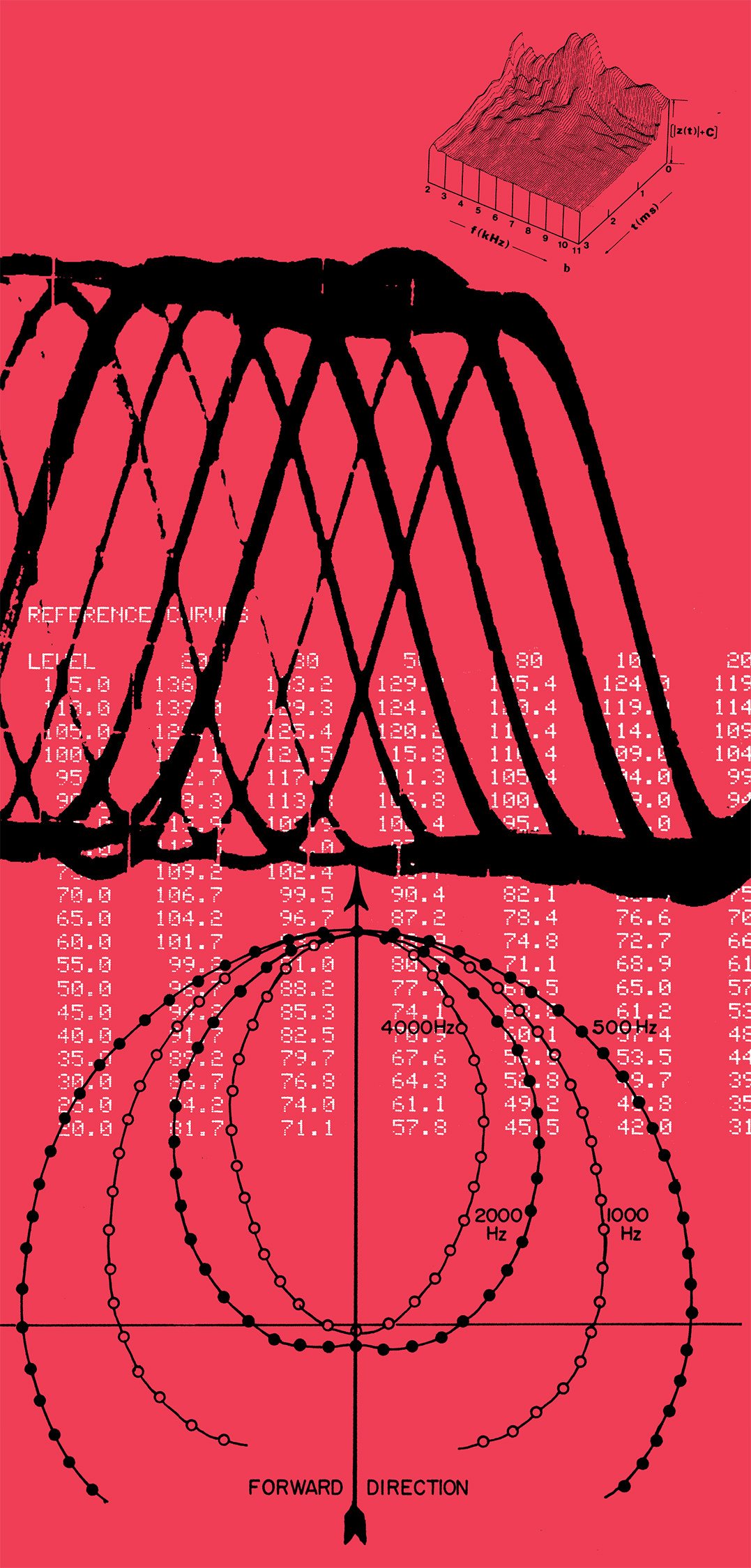JB's End Rant and RADAR studio review in this issue inspired me to share with you a few of the software utilities I install whenever I set up a new Windows computer.
If you're a DAW user moving between OS platforms, muscle-memory might lead you to type the wrong keyboard shortcuts. Thankfully, there are many remapping tools available for Windows, macOS, and Linux. On Windows, I've been using KeyTweak by Travis Krumsick (a free download from www.bleepingcomputer.com and other sources) for as long as I can remember. I use it to swap Caps Lock and Left Ctrl, but you could also use it to swap Ctrl, Alt, and Windows keys to make a Windows keyboard work more like a Mac one. (Likewise, if you have an actual Mac keyboard connected to your PC, you could remap accordingly.)
KeyTweak writes your mapping to the Windows Registry, so once you've saved your mapping, you can quit (or even delete) the program, reboot the computer, and your mapping will be live. This approach means that KeyTweak is limited to modifying the global keyboard layout; therefore, if you want to do things like fire off macros or handle combined keystrokes, you'll need a different program that runs as a background service, intercepting and reprocessing your inputs. For that, I use AutoHotKey www.autohotkey.com, a free macro creator/handler for Windows. The system relies on scripts, so any keystrokes, mouse buttons, or combinations thereof — or even sequences of text — can trigger scripted actions. You can even do complex things, like receive input, then analyze which window is active, and launch commands specific to that window. On macOS, I use Karabiner www.pqrs.org to remap keys and shortcuts.
A text editor (versus a word processor) is tremendously useful for modifying preference files; EDL, marker, and cue files; and other XML and XML-like resources. I've been a GNU Emacs www.gnu.org user since the mid-'80s, when I worked as an undergrad researcher in Richard Stallman's office at the MIT AI Lab. OS-integrated, precompiled binaries of GNU Emacs are available for macOS and Windows, but you can also download the source code and compile it yourself. GNU Emacs includes a full programming environment (with its own Turing-complete language, a dialect of Lisp), and there are countless free extensions available that make it more than just a text editor. Over the decades, I've written thousands of lines of Emacs Lisp to customize Emacs to my liking.
Scriptable, command-line interfaces are great for manipulating groups of files; if you rely on the Terminal app in macOS, you know what I mean. Windows 10 Anniversary Update includes an installable Bash shell based on Ubuntu Linux. As a sandboxed app, it has its pros and cons. An alternative is Red Hat Cygwin www.cygwin.com, a natively-integrated, Linux-like environment for Windows. POSIX compatibility for system calls means it can interact directly with application, file, and system resources. Within Cygwin (and in macOS too), I use SoX sox.sourceforge.net to batch-process audio files, mostly for transcoding, mono/stereo conversion, and polarity adjustment; but it's capable of all sorts of offline audio processing.
The default Windows and macOS backup solutions aren't adequate for implementing a trustworthy studio-backup scheme, especially with multiple computers and even portable devices in use. Siber Systems GoodSync www.goodsync.com is a comprehensive file synchronization tool for Windows, macOS, Linux, iOS, and Android. I use it to back up all of my computers to my Synology RAID servers, and for inter-device synchronization too. Moreover, I also rely on GoodSync for cloud sync. On that front, GoodSync is much more stable than Google Drive client software. Drive crashes often, and it can sometimes prevent the computer from shutting down or going to sleep — bad for laptops. I've lost work due to Drive client software, but I've never lost a file due to GoodSync in the many years I've been using it.