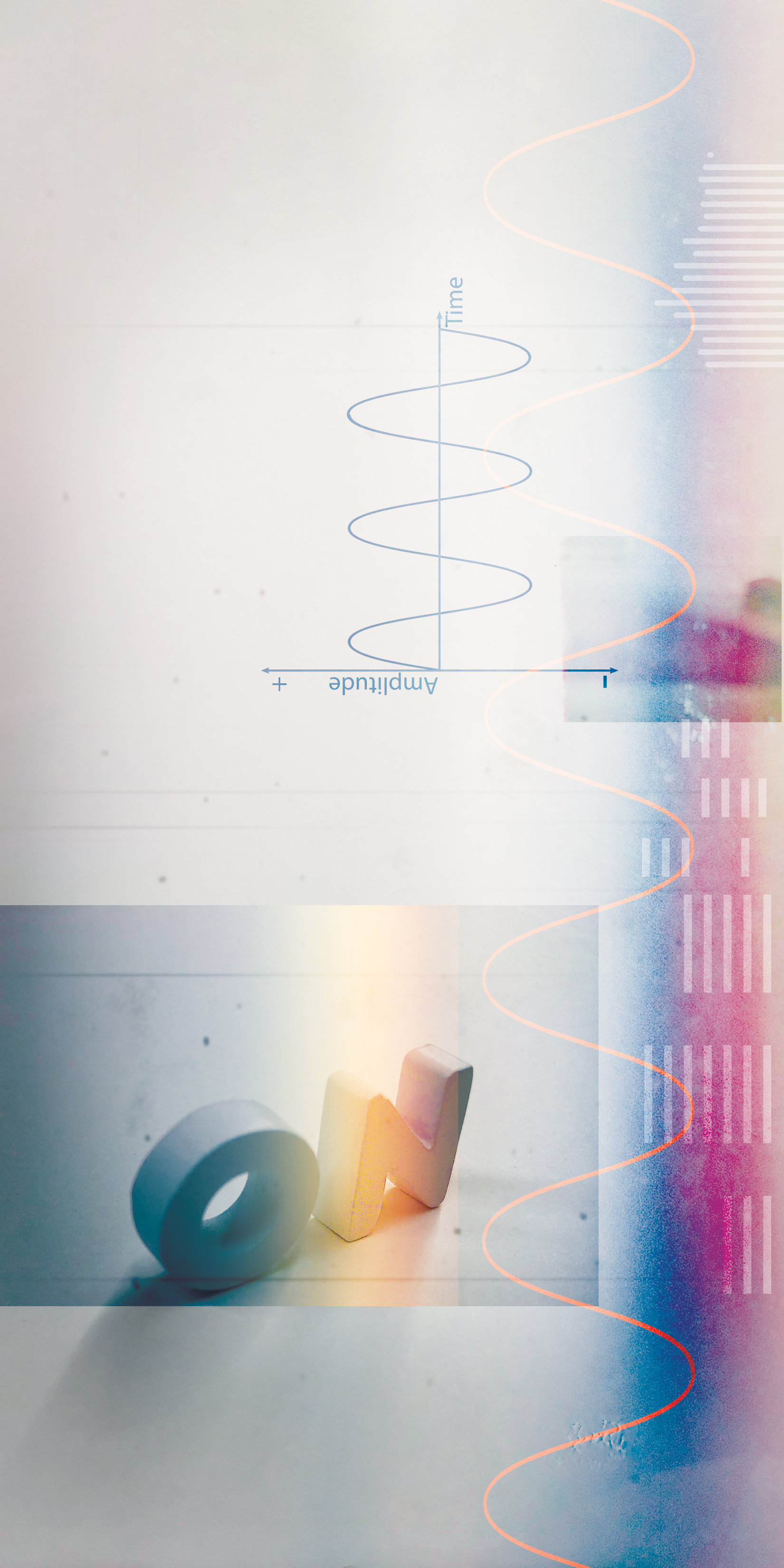I've suffered through half a dozen home and studio moves over the past eight years. The moves have been challenging, to say the least, and two sources of frustration have been ISPs and wireless LANs. Verizon 5G Home Internet and Google Fiber have been great. Meanwhile, Xfinity (Comcast), and COX have been nightmares – often ranked as two of the worst companies in the U.S. for customer satisfaction. On the LAN front, when I built my Boston house and gut-renovated my studio 24 years ago, I had them wired with CAT6 home runs to every room, plus six fiber optic runs bridging the buildings. I installed a SonicWall security appliance as the gateway, HP switches for LAN, and SonicWall and Ubiquiti wireless access points for WLAN – all enterprise-level products. There are a lot of things from that home and studio complex that I miss, and the network is certainly one of them. When we purchased our Florida homes, neither of them had any accommodations for networking, even though one was built in 2018 by the original owner. In the first home, I installed a Linksys Intelligent Mesh consumer system to cover the whole house. At the time, it was the only one available at the local Best Buy, and my family wanted internet that day. Nothing about that system was intelligent. A couple of years later, I decided to add a couple nodes, and I bought two Linksys Cognitive Mesh nodes. Big mistake – because Cognitive Mesh is incompatible with Intelligent Mesh. Moreover, Cognitive Mesh blocks traffic to/from any other wireless access points – including repeaters – that are on the same LAN or WLAN. Even worse, there's no way to specify a default mesh topology. Each individual node automatically connects to the first node that it sees with a minimum signal strength, according to Linksys technical support. From my experience, that signal threshold is –75 dBm. Therefore, even if a closer node is offering a stronger connection, say –30 dBm, the connecting node has just as much chance attaching to the weaker node as it does the stronger one. That means a Linksys network of three or more nodes is likely to configure itself in a suboptimal arrangement, impairing the whole network – regardless of the "Node Steering" setting under the system's bare-bones "Advanced Settings." Tech support's suggestion was to separate the nodes so that each node is close enough to connect to only one other node, and whenever the mesh goes down, power off all the nodes and turn them on one at time in the sequence you want them to connect. Yeah, ridiculous – that pretty much negates the whole idea of running a mesh. Before buying into Cognitive and Intelligent Mesh, I had stopped purchasing Linkys products a few years after the company was purchased (and ruined) by Cisco Systems. Since then, Linksys was acquired by Belkin and subsequently sold to Foxconn – and they still make crappy products. At our second Florida home, I made the truly cognitive and intelligent choice to stay away from Linksys, and I installed an ASUS ZenWiFi AiMesh network instead. It was more expensive, but the system has been rock-solid. Unlike Linksys, which requires a clunky, cloud-connected phone app for initial setup and offers an even clunkier '90s-style browser interface with no more capability than the app, ASUS provides a modern, smartly-designed browser interface that connects directly to the nodes for easy and intuitive configuration. (A phone app is also available, but I skipped it.) More importantly, AiMesh has true mesh functionality, including preferred-topology, node-steering, and self-healing features that actually work as they should. In the two years I've had AiMesh installed and connected to a Verizon 5G Home router, I have had exactly zero problems. -AH