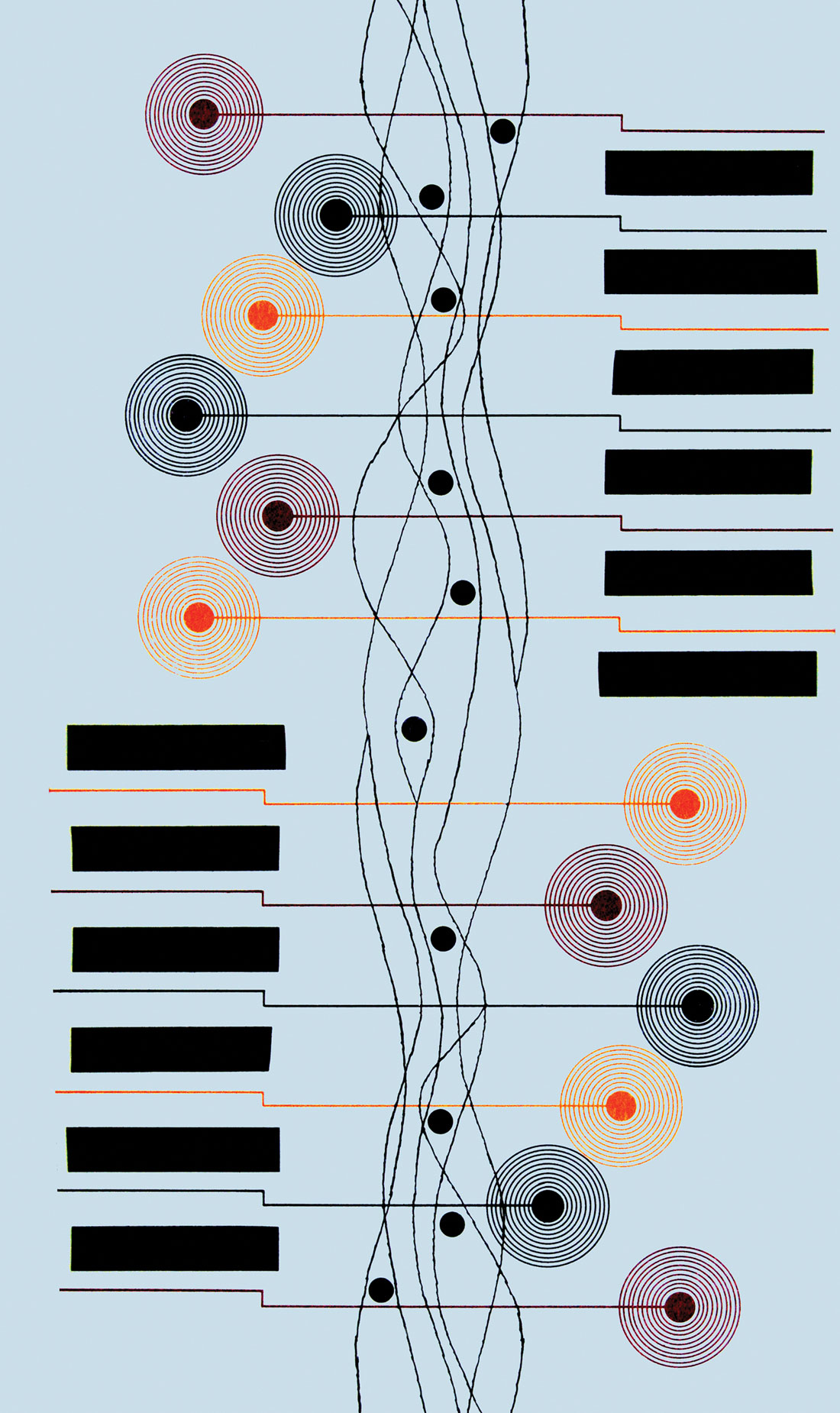I've always had my DAW computers in a rack at the rear corner of my control room, which is farther from the video monitor than the DVI spec recommends for maximum cable length for standard copper. When my $350 Gefen DVI Fiber Optic cable [Tape Op #53] failed and Gefen would not honor the warranty, I took the advice of Bob Weston [#18] of Chicago Mastering (www.chicagomastering.com) and tried a high-quality copper cable instead, choosing a 33 ft Atlona DVI cable ($55; www.atlona.com) [#59], which delivered a flawless image to my expensive (for its time) Samsung LCD monitor at its native 1280x1024 resolution. A few years later, I "upgraded" to a larger, low-cost Dell LCD, and the picture suffered from "snow" due to too much signal degradation across the long cable for the cheap, 1680x1050 pixel Dell. After a bit of research, I purchased a Tripp-Lite B120-000 DVI Dual Link Extender Adapter ($48; www.tripp-lite.com). With this tiny, active signal booster plugged into the end of my long DVI cable, the image quality has been perfect. The booster supports HDCP — and DDC for EDID — so it's been seamless as well. ••• Speaking of EDID, with recent versions of Windows and Mac OS X, if the EDID of a connected video device changes in resolution (e.g., a connected A/V receiver reports a new resolution when its input is changed), or if the EDID becomes unavailable (e.g., a KVM switch disconnects the computer from a shared display), all sorts of annoying things can happen to the computer desktop, icon positions, window sizing, ability to play copy-protected media, etc. The Mac Mini in my living room, for example, is connected to both a 1080p LCD monitor and a Yamaha A/V receiver, which in turn is connected to a 1080p Panasonic plasma screen. Depending on which device was turned on/off first, the Mac would boot up in different video resolutions and scan rates, and it would sometimes refuse to play movies purchased in iTunes — a real PITA! So I installed a ConnectPro HDMI EDID/DDC Emulator ($60; www.connectpro.com) between the Mac and the A/V receiver. This matchbox-sized device copies and stores the EDID of your chosen device (in my case, the Panasonic plasma), and then transmits that EDID to the source while it passes the video signal to whatever it's subsequently connected to (or not). Problems solved! ConnectPro also makes DVI and VGA versions. (Gefen sells a competing product at a higher price, but good luck when it dies!) ••• Another valuable tip I received from Bob Weston years ago was in response to a review of an affordable APC uninterruptible power supply I wrote in 2002 [#33]. Back then, most desktop computers (including Macs) had switched-mode PSUs, and the stepped ("approximated") sine-wave output of a low-cost UPS (during AC line failure) wasn't a problem. In contrast, devices with active PFC PSUs may fail to operate (and can be damaged) when given a stepped wave; and these days, active PFCs are much more common. Therefore, it would be prudent to buy a "pure sine- wave" UPS instead — at higher cost, unfortunately — like the ones in CyberPower's PFC or APC's Smart-UPS lines. I've had a networked Smart-UPS 1000 RM (www.apc.com) mounted in my server rack for over a decade (with only one battery change needed), and it's been infallible through the dozens of power outages it's weathered. The CyberPower CP1000PFCLCD PFC Sinewave UPS System ($129; www.cyberpowersystems.com) is affordable if you need only enough runtime for it to initiate an immediate shutdown of a single computer during an outage; I have several of this model at various stations in my studio and home. -AH