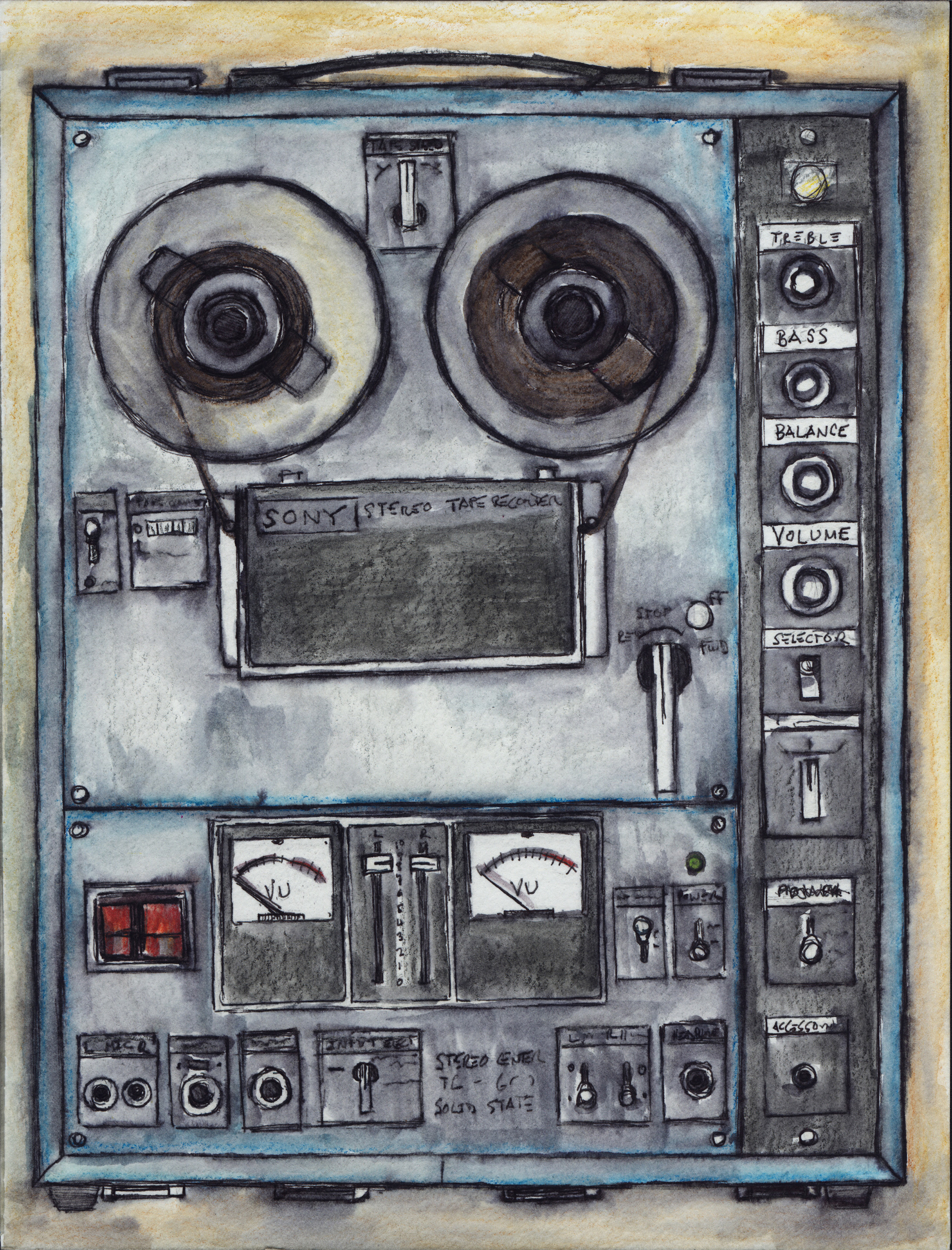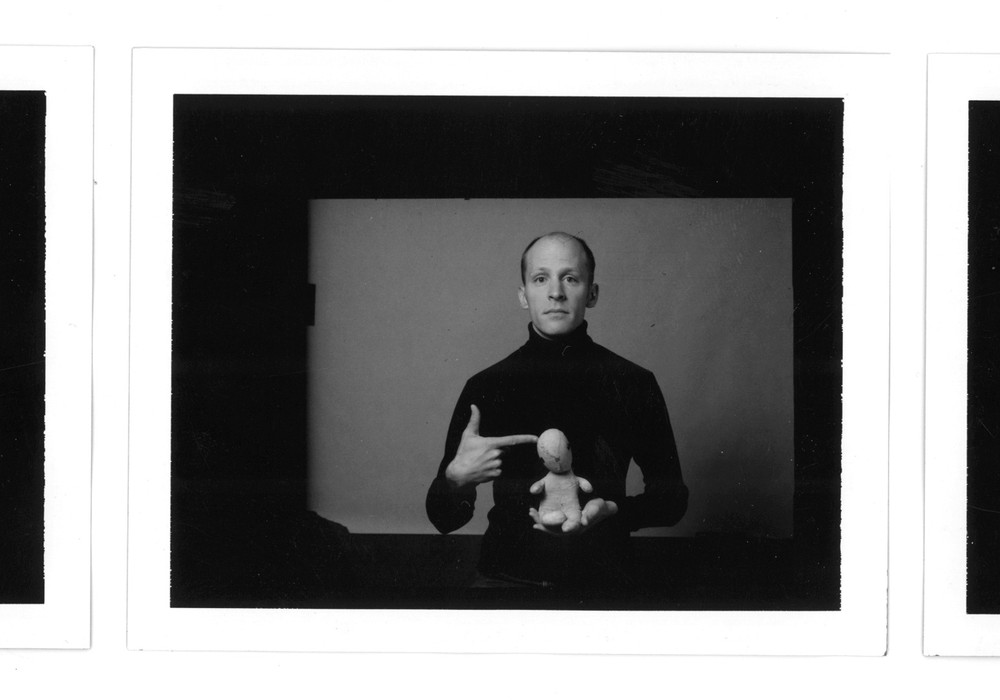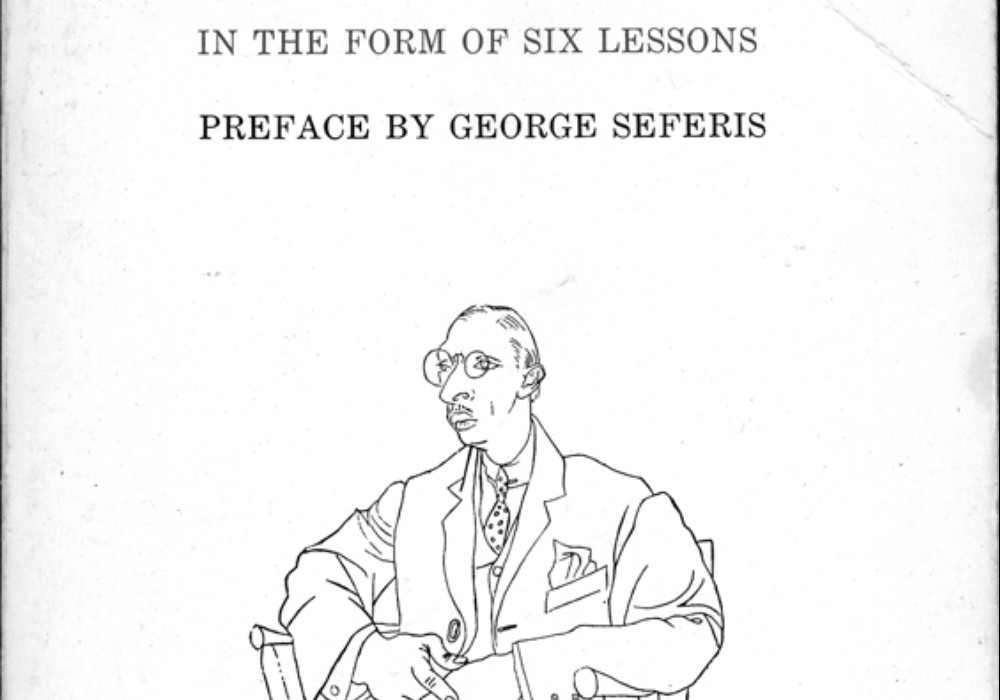I've been a devoted studio rat for years, but I've also toured doing live sound and, increasingly, I've found myself working in postproduction audio. For me, all of those experiences inform the other. Tape Op may focus solely on studio recording; but, for a long time, I've wanted to bend the rules and write about how tools and techniques from the "other" audio disciplines can be useful in the studio.
Please allow me to present my friend, the 31-band graphic EQ. One distinct problem of live sound engineering, one that is rarely encountered in the studio, are resonant squeals when a particular frequency feeds back from the repro transducers (PA and monitor speakers) into an input transducer (microphone). The origin of the problem is this: front of house and monitor engineers are tasked with providing crushing volumes to the audience via the PA, and mind-bending volumes to the band members onstage through their monitor wedges. Not every band/situation requires huge volume, of course; but even "quiet" performers often require massive amounts of gain, so we're always operating at the edge of what physics will allow. Because you're amplifying something that's happening in a room, and sending that amplified signal back into the air of that same room in real time, the circuit you're manipulating includes not just the electrical elements, but also the physical space: the building, the audience, the shape of a singer's face, a hat worn by the singer, the temperature, the humidity of the air, and so on. The time-honored tool that every live sound engineer uses every day to combat feedback is a piece of gear which is a comparative novelty in studios: the aforementioned 31-band graphic EQ.

The frequencies of the 31 bands are standardized. They divide the range of human hearing into 1/3 of an octave, and any live sound engineer can recite them by heart (20 Hz, 31.5 Hz, 50 Hz, 63 Hz, 80 Hz, 100 Hz, 120 Hz, 163 Hz, 200 Hz...). In order to eliminate feedback quickly — like in less than one measure of a song — a live sound engineer needs to be able to identify specific frequencies by ear, and very quickly. Fortunately, the 31 bands offer a set of forced approximations. With experience, you can learn to hear approximately what frequency is feeding back, and only having 31 choices actually helps.
I was in the room recently when someone else was mixing a standup comedy show for television. The performer's mic onstage had a ring to it, which nobody else seemed to notice. When my opinion of the mix was asked, I questioned if anyone else could hear the 800 Hz ring. Now the engineer at the desk could hear it. He was able to find the ringing with a frequency analyzer; it was 831 Hz. Pretty close! A light patter of applause was the reward for my successful parlor trick. (Pro tip: you can hedge your bets with the old palm-reader trick of asking questions instead of making statements. That way you're right, either way. "That's not 2.5 kHz ringing is it? No? I didn't think so.")
Beyond parlor tricks, the studio applications of being able to hear specific frequencies are as handy as being able to hear if an instrument is in tune. Because graphics are used 99% of the time as a frequency cut to reduce problems, putting on your "graphic ears" allows you to hear which frequencies need to be reduced. I find this can be complimentary to my "studio ears," which are more likely to want to boost. The good news is you can learn "graphic ears" quickly. In terms of motivation, there's no real substitute for the abject fear of being berated on mic by a lead singer — in front of an audience — if their monitors start feeding back. But you can learn a lot in a less stressful environment, if you're willing to put in an hour of work.
Set yourself up with a Shure SM58 (or similar mic), a set of speakers, and put a graphic EQ in the chain. Turn yourself up and talk into the mic. Turn it up until you start to feed back. Now find the right frequency to cut to get rid of the feedback. (Hint: sometimes the most prominent squeal is actually the first or second overtone of the frequency you need to cut). When the feedback is gone, turn it up more. Good monitor engineers can get a pair of wedges up to 106 dB, sounding good, with no feedback. Your goal is to get your own speaking voice to at least 100 dB. That's the whole game. 100 dB is pretty loud, hopefully more than twice as loud as you usually monitor your mixes. But you need to be at this volume to do the next part. Now that you're on the verge of feedback, keep talking into the mic and turn up each band until you get it to start ringing. Don't worry too much about the far ends of the scale: 20 Hz, 31.5 Hz, 15 kHz, 16.3 kHz, and 20 kHz. After you've heard each frequency, it's time to go into blind test mode. Close your eyes and turn up a frequency, and then try to name the resonant squeal. Better yet, team up with a friend. This makes a great drinking game! Hopefully this exercise can help you develop a different way of thinking about frequencies and what sort of corrective EQ you might want to apply in the studio.