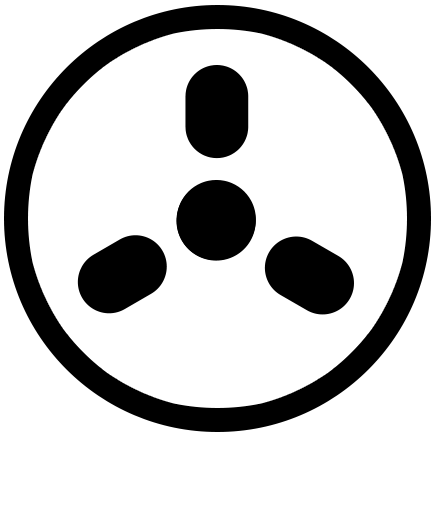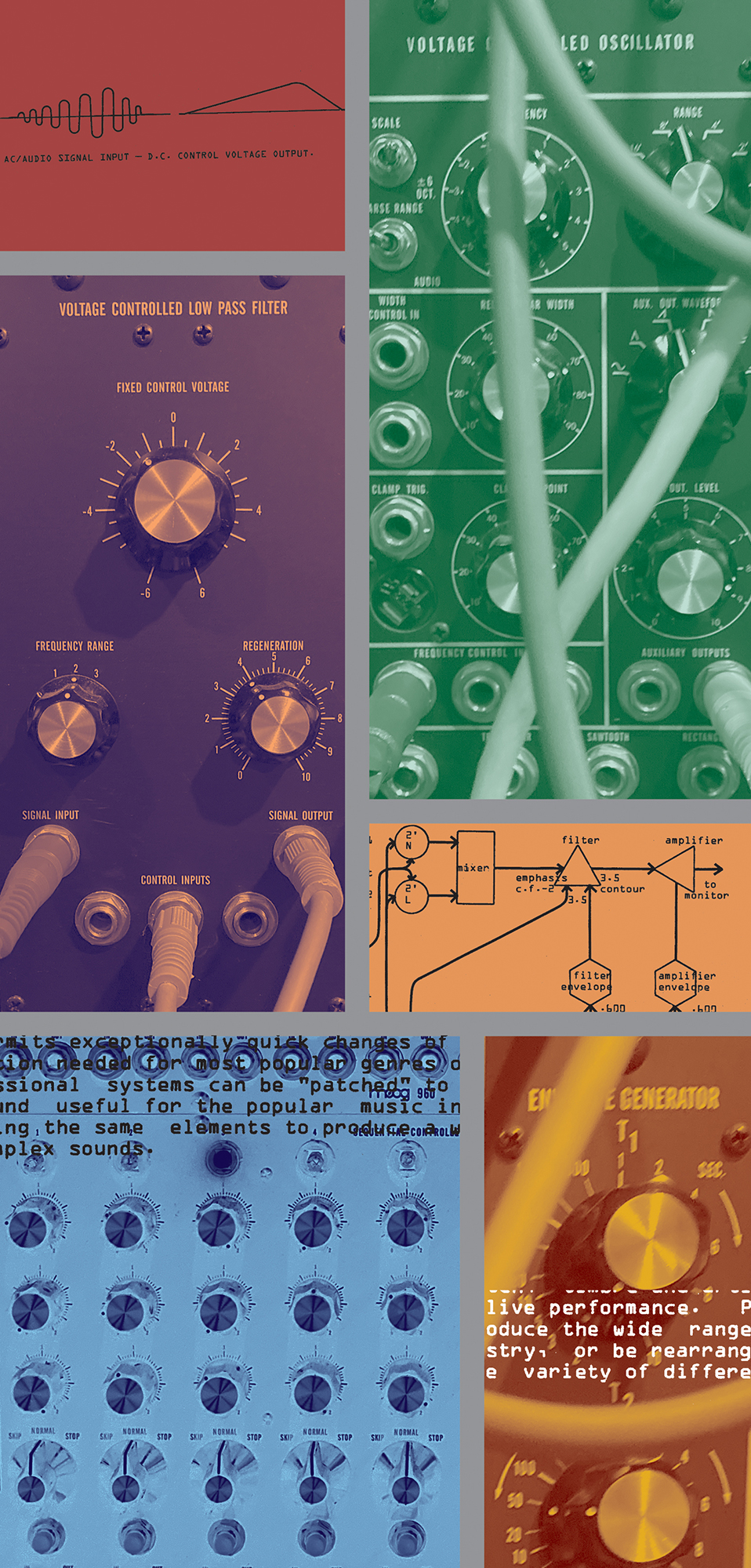When there was only analog tape, making a physical copy of your tapes was the backup (aka “safety copy”). One problem is that this is not actually an exact copy. The backup goes through multiple stages of analog circuitry and cabling, and it ends up residing on a totally different magnetic tape – all factors guaranteeing that it won’t be exactly the same as the original. Due to tape deck discrepancies or incorrect settings, the copy could even sound different than the original. It also took the industry many years to realize that analog tapes (primary or backup) might not last forever, and, due to poor storage and sticky-shed syndrome, many old tapes have been pulled out of storage only to have them disintegrate and self-destruct!
Over very long periods of time, magnetic media can demagnetize (or re-magnetize) itself as the magnetic regions attempt to realign to their natural entropic state (this applies to both tape and hard disk media), causing dropouts or loss of data. Of course, magnetic media can be affected by environmental factors (heat, humidity, cold) and contaminants (flooding, dust) as well. Making periodic new backups of the original tapes can be costly. Additionally, it puts more wear on the originals, and (as mentioned earlier) it is not an exact copy. Many analog tapes (reel-to-reel, cassette, and more) are being converted these days to digital in an attempt to preserve the audio for the longer term. Of course, the initial conversion won’t be an exact copy either, as tape deck heads, circuitry, and analog-to-digital converters (which only keep getting better at their task) will affect the initial sound captured.
So, digital recordings (and other data) will last forever, right? If only it was that easy! There have been many forms of digital data storage over time, most of which are already obsolete. It’s fairly easy to back up to a drive today, but will that same drive technology work in 20 years? Try to find a current computer with a PATA (parallel ATA, aka IDE) or SCSI (Small Computer System Interface) today. Zip drives or floppy disks, anyone? Note that computers no longer have built in CD players/burners, let alone half the ports we might need. You can certainly count on technology to change, and often it changes rapidly. And if you can no longer retrieve your data, then it’s like not having a backup at all.
One thing that digital has going for it is that it does not degrade when transferred properly. Therefore, we can transfer safely from older technology to newer technology when it is available. Digital files are, in their most basic form, just 1s and 0s. So, as long as the transfer is not corrupted, then it will be exactly the same on all copies. There are ways to verify this programmatically, such as using CRC and MD5 checksums. Some transfer (copy) utilities will verify automatically, but many require explicit instructions (as it is slower, and it puts more burden on the CPU to do these calculations) and you may not realize it until it’s too late. (So do your research!) Many backup applications have a “verify” function, but that may be optional too.
Backups of digital data can be made to myriad devices such as drives, digital tape, CDs, DVDs, Blu-ray discs, NAS (Network-Attached Storage), or the online cloud. As the owner of a small project studio, I prefer to start with local hard disk drives (HDD) and solid-state disks (SSD). I have a “dock” that I can slide various raw drives into and software that will automatically run backups when I plug a drive in. The software makes periodic “full” backups and daily “incremental” backups. An incremental backup consists of only the changes that occurred since the previous full backing up. This saves space by not having to make multiple copies of the data, if it has not changed since the previous backing up. The software allows restoring data from any of the full or incremental back up points that exist. I also rotate my backups across different HDDs or SSDs, and periodically move one or more from the studio to my home. Note: Take care when handling raw drives (avoid touching open components or circuit boards) and store them in anti-static bags, out of sunlight, and in normal humidity and temperatures. Also, make sure you physically disconnect your backup drives from your computer after the backing up is complete. This may prevent a computer failure (or virus) from taking out your backup drives.
This is all a good start, but if a real disaster (fire, flood, etc.) occurs, it is still possible to lose everything! An easy preventive is to make a periodic full backup and then store it “offsite.” This means taking it away from the studio or home – far enough away that if a disaster occurs, it won’t be affected. Another option is uploading it to a cloud data service. I do not recommend relying on cloud storage as your only backup. If you read the fine print (indemnification clause) of many consumer-level cloud storage providers, they do not fully guarantee the safety or integrity of your data. This is all the more reason to keep copies of your data in multiple places. If you ever have to restore from an offsite copy, you might be missing some recent data (anything that has changed since you made that copy), but it could be better than losing everything! Enterprise-level cloud storage providers may have more robust guarantees, but you will certainly pay more for that security.
Commercial studios typically generate a lot of data to back up every day, and hopefully most have a larger back up system in place. If you are using one of these facilities (as a freelance engineer or client), you should enquire as to how your data is protected while you are working there. Some studios may require or suggest that you bring a portable drive and make a copy of your data after each session or day. In this case, you are responsible for protecting your data (and you should make copies of your backup as soon as possible!). Even if they don’t require it, you should make a daily copy anyway. Larger, commercial studios will likely have an integrated solution to automate the daily (or more frequent) back up process and/or send copies offsite or to a cloud storage provider, but you might not know for sure without asking.
For the home recordist, using a back up application that captures an entire disk image or system can be a lifesaver, especially if you don’t have a clear understanding of where your DAW (digital audio workstation) or OS (operating system) stores files, or if you have files on multiple drives. This may help avoid that empty-pit-in-the-stomach feeling when you go to restore files and realize you never actually backed them up. That brings up another point: Don’t forget to test your backup! At the very minimum, make sure you can restore a file (use a temporary location). A backup is worthless if you can’t restore it!
RAID (redundant array of independent disks) arrays can be great as primary storage or back up targets. When configured properly they can provide built-in redundancy over at least two hard drives. However, they are not bullet-proof, and they are not your backup. Although it is less likely to happen (due to the redundancy), RAID arrays can fail just like any device. Just because you have all your data on RAID storage, do not fall under the belief that you are fully protected! You still need backups – multiple backups – as well as offsite copies in order to minimize the risk of data loss.
Drives and back up software (paid or free versions) are readily available and can even run your back ups automatically for you, leaving you time to take care of other tasks. Cloud storage is relatively cheap and accessible (but should not be your only backup). Whatever method you choose for backing up your data, make sure you have multiple backups, in multiple locations, and that updates are getting made often! Don’t forget to keep track of any long-term backups, and to make sure that you have those on media that is accessible with current technology. (And transfer them as soon as possible before you lose access to the older technology.) Keeping a log or journal of the devices, locations, dates created, and other pertinent data may be helpful in keeping track of your backups. If all of this makes your head spin, then you may want to bring in professional help. While that may seem costly at first, consider the fact that not losing data can be priceless!