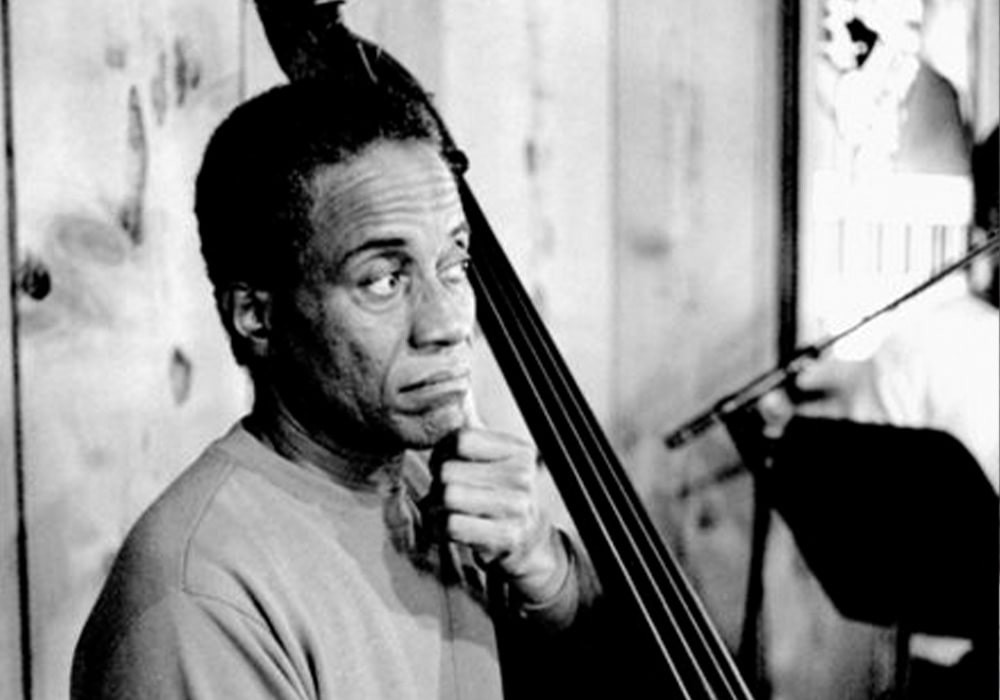Here's two routing tricks for cassette 4-tracks:
1) When recording, bypass the channel mic inputs and instead use line or aux inputs whenever possible. This can audibly increase the clarity of the recorded signal. For mics, obviously, this will only be possible if you have an external preamp. But even without an external preamp, you can still use this method to help your line-level signals (e.g. from a keyboard or sampler), as the benefits stem from more than just using a higher-quality preamp. There's quite a bit of extra signal path in a channel input (EQ knobs, pan control, fader). On a cassette 4- track, these won't be made from the highest quality components. Signal degradation adds up quickly, especially when passing through cheap capacitors. So even on a line-level signal, where you would have the channel's "trim" or "gain" knob all the way down, you are running that signal through more stuff than it needs to experience. If you have simple, non-preamped and non-EQ'd inputs (like line inputs 5-8 on a Tascam 424) use them whenever possible, because it will save your signal a fair amount of dampening and muddiness.
2) Cassette 4-tracks usually have, at best, one aux/effect send per channel and no insert points. Flexibility in routing is not the strong point of these machines. If you're doing a mix you can have a reverb or a delay hooked up to the effect send. But what about adding compression to a track during playback? Without an insert point it's pretty hard to do. There is, however, a routing trick which will work with many machines to allow you to add an "in-line" effect like compression. You need a "sync out" jack on the machine — a special, direct output (from track 4, in every case I've seen) that was put there to route FSK or SMPTE sync codes out of the machine. If your machine has a noise-reduction (dbx or Dolby) switch, DON'T switch it to "sync", because this will remove the noise-reduction from the signal that we want. Plug an RCA cord into the sync out and voila, now you can put that signal through a compressor and feed it back into the mix via channel 4, switched to take its input from your (now compressed) mic/line signal instead of direct from tape. Note that this will of course only work for whatever you've recorded onto track 4, so it takes a bit of forethought. For a small home studio with only one compressor, this technique can help enormously. Here is one sample application: recording a vocal and guitar performance with two mics (or a mic and a pickup). Put the vocal mic through the compressor while recording it to track 3; put the guitar signal direct to track 4. Then, during playback, route the guitar signal out the sync out, into the compressor, and back into channel 4. That way you get two passes of compression with only one compressor.