Audio gates are one of the most powerful, yet often overlooked, tools in your recording arsenal. A properly set gate can tighten your drum tracks, clean up your vocals, reduce leakage from other sound sources, minimize noise from amplifiers or cassette tapes, or create dramatic effects.
Many of you may only be familiar with the gate section of your compressor. While these can be useful, they are very limited. Usually you're stuck with nothing more than a threshold control. This means that the gate functions as an on/off switch, allowing signals over threshold to pass while muting everything below. Such a device is really only useful for percussive sounds. You can make good use of your compressor's gates for kick or snare drum by setting the threshold to pass the attack while cutting out as much of the decay as you desire. You can also use the gated signal to provide a tight trigger signal for a sampler. However, with other instruments you might end up cutting out desirable portions of the note with little, or no, positive effect. Dedicated gates provide more control, making them useful for a wide variety of audio tasks.
All gates have a Threshold control. As with a compressor, the Threshold setting determines when the gate goes to work. But with a gate, Threshold is the level at which the gate begins to turn off the signal. With a simple gate, anything below threshold will be cut off while anything above will pass unchanged. Pretty simple: You set the Threshold where the music you want gets through and the noise goes away. But, what happens with a long sustained note? You've all heard it: Ahhh.....uhh......uh.....u. That's where the Release (or Decay) control comes to the rescue. On a gate, Release controls how quickly the signal level falls after it goes below threshold. Release settings are stated in time per 20 dB of attenuation. Long settings will allow more of the note's decay to get through. Short release times make the gate perform just like the ones in your compressor. Some gates even provide a choice of slope for the release function, where you can choose between linear or logarithmic attenuation slopes.
Hold (or Delay) is another setting which controls the onset of gating. The Hold function delays the start of attenuation for a set period of time. If the input goes above threshold again during the Hold period, no attenuation occurs, and the Hold time is reset to begin again when the level falls. This is very handy for use on vocal tracks where sustained levels might vary around the threshold. Turn up the Hold setting to prevent long sustained notes from being cut off. Hold settings of about 0.5 second can also work well when dubbing from a noisy cassette tape, allowing the last note to die while eliminating tape noise between songs.
Attack controls how quickly the gate "opens", returns to unity gain, once the signal exceeds threshold. Fast settings are useful for percussive sounds, but can result in an audible click as the circuit turns on. You can usually hear a bit of this with the gates on your compressor. The Attack setting requires some experimentation: Too fast and you hear that click — too slow and you'll lose the initial transient. Really slow Attack settings result in a pseudo "backwards tape" effect as the gate doesn't open until the note's attack is over.
Depth (or Range or Floor) determines how much attenuation is applied to the signal when the gate is active. Most gates offer a maximum attenuation of 80 to 90 dB, effectively cutting off the signal completely. Lower Depth settings can help to reduce audible pumping. Sometimes completely removing the noise sounds worse than no gating at all. In these cases you might wish to adjust the Depth setting in order to sound more natural by retaining some of the ambience. The Depth control is also used when performing dynamic expansion, more on this later.
Many gates have a Key (or Sidechain or Insert) input allowing direct access to the control circuit. A common use for the Key input is to prevent false triggering of the gate. When you're gating a kick drum, you don't want the gate to open every time it "hears" the snare. By equalizing the Key signal to only respond to low frequencies, the gate will only open when the kick drum is struck. That means your "kick" track will produce...
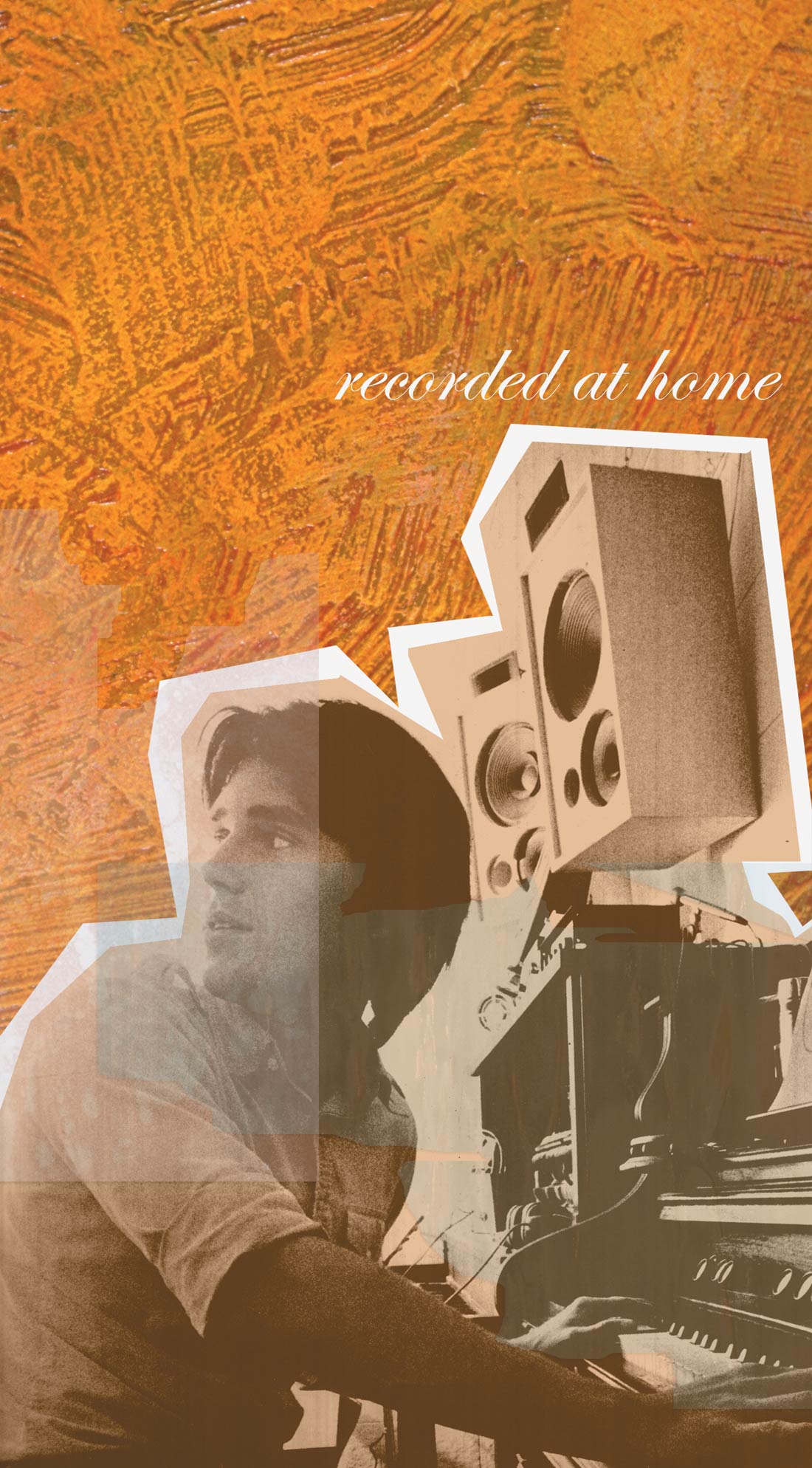




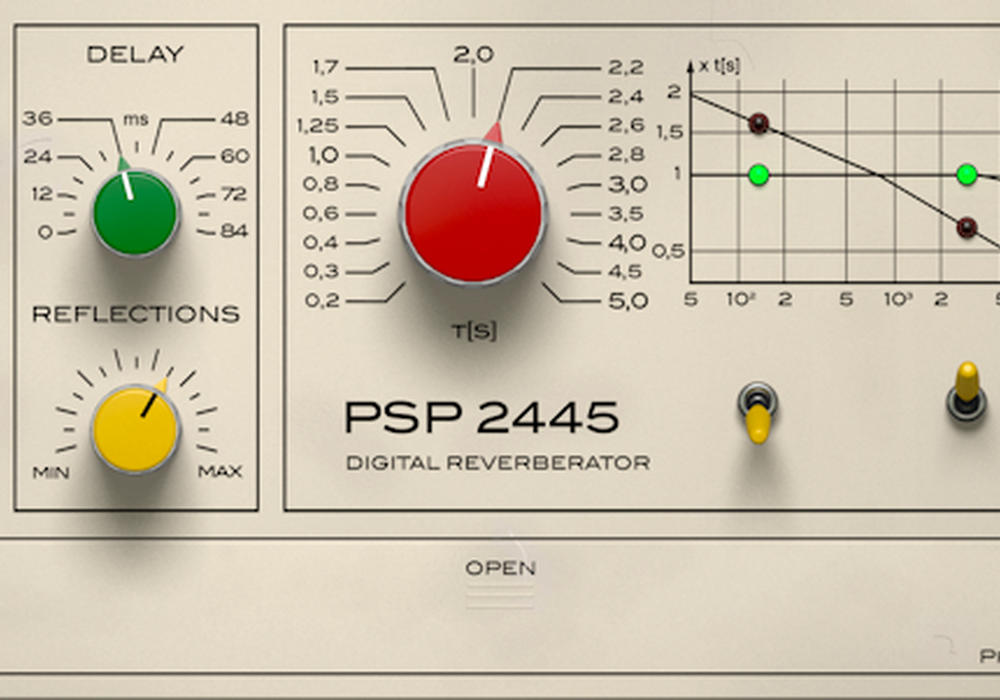
_display_horizontal.jpg)



