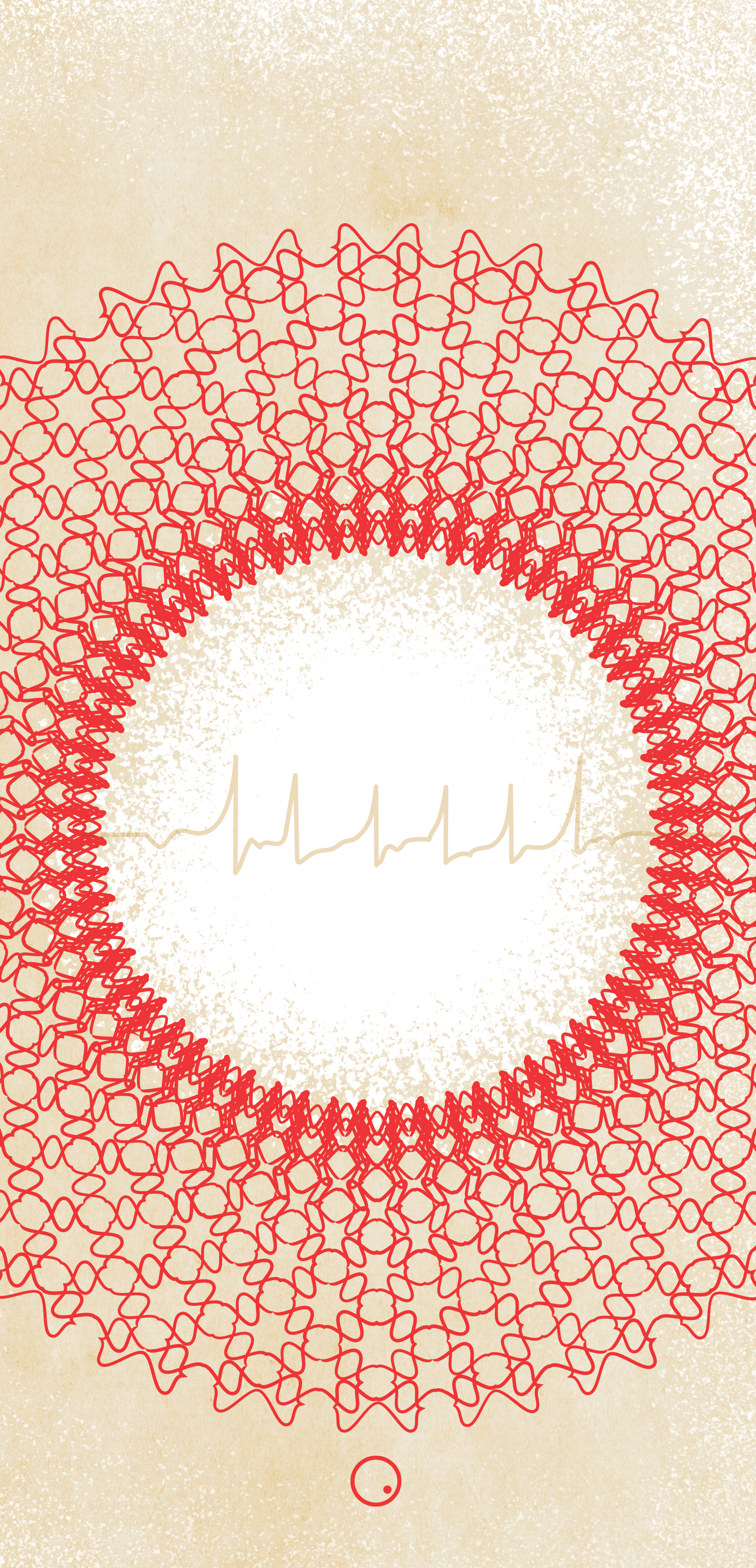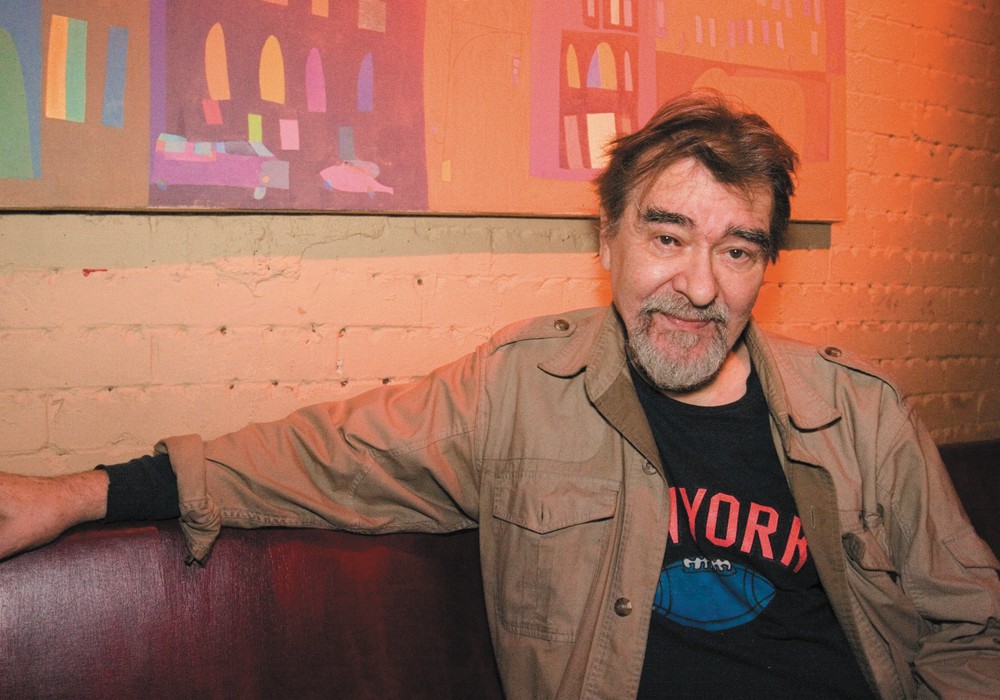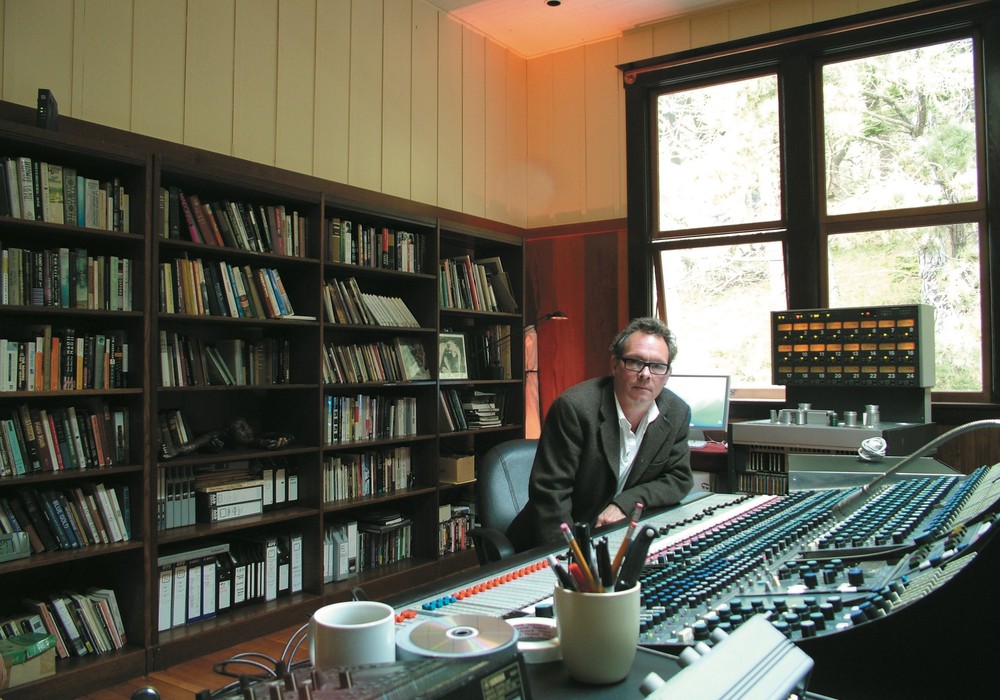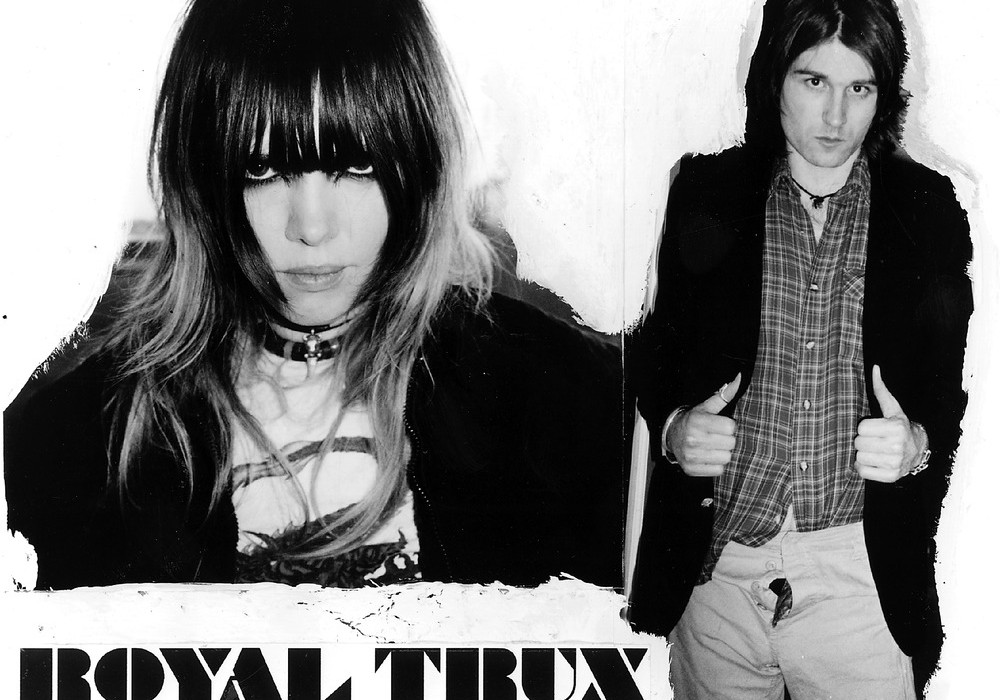We didn't announce it, but that is why they call it a pop quiz! This month we are going to test your knowledge on several aspects of the home recording studio. Below are ten statements dealing with issues you might encounter in your own home recording studio. Your task is to determine if they are true or false. So, grab a clean sheet of paper and a sharpened #2 pencil, keep your eyes off your neighbor's paper, and let's get started.
The Questions:
1. Once I install a power control strip with spike/surge suppressors into my home recording studio, my rig is protected from power spikes and surges for as long as I continue to use the power control strip.
2. Installing acoustical foam to the walls and ceiling in my home recording studio will prevent unwanted reflections of sound within the studio and prevent sounds from entering or leaving the studio.
3. If I am hearing a 60 Hz buzz in the audio of a piece of equipment in my home recording studio, it means I might have a ground loop present. The best approach to get rid of it is to use a ground-lift power adapter plug (AKA cheater plug) on the offending piece of equipment.
4. The quickest and least expensive way to accommodate more line inputs into my existing audio mixer is to buy a second small mixer and connect the outputs from the second mixer into two of the input channels of my existing mixer.
5. One of the least expensive ways to add flexibility and functionality to my home recording studio is to add a patch bay to the system.
6. One of the best ways for me to overcome the effects of unsuitable acoustical conditions in a small home recording studio during mixdown is to listen to my monitor speakers in their close field.
7. If I can maximize the gain in the first (mic preamp) stage of my mixer, I am assured of getting the best signal-to-noise ratio and dynamic range when I record that signal.
8. If I am going to upgrade some of the components in one of my synthesizers or guitar amps, generally I will want to replace some of the older resistors and capacitors in the audio and power filtering circuits. The best approach is to replace existing electrolytic coupling capacitors with better quality electrolytic capacitors that have at least a 35V voltage rating, replace ceramic disc capacitors with polypropylene capacitors and replace any carbon film or metal film resistors with carbon composition resistors.
9. If I want to connect the -10 dB output from a piece of semi pro equipment to the +4 dB input of a piece of pro gear, I can do it with a simple adapter cable. However, the common mode noise rejection capability of the balanced system will be seriously degraded and the input signal will nominally be down about 12 dB from the reference level in the balanced system.
10. When mastering an audio mix using the software in a computer-based DAW (digital audio workstation), it is always best to normalize the overall signal amplitude first and then apply any needed EQ.
OK, pencils down! Let's go over the answers to the quiz.
The Answers:
Answer #1: The lowest cost approach to power distribution in your home recording studio is to use a stout surge/spike suppressor in a power control strip to protect the equipment downstream. This is a device that sits by idly monitoring the power line for power surges (a higher voltage increase over a short time period) and power spikes (a very high voltage increase over a very short period of time), and when it detects them, it very quickly suppresses or absorbs the increased energy before it can do damage to the equipment connected downstream. The component inside the suppressor that absorbs this energy is called a MOV (Metal Oxide Varistor). Generally, the ability to absorb this increased energy is given by the Joules rating of the suppressor. The higher that rating, the better the suppressor is able to absorb or suppress the energy spikes. There is just one problem with the MOV suppressor approach, however. Once it detects and absorbs an abnormal amount of energy in a spike or surge, then the MOV is effectively burned out and no longer functions in a protective mode! (In this regard, it burns out just like a fuse, but still allows the power to come through.) If you've had a surge/spike suppressor with MOVs plugged into the AC power mains for several years, chances are good that it isn't doing the job anymore. In fact, it might have burned out two hours after you originally plugged it in! So, the answer to Question #1 is FALSE.
Answer #2: Serious acoustical problems can occur in those little 10' x 10' boxes we are using for our home recording studios. The sound starts bouncing back and forth within the room, and the room sets up what are known as normal modes. These normal modes are a function of the room dimensions. You can simulate what these room modes are by taking a piece of string, tying it to a door knob on one end, and then shaking the other end back and forth at a constant rate. Eventually, you will see the string set up a standing wave at its resonant or preferred frequency (which is a function of its length). This is the same thing that happens in a room with sound waves. Every room has a set of natural resonant frequencies that tend to be accentuated. One approach to taming this problem involves applying acoustic foam products to try to mitigate the effects of physics. There are many suppliers of wall wedges, baffles, bass traps, and diffusers. Some of the manufacturers of these products are Acoustical Solutions, Auralex, db Engineering, RPG Diffusor Systems, Cutting Wedge, Profoam, Sonex, Tecnifoam, and WhisperWedge. However, be aware that pasting acoustic foam products on the walls of your studio generally will not affect the leaking of sound into or out of your studio. The foam products discussed above are designed to tame problems above 200 Hz. The only thing that stops sound (especially low-frequency sound) from escaping or entering your studio is mass. By mass, I mean a second wall, heavy curtains, thick blankets, a second door, double-paned windows with a vacuum between the panes, etc. The low-frequency sound energy of the audio is converted into heat as it passes into and through these heavy mass objects, and that heat is then conducted through the mass and dissipated. That is the only way to overcome the physics of the situation. So, acoustical foam can help tame reflections and standing waves within the studio, but it won't stop sounds (especially low frequency sounds) from entering or leaving the studio. Therefore, the answer to Question #2 is FALSE.
Answer #3: The problem of ground loops can occur when two or more pieces of electronic equipment with separate power supplies are connected together in your home recording studio. Due to the electrically completed loop in the conductors and the ground shields, small electromagnetically induced currents can flow between the electronic equipment. In most cases, this current flow takes place in the ground conductor of a signal cable connected between the pieces of equipment. It is this 60 Hz current flow that causes the annoying hum accompanying ground loops. One solution to the problem of a ground loop is to remove the offending connection that is completing the ground loop. This isn't much fun, but the process of identifying the connection can be facilitated if you have a patch bay in your system. Monitor the audio signal at each tie point and listen for the offending 60 Hz hum. You should first make sure that all equipment is properly grounded via chassis ground to the third-wire safety ground in the power plug (if there is a safety ground). Be advised that whenever the third-wire ground (the green wire safety ground) is disconnected, lifted or non-existent on a piece of equipment, then that piece of equipment is considered to be "floated," and the chassis and case can assume the potential at which the output ground is connected. Therefore, an electrical shock hazard can exist given certain circumstances. After the hum-inducing connection is identified, there are several ways to remedy the problem. The one true way to eliminate the hum is to physically eliminate the loop. This involves disconnecting one end of the ground conductor in the signal cable (NOT the power cable) that runs between the two pieces of equipment. Lifting the ground at just one end will break the loop, preventing 60 Hz current flow in the conductor. A good approach is to set a standard in your home studio of breaking the ground connection in the cable at the sending end or at the receiving end, but not both ends. Then, keep to this standard at all times. As long as the ground conductor in the signal cable is connected to ground at just one of the pieces of equipment, the circuit will function correctly. The ground connection linking the two pieces of equipment is actually made through the earth connection in the power supplies of the two units. However, lifting the power ground is not the correct solution to the problem, so the answer to Question #3 is FALSE.
Answer #4: With the ability in today's home recording studio to synchronize multiple recorders, a sequencer and virtual MIDI tracks, one can rapidly run out of mixer input channels during the mixdown process. This is where you need to get creative with your existing mixer. The obvious inputs on the mixer are the main channel inputs. However, you can also use effects return inputs, bus or sub inputs, and even the tape monitor section as additional inputs. If you plug external MIDI modules (using virtual tracks with a sequencer) into these inputs, you can control the volume of these tracks during the mix with either the MIDI volume control or the volume control on the external MIDI module. Therefore, the quickest and least expensive way to accommodate more mixing channels is to utilize some of the other functions and inputs already available on your existing mixer. The answer to Question # 4 is FALSE.
Answer #5: Basically, a patch bay is a matrix of audio connectors that allows the interconnection of all of the various electronic units at just one accessible location in a home recording studio. It offers increased flexibility in connecting your equipment. The patch bay lets you connect all the important tie points of the system (such as effects inputs and outputs, synthesizer outputs, tape recorder inputs and outputs, mixer inputs, outputs, sends and returns, etc.) to the rear panel of the patch bay. Internally, each rear panel connector is directly fed through to a corresponding front panel connector. Short patch cables are used on the front panel to interconnect each element as desired. This type of scheme is called the non-normalled patch bay. The three types of patch bays are non-normalled (just discussed), full-normalled and half-normalled. In a full-normalled patch bay, there are two vertical pairs of jacks (In and Out) on the front and the rear of the patch bay between which the audio is internally routed without requiring a patch cord. If a plug is plugged into either one of the corresponding front panel jacks, then the internally connected rear panel connection is physically interrupted, and the rear panel jack is connected to only the front panel jack (i.e., the signal now follows and flows through the cable plugged into the front of the patch bay). A half-normalled patch bay is similar, but when a front-panel plug is inserted, the rear panel internal connection is still maintained. This allows the signal coming into the rear panel of the half-normalled patch bay to drive two destinations. This is made possible (in most cases) because of the low impedance of most studio signal sources and the high impedance of most studio destinations (or loads). In general, the input circuitry of the second destination is of high enough impedance so that it doesn't load down the source output circuit. The patch bay is also an excellent troubleshooting tool. Since all system tie points are located in one place, isolation of a distorted signal or a source of hum is much easier. When a suspected faulty link is identified, you can patch right around it to verify your suspicions. So, for about $50 to $150 (depending on the make and model), the audio patch bay can be a real time saver. The answer to Question #5 is TRUE.
Answer #6: Unless you have a respectable quantity of dollars to throw at the room acoustics of your studio to flatten, balance and fix any uneven reflections or absorptions, the problem of reference monitors versus the listening environment will be a compromise at best. If you have set up your home recording studio in a room of your house that doubles as a living space, or if you are unwilling to transform the room (by removing square corners, adding angled ceilings and the proper finishing materials, and generally isolating the room from the external environment), then you might experience unsatisfactory audio performance from even an excellent pair of loudspeakers. For example, my own home recording studio resides in a 10' x 10' x 8' box, hardly the ideal recording environment when using microphones and loudspeakers. If your studio suffers from these kinds of limitations, you may want to use a pair of close field monitors. This approach does not eliminate all deleterious effects from listening to monitors in a small 10' x 10' box, but it can go a long way towards fairly minimizing those effects. In general, the close field of a pair of speakers is an area on-axis and equidistant from the pair that is close enough to be unaffected by any extraneous acoustic phenomena that the room may contribute. The close field is also sometimes referred to as the near field. Note that the best speakers to use for close field monitoring applications are speakers that have closely-spaced drivers on each speaker (simulating a point source). This is so that the phase of each individual driver is as coherent as possible. This will give the clearest and cleanest imaging possible. So, if you have a huge set of stereo speakers, it may be best not to use them for close field monitoring applications. Recording in a 10' x 10' room is going to be a compromise at best, but the close field monitoring technique can help mitigate some of those problems. The answer to Question #6 is TRUE.
Answer #7: Most reasonably equipped mixers will have some combination of microphone preamplifier and/or initial gain stage, equalization, internal bus assigning, panning and volume control for each channel (sometimes called the channel strip). The microphone preamplifier and initial gain stage are used to boost microphone signals and weak line level signals to useable levels. This amplification is also used to boost the signal level so that some of the signal can be sent to headphone amplifiers, effects devices and other destinations without loading down the original signal. Setting this initial amplification level and the subsequent levels of amplification is called gain staging. Proper gain staging (also called gain structuring) is critically important in that it will allow you to have control over how much headroom you have (i.e., the amount of additional signal level you can have before clipping of the signal occurs) and how much noise floor you have (i.e., the amount of noise that is audible even when no audio signal is present). Note that any audio signal point in your studio (not just on the mixer) where there is a preamplifier or volume control that can change the signal level of your audio can be considered a gain stage. The owner's manual for your mixer should have a discussion on how to set the proper gain structure for that particular piece of equipment. It is important that you follow certain gain staging procedures to maximize the headroom, maximize the signal-to-noise ratio and maximize the dynamic range of all the equipment in the audio chain, not just the first gain stage. Therefore, the answer to Question #7 is FALSE.
Answer #8: The Do It Yourself (DIY) home studio owner is one who is usually interested in maximizing the performance of the equipment in his or her studio. Many of these folks will buy used equipment and then rebuild the equipment to be as good as or better than when it was new. Old analog synthesizers, analog effects boxes and guitar amps often fall into this category. Some components, especially leaky capacitors, will start to show their age after 20 years in a circuit. If you are handy with a soldering iron, you can replace some of the resistors and capacitors in the audio chain or in the power supply filtering circuits and achieve better audio performance in the unit. As a general rule, you can usually replace any resistor with a resistor of larger wattage (e.g., replacing a 1/4W resistor with a 1/2W resistor) as long as the type of resistor and resistance value is the same. Ceramic disc capacitors are good as bypass (filter) caps around Integrated Circuits (ICs); they are sometimes connected between the power pin and the ground pin. But when you encounter them in an audio circuit, you can replace them with polypropylene capacitors of the same or larger voltage rating. Electrolytic capacitors are found in power supply and other circuits. These can be either polar (distinct + and — ends) or non-polar. When replacing electrolytic capacitors, definitely replace the components with voltage ratings of 6V, 10V, 16V or 25V with components of the same capacitance value but with a voltage rating of 35V or above. Carbon composition resistors (the ones with the brown bodies) are obsolete. They should all be replaced with carbon film (good) or metal film (better) resistors of the same resistance value and the same or greater wattage. So, the answer to Question #8 is FALSE.
Answer #9: It is important to understand the difference between balanced and unbalanced audio equipment. Most consumer and lower-cost semi-pro audio equipment uses unbalanced signal connectors. These are generally the RCA type (also called phono connectors) or 1/4" phone type of connectors. An unbalanced signal has one of its conductors (the shield) connected to ground, and the other conductor carries the signal referenced to ground. This is a cheaper circuit to produce, hence its use in consumer equipment. The problem with unbalanced connections is that they are susceptible to hum and noise because the shielded conductor can allow ground currents to flow between the interconnected pieces of equipment. Balanced signal connections solve the ground current problem because they have two opposite-polarity, non-grounded conductors (with equal impedances referenced to ground) to carry the high and low side of the audio signal. Plus, they have a separate third conductor that acts as a shield for the other two conductors. Balanced signals typically appear on XLR type of 3-pin connectors or TRS (Tip-Ring-Sleeve) phone jacks. For balanced signals, ground noise and induced magnetic noise or RF noise should appear on both non-ground signal conductors in equal amounts, and when those noises are processed by the electronic circuits downstream, the net effect is that the noises cancel out because they are of opposite polarity. This is called Common Mode Rejection. Of course, the balanced circuits are generally more expensive (as are the balanced cables that interconnect the equipment), and therefore balanced signals generally only appear in pro or higher-end semi-pro equipment. If you can afford to do it, implementing balanced signals in your home studio is definitely the way to go for increased signal performance and integrity. If you have a mix of balanced and unbalanced equipment, you can connect them together, but you will need to purchase or build special adapters to do so. Generally, consumer equipment is referenced to what is called -10 dBV, and pro equipment is referenced to what is called +4 dBu. Simply, this means that the unbalanced signal levels are generally between 150 mVRMS to 750 mVRMS and the balanced signal levels are around 1.2 VRMS. Therefore, you will need some sort of an adapter to connect these two signal types together. This adapter can be as simple as building your own adapter cable (build one by connecting the center conductor of the unbalanced RCA connector to pin 2 on the balanced XLR connector, and connecting the shield on the unbalanced RCA connector to both pins 1 and 3 on the XLR connector), or as complex as adding impedance matching transformers to truly match the various impedances in the balanced and unbalanced circuits. If you get unacceptable results with the simple cable adapter (noise, distortion or reduced bass response), you will need to buy or build a more sophisticated transformer adapter. Therefore, the answer to Question #9 is TRUE. (If you said false because -10dB and +4dB add to 14dB, you forgot to account for the fact that the two values are referenced to different standards. You can't simply add them together.)
Answer #10: Both digital and analog recording systems can turn out beautiful end products. However, they are vastly different in the way that they handle signals along the way. Analog systems can be driven "into the red" (i.e., over 0 dB) to some degree without a noticeable degradation in signal. In fact, driving the signal into the red on signal peaks when recording with a analog tape recorder can sometimes make the recording sound "better" in some ways due to the way the analog system handles the peak signals. The recording may sound "warmer", "beefier", "fatter"... (add your own description here). Digital systems have a hard stop at 0 dB (sometimes called 0 dB Full Scale or 0 dBFS). In a digital system, there is no headroom past 0 dBFS, only distortion (and this is really ugly distortion of the non-harmonic type). When a digital signal is normalized in the digital domain, the application software analyzes the complete signal from start to finish to identify the highest amplitude peak, and then it raises that peak right up to the 0 dBFS level and scales the rest of the digital signal accordingly. Without getting into a lot of electrical theory, it is safe to say that all digital filters (notch, high pass, low pass, band pass, etc.) have some imperfections in them in the form of ripple and other anomalies. In actual practice, they don't have squared-off corners and brick wall performance. This includes a digital graphic equalizer, which is really a series of band pass and band reject filters. If you normalize a digital signal and then apply EQ to it, you run the risk of driving part of the signal past the 0 dBFS due to the ripple in the filter response, thereby possibly ruining the signal (and the recording). Therefore, the answer to Question #10 is FALSE.
---
OK, so how did you do on the quiz? If you got 9 or 10 correct, then you have an excellent handle on some of the audio engineering and electrical engineering that takes place behind the scenes in a home recording studio. If you got 6 to 8 correct, then you have a good basic understanding of most of the home recording studio issues, but perhaps need to brush up in a few areas. And if you got 5 or less correct, what happened? I suggest you spend more time studying your issues of Tape Op when they arrive. That way, you'll be ready for the next Tape Op Pop Quiz!
John J. Volanski is an electrical engineer who has published Sound Recording Advice for the home recording studio.