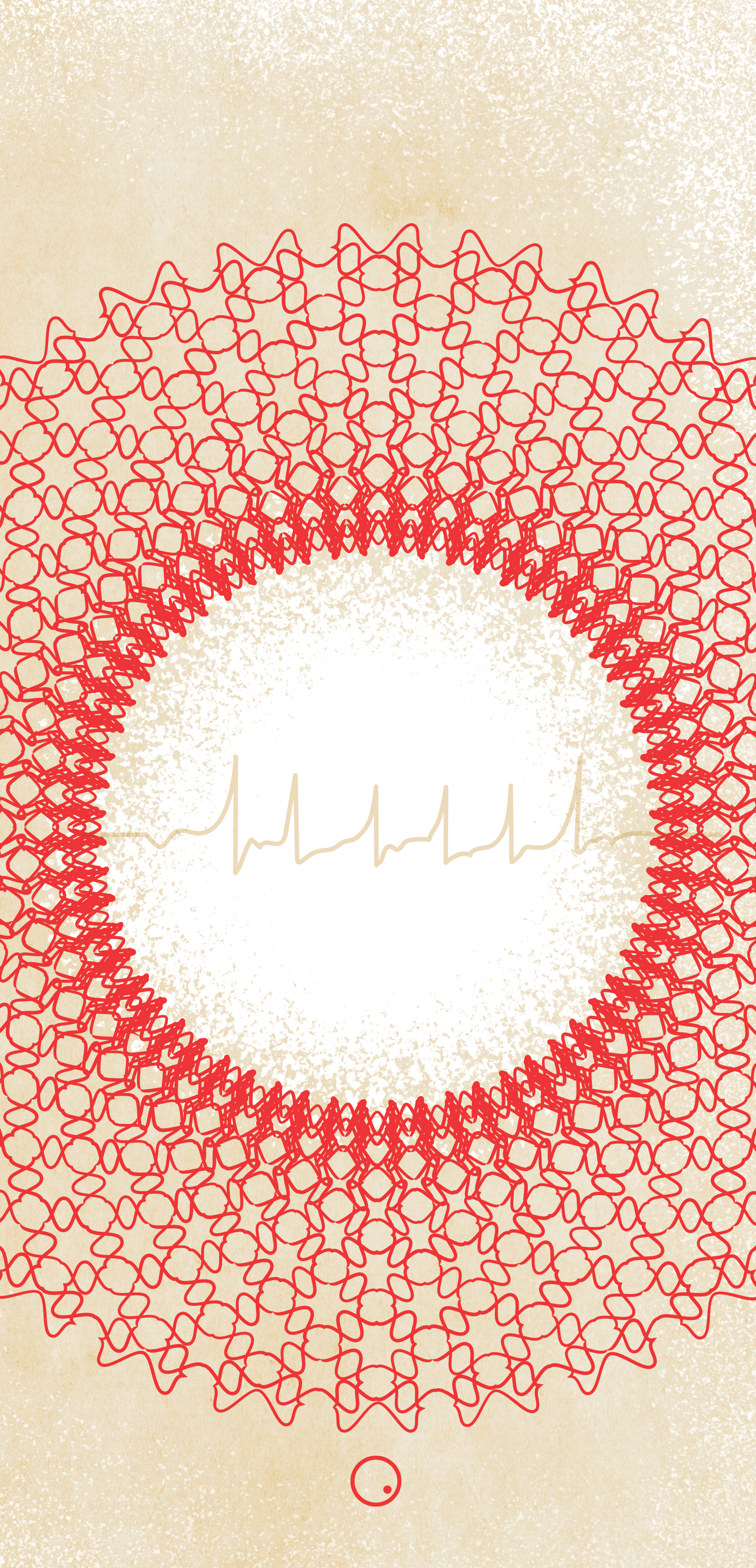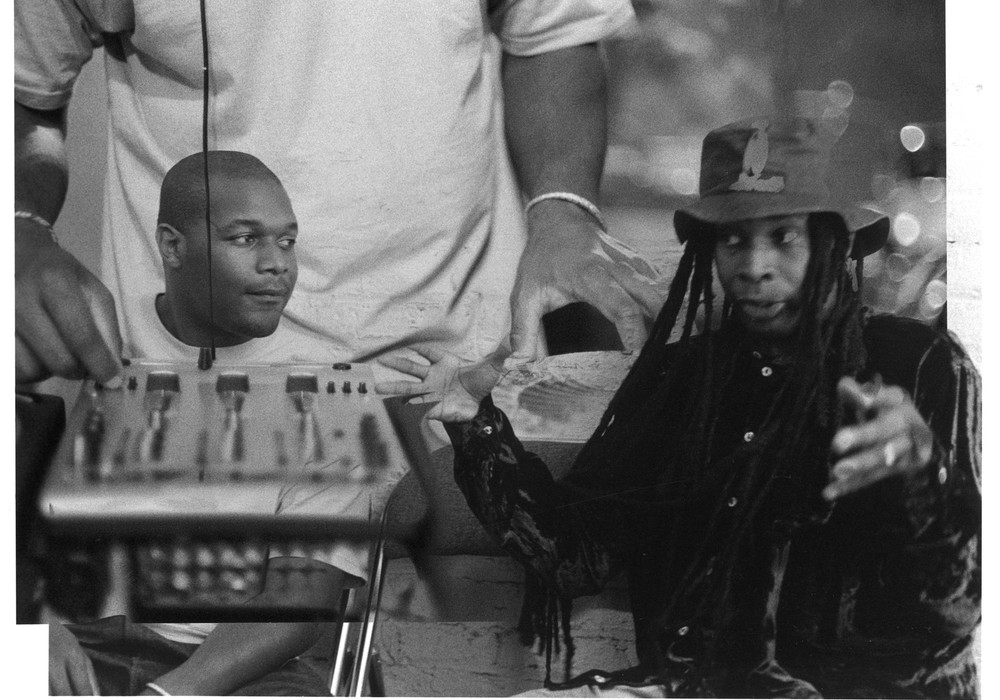If you’re like many independent musicians today, your music is online and ready to be downloaded the world over. Assuming you haven’t done it already, you’re probably thinking of releasing a CD on your own. Why wait for some label contract when you can do it yourself, right? All too often, musicians go into the process of making a CD without knowing all the steps involved. Many a band has made costly mistakes learning along the way instead of getting all the information before throwing down the cash. This article attempts to explain the basics of making a CD.
CD vs. CD-R
First ask yourself "Why am I making a CD?" If you just want to send some copies to labels and radio stations or sell a few at shows, CD-Rs are probably your best choice. You can make CD-Rs in small quantities, as you need them, so you won’t have to pay for a large number of them all at once. This also makes it easier to change the number and order of songs on the disc with each subsequent batch of discs that you make. If you want to sell your CD through most retailers or distributors, you’ll need replicated (manufactured) discs. Most retailers will not accept CD-Rs. What’s the difference? A CD-R starts as a blank disc and has to be laser burned (recorded), which is easy to do with a computer and burner set-up. A replicated disc is exactly what you’ve been buying when you go to the record store (assuming you still buy CDs of course). It’s manufactured with the music embedded into the disc in the form of tiny pits that your CD player can read. It’s essentially "born" as your CD. Generally, CD-Rs are not considered to be professional or retail-worthy. Sometimes a CD-R just won’t play in some CD players. Replicated discs are manufactured to standards set up to ensure they will work in all players, barring any problems with the player, of course.
Once you’ve decided to make replicated discs, you’ll be asked to commit to a minimum of 500 or 1000 copies. The profit margin for an individual disc is small, so most replication companies rely on volume to make a profit. Hey, they are running a business ya know. Most will not bother with quantities less than 500 or 1000. Typically, a replicator will ask you to submit a master recording on one of three formats: CD-R, 1630 tape, or DAT — the most common being CD-R. DAT will require a transfer (more details later in this article).
You already know what a CD-R is. In this case, you should try to get the best quality CD-R you can get your hands on. Blank CD-Rs are like blank cassettes — there are good ones and not-so-good ones. Remember, this is your master from which all your other discs will be made. Pay a little more for the better blank. Also, you should record that CD-R master on a top-quality burner. There are great burners and not-so-great burners. You may not know it, but most CDs have errors on them. A certain type and number of errors are allowable before your player will refuse to play the disc. The better burners will produce CD-Rs with fewer errors and thus reduce the possibility of problems in manufacturing and playback. (Actually, it’s even more technical than that, but that’s a whole other article).
Ideally, you should get your CD mastered at a mastering studio. A good mastering engineer will not only sequence your tracks for you, but he/she will help you with any last minute refinement to make your disc sound as professional as possible. This may involve anything from level adjustments to "sweetening" the sound using equalization. Any good mastering engineer will be familiar with the various master formats used for CD replication as well as the format standards (in this case "red book standard"). If your recording and/or mixing engineer did an excellent job in the studio, the mastering engineer may simply confirm this and burn that top-notch CD-R for you. Of course, mastering is a whole other topic worthy of its own article.
Some mastering studios will offer you a 1630 tape as the master format. 1630 is an older format that was most commonly used until CD-R came along. A lot of mastering engineers swear that 1630 tape is superior. Others disagree or say the difference is only noticeable on high-end audio systems. Your budget may help you decide since the studios with 1630 are usually more expensive than the ones that only offer CD-R masters. The debate over 1630 vs. CD-R is largely unresolved, just like the analog vs. digital debate. There are proponents for each side. Shop around and try to find out what format and which mastering studio the bands you know have used.
Most replication companies will accept your master on DAT, but they will have to transfer your DAT to some other format (usually 1630 or CD-R). DATs are not compatible with the machines commonly used to manufacture discs. As you may have guessed, you’ll be charged for that transfer. You’re better off paying your engineer or mastering engineer to do that transfer so you can be present to hear what he/she is doing. Just giving your DAT to a replicator to be transferred is a bit risky unless you can listen to that transfer before your discs are made. This brings us to a very important point.
Always listen carefully to your master! Make sure there is nothing wrong with every second of your disc. Too many bands find something wrong with the recording after the discs are made. If it’s on your master, the replication company has no obligation to re-replicate your discs. Listening is more difficult to do with 1630 format since most of us don’t have a 1630 machine at home for playback. In this case, the studio will give you a reference CD-R to review and will assure that the master is not flawed. If something does go wrong due to a flawed master, the studio’s reputation is on the line and they should be willing to fix the problem. Some engineers will argue that you shouldn’t even listen to your master CD-R because you risk damaging it. Sure, you want to protect it. After all, it’s your MASTER! But playing your master CD-R once or twice shouldn’t harm it. Just be careful not to scratch it or confuse it with that CD you’ve been using as a drink coaster. If you’re very careful, it should be fine.
Once you’ve got your master, you’re ready to have your discs replicated. Some replication companies will only make the discs for you, but most will produce the whole project or the individual elements that you need. The whole project includes: 1) the discs 2) graphic design 3) film and proofs 4) printing and 5) the assembly of everything into a jewel case or some alternative package. Let’s take a look at each of these steps.
The Discs
When you give your master to a replicator, the first thing they have to do is make a "glass master." Basically, a large piece of circular glass is physically cut to produce a master mold that will be used to make your discs. This piece of glass starts with a super-smooth, even surface. The machine used to cut the glass operates at a very high level of accuracy. Think of it as an extremely high-end CD burner. Once the glass master is cut, it has to be put through of series of chemical baths, which ultimately leads to the creation of a mold (or stamper). The process is somewhat similar to the way vinyl record stampers are made. The CD mold will be loaded into the "pressing" machine, which makes your discs by injecting melted plastic pellets into the mold. The disc is rapidly cooled, ejected from the mold, and then a reflective coating is applied to it. Once the reflective coating is sealed, your artwork and/or text is then silk-screened onto the top. Where did that artwork come from? We have to rewind a bit to the graphic design stage.
Graphic Design
Graphic design is an art form in itself. It’s a given that an attractive package is going to make a big difference in catching people’s attention. You may be able to complete your design yourself or you may have a friend who will do it for you. Great! Just make sure you (or your friend) understand how to design for offset printing and for silk-screening. It’s not the same as designing for websites or images that will only be displayed on a monitor. You may need to hire a graphic designer to do the job for you. This might be a freelance person, someone who works for a design house, or someone who works for a replication company. If you’re going to hire someone, shop around. Look at portfolios, ask other bands whom they hired, or read the liner notes of CD art you like. Regardless of who does your design, make sure your graphics comply with the specs from your printer and/or replicator. Note that disc label specs vary slightly from company to company while the inserts and tray cards are a standard size based on the common jewel case.
In most cases, you will be charged by the hour for graphic design. You’ll be given an estimate and billed for the actual time spent to complete the job. Obviously, if you change your mind often or don’t have a good idea what you want, you will spend more money here. The whole design process is like going into the studio. The more you prepare in advance and know what you want, the faster you’ll get the job done. One excellent tip that can save money and hassle is to type all your text in advance and save it to disk as a word document. This way the designer can just cut and paste your text into your artwork. If he or she has to type it for you, you will be charged for that time. He or she may also add a few typing errors to your project. In any case, proof read all your text carefully to make sure there are no grammar or spelling mistakes. Do this before you submit your text and again when you review your proofs. Don’t count on the designer to do it. He or she doesn’t know the correct spelling of everyone’s names, the studio where you recorded, etc. Also, the designer is concentrating on the overall look and presentation of your package. He or she really isn’t checking to see if you missed a "the" in the second sentence of your liner notes. If you make such a mistake in your text and don’t catch it ahead of time, you may have to pay for new film, new proofs, or a whole new set of printed material. Proof read everything until you’re sick of it, then proof read it again!
Some designers will charge a flat fee for the print option you request. Will it be one square piece of paper slid into the jewel case, or do you want a multiple-page booklet? If you go the flat-fee route, you might be limited to a certain number of photographs, fonts, edits, and such. Read the fine print of your quote. Flat fee design tends to be less flexible and a little more cookie-cutter in approach. It may or may not suit your needs.
Film and Proofs
Once your design is finished, you’ll need film and proofs. Film is used to make the plates for offset printing. There are some companies that can print "direct to plate" without using film, but offset printing is still the most common and economical way to print your artwork. Offset printing is the method used to print most everything: CD artwork, magazines, brochures, junk mail, you name it…
Before you generate film, you will need to get a proof made. Why? Computers display all color in combinations of red, blue, and green (RGB). Your artwork is going to be printed in combinations of cyan, magenta, yellow, and black (CMYK). CMYK, or "4-color process", is simply the standard for color printing. Because of the RGB/CMYK difference, no computer monitor can accurately show you what your colors will look like when printed. For this reason, you need at least one proof. The first proof is called a disublimation proof and comes directly from your digital artwork file. Sometimes there can be a big difference between what you see on the monitor and what you see on your proof. The disublimation proof is the better guide since it represents more accurately what you will get from the printing press. At this point, you can make changes if you don’t like what you see, without incurring any major expense. This will also save you from generating costly film that you might not have been able to use. Once you have a disublimation proof you like, then you can output film. The film will then be used to make the final proof, called a match print proof. This is the last opportunity to check your artwork for mistakes, misspelled names, etc., before going to print. The match print is also the sample that printers refer to when printing your artwork. If everything is okay, the film and match print will be sent to the printing press.
Printing
Just like replicators, printers work in large quantities because it’s the only way they can make a profit. Most printers will only print runs of 1,000 or more. Remember, this is offset printing we’re talking about. This is not photocopying like at Kinko’s. The standard paper stock for CDs is white paper of a certain thickness or "weight" (most CD inserts are printed on 100 lb. gloss paper). If you want colored paper or recycled paper, for instance, you will most likely pay a lot extra. Since most printers are cranking out multiple jobs at once (this is a common practice called "gang" printing), your custom paper will require special attention. For the printer, this means additional cost in labor, time, and materials. Many printers will require that you buy a whole ream of the paper you want if it isn’t part of their standard supply. In most cases, the printer’s supplier won’t sell just the exact amount you need, and the printer probably doesn’t have the storage space to keep custom papers around. You get the whole bundle. Again, these sheets are often large enough for gang printing of multiple jobs, so it may be more paper than you actually need. Extra cost. Of course, if you’re willing to pay, printers will gladly sell you whatever paper you want. It never hurts to ask about paper stock that’s available.
In addition to paper stock, there are other options to consider when printing. For clarity, we should review a few terms at this point. The insert (or folder, or booklet) is what you find in the front of the jewel case. The tray card (or tray liner, or inlay card) is what you find in the back of the jewel case. When you go to print, you have lots of options in terms of colors and onto what side(s) of the paper they will be printed. These options will affect price and should be considered during the graphic design stage. The most common options are "4/1" "4/0" and "4/4". 4/1 means the paper will be printed using 4 colors on one side of the paper (remember CMYK?), and one color (typically black) on the other. This is usually an insert that’s full color on the outside, black & white (using white paper) on the inside. 4/1 is an economical choice that still looks good when your CD is displayed for sale. 4/0 means four colors on one side, nothing on the other. Tray cards are typically printed 4/0 if the package includes a black CD tray (4/1 or 4/4 if the tray is clear). You may have already guessed that 4/4 means four colors will be printed on both sides of the paper, thus your inserts will be full color throughout. 4/4 printing is generally more expensive than 4/1. There are more materials involved as well as more labor. First, more film is necessary for 4/4. One piece of film is used for each color so a 4/4 project will require at least 3 more pieces of film than a 4/1 project. Printing plates will be made from each piece of film, so there are also more of the plates. Making the plates and loading them into the printing press translates into more labor and set-up time. You get the idea.
In addition to 4/1 and 4/4, Pantone colors are also an option. Pantone colors are standardized and numbered shades of colors. It’s like when you go to the paint store and have to select a particular shade of some color for whatever you’re going to paint. Just like at the paint store, there are hundreds of these colors. Pantone colors can be used when printing your inserts and tray cards, but they will cost you extra since they are custom colors in comparison to 4-color process (CMYK). Pantone colors are standard, however, when silk-screening the label (top) of your disc. When you submit your disc for replication, you will be asked to indicate which pantone colors you want for the disc label. In most cases you will be allowed to use 2 or 3 colors as part of the basic disc price. Additional pantone colors will cost extra. When selecting Pantone colors, a good designer will help you try to match the colors used in the rest of your artwork. In most cases it will be a close match (very close), but it probably won’t be an exact one. Often, 4-color process and Pantone colors just don’t match up easily or exactly. Again, a good designer will get it so close that it should be a negligible difference. So why not print the CD label using 4-color process as well? That is an option. But, it will cost extra. Most replicators use Pantone silk-screen process as the standard method for the CD label, not 4-color process. Also, 4-color process CD labels generally don’t look quite as sharp and colorful as the silk-screened labels most of us are used to seeing. Ask your replicator to show you a sample if you’re considering a 4-color process label.
Packaging
Okay. Now that you know the color options you want, you can choose the type of insert you want to make. You can get a folding insert, a stapled booklet, or a poster fold for jewel case packaging. You can also choose to make a Digipak or some other form of alternate packaging. When discussing inserts (or Digipaks), most printers will refer to one square side or panel as a "page." A single piece of paper with no folds is considered a 2-page insert (it has 2 square sides, thus 2 pages). A piece of paper, which folds once before you put it into the jewel case, is often called a 4-page insert. An insert that folds twice has 6 panels, thus 6 pages, and so on. The minimum page number for a stapled booklet is 8 since it would be two 4-page inserts stapled together. So, a booklet’s page count will always be in multiples of 4. One of the most common and economical inserts to print is a 4-page, 4/1 insert. Most replicators offer packages that include a 4-page or 2-page insert.
So what about some type of custom packaging? Sure, that’s possible, but custom packaging will also cost you more money. Keep in mind that CDs are mass-produced, which means almost everything is done by machine. Those machines have been designed to work with jewel cases — the most common form of CD packaging. If you do something custom, it probably can’t be done using existing machinery. This means human labor, which will cost you more. Not many replicators or printers are willing to develop an alternate form of packaging because it means a big investment in developing the machinery and methods for producing it. This translates to higher prices that customers may or may not be willing to pay. An important item to note is that a custom package design can make it more difficult for retailers and distributors to ship and display your title in a store. If you’re band is independent, you’re probably better off making these things easier (not harder) for a potential retailer/distributor. Of course, a custom package design can be really eye-catching and set your band’s CD apart from all the others. Just remember that it’s going to cost more, it might be more difficult for you to sell through retailers etc., and you’ll have to either create it yourself or pay a premium for someone to do it for you. Of course, there are popular alternate packaging options such as Digipak among others, and almost all of them cost more money than jewel case packaging. The choice is yours (or your wallet’s).
Bar Code
We’ve covered the main elements of a complete CD package, but there’s plenty more for you to consider. Top-spine labeling, stickers, promo-punching, posters and other "extras" are all things you might ask about when selecting a replication company, but the most important additional item you should also consider is a bar code. You will need a bar code in order to sell your CD through most distributors and retailers since they use bar codes for inventory control and identification. All bar code numbers are issued by an organization called the Uniform Code Council. The UCC actually gives you the first 6 digits of the bar code number (the prefix), which is assigned solely to your "company." You can then pick the next 4 digits — usually your catalogue number, but it can be any four numbers you want. The 11th digit is assigned depending on what you are selling. For CDs, it’s a 2. The final digit (the "check digit") is determined by plugging numbers into a formula. The UCC will give you this formula, or you can use one of several computer programs available that will calculate the check digit for you and then generate the bar code. When you’re ready to release a second title, you would use the same prefix and then change the remaining 6 digits for that title (catalogue # + 2 + check digit). Obviously, you can generate bar codes for a lot of different titles once you have the initial prefix. But getting a bar code number from the UCC is expensive — $500. If you’re starting a label, it makes sense because you can re-use the prefix over and over. If you just want to release one CD, it’s a lot of money to plunk down. Most replication companies now offer bar codes to bands for free or as part of a package deal. What they are actually doing is loaning their bar code number to their customers. It’s doubtful that you’ll get to pick your bar code number, but you’ll be saving about $500 by accepting the loaner. They should issue the 12-digit number to you and you alone — not a duplicate of a number they loaned to another band. Whether it’s from the UCC or a replication company, you can use the number to register with sales tracking services such as Sound Scan. Of course, accessing Sound Scan information is VERY expensive, but that’s another issue altogether. Don’t worry about ownership. Just because some company has given you a bar code does not mean they own your CD in any way. Neither the UCC nor the replication company can claim royalties or anything like that for the sale of your CDs. Remember that the bar code is used for inventory control and has no relation to copyright, publishing rights, etc. One important note: the bar code can be added to your artwork after it’s been designed, but it’s best to incorporate it into your artwork before you output film. So, it’s wise to obtain your bar code during the graphic design stage of your project. Most replication companies will explain their procedures for offering you a bar code, or you can contact the UCC at www.uc-council.org if you’re going to purchase your own bar code prefix.
What’s Left?
There are a ton of options available to independent musicians looking to self-release a CD. And there are tons of companies out there willing to help you do it. Price is, of course, a big consideration when choosing a replication company. Most replicators offer packages for about the same price give or take roughly $100 (packaging options, film requirements, and quantity can vary in these packages so read the fine print). If you find someone offering a deal that’s way lower than all the other companies, be careful. Aside from price, there are other important factors to keep in mind. Turnaround time can be crucial. How long does it take for the replicator to complete your CD and actually deliver it to you? Is the replicator consistent in meeting that timeline? Can they meet your release date? Quality is also important. There are plenty of ways to cut corners that might leave you with a cheaply made CD package. Reliability is another factor that shouldn’t be taken lightly. Does the replication company have a reputation for reliability in general? Do they correct mistakes made during production? No company is perfect. The good ones recognize this and will fix their mistakes. The best way to answer these questions is to ask musicians who have made a CD already. Where did they go? Would they go back? By doing this, you should be able to get an idea of who is good and who isn’t so good. You could save a lot of money by going to that rock-bottom-price company, but you could also be left waiting for your discs long after your release date has passed. Getting ripped off doesn’t only mean paying more money. No matter where you go for your CDs, tell the replication company everything you can about your project, especially deadline dates, and ask lots of questions. With a little planning, you’ll get the finished CD you want.
Reproduced courtesy of cdsg.com