Magic AB is an easy-to-use and extremely practical plug-in
that allows mixers (and mastering engineers) to quickly compare their mixes to commercial references. By inserting the plug-in post-master bus processing, a mixer can quickly A/B reference mixes to their own. I'd heard from a few friends what a game changer this is, as far as workflow is concerned, so I decided I'd better give it a try.
The idea of A/B'ing your mix against a commercial mix is nothing new. Most of us have figured out ways to hook up an auxiliary input to our monitor controllers or import three to four references into a Pro Tools session next to the print bus - nothing groundbreaking here. Yet, Magic AB takes that idea to the next level. It allows mixers to load up to nine songs per instance, each with its own designated fader to keep your references at approximately the same level. I found four or five references more than sufficient in everyday use. These reference mixes always play out of channel B within the plug-in, while whatever's going through your mix bus sends out of channel A. You can then quickly A/B between your mix and whichever song you've selected inside the plug-in. From there, you can switch from reference to reference and back to your original mix, all within one window.
For more level-matching flexibility, Magic AB offers two sets of master faders and meters - one for your source and one for your references. Ultimately, I preferred to keep both master faders at unity and instead adjust individual reference-slot faders to match my mix. The master plug-in meters tell you the peak, RMS, and peak-to-average (PAR) values of both your mix and whichever reference is currently selected, making it
challenges with A/B'ing is checking an unmastered, "quiet" mix against a pumped-up commercial master. Using these meters doesn't solve the problem entirely, but gets you in the ballpark a lot faster.
Additionally, Magic AB offers loop functions specific to individual references, meaning you can loop the verse of one reference, the chorus of another, and the arena-rock outro of a third, and then bounce between all three depending on where you are in your mix. You can also adjust the crossfade time. By default, the plug-in takes 200 ms to change from your mix to the reference, giving your ears a moment to adjust, though I preferred a shorter crossfade of 10 ms, mostly because I have the attention span of a mosquito. Perhaps most important is the ability to save presets of your nine reference mixes, making it quick and easy to recall genre- specific songs that I know translate well. Now I don't have to worry about fumbling through a "Reference" folder on my work drives because the presets are right there and ready to go - all level-matched to one another. Magic A/B supports AIFF and WAV files up to 24-bit, 96 kHz, as well as MP3 for both Mac OS and Windows. AAC and M4A formats are also supported for Mac.
I've always said the only thing that recording engineers have less of than money is time, and Magic AB is a priceless timesaver. Not only does it make comparing multiple references a breeze, but it eliminates the minutes of busy work spent setting up references, and ultimately helps get better mix results faster. For a bunch of nerds (raises hand) who make a living off of their time, that adds up quickly.
£34.90 GBP direct; www.samplemagic.com
Dave Cerminara is at cerminara@treelady.com
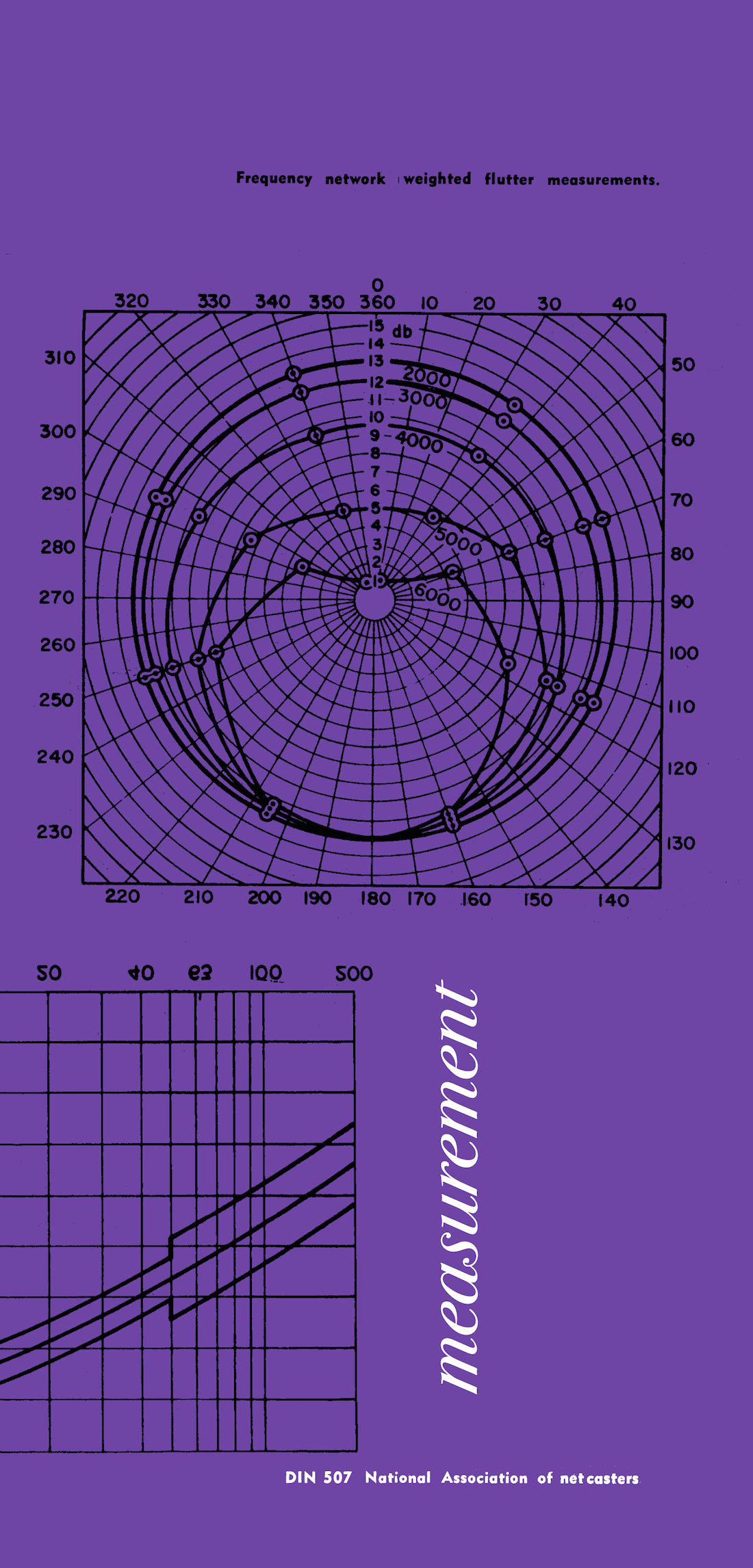



_disp_horizontal_bw.jpg)