Master clocks are a near necessity if you own multiple digital audio devices that are interconnected. Sure, you can forgo a master clock and just chain one digital device to the next, each synchronized to the device before it, but doing so raises the possibility of introducing jitter — instability in the timing of the digital signal or clock — at each link of the chain. Also, if you repatch your chain in a different order, you'll need to change sync settings on at least two of the devices in the chain. A master clock makes life so much easier by feeding a common timing reference to all of your digital devices, and it also adds consistency to the sound of your digital studio because your converters won't be affected by changes in the sync reference.
With that said, let's be clear that there's plenty of talk — both marketing and research driven — on whether external clocks can actually improve the sound of converters, or if converters sound better when they're running on their internal clocks. So far, the best discussions I've seen on the topic are in several whitepapers that are downloadable from the publications page of Grimm Audio's [Tape Op #75] website. These papers mirror the conversations I've had with several leading ADC and DAC designers. Here's my greatly simplified paraphrase:
To synchronize to an external reference signal, a converter typically utilizes a PLL circuit controlling an internal oscillator. Compromises exist in choosing a PLL design that favors the internal oscillator or the external reference. A converter with a "slow" narrowband PLL mated to a low-jitter internal oscillator won't change much in sound between running off its internal clock or a high-quality external one. A converter with a "fast" wideband PLL, which is often employed to reduce the jitter of the paired internal oscillator, can sound better with a high-quality external clock. On the other hand, a converter with a "fast" PLL mated to a low-jitter oscillator might actually sound worse when running off an external reference that exhibits more jitter than the internal oscillator. And a converter with a "slow" PLL driving a suboptimal internal oscillator will always sound bad, no matter the reference.
Conclusion: A "slow" PLL converter, good or bad, won't sound any better with an external clock. But a high-quality external clock can improve the performance of a "fast" PLL converter. Moreover, an external clock with lower close-in phase noise (narrowband jitter at frequencies close to the carrier frequency) has a better chance of improving the sound of a "fast" PLL converter.
All that is a long-winded way of saying that the MC-3+ Smart Clock is a great choice for a master clock because it exhibits exemplary ultra-low-jitter performance — especially in regards to close-in phase noise — due to MUTEC's 1G-Clock Technology, a variation on the Direct Digital Synthesizer (DDS) method of generating clock signals from a fixed-frequency reference clock. For the past year, I've been relying on an MC-3+ to generate and distribute sync to my Sony DMX-R100 console, RME HDSPe MADI FX interface, and Apogee AD/DA-16X and Antelope Audio Orion32 converters.
The MC-3+ has six individually buffered BNC outputs for word clock, as well as XLR I/O for AES3/11, and RCA and Toslink I/O for S/PDIF. It can generate clock at all the standard audio frequencies and then some — from 32 kHz to 768 kHz, plus Avid's 256× "Superclock" multiples. In addition to operating as a master clock, the unit can resynthesize and distribute an incoming clock, and it can also re-clock a digital audio stream. It even has a "10.0M" input for synchronizing to an atomic reference. Two buttons on the front panel and arrays of well-labeled LEDs make setup easy enough. I had no problems configuring the device for my studio after a quick scan of the comprehensive manual.
Sound-wise, I wanted other sets of ears to confirm the kinds of improvements I was hearing after patching in my MC-3+, so I asked other engineers to contribute to this review. Mastering engineer Alex DeTurk (whose credits include David Bowie, Sugar, and Willie Nelson) offers his experiences below, followed by senior Tape Op contributor Allen Farmelo, who worked closely with mastering engineer Matthew Agoglia (Emmylou Harris, James Taylor) to test the re-clocking abilities of the MC-3+.
When plugging in the MUTEC MC-3+ for the first time, the results were immediate. I didn't have to convince myself that what was coming out of the speakers was tighter, more detailed, and expansive. My tests with the MUTEC were all done with the unit used as the master word clock, feeding into three different mastering-grade ADCs. I was most interested in how a word clock could tighten up an already good converter. I did not get into the MUTEC's interesting re-clock mode, so I'll let Allen and Matthew talk about their findings on that function.
What the MUTEC rendered to my ear was increased precision and detail in the sound stage. Where once was a ride cymbal sizzling along somewhere to the right, now became a mix element that I could point my finger at and say, "There!" In addition to the spatial detail, in more general terms, it was like a layer of gauze was removed from the speakers, and I was hearing everything a little bit more crisply. Perhaps call this better high-frequency coherence.
Also noted was a more snappy dynamic response, especially from the drum set. The kick drum consistently across different mixes spoke more clearly in its transient attack. Again a tight coherent sound, even when the mastering got a little more pushed in level. Very defined, direct, and exciting.
I wondered while listening if this clock seemed to produce a signature sound all its own. It almost felt like an additional piece of hardware getting inserted into the chain. What I'm getting at is that I was hearing a different interpretation of the material — and I was thinking if and when this increased clarity, better-defined detail, and sharper dynamics would be unwanted. It's great for clean electronic tracks where punch, rhythm, and clarity are paramount. But what about some lo-fi, washed out, textural shoe-gaze? Would the MUTEC produce a more discrete vision than the artist intended? That of course is getting pretty subjective, but is interesting food for thought.
Bottom line is that I loved what it did for what it was trying to do, and it made each of the three converters I was auditioning sound a little better than without it. Whether it is the perfect choice for all types of music may remain to be seen — but at a street price of $799, the MC-3+ is definitely worth checking out.
When Andy reached out to me about the MUTEC MC-3+ Smart Clock and told me that some audiophiles were daisy-chaining two of them in re-clock mode for extreme jitter reduction, my ears perked up. Two clocks in series? Those nutty audiophiles! Of course...I told Andy to make sure MUTEC sent two clocks.
Re-clocking is different than using an external clock. Let me try to explain. In the case of using an external clock, a device accepts a clock input from an external device's clock and uses that as its timing reference. In re-clocking, the entire digital audio stream (including the clock signal of the "transmitter") is sent to a second unit downstream that strips the transmitter's clock signal and sends the data stream back out with a new clock signal — thus the term "re-clock."
It's important to realize that one cannot "strip away" any artifacts (due to jitter or other digital errors) that are encoded into a digital file during the A/D conversion that created it. What one is improving (or degrading, or replicating — or let's say "changing") when one re-clocks a data stream is the timing of that data stream's transmission. Jitter can be introduced in any number of places along the path to final D/A conversion, and "transmitter jitter" is just one of them. In some cases, in fact, improving the clock signal of the data stream can actually reveal artifacts that are embedded in the original data file but have been masked by distortion induced by jitter introduced in the transmission chain.
So when is re-clocking a useful tool? Whenever you must use a device that is introducing unacceptable jitter during the transmission. In my listening tests with Matthew Agoglia at his studio The Ranch <www.theranchmastering.com>, it was predictable that the MC-3+ in re-clock mode improved the sound of a 10+ year old Sony CDP-M12 CD player, as it contains older technology (10 years is a whole era in digital tech), and it wasn't a particularly high-end piece in the first place. Also predictably, the MC-3+ did not improve the sound of the data stream coming off of a Forssell MADA-2 converter, as that piece is very recent and of the highest quality.
(Both were monitored through the reliable DAC of a Dangerous Music Monitor feeding Matthew's ATC SCM100 speakers.)
What was interesting when using the MC-3+ in re-clock mode on the not-so-great CD-player, however, was daisy-chaining two of the clocks together. I'm about to step into audiophile-speak here, but we were able to hear increased detail in the recording, improved sound staging, and more sense of space around the instruments. We didn't conduct jitter measurements, so we can't confirm that this is because double re-clocking was more stable (we assume that's the case). Regardless, Matthew and I were rather pleased with the sound of the re-clocked CD data stream, and we were more impressed when there were two of the MUTEC units in series.
Yes, double re-clocking can seem like a huge sales gimmick — rinse and repeat! However, audiophiles are a fascinating group who are interested in tiny, incremental improvements in their playback systems. I don't believe that any single small improvement is really a big deal, but I do believe that enough of those improvements (or the removal of them) can add up to something significant. For example, about 10 years ago, I bought an Equitec balanced power unit, started clocking my digital rig off of my Crane Song HEDD (a great clock source all these years later), and started running sessions at 96 kHz. I got a marked improvement in my system. I'm not sure any one of those things was going to win an A/B/X shoot out, or even if it did, whether it would justify the expense. But taken together, those three millimeters start to get me a little closer to an ideal digital system. This is the game audiophiles play. Re-clocking might be one of those millimeters, and dual re-clocking might get you two millimeters closer to whatever-it-is-you're-seeking.
But more importantly, one has to weigh the expense of purchasing a re-clocking device against the expense of just getting a better transmitting unit in the first place. Perhaps the money could buy you a new CD player, or DAC, or whatever the source might be.
At only $799, the MC-3+ is quite a find, though, because it's also a high-performance master clock. For what it did to the sound of Matthew's system, the MUTEC stood up to the internal clock in the Forssell MADA-2, and it stood up to the $1295 Antelope Audio Isochrone OCX that Matthew uses to clock his Pro Tools rig. Given its price point, MUTEC may be on to something.
I dislike, even despise, the sound of so many digital tracks I inherit on projects, and more often than not, I learn that the digital conversion was the weak link. People seem to love spending money on instruments, mics, and preamps, but they chintz-out on converters and clocks — such a shame, given how much they've spent on their front end. It's like buying a $10,000 camera lens and attaching it to a cheap tourist camera body. Decades of crap-sumer crap-verters have given us literally countless digital audio files that contain undesirable distortion caused by jitter and phase noise from less-than-stellar clocking, etc. We modern record-makers swim in a sea of subpar audio files, and it's time to put that trend to an end. If you think your studio could generate better sounding digital recordings with an MC-3+, it might be a better purchase than the next 500-series module or whatever obviously fun toy you might have on your wish-list.
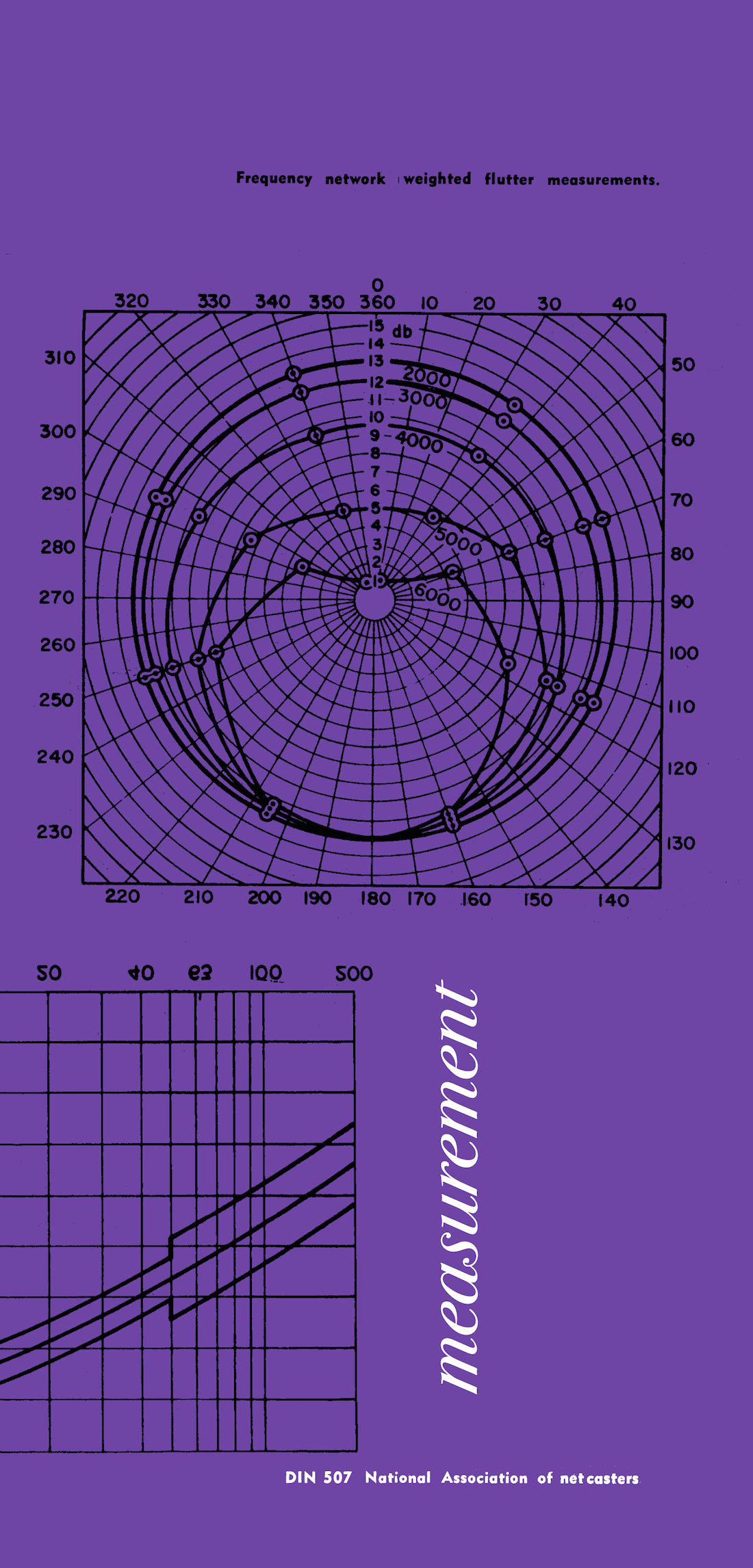



_disp_horizontal_bw.jpg)