As a longtime fan of Jonathan Little's inventive, essential studio tools, I was eager to get the Pepper, his newest little box, cooking. It's hard to sum up succinctly exactly what the Pepper is, since it has so many uses in various stages of the performing, recording, and mixing processes, but "central hub of connectivity for engineers/guitarists" is perhaps the best short description available. Because the Pepper has so many functions, some of this review will read like a tutorial, but I really want to make certain that it's clear how much the Pepper can do, and how much value you're getting when you buy this thing. It's obvious when talking to Jonathan about the Pepper that he sees the magic of the box in how it can perform multiple tasks at the same time, and thereby serve as a tool for simplifying otherwise complex routing chores, without any sacrifice in quality or tone.
At its most simple, the Pepper is an extremely high-quality active DI and re-amp box. I found the straight DI sound to be absolutely top notch, among my favorite I've ever used, for both bass and guitar. The DI output is mic- level, so you'll need a mic preamp to get your signal up to line-level for recording. (Although if you're lacking a mic preamp, you can access a line-level version of your signal at the Exp TRS Out jack — more about this later.) There is an earth lift available for the DI to eliminate ground hum issues, and a Load Off button, which changes the input impedance from a fixed 10 MΩ to a user-tweakable setting (100 kΩ — 2.2 MΩ via a small trim pot on the back). I found the differences quite subtle, to be honest, even with passive pickups. I slightly favored the sound with the load on at the factory setting of 1 MΩ for my single-coil Fender Mustang and Silvertone guitars, but I thought my Fender Precision bass sounded better with the load off. In each case, the setting I preferred sounded slightly richer and clearer at the same time, with more dimension. So, function number one covered — a simple DI.
Another simple way to use the Pepper is what is often referred to as a "re-amp." This involves taking something pre-recorded, piping it back into a guitar or bass amplifier, and re- recording the output of that amplifier. With the Pepper, this is achieved by plugging the balanced output of your tape machine or DAW interface into the Pro TRS In jack on the back of the unit, and then using the Instrument Out jack on the front to plug an unbalanced instrument cable into your amp or pedal chain. There's an earth lift for the instrument out, which in my studio, I usually enabled in order to avoid ground hum. You also have level control via the Pro Return knob, which helps get your levels feeding your amp precisely where you want them. One thing the Pepper allows you to do, unique among similar devices, is that while you're recording the DI signal, you can feed the amp from the monitoring output of your recording device (via the Pro TRS send and return), ensuring that when you go to do a re-amp, the levels and amp sound are identical to what you heard during the performance of the take.
Yet another use of the Pepper is as a single device for interfacing pre-recorded sounds with stompboxes and guitar pedals. Since pedals generally like to see the same unbalanced, high-impedance, instrument-level signal that amplifiers do, you need a device to convert from balanced line-level, but the Pepper goes a step further and offers something most "re-amp" boxes don't: a return path back into the recorder, without using a separate DI. You plug the output of your pedals into the Instrument In jack on the face of the box, and then use the Pro TRS Out jack to get a balanced line- level signal back into your tape machine or ADC. In this setup, the Pro Insert button must be depressed, the Pro Return control determines the level feeding into your amp or pedal chain, and the Pro Send control determines the level feeding back into your recording device. A hair unintuitive at first, but once you get the hang of it, it's great to have so much control over your gain-staging. As a side bonus, the Instr Thru pot functions as a "spin" control in this scenario, feeding the output of your pedal chain back into itself. For an echo, this functions a bit like a regular feedback control, but for other pedals I experimented with (ring modulators, distortions, and phasers, for example), it created really amazing, unique distortion characteristics that interacted with the sound source in surprising and exciting ways, sometimes heading into mind-warping self-oscillation territories.
For the next function, let's go back to plugging a guitar into the front of the box, and we'll take the Instrument Out into an amp. This gives us a simple level control at the Instr Thru knob for driving the amp a bit softer or harder, although since unity is around 3 o'clock, you don't have a huge amount of extra gain available. First, we'll plug an unbalanced pedal chain into the Pdl TS Out jack on the back, returning on the Pdl TS In jack, also on the back. Once the Pdl Insert button is depressed, you then have control with the Pro Return pot to set your wet (effected) level, and your dry level is set by the Instr Thru pot. There is even a polarity reverse button for your insert path, in case your pedals flip (or slip) your phase. This gives you a simple parallel-processing matrix for pedals that don't have "blend" controls on them, which is really handy when using extreme effects or noisy vintage tape echoes, for instance. All of that is cool, but I have other devices that do a similar thing.
What separates the Pepper is that you can, at the same time, also plug in line-level gear from the Pro TRS Out jack, back into the Pro TRS In jack, and easily insert outboard studio gear like compressors, EQs, and rackmount reverbs into your signal chain before it gets to your amplifier. This was always possible using standard DI and re-amping techniques, but it took a lot more cabling and multiple devices to accomplish. The fact that the Pepper does all of the level and impedance conversion in such a compact package, and makes the patching so easy, means that I will start employing Distressors, Pultecs, or EMT 140 plate reverbs during the tracking process of guitars much more often. This "hub of connectivity" role also provides a very simple way for performing guitarists, bassists, and keyboard players to incorporate a whole new world of effects and processors into their live setup, especially since the external processors (Pdl and Pro Inserts) can be turned on and off with the press of any two-channel latching footswitch (not included, but you can buy one for around $30).
While we have the last setup going, we can look at another cool feature of the Pepper. The Exp TRS Out expansion jack contains the same signal present at the Instr Out jack, but over a balanced, line-level signal. This is meant to feed a device such as the Little Labs PCP, which we just happened to purchase at Figure 8 Recording right when the Pepper showed up for review. The PCP is an incredible device itself for getting signals around the studio at the proper impedance and level, and one of my favorite features is the "long guitar-cable line-driver out," which transmits guitar signals over a hundred feet or so of instrument cable without losing tone! So now, with the Pepper feeding the PCP, I can get all of those pedals and outboard devices into an amplifier that is at the other end, or on a different floor, of the studio. The PCP can also feed multiple amplifiers from that expansion input, giving you a killer distribution hub for feeding various recording chains with your Pepper'ed signal.
I'm sure there are plenty of other clever ways to use the Pepper that I haven't come across yet. One that I just stumbled across on the Little Labs website is to use the Pdl TS In jack as a second instrument input, which gives you a mini instrument mixer with independent level control. Pretty nifty, Mr. Little. If you have any questions about how to get the full extent of utility out of the Pepper, there is good documentation, plus a 7 minute, animated clip on the Little Labs website which will walk you through the thing.
Issues I had with the Pepper were few and very minor. The Instr Thru control is a tad tough to get your fingers on, since it's small and so close to the 1/4'' cable plugged into the Instrument Out jack. It's a little confusing that the single control for the output of both the Pdl chain and the Pro chain is labeled Pro Return; it seems like it should be called "Insert Return" instead. Other humble feature requests on a Pepper "2.0" would be a switch for sending the dry signal out of the DI and the processed signal only to the amp, and a cut switch for the Instr Thru signal in addition to its level control. Not that there's room for any more controls on the Pepper; it's as jam-packed as all of Little's feature-rich boxes, and then some.
The stellar sound of the Pepper is due to Jonathan Little's commitment to using only the best components, including high-quality relays, UTC-style transformers, and a robust 16 V external power supply. The buttons feel like they'll have much more longevity than the buttons used on the Little Labs IBP and Redeye, which need a lot of exercising over time in order to stay noise-free. Plus, the Pepper's buttons light up, which makes seeing their on/off state a lot easier.
My take on the Pepper is quite simple. If you record instruments, use pedals, have cool outboard gear, like experimenting with sounds, or any combination of the above, you should buy the Pepper. I'm inspired to try new configurations of devices every time I use it, which has become pretty much every day of the week.
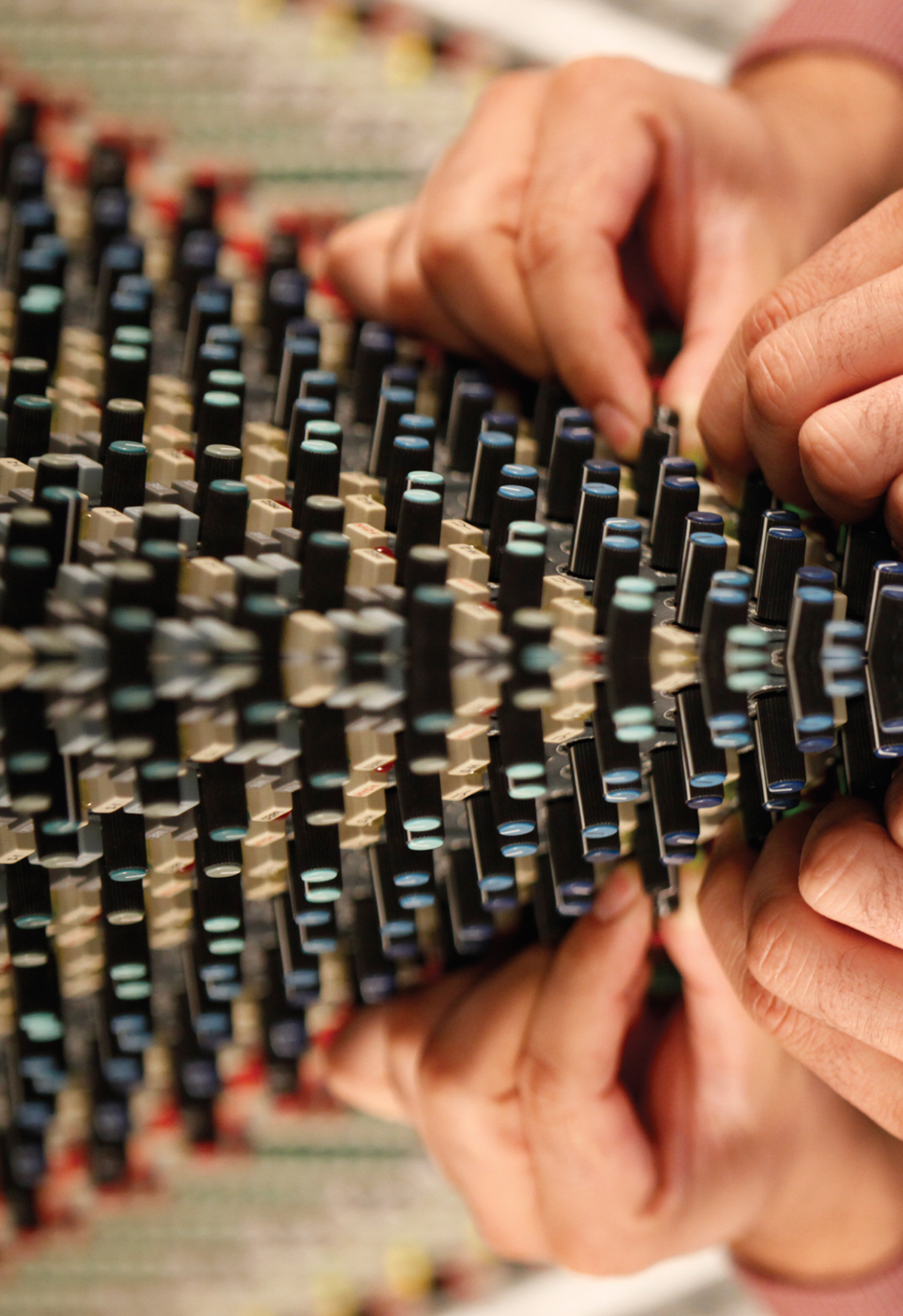



_disp_horizontal_bw.jpg)