While I have a few minor quibbles, the Arturia BeatStep Pro is a super fun hardware sequencer and controller, and it's a great deal. Go price out a 16-step analog sequencer, and you'll have a hard time finding a fairly basic one for less than $250. Now find one with MIDI, which should add another $200, at least. Now buy two of these, and you're up to at least $500. The BeatStep Pro does all this and much, much more — for a street price of $250. A quick look at the feature set reveals two 64-step sequencers with 16 memories each. Sequences can be any length from 1 to 64 steps. You can mute or unmute individual steps or entire sequences, and you can transpose sequences on the fly, independently or together. The time-base for each sequence can be switched between 1/4, 1/8, 1/16, or 1/32 notes (with a triplet option for each). There are also swing and randomness controls along with a real-time looper/roller touch-strip. The BeatStep Pro can act as the master sync device, and it can output or slave to MIDI, USB, or DIN sync. It can output pitch, velocity, and gate for each sequencer. For interfacing with older analog gear, there are pitch, velocity, and gate outputs on 1/8'' mini jacks for each sequencer. And if that's not enough, there's a third drum sequencer with pads and eight analog drum-gate outputs to do TR?808–style beat programming. So, good luck finding all these features on any piece of hardware under $1000. I'm not sure there is a piece of hardware at any price that does everything this unit does, to be honest. And make no mistake, this is a piece of hardware, even if under the hood it's a computer.
First impressions are good with the BeatStep Pro. The box and packaging are really well done, and if the box had a handle on it, it could almost double as a road case. Also, the unit weighs much more than you'd expect from looking at it, which gives an impression of solidity and says this is pro gear, not some kind of disposable piece of plastic destined for landfill in a few years. The encoders and pads feel really solid.
Before trying to interface the BeatStep Pro to my older analog modular synths, I thought it would be easier to learn how to use the device with my iPad and some soft synths. Well, despite being USB class compliant, the BeatStep Pro was really not designed to work with an iPad. The iPad just doesn't supply enough current to power the BeatStep Pro, and incorporating an Apple Lightning port would have added too much development time and extra cost, so Arturia made the decision to focus on computer and hardware synth users. Nonetheless, with an Apple Lightning to USB Camera Adapter and a powered USB hub, I was able to get the BeatStep Pro working with my iPad, and I had a lot of fun sitting on the couch making music!
Which brings me to my first quibble — I would have liked the option to use a dedicated external power supply instead of having to rely on a single Micro–B USB port for both power and data. Our resident Gear Geek, Andy Hong, points out: "Micro USB is a worldwide standard. In fact, various governing bodies throughout the EU and Asia have strongly encouraged or even mandated Micro–B USB for mobile phones and other portable devices. Why? Because it keeps power supplies out of landfills. Sure, Apple–centric folks might not have a bunch of micro USB accessories lying around, but everyone else takes micro USB for granted. Personally, I'm all for connecting a single Micro–B USB cable to a device like this." So, depending on your usage and how you hook up BeatStep Pro, this may or may not be an issue.
Moving on, once I got the BeatStep Pro powered and connected, my next hurdle was also minor, but I'll note it anyway. In lieu of switches that let you know which steps of a sequence are on, the BeatStep Pro relies on pads with LED backlighting. After fumbling around for 10-15 minutes wondering why the clock was sending MIDI but no notes were playing, I realized that the BeatStep Pro defaults to all steps off. This was not mentioned in any kind of "Quick Start" guide or even the PDF manual. Once I started turning steps on, it all started to work, and I was up and running. Is this confusing, or am I an idiot? Both I think.
The BeatStep Pro allows you to enter notes using two different methods. The first and most intuitive way is to use the 16 rotary encoders to send note values, the same way an analog sequencer sends control voltages that correspond to pitch on the VCO of a synth. These encoders are tuned to the chromatic scale, or you can select other scales (major, minor, Dorian, etc.), including a user scale. This will make most people happy, unless you're looking to do micro-tonal or non-Western music. For the rest of us, we can be thankful that the knobs produce notes that are in tune! As an added feature, the BeatStep Pro also allows you to use the 16 drum pads as a keyboard and record a sequence as you would with a standard MIDI keyboard and DAW. This is a nice extra, but it seems a bit clunky to work this way. If you want to play a keyboard and sequence MIDI tracks, there are easier ways to do it and better tools for the job. This unit really shines, however, as a very complex and layered — yet easy to understand and use — step sequencer. Once I got this up and running, I quickly sorted out most of the major functions and was making some fun music. As a test, I sequenced the theme song to Peter Gunn with one 8-step and three 16-step sequences. It didn't take too long to figure out, but I'll admit that copying an old TV theme song that was covered by The Art of Noise is not the best use of this unit. I really started to have fun when I just started making up sequences with the encoders. Every sequence defaults to middle C on every step. By running one sequence with notes on odd-numbered steps and the other on even steps, then changing the pitch values during play, and even transposing the sequences (linked and unlinked), I quickly got into a zone for the better part of an hour. Factor in your synth rig, and you've got endless possibilities. This thing is super fun!!!
Next, I took the BeatStep Pro to my Stinson Beach studio, Panoramic House, and patched it to our rack of mostly Synthesis Technology MOTM modules. I was able to control a variety of MU-format modules via CV/gate with no issues.
Lastly, one of my Stinson Beach neighbors is Suzanne Ciani. I asked her to check out the BeatStep Pro with her modular Buchla rig. After a short bit of head-scratching on how to hook up the 1/8'' mini jacks to her Buchla's banana-plug CV inputs, we decided to use MIDI instead. Here's what Suzanne had to say: "The BeatStep Pro is elegantly visual with a wonderfully tactile interface that is geared toward performance. Excellent communication feedback in the color-coded lights and a generous physical layout make interacting with the unit easy. I especially like the random function, which can breathe new life into a set of sequenced notes by altering direction, volume, and duration. And the touch-sensitive encoder knobs give you information in a polite and non-intrusive fashion. It takes a bit of getting-to-know-you time to avoid data losses while trying to save, whether in the unit or with the computer interface MIDI-control center, but it is worth getting to know. I've been using the sequencer with my Buchla system via MIDI in, and it's been much easier to keep the Buchla in tune with BeatStep Pro in comparison to analog step sequencers I've used. I wish there were a step-advance function that would let me just fill the sequencer positions without having to program them with the encoders or perform them live on the pads."
Bottom line, all minor issues aside, I'm completely sold on the BeatStep Pro. I've been looking for a good analog sequencer for our modular rig for years, and this little box exceeds all my expectations for much less money than I was hoping to spend. The BeatStep Pro is one of my favorite new products from 2015. It's super fun to use and a great value.
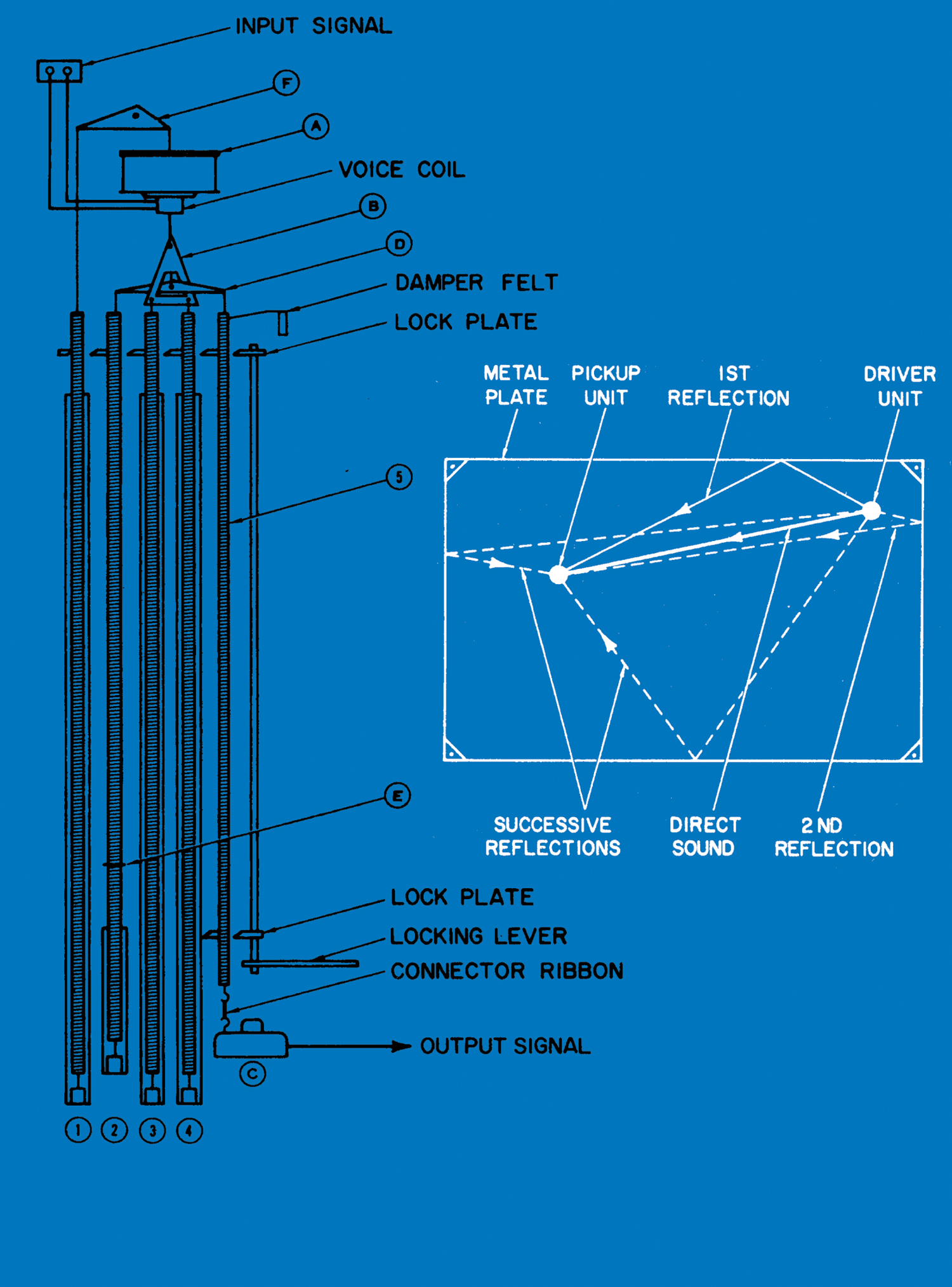



_disp_horizontal_bw.jpg)