Scott, John, and I have all become quick fans of Sonnox's latest plug-in, Oxford Envolution, so all three of us decided to contribute to this review. Sonnox publishes Native (AAX, AU, and VST) and HDX (AAX DSP) versions of Envolution, and the plug-in is also available for purchase for Universal Audio's UAD-2 platform of DSP accelerators [Tape Op #67, #73, #76, #83] and Apollo interfaces [#95, #99, #101, #111] with the UAD v8.5 software release (alongside Marshall JMP 2203 Amplifier and Brainworx bx_digital V3 EQ). -AH
SM: The good news for all us grunts out there? We no longer have to be bothered with mic placement — we can just fix it later. Of course, I'm being overdramatic and unrealistic, but this could be your reaction too when first experiencing Sonnox's newest offering. Envolution is like a transient processor on steroids!
For those unfamiliar with transient shaping, the idea is to restrict or emphasize a waveform's transient occurrences (and the sustain following those transients) with the use of multiple VCAs and envelope followers in a complicated, brain-twisting configuration. Ruben Tilgner invented what he called Differential Envelope Technology and implemented it first in the hardware SPL Transient Designer [Tape Op #21]. Several years later, the Sonnox Oxford team (when it was under the umbrella of Sony) released the Transient Modulator plug-in, better known as TransMod [#41], which was a different take on managing the level and impact of transients. Other dynamics envelope processors followed, in both hardware and software form. Most early transient tools offered only a small set of basic controls. Envolution, on the other hand, features a boon of parameters, including separate envelope-shaping controls for both the transient and the sustain sections of the process, as well as spectral controls for each section.
Those familiar with transient modification will be psyched about Envolution's GUI; it displays the effect/shape of the transient and sustain envelopes right on top of the waveform inside the plug-in window. It is hugely awesome to be able to correlate visually what's happening to the source in real-time as you make adjustments. Newbies will feel much more comfortable diving into transient tweaking with this feature. Wall of voodoo destroyed!
At the heart of Envolution are the Transients and Sustain sections, each with their own parametric Profile and Level controls. In the Transients section are Attack, Hold, and Release times, as well as a Sensitivity level for identifying transients. These work as you would expect on the envelope of detected transients. In the Sustain section, there are Hold, Attack, and Release times. Hold specifies the time delay (after transient detection) before the front of the sustain envelope comes in, while Attack changes the slope of the envelope front. Release specifies the time it takes for the sustain envelope to settle back to unity gain (after a detected transient). All this may seem difficult to wrap your head around when you read it on this page, but in practice, especially with the aforementioned real-time envelope display, the plug-in is very easy to tweak for immediate results.
Lately, I've been mixing more than a few home recordings — like I love to do — and Envolution has saved three snare drums for me in the span of a week! In practice, I've been able to make a bottom snare head sound more like a top head, or vice versa. Why would I do those things? If you don't know the answer, then try it for yourself — and stop judging me. Too much high-hat in the top snare mic, but not enough attack on the bottom? No problem. Not enough of the snare wires in the top mic, and no bottom head mic? No problem. Dead snare drum heads can be helped here too! In all of these unfortunate instances, I now have another option to sound replacement, side-chained gating, etc.
Like a kid with a new toy, I've been combing through recordings tracked years ago, using Envolution to try to fix everything in my life that I've done wrong — murky pianos, lifeless room mics, overheads too high off the kit, string ensembles, bass amps (whoa!), and of course, the damn kick drum. On kick, I really dig the Warmth control that offers a bit of harmonic saturation. Importantly, Envolution runs in "parallel-processing" mode with a wet/dry mix control offering exact phase correlation — a great feature, as Envolution is easy to overdo, but just the right blend can turn that overbaked dish into a perfectly seasoned meal. Another standout feature is the Diff button that allows for monitoring the "effect only" (the difference between the original and the post-processed signals). You can switch to Diff mode to fine tune the effect by ear before going back to regular mode, or if you want to get really creative, you can stay in Diff mode to take just the extracted/emphasized portions of your signal and process those further.
Envolution also offers separate spectral controls in a secondary layer of the GUI for the Transients and Sustain sections; these apply both to the detector signal and to the processed signal itself. Tilt and parametric tuning of the spectrum offer the extra push you may need to give the primary transient controls a more natural feel with certain source material. For instance, I found the Tilt tuning control to be especially helpful in minimizing some of the "tinselly" snare wires bleeding into the kick drum mic. And Envolution is better than any expander with a sidechain EQ at gating drums. In Pro Tools, I used to manually silence my toms between hits, but now it's a simple application of Envolution. But be careful — overuse can be synthetic sounding. In some cases, judicious EQ'ing in the signal chain, before Envolution, can also be effective.
Don't get me wrong, I'd rather get it right in tracking, but Envolution can get you there if you're trying to add snap to a snare or bring out a different character in a kick drum — or even move a source into a different "space" by changing its ambience. Though transient-shaping technology may be new to some of us, it has been around for close to two decades. In my opinion, Envolution is a definite leap in that technology, with the most intuitive
UI in its class, and I'm continually coming up with more ways to incorporate Envolution in my mixing workflow.
AH: The first time I tried Envolution, it was on a set of drum tracks that I had recorded in a poorly-treated, washy-sounding room. There was too much lower-midrange mud in the overheads, and the cymbal bleed in all of the close mics was overabundant and brash. With an instance of Envolution inserted onto each drum track, it was easy work to attenuate the cymbal bleed in a very natural way, without wrecking the attack or sustain of each drum hit, or making the cymbals pump. On the overheads, I did some careful parametric tuning of the spectral controls to tone down the lower-mids of the room ambience, without taking out the boom and energy of the drum hits. If you think of the spectral controls as a frequency-dependent pre/post-effect blend tool, it's easy to shape the spectral response into a curve that allows the Transients or Sustain section to do its magic on the frequencies that matter.
Since then, Envolution has become a crucial component of my snare-drum processing chain, even when all of the drum tracks sound great. I create parallel copies of the snare drum tracks (I almost always mic the top and side/shell), and I put Envolution on the copies to extract just the snare transients from these tracks. The Diff button is very handy here. Then I use the extracted snare transients to feed the reverb, so I'm not adding unnecessary reverb to the high-hat (or to anything else that's bleeding into the snare mics). And then I mix everything to taste. Of utter importance here is Envolution's phase-aligned processing; I don't have to worry about comb-filtering when I mix the tracks and effects together.
I also use Envolution regularly on vocal chains. For example, if I have a main vocal and a doubled vocal, I'll process the doubled vocal with Envolution to remove all the consonants and hard sounds. This way, when I mix the two vocals together, I'll get a thick sound that's not an obvious doubled part. Or, if I want to add reverb to a vocal but I don't want the reverb to bounce on hard notes, I'll process the reverb send with Envolution. Conversely, if I want an echo effect that's triggered by vocal jabs, that's easy enough to do with Envolution. All of these tricks I used to do manually by duplicating tracks in my DAW and cutting up parts so I could manually adjust their envelopes. With Envolution, these tricks are dead easy to implement.
Needless to say, I love Envolution. Not only is it a great fixing tool, but it's also an extremely creative tool too. I also love how it's available on the UAD-2 platform; purchase, installation, and authorization are all streamlined, and there's no fussing with iLoks and checking for individual updates.
JB: I'd recommend reading the interview with Count (Mikael Eldridge — [Tape Op #59]) on the Sonnox website. He talks about using Envolution to shorten the often- too-long sustain of TR-808 kicks and to reduce the unnatural pick-attack of close-mic'ed acoustic guitars. I've been a regular user of TransMod, Sonnox's original transient tool, for a dozen years, and I'm extremely impressed with how far Sonnox has come in "pushing the envelope" of this technology.
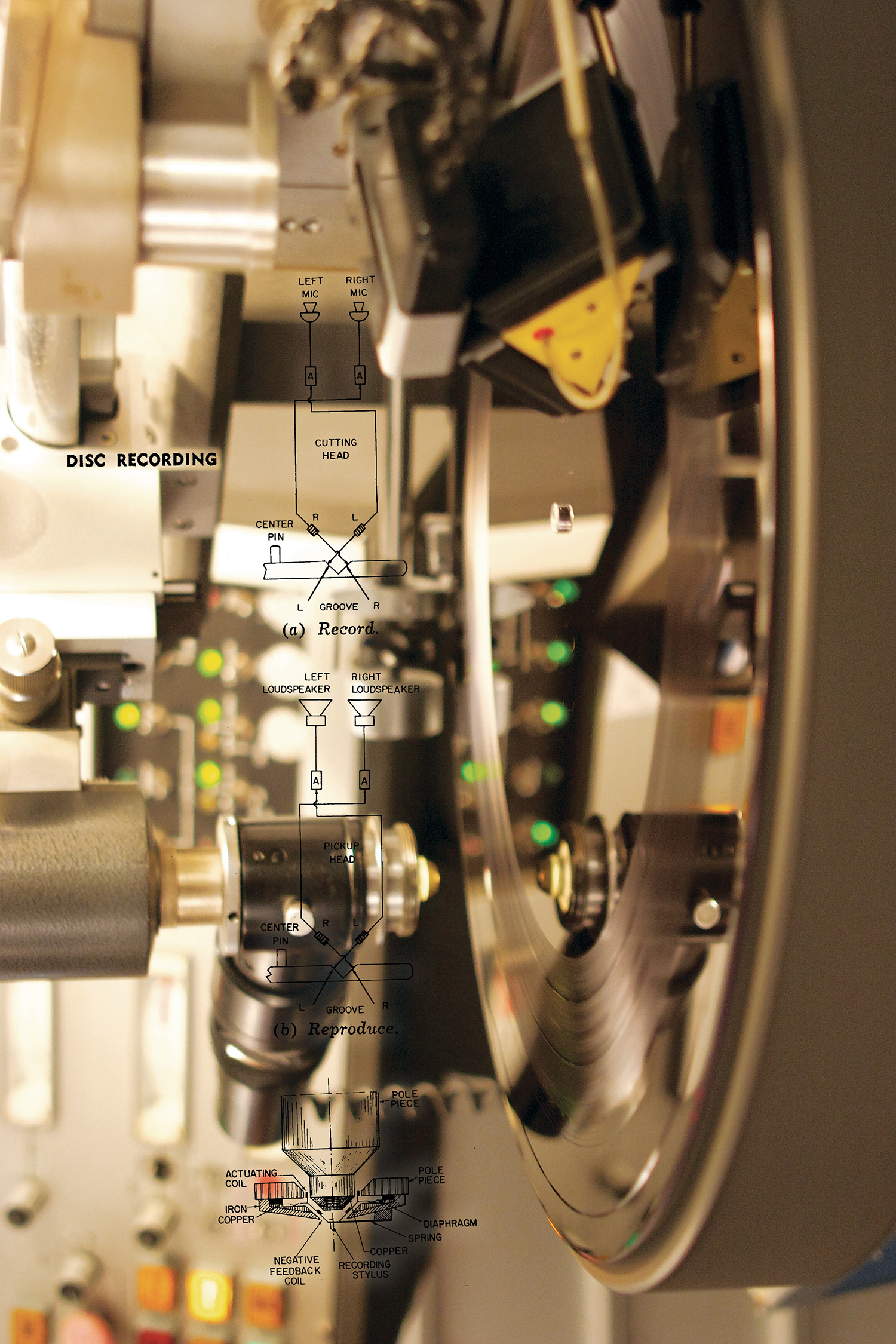



_disp_horizontal_bw.jpg)