Whoa. Ableton has delivered a major upgrade/revision to their innovative Push controller [Tape Op #97]. This new version sports a ton of new features, including a vastly improved display with enhanced mixing feedback, stellar new sampling workflows, and much better pads and buttons. Additionally, version 9.5 of Ableton Live [#95] introduces many new improvements to all Live users — Push, Push 2, or no. But for this review, we'll concentrate mostly on the new hardware and its ties to the world of Live.
Push 2 and its older sibling Push are unique hardware USB controllers for Live, which is a flexible DAW application with an uncommon focus on performance and composition. Push 2 has an 8×8 grid of performance pads, as well as a number of dedicated and customizable rotary encoders and buttons — all of which offer immediate, tactile access to Live's features, without having to mouse around or even look at the computer. There are two rows of eight buttons above and below the new color TFT display, for controlling whichever instrument or parameter is currently in focus on the display. These 16 buttons tied to the display have RGB LEDs which align to the color of the parameter or instrument displayed, so you always know what you are selecting at a glance. Additionally, the 64 pads are also RGB-based and offer the same dynamic color feedback. Even with the default color-coding in the Live interface, it's incredibly useful and reassuring to have all of that color feedback below your fingertips.
As I type this on my computer's keyboard, a clear analogy emerges for me. I cannot imagine using Live without the Push 2 — the two have become that closely tied together in my Ableton workflow. So, Push 2 + Live to me is as functionally joined as my keyboard is to this computer. Push, especially now with this incredibly mature and evolved version 2 hardware, is a fundamental interface.
I've been gigging with, and occasionally producing, a cool Afro-Cuban/Brazilian–influenced funk and soul band called The Tender Cinders, and my role in the band is largely to be the weirdo keyboard and beats guy — kind of like the Dr. Fink to their Revolution, if you'll forgive the analogy. (RIP, Prince.) With this gig, I challenged myself to put Push and Live 9.5 front and center in my setup. To that end, I got a study stand and case (Push owners, check out the Pelican 1495 attaché- style hard case!), then built a stage rig that rapidly evolved over the course of two months of testing. Although I use a few analog synths patched into Live via a USB interface, the majority of the sounds generated for this group's stage performance was coming from Live. And the set itself was entirely managed and performed on the Push, because part of my self-challenge was to never touch the computer during a performance. (The machine used for testing was a fairly new Retina MacBook Pro running macOS 10.11.)
I have to say, despite a few early hiccups traced back to a faulty USB cable, this rig performed flawlessly. Ultimately, I was running five virtual instrument tracks (a combination of Arturia VSTs, customized Max for Live [Tape Op #76] instrument racks, and a variety of other plug-ins for processing), as well as two input tracks for my analog synths, three stem-bus tracks with dynamics processing, three stereo effects sends, blah, blah, blah. It was a fair amount of stuff that was deliberately kept modest in scale so as to encourage actual performance with Push as the instrument — almost no clip triggering. The best thing about the Push 2 in this regard is that (beyond my initial "offline" set construction), I never look at the computer while on stage, and yet never feel disconnected from my music-making gear and software. Nor do I feel lost — the color coordination, UX, and icon-rich display all keep things moving fast and flow-worthy.
New to Push 2 and Live 9.5 is a redesigned sampling workflow. It manages to feel both brand-new and somehow comfortably familiar, especially if you're familiar with slicing up samples on an Akai MPC. Dragging a sound file (pre-edited sample, or really any audio file) to an empty MIDI track via the browser (or, you can record a sound source via an input channel in Live), calls up the freshly overhauled Simpler instrument — as if Live just knew that you were wanting to sample that file. Simpler, by the way, is Live's default go-to plug-in for easy sampling — just drag a sample into its Drop zone, set sample playback and looping boundaries as necessary, and start playing. This simple workflow allows you to work with your sample in one of three modes: Classic (basic looped sample, useful for melodic instrument creation), 1-Shot (monophonic, spread out over the entire grid as pitches), or Slice (optimized for drums and breaks). Each mode serves up a detailed, zoom- able, live-scrolling waveform to the TFT display, with all of the parameters for sound design and refinement right there via the encoders. It's fast, fun, and (in keeping with most things Ableton) cleanly designed.
Push 2's new, full-color, hi-res TFT display is beautiful, and the mixing workflows it supports are stellar. It's a huge step up from the dot-matrix LCD of the original Push, and it's capable of conveying information to a far clearer depth. At any given point during a set or a sound-design session, you can use it to gauge levels or adjust sends, returns, solos, mutes, fades, etc. True, you could (rather, can) do the same with the first-generation Push, but the visual feedback presented on the new, bright and clear, color display is indispensable.
Other changes to hardware are just as significant. Each encoder is still touch-sensitive, but the tactile feedback seems more refined, and the control layout has been tweaked in thoughtful ways for improved ergonomics and ease of use. One huge improvement tied to both the encoders and the display is the new browser on Push — you now have well- organized and clear access to all of your sets, sounds, and yes, third-party plug-ins and sample libraries too. Browsing, instantiating, and controlling instruments and effects is mostly an intuitive and logical sequence of actions, but I did find that navigation through deeply-nested racks can get a shade perplexing at times, at least until I got accustomed to the new browsing paradigms. Understanding the relationship between the upper and lower rows of color-coded display- selection buttons is key. Fortunately, the simple color cues and consistent layout are, again, logical and helpful; and colors correspond to tracks. A word about shortcuts — there are definitely many hidden gems involving the Shift and Select buttons on Push as modifiers to other functions, so occasional deep dives into the manual will perpetually reveal new shortcuts available directly on the hardware.
Speaking of buttons, Push 2 has the best ones. That's it. That's all. Ableton wins. At the Button Show, they took First Big Super-Prize for Buttons. Seriously, out of the many pad-based controllers I've used, even the Akai MPC controllers can't beat the new Push in terms of pad sensitivity, response, and well, feel. The new pads do not protrude as high as the old ones, and despite the tight clearances, they don't feel restricted whatsoever, just incredibly expressive. Additionally, the RGB colors throughout the pads and buttons are brighter and richer than on the original Push, with each track color in Live corresponding to its respective buttons and encoders across the interface. Alas, this means you'll really want to run the new unit with the dedicated wall-wart power supply (included) plugged in. Although Push 2 can conceivably be powered via USB alone, in my testing, the screen and LEDs were so dim when bus-powered that they were only visible when all the lights were off in my studio.
So, should you upgrade? Well, this is a pricy bit of kit, but for me, the creativity, expression, and endless composition and performance possibilities all add up to a firm, "Hell yes!" It's clear that this new Push 2 wasn't just a product of superficial renovation, or a series of tacked-on features. This is a thorough and careful redesign of an instrument that already was a game-changer (and still has a lot of life in it, even in its first iteration). Ableton has improved on an already-irresistible instrument, and in doing so, has made it an essential one. I'm in.
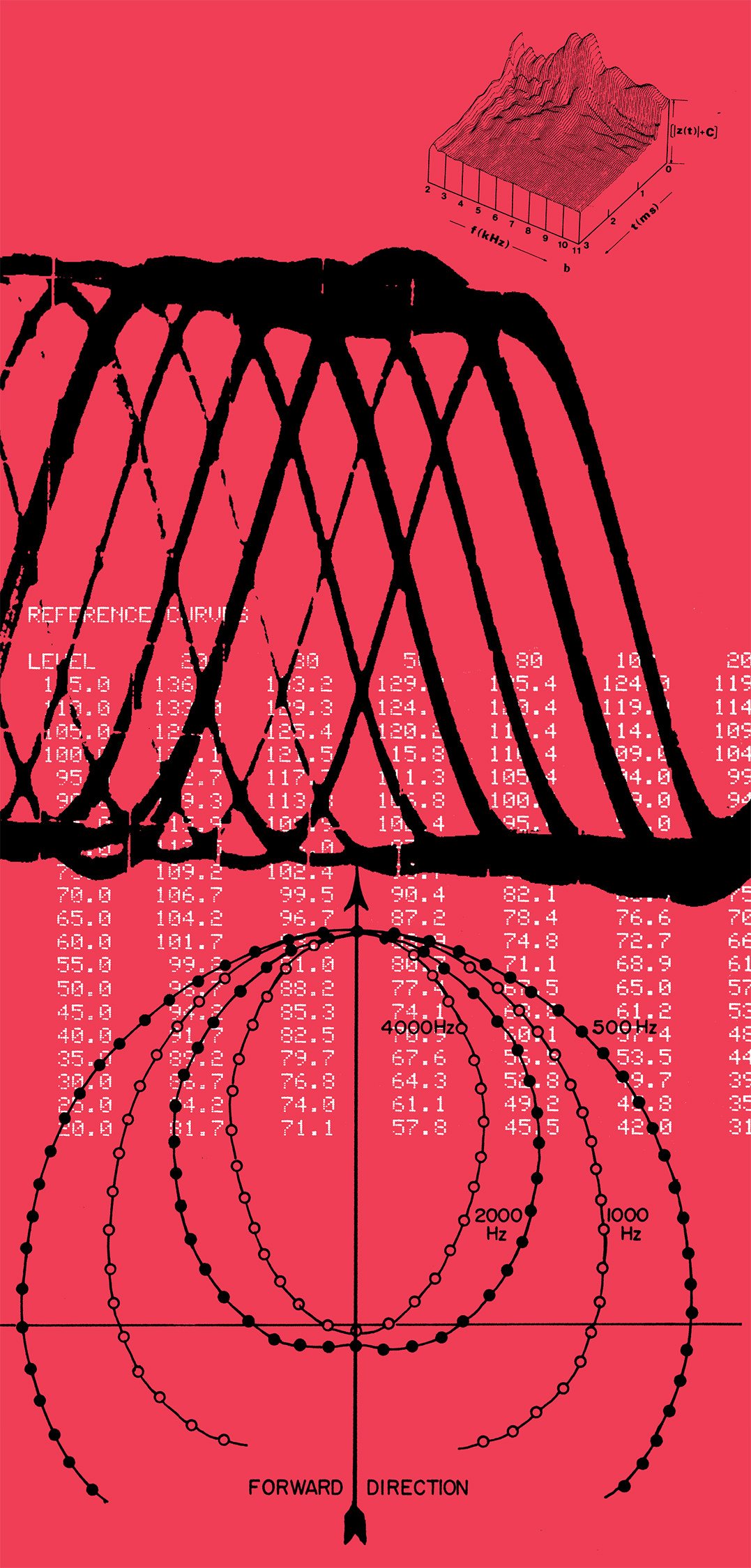



_disp_horizontal_bw.jpg)