At the 2016 AES Show in Los Angeles, I was shown a slew of great new gear. For me, the products I saw typically fell into a few different categories: (1) Cool product, but doesn't make sense for me; (2) I'd probably use it if someone gave it to me; (3) Need that and would use that regularly. In the case of the new Shure MV88 stereo condenser mic for iOS, it was #3, and I immediately thought of several great applications the moment I saw it.
The MV88 mic has two 10 mm electret condenser capsules — one cardioid facing forward and one figure-8 sideways — inside a single, compact basket that can swivel and tilt. The mid-side signal from the two capsules is digitized and made available to the connected iOS device through a Lightning connector that serves as the only mechanical union between the mic and device. Claimed frequency response is 20 Hz – 20 kHz.
With the free ShurePlus MOTIV software from the App Store installed on your iPad, iPhone, or iPod Touch, you can record a stereo signal from the MV88 while controlling mic gain and stereo width, as well as advanced features like EQ, compression, limiting, wind reduction, channel swap, and polar pattern. Patterns include adjustable L/R stereo, mono cardioid, mono figure-8, and raw M/S stereo. Five preset quick-settings titled Speech, Singing, Flat, Acoustic, and Band are a button push away. The main record-mode window has a high-resolution input meter; a familiar waveform/timeline display; filename, time, and time-remaining statistics; and a big record/pause button. Bitrate is adjustable, maxing out at 24-bit, 48 kHz uncompressed.
The MOTIV app is compatible with all of the mics and interfaces in the MOTIV line, and version 2 of the app even provides basic editing functions, like trim, split, and adjustable fade curves. Moreover, you can save and share recordings via email, text, iTunes, Camera Roll, AirDrop, and Dropbox directly from the app. Sweet!
Note that the MOTIV app is optional to use. The MV88 requires no specific drivers, so you can use it with other apps to record and capture a raw M/S signal. The manual even explains how to manually decode M/S into standard L/R using your DAW's mixer. A short headphone adapter cable is included that automatically disables the iOS device's built-in mic, so that the signal from the built-in mic doesn't spoil your MV88 recordings.
It's fun to adjust the stereo width on a touchscreen and listen on headphones in real-time. The MOTIV app's stereo bargraph meters are extremely useful and a nice upgrade from the skeuomorphic VU meter in the standard iPhone Voice Memos app. The mic itself tilts and rotates into various positions to accommodate a wide range of recording angles — an essential feature when you're filming a video while simultaneously recording audio.
One reason I was interested in the MV88 was for recording interviews for Tape Op and other projects. In this regard, I have used a variety of devices, including my Zoom H4n. I like the Zoom for its ability to use external mics that are better than the ones onboard. But, although small, it is nowhere near as compact and streamlined as my iPhone 6S. I also use my iPhone's Voice Memos app, when various field-recording needs and opportunities arise, to gather sounds for productions or mixes. And occasionally, I use my iPhone to record those special moments, like when my kids were discussing the merits of swear words, just so they could use said language. (I swear — I have no idea where they learned such parlance and verbiage.)
The Voice Memos app is a decent option when in a pinch, but when I plugged in the MV88 and opened up MOTIV, the difference was wildly appreciable. The presentation of spatial properties and the stereo realism were clean and clear. And unlike the Zoom, MOTIV offered me files that were immediately available to transfer or share, as opposed to having to pull out the SD card to copy files to my laptop first.
My first real application of the MV88 was alongside my Zoom H4n when recording an interview. The audio difference between the two (when using the onboard mics of the Zoom) was negligible to me, but the convenience of the MV88 was an incredible advantage. Also, I learned that the MV88's figure-8 pattern is great for capturing a nice balance between subject and interviewer.
On another occasion, my daughter and her friend needed a quick-and-dirty live recording of a song for a class project. Acoustic guitar and vocal — en Español. The MV88 worked great and was quick to set up — and the result was anything but dirty. I emailed the recording straight from my iPhone to my daughter and friend, and they downloaded the file onto their devices and were ready to play/present for their class. I of course emailed it to myself too, and added a touch of reverb, did a simple bit of mastering using some UAD plug-ins, and then sent them that. Sure, it was a seventh-grade Spanish class project, but I just couldn't let it go.
The MV88 comes in a compact, molded, zipped carrying case, with a foam windscreen and the aforementioned headphone adapter cable. An optional Rycote Windjammer synthetic fur-cover for outdoor field-capture is also available. No batteries, no memory cards, no sub-menus buried deep in an LCD screen, and truly no fuss required to achieve good, clean audio recordings on the fly.
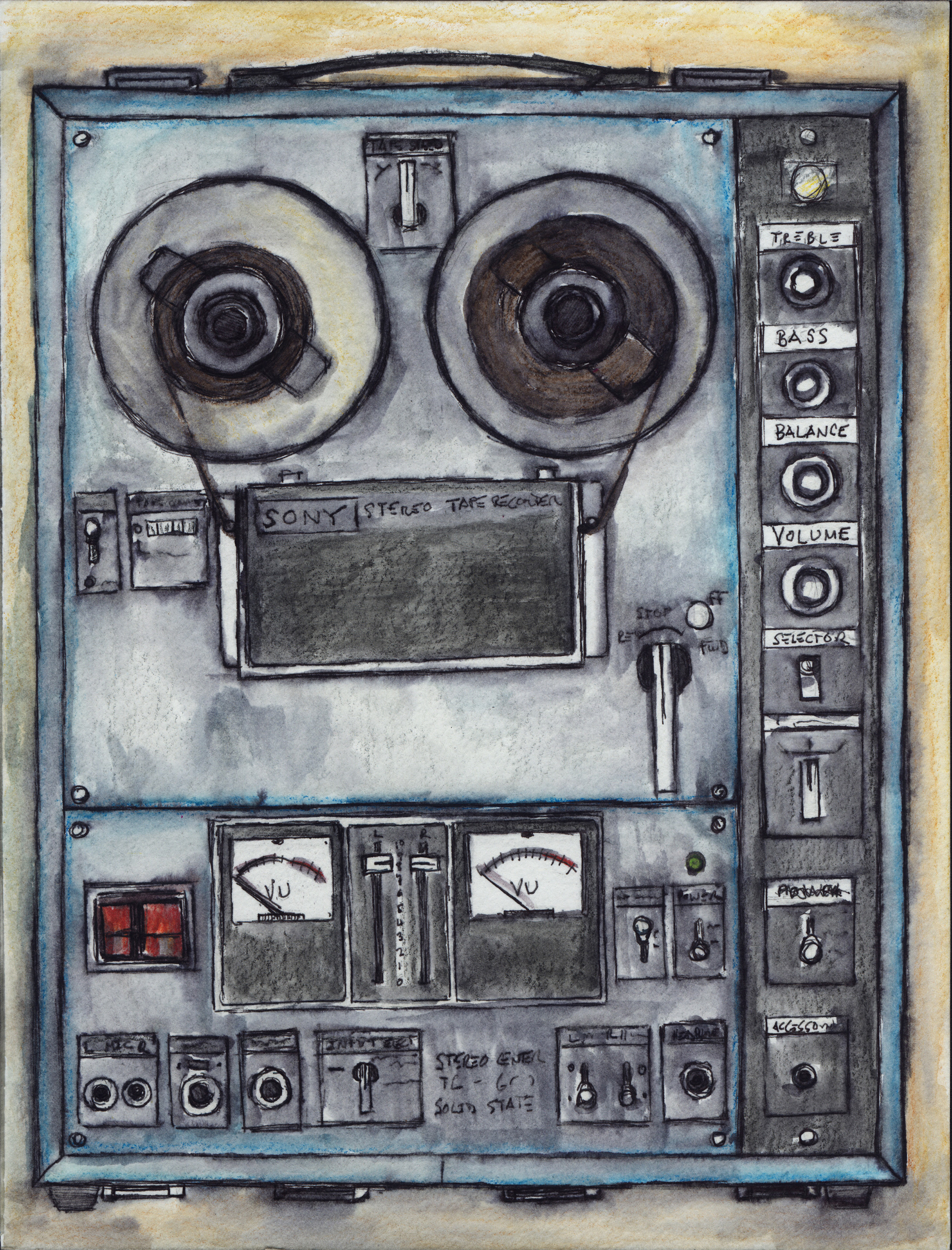



_disp_horizontal_bw.jpg)