I've been using Line 6 gear since the company's inception, from the original POD, to the rackmount POD Pro [Tape Op #22], to the later-generation POD XT Live pedalboard, which I continue to use to this day. I even had a few of their pedals in various live rigs over the years, most notably the DL4 delay pedal, which still makes great sounds. I have a collection of boutique guitar amps and enjoy coaxing a variety of tones out of their tubes, but Line 6's digital tech has always helped to streamline my workflow during demanding deadlines — and always with solid results.
Speaking of streamlined workflow, my latest experiences with Line 6 are with the Helix Native plug-in and the Helix LT pedalboard. Either of these products can stand alone as a comprehensive guitar and effects processor — with enough amp, cabinet, and mic models, as well as hundreds of effects, for all types of music production. But the two products can also work together, allowing seamless transfer of settings between plug-in and pedalboard — to take the sound from editing and mixing in a DAW, to live performance on-stage or in-studio.
The Helix LT pedalboard is ergonomic and visually sleek. It's solid and roadworthy, with a chassis made of matte black metal; and it offers a straightforward layout of controls with just a touch of futuristic vibe. The back panel has plenty of options, including a two-channel expression pedal TRS jack (which can also be used as an amp-channel switcher), guitar input (with switchable pad and impedance), two send/return channels, mono/stereo balanced XLR outs, mono/stereo 1/4'' outs, ground lift switch, headphone jack, RJ45 Variax input (for a Line 6 guitar), AES3 digital out, MIDI I/O, and USB port. Thankfully, there's an inlet for a standard IEC power cable — no wall warts required. The connectivity options give you pretty much everything needed for live dates or studio use.
On top, footswitch layout is straightforward, with two rows of six footswitches that can differentiate between step, touch, and hold inputs. Far left provides bank up/down. The top row of A, B, C, D switches can toggle, select, assign, and scroll through the blocks that make up a preset, and the bottom row of switches can select the four presets in each bank. The last two switches are for Mode (hold to edit) and Tap/Tuner (self-explanatory). I love the heavy-duty footswitches — a big improvement over the flimsy switches on some of my other gear. The color-coded lights around each switch correspond directly to the colors on the 6'', high-resolution LCD screen above, so you can tell in the blink of an eye what switch affects what parameter — nice touch! I appreciate how easy it is to navigate through amp models and effects, dial in sounds, save/restore presets, and play/record guitar with this box. It's probably the quickest I've been able to get around an amp modeler in terms of both programming and tracking.
Under the hood is Line 6's dual DSP-powered HX engine, which provides Helix LT with 72 amplifier models and 194 effects, including delays, reverbs, EQs, choruses, pitch-shifters, and compressors, along with a host of speaker cabinets and mics. You'll find the usual suspects from Fender, Marshall, Boogie, Soldano, Matchless, etc., and a few presets for bass guitar as well.
From the LCD screen, you can see that Helix LT has two internal signal paths that can be configured as parallel or serial. Up to 16 simultaneous effects are available per path, as the parallel routing can also be used as one long serial path. Up to 32 blocks can be added in total, DSP permitting. 1,024 presets are included, and they give a good idea of the different amp models, effects, and tonal versatility available from this box. Compared with other modeler interfaces, making your own custom patches is more intuitive and much quicker. I like how you can easily move around the amps and effects to reorder your signal chain for some interesting colors. You can even re-assign the different switches to whatever functions you want. It's all very flexible.
The included looper is a nice feature and has options for double/half–time, reverse/forward, etc. I made a clean preset drenched in reverb and composed an impromptu ambient guitar piece, layer by layer. I didn't realize that 20 minutes passed so quickly! The point here is that the Helix workflow provides a shortcut to keep your musical inspirations alive. I didn't get bogged down in multiple menus, manuals, or software/hardware configuration — and I was able to instantly create.
To my ears, Helix modeling is even better than I anticipated based on my experience with other amp modelers, and some of the nice tube-like sounds that come out of this thing would fool analog tone snobs. Its sensitivity is pretty damn good, and the unit dynamically responds to my playing in a similar way to an actual tube amp. In the past, I always had issues with some of the earlier modeling units in regard to feel, but Helix modeling lets your personality come through. For a guitar player in a live situation, Helix LT is a stellar multipurpose solution, as it contains amp models and high-quality effects in a streamlined package. You could leave your elaborate stage rig at home and have instant recall to complex sounds.
Helix LT's roundtrip latency (analog input to analog output) is less than 2 ms, the time it takes sound to travel about 2 ft through air. Therefore, if you're monitoring on headphones, you'll hear the output of the Helix amp models before you would hear a real amp on the floor next to you. Plus, I love the Trails feature within Snapshots that allows your delay, reverb, or loop block's signal to continue and naturally fade when that block is bypassed within the same preset or across snapshots — instead of the dreaded cut-off of reverb or delay that happens with some other units when you change patches.
The Helix Native plug-in sounds identical to the hardware unit, but it allows for mouse-driven tweaking as well as in-DAW automation. I like the idea that you can work on a mix or lay down tracks using only the Helix Native software, and then do a live gig with the same guitar tones you created in the studio but are now residing in your Helix LT pedalboard. Transferring presets between software and hardware is done with the free HX Edit application through USB. The integration is pretty seamless, and again, I give kudos to Line 6 for not making me spend hours studying a manual. If you're looking for a less pricey guitar solution exclusively for studio use, and don't need the hardware, the plug-in by itself could be the ticket. I suggest you download the free, fully functional, 15-day demo of Helix Native.
But wait, there's more — as a recording interface, Helix LT allows you to pass up to eight channels back and forth over USB 2.0. It records at up to 96 kHz, and it works pretty flawlessly. It even has a setup to make re-amping tracks easy and painless. It really is plug-and-play. I connected Helix LT to my computer via USB, opened a session in Logic, and within a few minutes, I was tracking guitar through the pedalboard. Out of curiosity, I used one of the Cali presets and simultaneously recorded both the processed and the dry DI signals on separate tracks in Logic. I then inserted the Helix Native plug-in on the dry channel and pulled up the same Cali preset in the plug-in. Guess what? The hardware-processed track and the plug-in track sounded identical. This workflow opens up infinite possibilities if you want to change or re-amp the sound of your guitar after you've already recorded it.
Compared to other high-end amp modelers, Helix LT wins on its price, exceptionally intuitive user-interface, and most importantly, tone. With Helix hardware, you can start composing parts as soon as you plug in your guitar. With Helix Native software, you can tweak and automate to your heart's content. Line 6 deserves a big round of applause for not letting technology get in the way of creativity! If you're already a Helix user, note that Line 6 recently published free updates for Helix LT (version 2.5) and Helix Native (1.5) — adding five new reverbs, a delay, and two amp models; plus 77 Legacy effects from the M-Series and DL4, DM4, FM4, and MM4 pedals; as well as support for Snapshots in Helix Native.
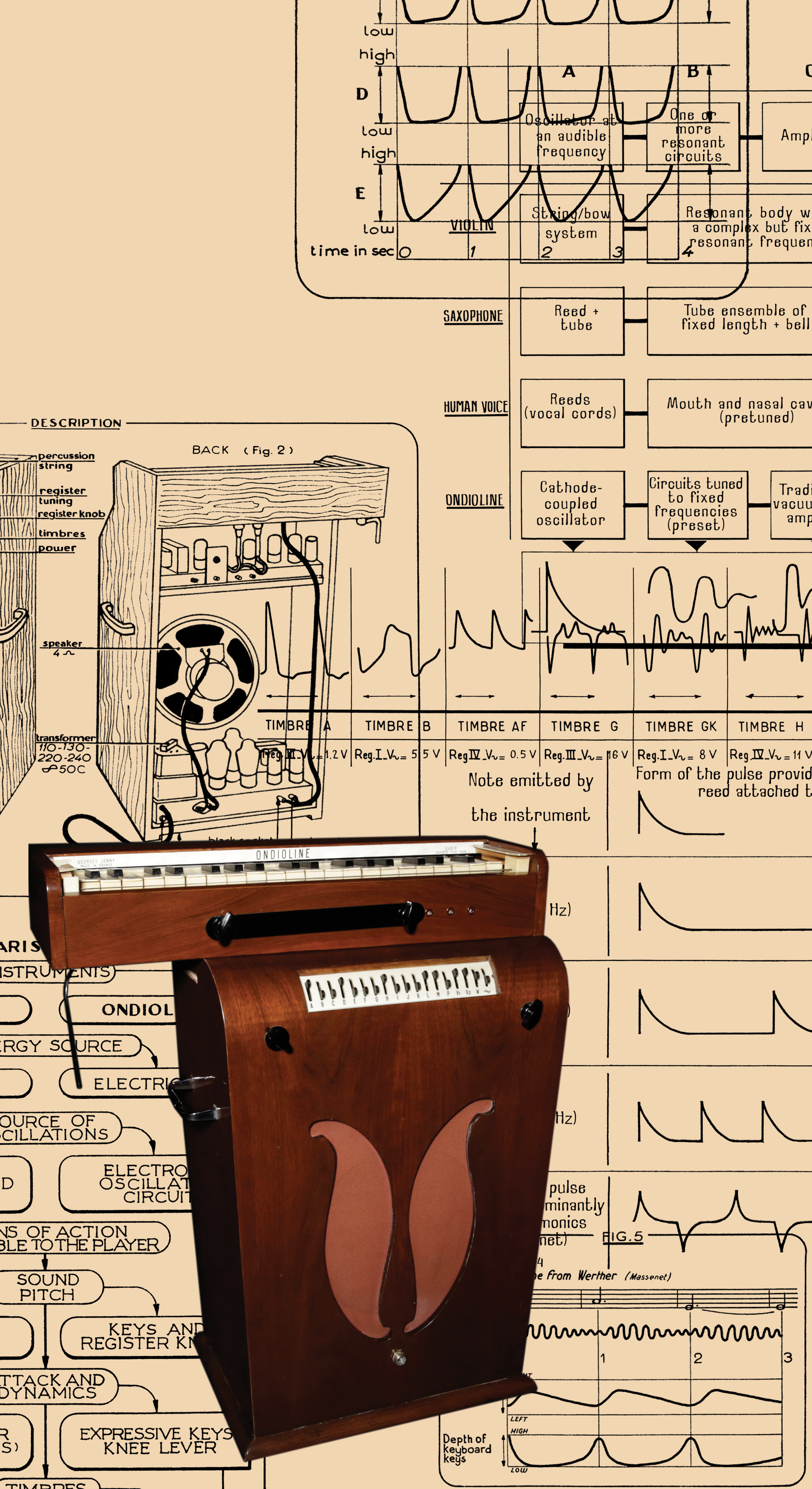



_disp_horizontal_bw.jpg)