I'll admit that when I first tried Limitless, I found myself totally frustrated with its countless features and information-heavy graphics, when all I was trying to do was use it as a basic limiter. Although the plug-in starts up by default in a somewhat easier-to-digest (and modern-looking) GUI, if you try to dive into advanced mode immediately, you may end up with more on your plate than you can handle. With client deadlines always looming, if I can't get sounds quickly, I can't afford to fiddle. Therefore, I stopped using the plug-in — while I said to myself, "The heck with this!" I feel this way about other DMGAudio titles, too. But I am in the minority with this impression; so don't let me dissuade you from taking advantage of the company's generous 30-day demo policy.
Months later, while speaking to Andy Hong about his own experiences with Limitless, I decided to give the plug-in a second try, and this time, I spent time learning it. Now, as I write this review, I want to publicly confess that my initial trepidation with the plug-in was a mistake. DMGAudio Limitless may well be the best limiter plug-in currently available. As such, it deserves any time investment one may need to understand its workings.
Let's back up and start at the beginning. Switching into advanced mode, I felt that the plug-in's Frequency window, complete with five editable bands of limiting, was initially confusing; clusters of parameter names, numerical values, and high-resolution meters require real concentration to understand. While it is possible to disable these multiband "silos" — by switching to single-band mode — I learned that it is better to leave them to do their job. Instead, I simply changed the display to Time mode (instead of Frequency or History), and I ignored the multiband display. If you're the kind of engineer that enjoys the finest control over every possible setting, you will love the multiband GUI in advanced mode. Meanwhile, from my own experience, once I started focusing on other controls, I began to achieve better results.
The reason you're reading this review? Well, ultimately, Limitless can obtain louder masters (perhaps 1 to 1.5 dB higher level, which is significant in a mastering context) — with fewer artifacts — than almost any other limiter I've tried. But this is not a dishwasher that you set and forget. To achieve quality results, you need to (a) learn how this thing works, and (b) trust the design paradigm behind Limitless. In other words, I needed to permit the underlying algorithms to process sonic content according to frequency. Once I did this, things got better for Limitless and me.
During my conversation with Andy, I mentioned that, in an emergency, I could master with DMGAudio Equilibrium, DMGAudio Limitless, and my speakers. I then proceeded to try this minimalist approach on a classical CD for the River City Brass Ensemble. Ultimately, I needed the dynamics control of the Spectra Sonics V610 Complimiter [Tape Op #111] and a little transformer density from a little wizard out of Wimberley, TX called the Legendary Audio Masterpiece [Tape Op #76], but most of the heavy lifting was completed by DMGAudio.
To stress the matter about the software's learning curve — you need to read the um... furnished… manual (RTFM). To understand the plug-in's many advanced features and its customizations, the manual is your friend. For example, default settings — I was doing six or seven things almost every time I instantiated Limitless. Time consuming — until I discovered from reading the manual that there's a feature buried in the setup which allows you to take a snapshot after you get things where you want them. You can then make the snapshot your default starting point. Another advanced feature is the multi-algorithm clipping section, which can attempt to approximate clipping of A/D converters. While it is debatable if this is a good idea, or if it sounds like a clipping hardware unit, the parameter adjustments make that discussion irrelevant. Simply spend time here finding the right settings, especially for bombastic music, and make your client happy. And finally, Limitless can handle transients separately from dynamics, via two different limiter routines — another deep feature that contributes to the transparency and effectiveness of this plug-in.
To summarize, someone sat down for a long time, considered the four or five key points of friction for mastering limiters, and then developed the code that manages to attack all of them. I can't stress enough how impressed I am with the planning and implementation of DMGAudio Limitless. And I promise you'll be very satisfied if you invest the effort to learn how to tweak these settings for your particular assignments.
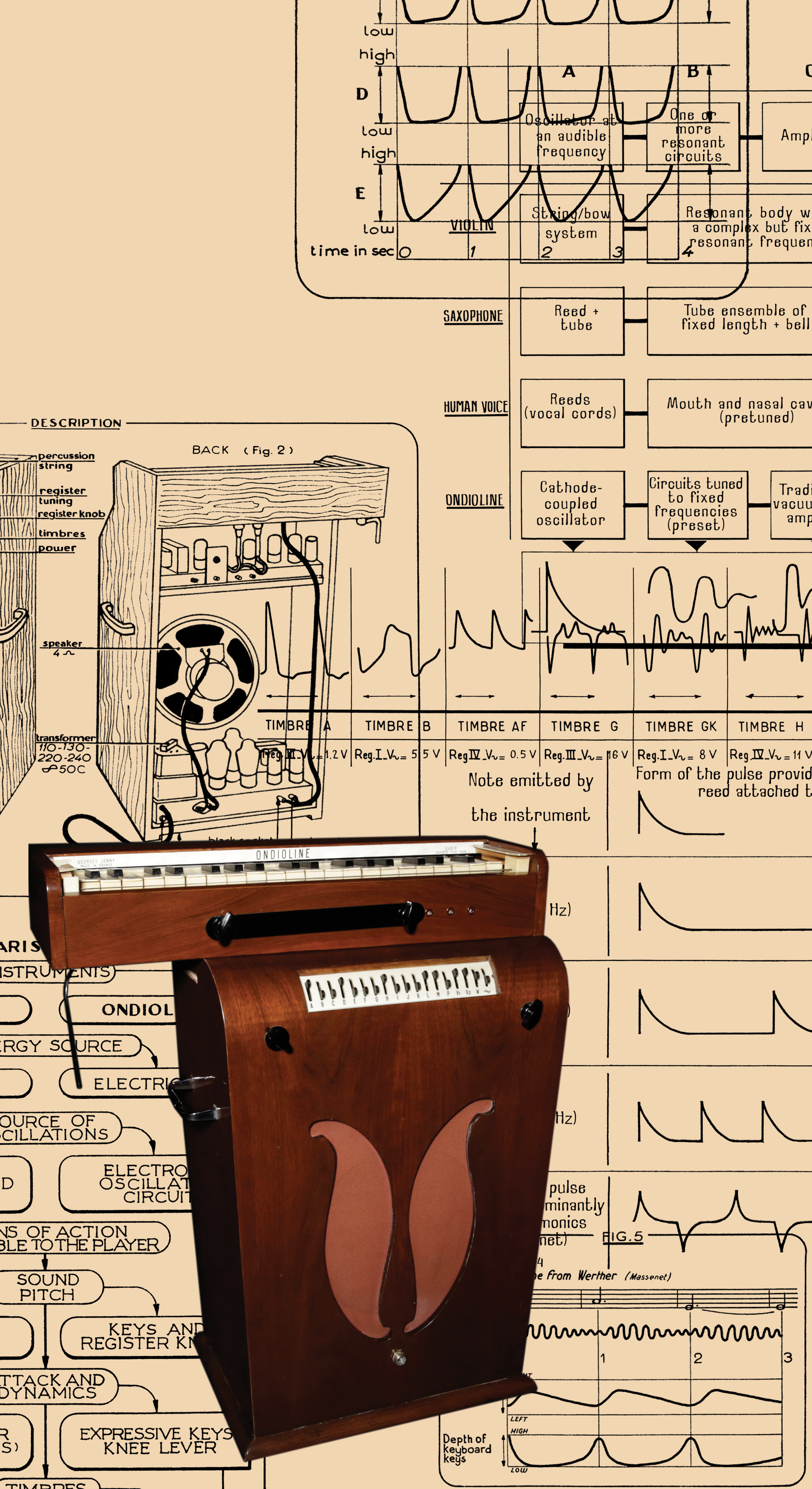



_disp_horizontal_bw.jpg)