SONAR [Tape Op #116] is dead, long live… which DAW? The shutdown of Gibson-owned Cakewalk sent thousands of users looking for a new DAW. It may be that SONAR's demise has been grossly exaggerated, because the software still works as well as ever — and BandLab has recently purchased all of the intellectual property of Cakewalk from Gibson. Meanwhile, I downloaded several other fine-looking DAWs over the holidays while all the sales were on, hoping to find that eventual replacement for SONAR. For my own use at home, ease of transition is paramount. DAWs may do much the same things these days, but the terminology and methodology can vary. The more like SONAR my next DAW is, the less muscle and brain memory I have to overwrite.
I don't know anyone using Mixcraft, but Acoustica's CTO worked on Sony Vegas, Sound Forge, and Acid [Tape Op #51] (now part of the Magix family). I've used all three and found them immediately intuitive. My first experience with Mixcraft was no different. Decidedly stuck in the look and feel of Windows, it is familiar at a glance. At the top are dropdown menus just above the main toolbar. Below those are the timeline with audio/MIDI clips, and typical track controls are to the left. Everything is right where it should be.
At the bottom is the Transport Bar and an expandable and detachable Dock. I love SONAR's Dock, and I put everything in it for easy access and then float it above the timeline. Mixcraft's Dock is handy too, and it's where you'll find tabs for Project, Sound, Mixer, and Library. Everything but Sound will be familiar to any DAW user, but the Sound Tab is where a lot of the action takes place, like MIDI editing, with Piano (roll), Step (sequencer), and Score editing available in subtabs. You'll find controls to move, add, delete, and quantize notes, along with the whole panoply of MIDI tricks. Audio editing on the clip level is easy, since you can expand the Dock as big as you need, or as big as your monitor can handle. It's smoother and more integrated than using SONAR — almost Sound Forge like. I wish Mixcraft had the ability to put effects and synths into the Dock like SONAR can, along with a shortcut to open and close it. Mixcraft's Dock stays in focus and obscures the timeline, with no quick method for a peek at the timeline without shuffling the windows. Another feature from SONAR that is missing is having more than one clip at a time in the Dock. You can switch between clips in Mixcraft, but not have two clips in view simultaneously for comparison editing.
No DAW is complete today without bundled effects and synths, and Mixcraft has an interesting collection. First off, there are a lot of freebies from the Internet, including some good ones that are hard to find. The Kjaerhus Audio Classic Series is included; it's still a solid collection despite its age. I used the Kjaerhus VSTs on a lot of old SONAR projects. There are some vintage emulations too, and Acoustica have their own track effects. Mixcraft 8 Pro Studio includes more effects and synths than the basic version of Mixcraft 8 Recording Studio, including Acoustica's single-pad Alpha and 16-pad Omni samplers. Third-party Moog and Prophet virtual synths, as well as other classic keyboards are also included. Acoustica's new Kastelheimer Veldberg XD synth was surprisingly good and different, and I spent most of an afternoon just noodling around and recording synth drones — fun! The Pro version also includes Melodyne Essentials from Celemony, for monophonic pitch-shifting and time-stretching. Unsurprisingly, I had no problem importing my third-party plug-ins into Mixcraft, including titles from Softube, Nomad, and Cakewalk itself.
Mixcraft does more than just DAW duty, though. In a nod to contemporary electronic-music and on-stage workflows, Mixcraft includes a Performance Panel (grid pads) that you can drag clips to or record into. You can then perform live and record the performance back into the timeline. Moreover, Mixcraft even does video. Track lanes, crossfades, text, bundled video effects — there's more video-editing capability than most music engineers will ever need. It's perfect for YouTube, the best place it seems these days to showcase music — since Mixcraft can publish right to the site. For old-schoolers, Mixcraft can burn a CD of a compiled-song project from inside the program.
Meanwhile, Mixcraft looks, acts, and feels like a Windows DAW, and my ongoing transition has so far been comfy. Still, there were little hiccups. In SONAR, I like to Freeze a synth track, copy the audio clip onto a new track, then un-Freeze the original synth before archiving it. The first time I froze a synth in Mixcraft, I got some kind of iceberg image in the track instead of an audio clip, and it wouldn't drag or copy. Instead of Freeze, I found the "Mix to New Audio Track" function, which accomplishes the same thing as my tedious SONAR routine, but with a single click. Sometimes change is good.
Mixcraft might not be the sexiest-looking DAW out there — it reminds me of SONAR 8.5, before SONAR got its "modern" look — but whatever it looks like, it is hep for music-making and easy to grok. Acoustica seems to be a small company that cares about its product and is consistently updating and expanding Mixcraft. The company kind of reminds me of an early Cakewalk.
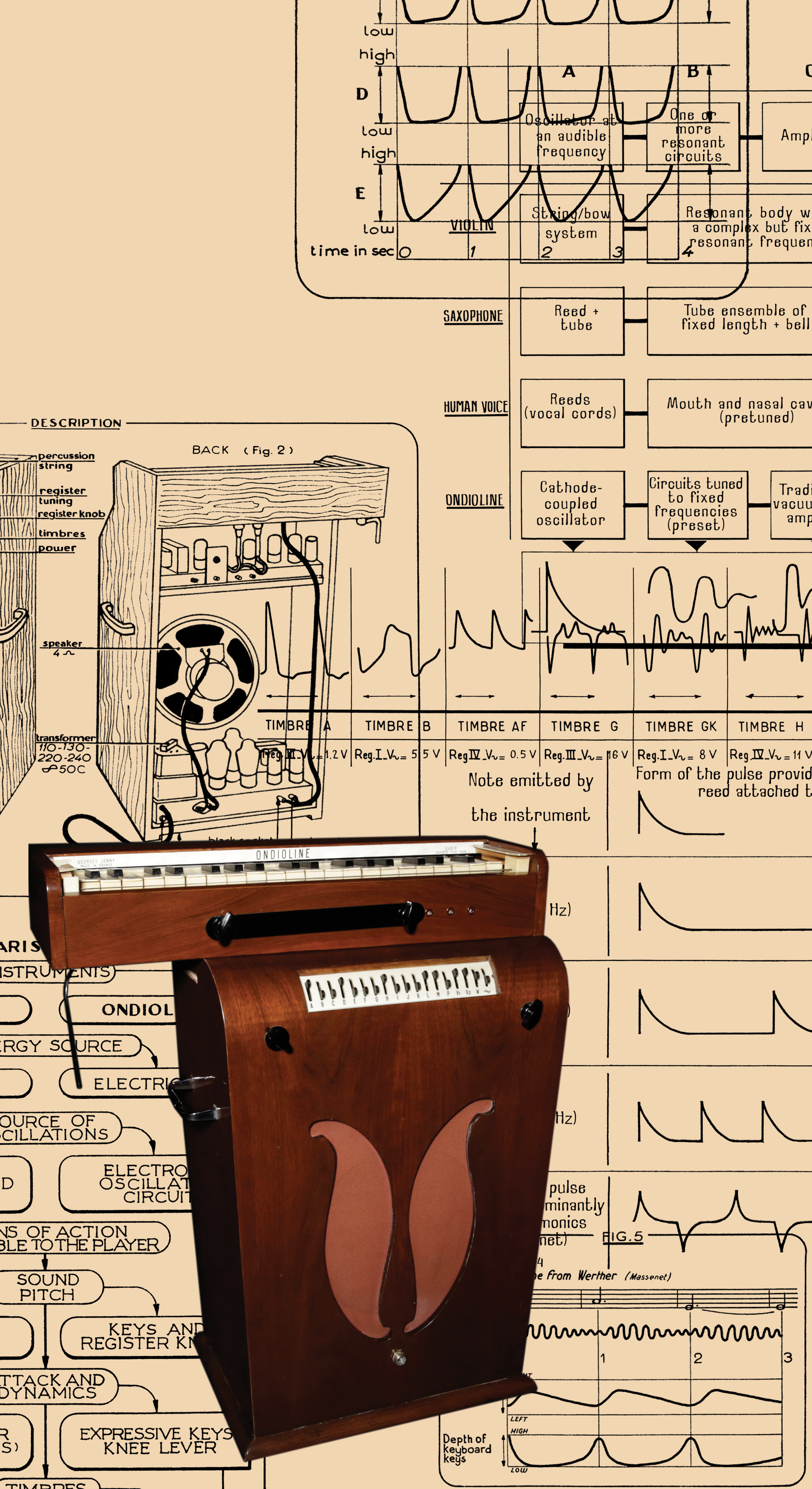



_disp_horizontal_bw.jpg)