Unless you're recording a singer on par with Michael Jackson in his prime, competently capturing doubled lead vocals will require acute attention to detail, an enormous amount of patience, and a lot of work. The act itself is boring, it's tough on the performer, and often equally grating for everyone in the control room. To me, the classic production intent of "doubling" is to thicken and widen the lead vocal. Not by coincidence, Thicken and Widen are the names of the two separate plug-ins that comprise the VoxDoubler suite; Sonnox's first addition to their new, budget-priced Toolbox Range. Toolbox plug-ins promise to offer "a single focus that deliver a simple GUI, with only a few controls, which in turn makes the plug-in quick and easy to work with." Price points for these new tools come in considerably lower than Sonnox's Oxford line of plug-ins.
When the song is right, I really like an upfront mono vocal performance that oozes with character. That said, not every singer is Johnny Cash, and sometimes a little extra voodoo is just the thing needed when a busy mix crowds the vocal. In the past I've had good results with SoundToys' MicroShift plug-in, but, always interested in more tricks I was game to give the VoxDoubler suite a try.
Upon using Thicken or Widen for the first time, a quick guide expanded within the plug-in window, detailing parameter use and adjustment. In most scenarios, I'm that super annoying guy who intentionally misplaces the operation manual in favor of the "figure-it-out-as-we-go" approach. But the quick guide was so brief, informative, well thought out, and implemented that I was simply tricked into reading the instructions before I knew what was happening – you'll need this too because there are no plug-in presets! How refreshing. For those that feel compelled to read the manual, it can be accessed by clicking the "i" in the lower left-hand corner of the GUI, and then "Need More Help."
The plug-ins (AAX Native, AU, VST, and VST3 formats) can be inserted individually on mono or stereo tracks, but Widen will change your mono track to stereo. VoxDoubler comes with two license activations, one of which can be machine authorized. Both plug-ins have uncomplicated, straightforward GUIs with mirroring parameters for Mix percentage, Timing (or delay), Pitch, Depth, and Tone. Additionally, the Aux Mode switches lock Mix percentage to 100% for placement on an aux return or bus. Thicken creates a duplicate stereo track within the plug-in that can be adjusted via a Stereo Spread knob (Stereo Spread is disabled on mono tracks), whereas Widen creates two duplicate mono tracks within the plug-in that are controlled by a Width knob.
My favorite feature of the VoxDoubler suite is its ease of use. Widen and Thicken are subtle tools individually, but can create transformative effects when used in tandem on the same track. Ambience effects provide a sense of depth within the mix, like adding more reverb on background vocals and less on the main, for instance. It was interesting to experiment in this way, using Thicken on the main vocal and Widen on background vocals. Plus, with two separate background vocal tracks, I was able to adjust the Pitch control differently on each of the tracks with Widen, to create deeper harmonics for the part, making the two vocals sound more like a larger ensemble. In addition to vocals, I found that Thicken accentuated desirable amplifier harmonics on electric guitar tracks without the use of compression, and that the Timing and Depth controls made for a really cool slap delay. Widen had a monstrous effect on spreading out drum kit room mics, and the Depth control added some cool "chorusey" effects.
Both plug-ins are painless to use, and results are immediately impactful in thickening or widening a mono vocal within the context of the mix. The more I use them, the more uses I discover. Sonnox scores again with simple tools that do a specific job really well – and it's affordable.
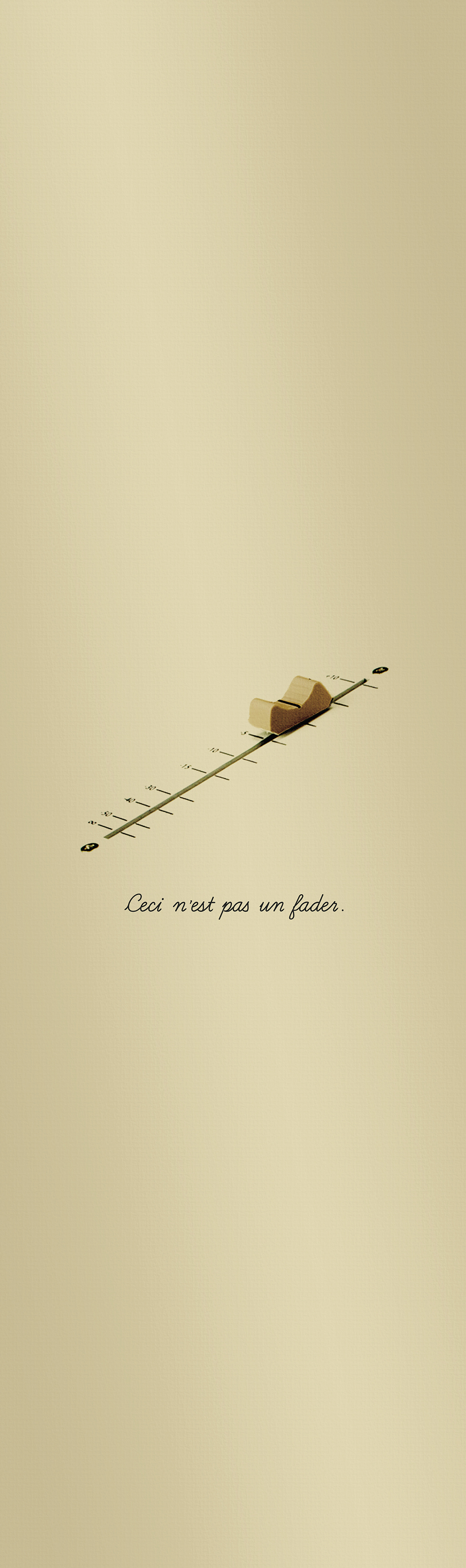



_disp_horizontal_bw.jpg)