Large-format recording consoles; there just aren't as many of them being made these days compared to decades past. A portion of the industry has moved towards totally mixing in the box and tracking only with outboard preamps, but there is still a percentage of people, myself included, who appreciate the workflow of tracking and the sound of mixing through a large format console.
Although I still co-own a studio, I also run an audio program at a local college. When the 35-year-old Otari console at that facility had degenerated into non-operational, I began looking for a new console. After months of research, I discovered that there were really only a few options, as we still use an analog 24-track tape machine plus Pro Tools | HDX. We also needed to incorporate a good deal of outboard gear, and we wanted moving fader DAW control. All of these factors narrowed the field of current console possibilities.
Then I came across the Audient ASP8024-HE (Heritage Edition). I was certainly aware of the original 8024, as it had been in production for almost 20 years, but Audient now has put in some time updating the console. Let's first talk about the basics, and then I'll cover the new upgrades.
The ASP8024-HE is insanely configurable upon ordering. You can have 24-channels, or up to 72 in 12-channel increments. You can choose where the master section is located. You can have an integrated patchbay, or no patchbay. You can add a producer's desk. You can add the DLC Moving Fader Section (more on that later). You can arrange these sections in almost any order. Audient even has a file for an app called Sketch Up, which helps to plan and visualize a configuration.
I chose their basic configuration of 24-channels in two 12-channel buckets, with the DLC Moving Fader Section, Master Section, and integrated patchbay. Even with just 24-channels, you get a full 48 on mix down, as the in-line design gives you both a short and long fader for each input strip. You can individually flip the faders to swap which is the "tracking" fader and which is the "monitor return" fader, and both can return to the mix bus.
Now, before I continue going down the extensive laundry list of features, I need to say one thing. At first glance, it looks relatively simple for being a large format design. But the more I looked at it, the more I realized how much thought went into the design and layout. I kept finding features that showed real thoughtfulness in approach and workflow. The highest compliment I can give the ASP8024-HE is that it offers amazingly versatile options and flexibility in a package that is laid out in a very simple and straightforward form.
Here's an example of a cool feature: the ASP8024-HE is a full 24-bus design, making it easy to route your mic inputs to the recorder. But guess what; the bus outputs are redundant, meaning there are TWO sets of outputs. For me, that's great, as I have both a 2-inch tape machine and Pro Tools. I can track to either or both without lifting a patch cable. If you have a 48-channel version, you can also return both without lifting a patch cable (this requires the 48-bus link mod).
Continuing with features, the EQ offers high and low shelving filters with two fully parametric mid bands. The high-shelf can be either 10 kHz or 18 kHz. I have to say I love the 18 kHz option. I can really add subtle and cool air on top. The low-shelf is switchable between 50 and 100 Hz. The shelving bands are separate from the parametric bands, allowing you to assign either section to either of the faders, so you can have the EQ on the small (record) or the large (monitor) fader, or split half the EQ between the two faders.
There are 12 aux sends. Not six. Not even eight; but 12! And that doesn't include the headphone mixes. Now true, these are shared between six knobs so there are some combinations that aren't possible, but with 12 sends you should be able to plan accordingly. All these sends can be pre or post fader, and can be sourced from either the short or long faders. Here's another thoughtful feature: you can link other aux sends back to aux 1 and 2. Why? Let's say you are doing a dense mix and using both the long and short faders. You might have some inputs on the short faders and some of the long that you want to send to, perhaps, your main reverbs. But the auxes can be sourced from either the short fader or the long fader. Normally you'd be out of luck. But with this link feature, you can use another aux send to also send to aux 1 or 2. So (stay with me) you could have aux 1 assigned to the long fader and aux 3 assigned to the short fader, link them, and therefore get sends from both faders to the same reverb. There might be another console that also does that, but I've never seen it. In addition, you have two headphone foldbacks with multiple source options including external sources. This means that, including the headphone sends, there are really 14 aux sends. Also, there are four stereo effect returns. With another example of thinking through the workflow, each effect return can be routed to the stereo bus, or to any of the multitrack buses for printing effects.
Although the ASP8024-HE has 24 output buses, the first eight are full-featured groups as well. This means there are master faders for these first eight buses with pan knobs, "assign to mix" buttons, and group inserts for bus compression. Additionally, there are 24 trim knobs for all of the buses. Also on the master section is the monitor controller, which allows you to select between four sets of monitors, each with individual level trim controls - nice feature! There's also a mono and a dim button, as well as left cut, or right cut. Controls for live room speakers with selectable sources are also included. Rounding out the master section is a versatile oscillator and a flexible talkback section.
Now we get into the sound of the console, as well as some of the other new features. The sonic approach of the ASP8024-HE leans towards transparency, but this is an instance where transparent doesn't mean boring. The overall character of the desk is wide open, with good imaging and depth. There is a slight character to the console, but it's not overt. I much prefer the sound of the ASP8024-HE to another currently-produced console that costs a good bit more. Again, it's mostly transparent with a little extra harmonic stuff going on.
The transformerless class A mic preamps are clean, with have tons of gain. Their 60 dB range means that they can even handle most ribbon mics. The preamps, EQs, buses, and master section have impressive headroom and can be pushed to ridiculous levels before breaking up. This brings me to one of the other improvements of the HE version. The stereo bus has been upgraded to discrete, class A classic 990 op amp output circuitry. This helps improve headroom, clarity, and punch to the overall mix. In addition, they have added a button that will insert Carnhill transformers in the output section, offering a subtle harmonic footprint when desired. Two more switches add a slight EQ bump at 60 Hz, and a slight lift at 20 kHz. I find the high frequency especially useful. I pretty much never turn off the transformers, and often mix with the bump buttons in. All of this helps make the ASP8024-HE an excellently functioning and great sounding board. I set up a session that had been mixed in a DAW and sent the tracks out to stereo sends that were returned on the console faders. When switching back and forth between the in the box mix and the ASP8024-HE mix, the difference was noticeable. This sounds cliché, but the console sounded bigger, wider, and just more interesting. The vocals seemed to sit more convincingly in the mix, and there seemed to be more harmonic content. It was just more fun to listen to.
The ASP8024-HE is dead quiet. The first time I powered it up after installation, I brought up the monitor volume pot (upgraded to an ALPS Blue Velvet pot on the HE version), and I had to check to see if the monitors were powered up and connected. I brought up the master fader and some channel faders. There was virtually no noise. From the first moment I powered up the board, everything worked. I spent no time chasing down problems, and everything worked perfectly. That doesn't always happen.
A few things regarding the DLC Moving Fader module: First of all, it acts as a Pro Tools controller very well. It will also work with any HUI protocol DAW. It is comprised of eight touch sensitive moving faders, a data knob for pan or other parameters, DAW transport control, and a shuttle wheel. You can also nudge or bank the faders to access all of the tracks in the session. Color LED scribble strips are located above the data knobs. Though fairly straightforward, it's called "Dual Layer Control" for a reason. With the push of a button the faders disengage from DAW control and become eight patchable analog moving faders with their own inputs, assignable to the mix. You can patch in your most important tracks to these faders and have post-DAW analog audio automation. These faders interface with Pro Tools using an AAX compatible plug-in, which gives a great deal of flexibility to this section of the console.
So, it's clear that I like the board. Is it perfect? Of course not. With all of the functionality, there are signs that this board was clearly designed to give the best features and performance while making some compromises for sake of the budget. One example is that the channel strips aren't modular, but lie in 12-channel buckets. That can make quick repair or swapping difficult. Fortunately, these consoles have a long track record with great reliability, so this shouldn't be a big issue. Another small annoyance would be that the hundreds of pushbutton switches used throughout the console have no illumination to indicate their state, on or off. When coupled with the relatively short throw of the buttons, this means that you often find yourself peering at an angle across a module to see what's selected. Adding lights, however, would have added thousands to the price. Also, you don't get 24 motorized faders; you get eight. All of these compromises are made in a conscious effort to deliver a serious console at a reasonable price. I don't know of a console that can compete with it for features and sonics without costing much more. In order to get anything comparable or better, the competition is between 60 to 100% more. For the most part, the compromises seem to be absolutely the right decision, except one in my opinion.
Audient designers, please look deep into my eyes. Please, for the good of all mankind, make one change to the DLC Moving Fader System: Change the LED scribble strips to be positioned with one per fader, right above the fader… just like everyone else on the planet does. Right now, the strips are nowhere near the faders, but rather off to the right with only four windows of two rows. With only four windows, the eight selected channels are stacked with channels 1-4 showing on the top half of the window and channels 5-8 showing on the bottom half of the same window. You can hit a toggle that will bring 5-8 to the top. If the explanation seems confusing, try actually using it. The mental gymnastics required to quickly associate which fader goes with what name and data pot makes the control surface much less effective than it should be. The entire idea of a control surface is to make DAW control be faster, more intuitive, and to eliminate steps between thought and action. This issue could have easily been avoided by just designing it like most other DAW controllers. That aside, it is a fantastic console. The power supply, even with a fan, is dead quiet. The mic preamps are so good I don't feel a need to reach for high-end outboard preamps. The console has enough subtle character to make mixes interesting. Being able to switch the Carnhill transformer in or out of the stereo bus is great. The routing options and features are excellent. The patchbay allows for 144 points of external equipment. The build quality is excellent. The armrest is hand carved walnut. There is nothing else anything like the ASP8024-HE for the price. If you are looking for a large format, completely configurable console, you need to check this one out!
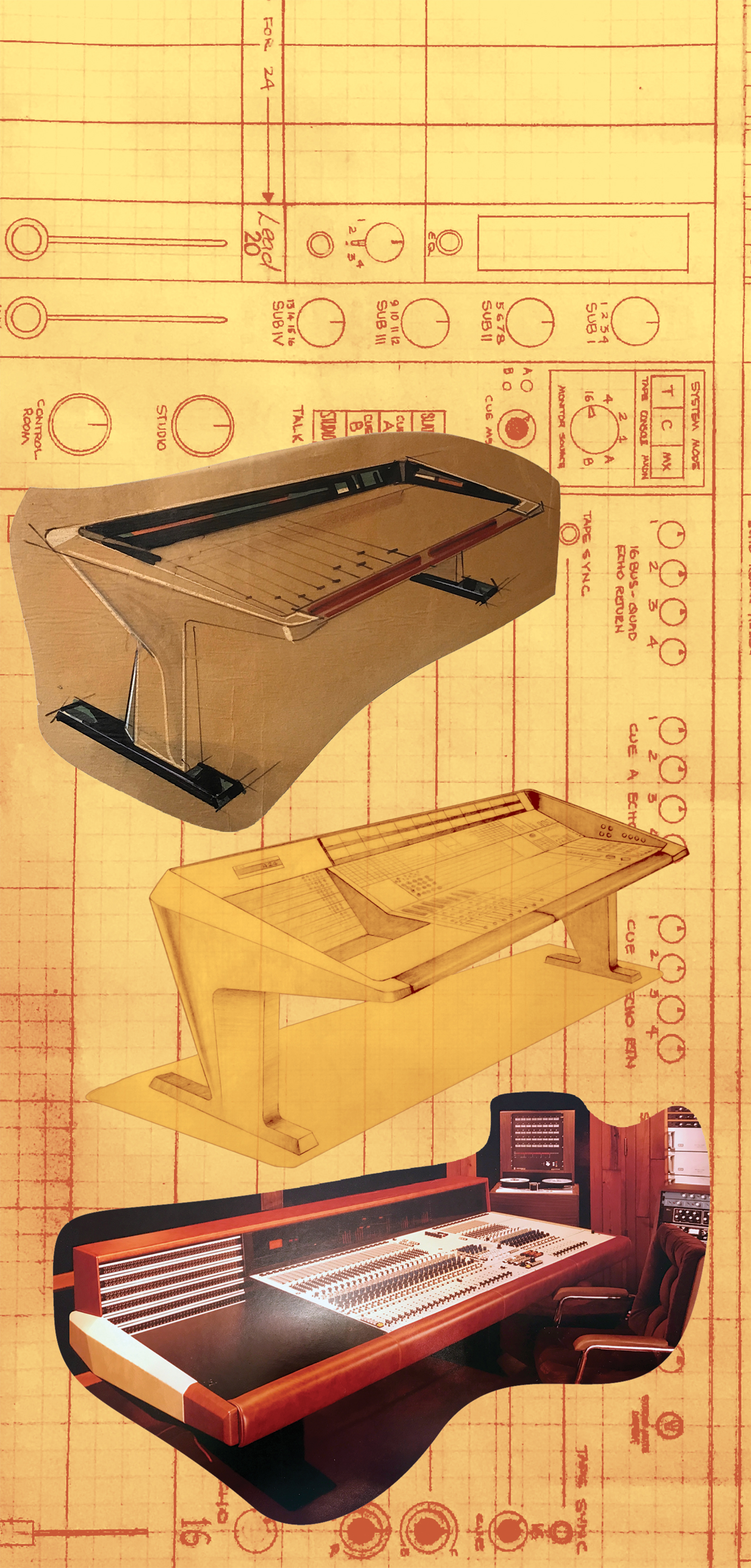



_disp_horizontal_bw.jpg)