FabFilter's Pro-L 2 is the updated version of the company's acclaimed limiter plug-in. With features shared among the FabFilter line (stereo or mid/side processing, dual-ring gain controls, user preference tweaking), Pro-L 2 includes one of the most pleasing graphical user interfaces on the market. In the past, I've used the original Pro-L when clean gain without clipping was required, but I rarely chose it over other titles we've covered in Tape Op for final limiting. However, with the enhancements in this version, I'm starting to use Pro-L 2 more and more.
There are many enhancements, with more than half a dozen new features in this release. Check it out on their website, especially if you are concerned about multi-channel support, side-chain filtering, or DC offset filtering. Cool additions are new processing algorithms and true-peak limiting. The three new limiting algorithms cover more situations and showcase the flexibility of Pro-L 2: the Modern algorithm retains snap and attack while avoiding overloads, the Bus setting is more evident to the ears but better suited for stem work, Safe mode means no distortion, ever, and is an excellent choice when you want a ceiling for classical music or other "invisible-mastering-engineer" projects. True-peak limiting is now available. I know many of you are getting a chuckle out of a brickwall digital limiter that doesn't offer true-peak limiting, but there is a technical explanation. Traditionally, to provide transparent limiting without aliasing, there is a risk that a peak, or an inter-sample peak, will exceed the user-defined ceiling. For example, the original Pro-L would brickwall limit (but could alias) when running at 1x. Enabling oversampling reduced aliasing but did not always honor the user-established ceiling. Now users can freely select oversampling (from 2x to 32x) while enabling true-peak limiting – and, rest assured, the signal will not exceed the stipulated maximum output.
Granted, these updates are "nice-to-haves," but three things make the Pro-L 2 appealing to busy engineers. First, the new Loudness Metering display is both intuitive and is truly a godsend. A single screen presents information about limiting over time, release characteristics, peaks, momentary loudness, minimum values, target levels, target range, and more. Pro-L 2 can create a loudness profile map of an entire piece of audio by running in Infinite mode. Anyone adhering to a broadcast standard recognizes the value in that functionality.
Second, the meters are upgraded to provide more context for the processing. In Loudness Metering mode, the bars are given context via target levels shown in LUFS (Loudness Units Full Scale). Traditional VU and PPM meters were based upon electrical measurements. They work well in the context of gear, but less so when comparing levels among sources in a broadcast situation. In recent years various government agencies developed new standards with an emphasis on how the human ear perceivesloudness as opposed to average or peak electrical levels. Presently, the LUFS scale is used extensively by television broadcasters, video game creators, and internet streamers. It is worth noting there exists a refinement calledLKFS, which employs K-weighting to account for differences in frequency response; however, for all practical purposes the two terms can be used interchangeably. Mostly people in the United States talk about LKFS whereas LUFS is more popular in the Europe. FabFilter is based in the Netherlands. Do the math.
Common formats come as preset options: -9 LUFS (CDs), -14 LUFS (streaming), -23 LUFS (EBU R128), or -24 LUFS (ATSC A/85 and TR-B32). Users can enter a preferred target level if none of these are appropriate for a particular project. The real time level display with peak gain reduction labels is unique. As the display wiper draws waveforms, red shaded areas show limiting while displaying gain reduction values. A thin white loudness curve displays the overall loudness over time in the real-time level display. Finally, a Unity Gain option allows you to audition the limited versus unlimited at the same relative loudness. That way you don't assume your louder version is better.
The combination of new algorithms, just enough tweakable parameters, and its superb workflow make Pro-L 2 an elite limiter. The ability to get more loudness out of a mix while retaining transient punch and avoiding aliasing pleases clients. Pro-L 2 never feels heavy-handed unless you intend it to be. I find I'm working faster and getting favorable results, so I must recommend this plug-in. A free 30-day trial is available.
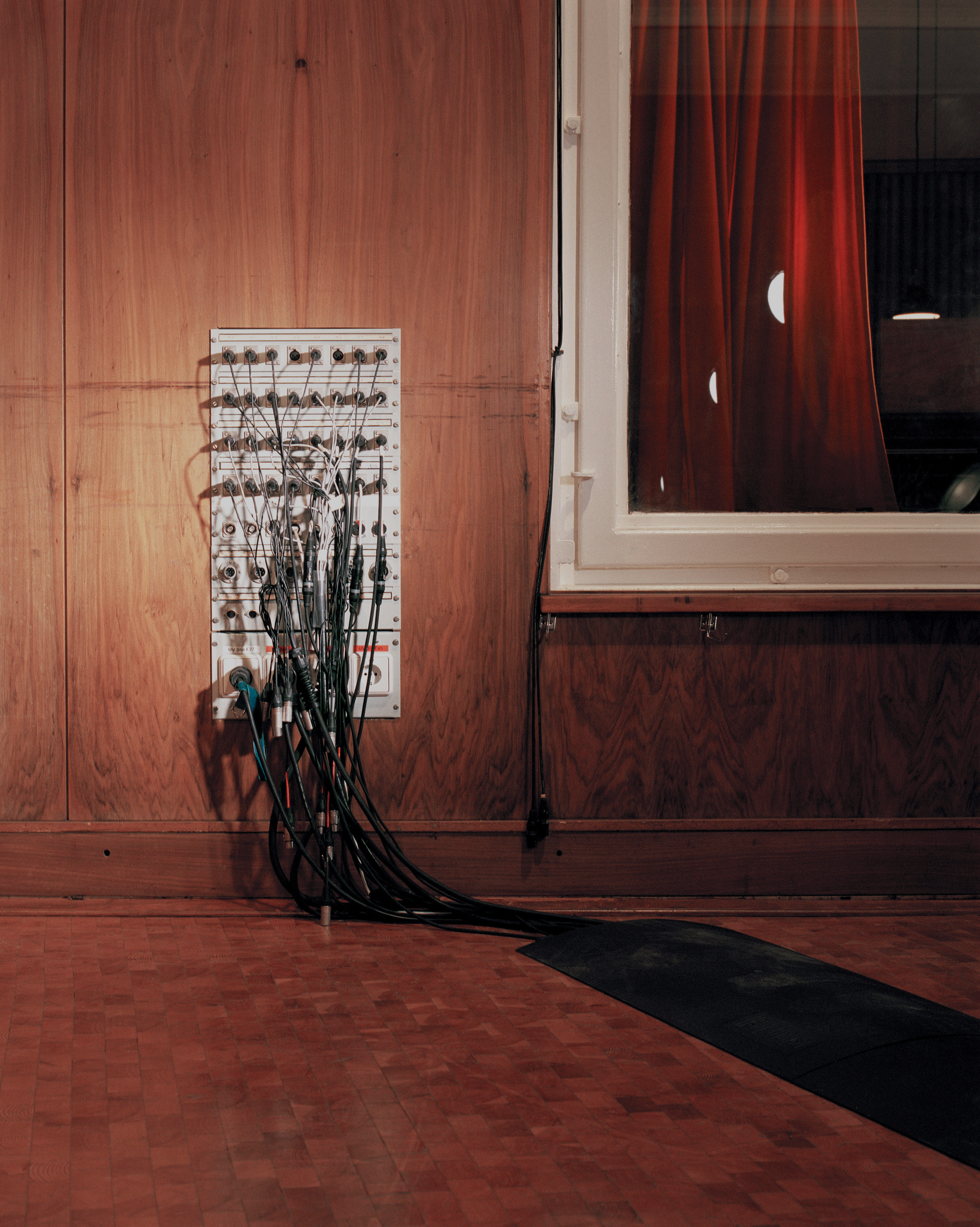



_disp_horizontal_bw.jpg)