With the Scheps Omni Channel, Waves has delivered a next generation channel strip that plays to its unique strengths in the best way possible. Over the last few years I've really embraced channel strip plug-ins as part of my workflow. Something exciting happens when I stop thinking about which EQ or compressor to choose, and instead just focus on the song. It feels like I work faster, which allows me to spend more time being creative while wasting less time wondering where the inspiration has gone. Maybe the common tones help glue sounds together, or maybe it's just the familiar shapes? Either way channel strips work great for me. Scheps Omni Channel delivers all of what I need in a "strip," yet still manages to feel like a dramatic leap into the future compared to others in its class.
Though this plug-in may draw sonic tone from familiar classics, I didn't find it to be a retro GUI design in any way. There are five individual modules and a master section. Each module can be shuffled into any order of the plug-in's chain. As a stereo insert, modules can operate in stereo, dual mono, or mid-side. In the main view (where I do most of my work), all six modules are displayed in a simplified form – but each module also includes a second, more detailed screen that enables even more creative possibilities. There are way too many options to unpack for each module, so I'm just going to gush about my favorite ones. The Pre module includes a wonderful saturation circuit, with three modes. Waves has also integrated variable high- and low-pass filters to the Pre module, which works great for me as I typically start my tone shaping here when building a mix. The DS2 module includes two de-essers – I never realized how useful these processors could be until I had two sitting there on every single channel in a session! I love using the DS2 to manage lo mids on a cello, or side chaining a low shelf on a bass synth triggered by the kick drum. The Compressor section has three modes: VCA, FET, and OPT (optical). Other modules include EQ and Gate. I'm not sure how all this was pulled off, but the gain staging feels really well designed across the modes, and it's fun to audition each one. While inserting the plug-in on a stereo track, you can zoom into each module to apply different settings to each channel in dual mono or mid-side (on a per module basis). In my opinion, this channel strip has the ability to dramatically transform whatever you put into it. Even for an experienced engineer, the number of knobs on this beast can be intimidating.
To help explore the possibilities, Waves have included a healthy library of presets from famous engineers like Tony Visconti [Tape Op #29], Jacquire King [#88], and, of course, Andrew Scheps. It's really inspiring to hear how wild your tracks can sound with some of these! Waves has taken the preset feature a step further; when you load Andrew Scheps' presets, the plug-in adds a blue glow to highlight knobs chosen by Scheps as a suggested place to begin your tweaking. This really helps to understand what was intended by the author – for example when the compressor module is set to an aggressively low threshold, my first instinct might be to raise the threshold, but it only takes an instant to see the Wet/Dry Mix knob is glowing blue, so it's obvious that this preset is intended for parallel processing. Mixing with the Omni Channel is fun and makes me efficient, so I can't recommend it enough. This plug-in has brought me fully back on board with Waves again and plays to their design strengths in a wonderful way. I'm happy the Scheps Omni Channel exists.
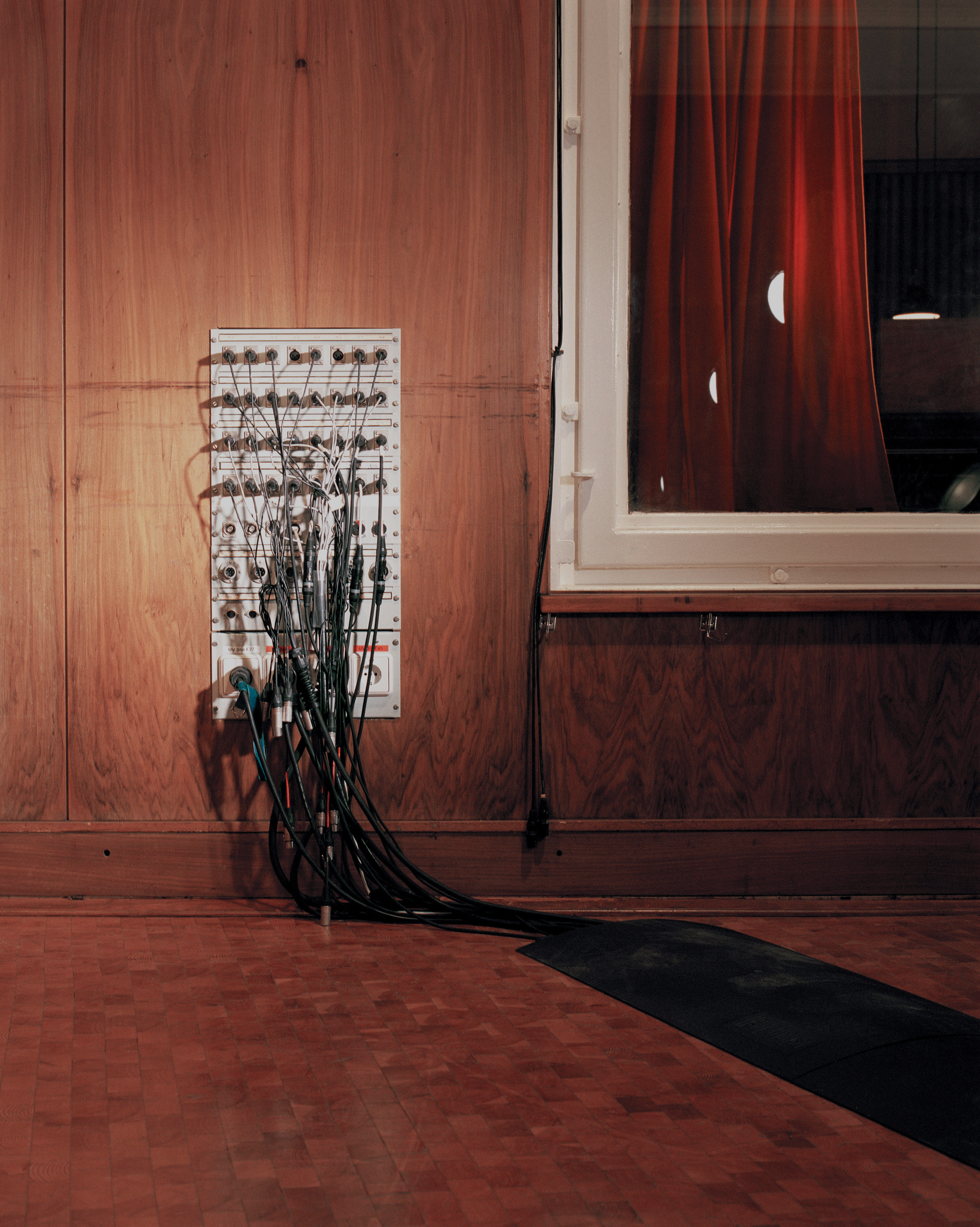



_disp_horizontal_bw.jpg)