If you’ve been following my reviews in Tape Op, then you may have already read my reviews of several virtual software instruments based on the original Synclavier hardware synthesizer [Tape Op #118]. If not, you can read those to get more background on the Synclavier and it’s unique approach to synthesis.
https://tapeop.com/reviews/gear/118/a-collection-of-software-synthesizer-reviews/
Synclavier Go! is the latest software version of the Synclavier developed by Cameron Jones, the original coder and one of the co-inventors of the Synclavier. And much like Arturia’s Synclavier V that Mr. Jones collaborated with Arturia on, Synclavier Go! uses all the original code and programming from the hardware Synclaviers. One of the features of the original and beautifully elegant Synclavier ORK keyboard (made of hand polished hardwood), was its aircraft grade buttons that illuminated bright red when they were pressed. You could swipe and engage several buttons at once, which made programming the original instrument fairly easy and intuitive despite its deep complexity. Later the terminal option was added and Arturia’s Synclavier V has implemented a very deep version of this feature set. In contrast, Synclavier Go! has only the red buttons that fill up the iPad’s screen, and I have to admit I was a bit intimidated by this as I found the terminal screen much easier to use than the virtual ORK screen within Synclavier V. But, once I downloaded Synclavier Go! from the app store and started to play around with it, I was pleasantly surprised by how quickly I was able to figure out the touchscreen ORK interface and how easy it was to edit and create sounds on the iPad without the visual feedback of the computer screen in terminal mode. In some ways it’s easier and forces you to use your ears. It’s almost analogous to the different ways of working and listening when you’re tracking to a tape machine instead of a DAW. It’s clear that Mr. Jones put a lot of time and thought into the very well implemented GUI of Synclavier Go!, and the multi-touch interface of the iPad is the perfect launchpad for this latest re-launch of the Synclavier software. The app comes with over 900 preset sounds with the option to create and save your own presets as well. I met Mr. Jones at NAMM and he said they expect to release more presets – or Timbres as he refers to them – in the coming months, and will be inviting other designers to create sound sets for the instrument. It’s exciting to see this once cutting edge instrument get a re-launch, because as I mention in my Synclavier V review, there is still nothing else like it in the marketplace. I said it in my Synclavier V review, but it’s worth saying again: this is a lovely sounding instrument, both simple and deeply complex at the same time. I also like that Synclavier Go! doesn’t have a bunch of delay and reverb effects built in. The timbres sound great without them and you’re left to your own devices to create treatments for them. Plus, in a nod to the positive effects of Moore’s Law, it’s worth mentioning that this app does everything (and more) than the original Synclavier II did that cost a little over $14,000 in 1982. Now that’s a significant price reduction! So go ahead and give this amazing synth a try, I think any musician or studio will find it extremely useful and it will cost you less than filling up your car with gas.
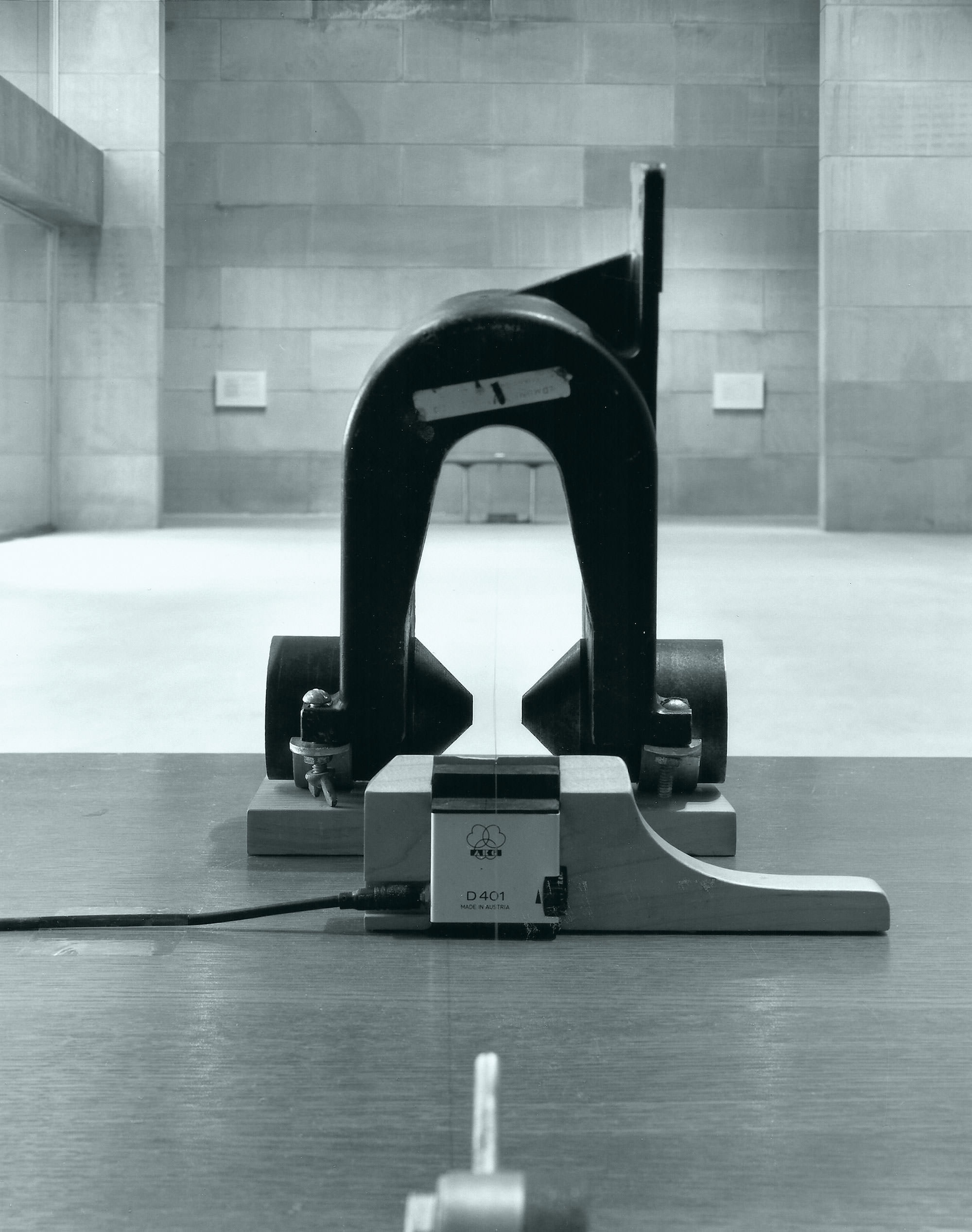



_disp_horizontal_bw.jpg)