Cubase is my primary DAW. It offers me the best performance and user experience for recording and mixing music – whether I'm running it on my Microsoft Surface hybrid tablet/laptop with a portable stereo interface, or on my purpose-built rackmount PC with 194/196 channels of I/O. Cubase is celebrating its 30th anniversary in 2019, and before I tell you what I love about Cubase, let me introduce the two pro audio veterans who joined me for this review. Michael Romanowski, owner of Coast Mastering in Berkeley, CA, is a longtime user of Cubase and its sibling Nuendo. Author and film/television composer Alan Tubbs is a newcomer to Cubase, having relied on SONAR [Tape Op #116] for many years, until Cakewalk ceased operations. -AH
MR: Nuendo has been my reliable, tried-and-true DAW for recording and mixing since it was first released on the Mac in 2000. Like the digital audio industry itself, it has come a very long way; and Steinberg has been leading the industry in terms of features, functions, ease of use, and sonics. In 2000,Cubase was not much more than a MIDI sequencer, but it evolved exponentially to get to where it is now, as Cubase took on more and more features of Nuendo and started to shine as a standalone professional production tool – even to the point that Nuendo and Cubase would leapfrog each other at each new release cycle. When I bought a Cubase license – somewhere around version 5 – to complement my Nuendo rig, I was eager to try out new features that would speed up my workflow and help me be more efficient and creative. Eventually, as the version releases progressed, the two systems became more alike while serving the niches each occupied– Cubase for music production and Nuendo for post production and live sound. And now, here we are with Cubase Pro10 – one of the most fully featured and easiest to use DAWs available.
AT: Years ago I was looking for a DAW for home use. It quickly came down to Cakewalk and Steinberg, and I eventually went with Cakewalk Plasma, which was one of the first "looping" DAWs after Sonic Foundry's Acid debuted. That settled the question for me, and I stuck with Cakewalk for the next ten years or so. After the death of Cakewalk and SONAR (and resuscitation under BandLab's [#126] free but stripped-down re-release of that DAW), I've compared a couple of replacement DAWs and learned a few new things. Any DAW can do just about what any other one can do, and it seems every DAW does some tasks easily and naturally. Cubase stands out as an integrated, professional answer to studio needs.
AH: This review would be twice as long if we collectively described all our favorite features in Cubase, so we'll have to settle for a subset of highlights. I'll start with my favorite aspect of Cubase. ASIO Direct Monitoring allows automated, near-zero-latency input monitoring – without opening an interface-specific monitor-mix application – even for tape machine-style punch ins. On my PC, equipped with an RME HDSPe MADI FX [Tape Op #91], the roundtrip latency is .07ms with ASIO DM, and therefore, monitoring latency is only limited by the speed of the A/D and D/A converters in use – no matter what buffer settings I choose. Who needs Pro Tools | Ultimate if I can punch-in and monitor 194 input channels to 196 output channels on my "native" system with sub-millisecond latency? My second favorite Cubase feature is seamlessly integrated pitch and timing correction.
MR: VariAudio, first introduced in Cubase Pro 5, is a toolset that offers precise editing of the pitch and timing of audio events, directly within the DAW. With the latest VariAudio3, tuning vocals or other monophonic sources has never been easier and more complete. You can adjust the scale and timing; straighten segments or notes; and even change the formants (which can, for example, change a vocal timbre from male to female, or old to young). You can also specify how each segment transitions to adjacent segments – smooth and flowing, long to short, wavering to straight, etc. Quantizing can be absolute or relative. It is all extremely flexible, and super easy to edit and create natural-sounding melodies and harmonies (vocal or otherwise) that blend in and stay in key with the chord tracks. One great trick, for example, is to create MIDI notes from kick drums, and pitch them to the bass notes or key of the song. Another related new feature is the Audio Alignment tool, which is great for matching takes of any kind of audio, like solos or alternate takes.
AH: Matching the timing of doubled vocals or guitars, for example, is effortless with Audio Alignment. Choose a reference track and your target tracks, adjust settings for Word Match, Time Shifting/Stretching, and Precision – and boom! Perfectly stacked tracks. Cubase Pro10 also offers tools for manual alignment, including the ability to overlay translucent waveforms in the Sample Editor pane, so you can edit, warp, and match waveforms visually.
AT: I like how the various panes in Cubase are available within resizable Zones to the left, right, and bottom of the main sections of the Project timeline and MixConsole mixer windows. Each of these Zones contain multiple tabs, and you can see and control almost everything you would need to, within these various Zones, without a bunch of windows to keep track of. As much as I've come to depend on the Multideck window dock in SONAR, I like the ease of opening, closing, or flipping Zones in Cubase. It works.
AH: Meanwhile, some functions and settings require more space than a Zone can offer. For example, clicking on any of the «e» icons will open a secondary window, like the Channel Settings panel, which includes a comprehensive Channel Strip that is now easier to tweak and rearrange to your liking.
MR: Soapbox alert: There are so many really great tools out there for shaping sound creatively– and that is awesome. However, I am a fan of trying to stay with similar tools within the scope of each project. For example, having 15 different types of mic preamps on a recording can sound less than cohesive; each might be great, but together they might not be additive to the cohesive sound of the whole. Hardware and plug-ins are the same for me. I like the sound of a console, because I like the sound of a particular console for a project. The updated Channel Strip inCubase Pro10 is like a complete old-school console. With it – and only it – you could make unbelievable sounding records. The tools are that good. I haven't found any other DAW that I can say that about. There is a full complement of EQ, dynamics processing, tape saturation, and more.
AT: The rest of the "goodies" you get with Cubase Pro10 are also comprehensive and well executed. Of the 75 audio effects plug-ins included, some are standard effects you would expect, while others are more advanced. For example, there are multiband processors for compression, expansion, and envelope shaping. These work well and do a great job of illustrating graphically what they're doing. The many reverbs, delays, and modulators cover the bases, all the way up to the multichannel convolution reverb REVerence.
AH: REVerence not only includes many more impulse responses in Cubase Pro10 but it also has a refreshed look, as do most of the plug-ins that were carried over from previous versions. Of the new effects, my favorite is Distroyer, a parametric distortion plug-in with a vast range of sounds – from subtle overdriven harmonics, to fuzzy hair, to sonic destruction. And with frequency targeting you can do things like blow out the low frequency resonance of a kick drum, or accentuate the bite of bass guitar notes.
AT: Cubase Pro10 also comes with many virtual instruments to cover a wide gamut of applications. The SE3 version of the sample playback workstation HALion Sonic is great for acoustic instruments, as well as synthesizers and hybrid sounds. Groove Agent SE5 covers drums, percussion, rhythms, and pad-based control. Retrologue 2 serves up classic analog synths. Padshop is a granular synth. And those are only some of the VST instruments that are included with Cubase Pro10.
MR: In this regard, Cubase is not the little brother anymore, and hasn't been for a while. I come from a background of tape machines and analog hardware/consoles. MIDI, which was a great strength ofCubase early on, was never a go-to for my music production; it was always a tool that I used only if absolutely necessary. Groove Agent SE 5 and the expression capabilities of the other VST instruments within Cubase Pro10 have encouraged me to explore new creative choices.
AH: A total of 75 audio effects and 18 MIDI effects plug-ins are included with Cubase Pro10, as well as eight virtual instruments. Accessing all of these plug-ins and instruments in the Project window is easier, now that you can drag-and-drop plug-ins from the Media rack located in the Right Zone. In addition, Cubase Pro and Cubase Artist now support MIDI Polyphonic Expression input devices, including multidimensional controllers from the likes of ROLI and Roger Linn Design. Cubase Pro also includes VR Production Suite for virtual reality production, including head-tracking and GoPro VR Player support.
MR: Another great new feature in Cubase is the ability to save and selectively restore snapshots of the MixConsole. This frees you up to try different strategies of a mix and return to a previous mixer state – or combine different aspects of several mix ideas together. In the past, you would have to save multiple versions of a project, and keep track of changes to the mixer versus edits in the timeline – a very inefficient and cumbersome process, especially with larger projects.
AH: For the past few releases, MixConsole has allowed you to freely set the number of faders shown on-screen. When you change fader width, the size and layout of the individual controls respond accordingly. (This makes it possible to place an LCD monitor over your mixing desk or DAW controller and align virtual channels to physical channels.) Fader resizing works even better now, because Cubase10 finally supports high-DPI displays, so legibility is much better, even with dense fader arrangements. In macOS, Cubase looks great on Retina displays, throughout the whole application. In Windows10, Cubase itself is rendered perfectly on high-DPI screens, but third-party plug-ins that lack high-DPI support are often cut-off when they scale themselves improperly. One workaround is to override "Scaling performed by Application" in the Properties window for Cubase in Windows10, which will force third-party plug-ins to be rendered at 1:1 scaling. There are many other improvements that deserve at least a quick mention: improvements to Add Track, Offline Processing, and Side Chain workflows; AAF import and export; Latency Monitor; conversion between multichannel audio tracks and individual mono tracks; the video player following edit point instead of transport location; and an actually context-sensitive right-click context menu.
MR: Not everything is perfume and roses with Cubase 10. I would like to see the manual back in the Help menu. I don't want to go to a website (assuming I am connected and not on-location), or dig through the downloadable PDF manual, just to find an answer for an option or procedure. (On a related topic, if you want to get a more experiential and in-depth look into Cubase, Steinberg runs an official Cubase YouTube channel that features product specialist, cool guy, and guru of all things Steinberg, Greg Ondo.) Furthermore, I will add that, although the visuals in Cubase are highly customizable, the UI feels to me like pre-dystopian candy. I also don't like an overly skeuomorphic approach (we have moved past the need to emulate every classic look with virtual textures, shadows, etc.), but for me, Cubase is a little too flat and visually distracting in many places. I want to focus on what I am doing and not be distracted by trying to mentally decipher icons, toolbars, and color coding.
AH: I disagree. The default color schemes in Cubase are similar to "Dark Mode" in many Android and Windows apps, where the "chrome" of the application recedes both in brightness and importance, so I can focus on the actual content and workflow. Most of Cubase's chrome is shaded in dark gray, and there's a consistent UI language for interaction. At one time I was the User Experience Lead for the largest publisher in the world. Maximizing the efficiency of content-based interaction was my specialty; therefore, I can appreciate Steinberg's efforts in that regard. With that said, the color schemes and various UI elements are customizable, as are all the key commands; and the Preferences panel is actually daunting in its breadth.
MR: Personal preference is a key factor in the decision of which DAW you count on for your work. For me, Cubase Pro10 strikes a great balance of being deep, fully featured, and highly customizable, without being overwhelming. We must keep in mind that music is art. Creating art uses the opposite side of the brain as understanding technically how to achieve the best sonic results.Cubase offers the intuitiveness and the sonics to keep me focused on the art, on the possibilities, and the final recording/mix – while providing me with the all-important highest sonics and deliveries. Certainly, the most important thing for me is that Steinberg has been consistently pushing the sonic capabilities, and the audio engine in Cubase Pro10 has helped it remain one of the best sounding systems available. As the Dos Equis guy might say, "I don't recommend DAWs very often, but when I do, I recommend Cubase." Well done, Steinberg!
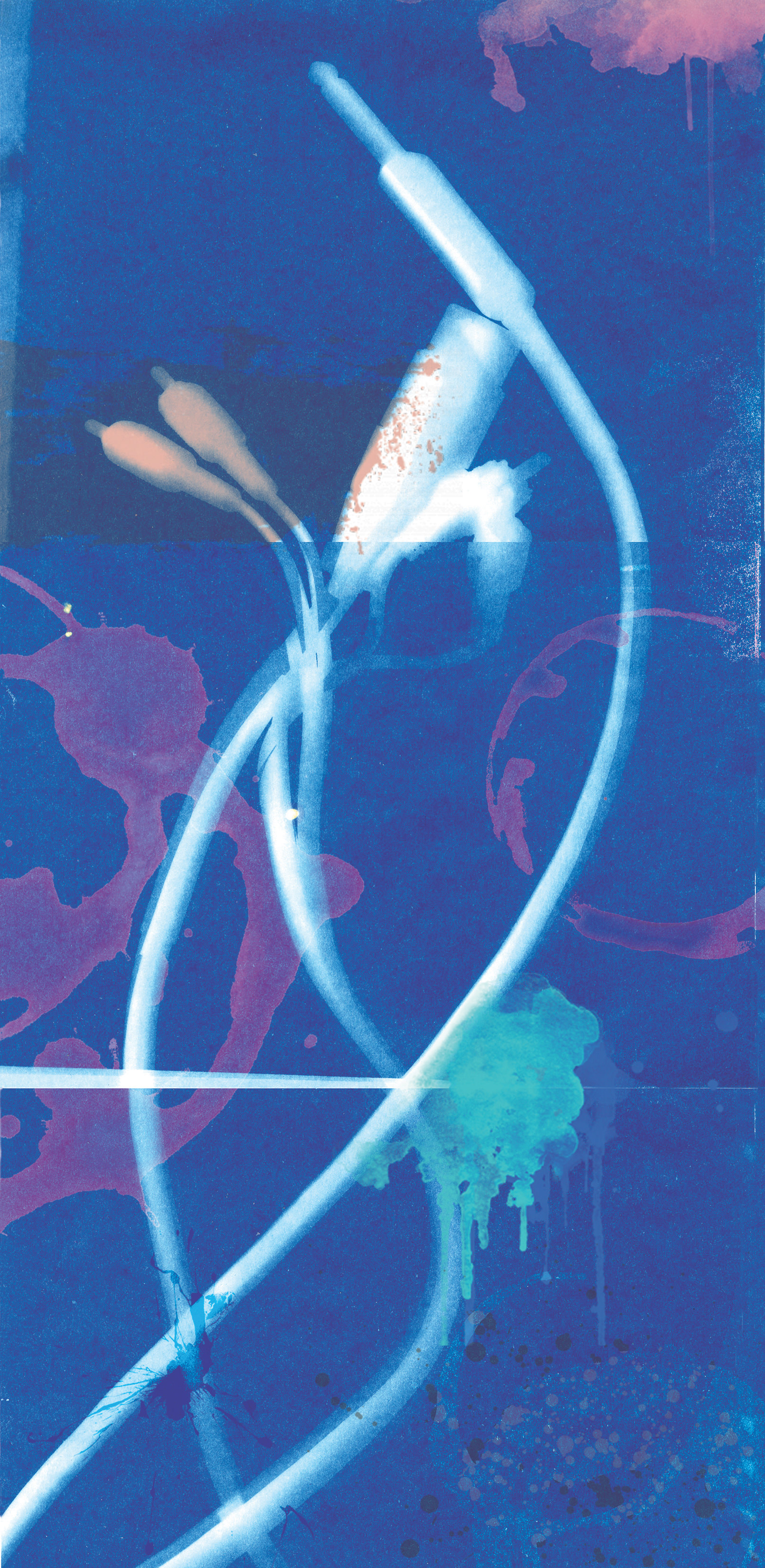



_disp_horizontal_bw.jpg)