To piggyback on John Baccigaluppi's End Rant musings "Give Me a Hammer" [Tape Op #102 and #115], I have been looking for a particular hammer that might serve as my aspiration to get back to what fired me up about recording in the first place: spontaneously capturing ideas as they arose, with no buzz-kill effect of getting bogged in gear wrangling, as well as being able to record other folks sans the same vibe-busting, head scratcher moments while keeping things focused and chill. Add to that my desire to be mobile, find unique spaces to work in, and occasionally integrate video production, I may have possibly found the holy grail in the Sound Devices MixPre-10M.
Okay, what is this thing? It is a multitrack, multi-channel field recorder with eight high-end mic preamps fed via Neutrik XLR combo connectors with some nice built-in DSP for reverb and dynamics, and useful functions like click track, overdub, punch-in (with cue points!), a touch screen, plus the ability to record to both SD card and USB thumb drive (simultaneously if needed) that does double duty as a USB interface.
For those of you who don't know, Sound Devices has been building high-end audio field recorders for the professional film, video, and television industries for 20 years now. I had always wanted to acquire one of their insanely well-built location recorders, but as my career was shifting away from that type of work I couldn't justify the expense. Fast-forward to now, where the tech has advanced to the point where I can get the utility of my venerable Fostex X-15 Multitracker or the Tascam Porta One Ministudio 4-track cassette recorders combined with the super solid build quality of a Nagra and the sonic fidelity of some of the finest mic pres and A/D converters available, all wrapped up in a beautifully designed chassis the size of a paperback book and assembled in the USA for under $2000.
The MixPre-10M is targeted for musicians and songwriters, while the MixPre-10T offers features geared towards sound mixers and field recordists. Both models support Sound Device's Wingman iOS/Android app that provides Bluetooth control of the mixer's key functions. Note: recent firmware updates have added support for third-party USB control surfaces. I chose to demo the MixPre-10T (for its TimeCode and HDMI functionality) with the Musician plug-in that provides all the music creation features of the MixPre-10M – when used in this way, the two units are nearly identical in functionality. It's also worth noting that there are some smaller siblings in the line up with less I/O, etc. for less dough. All of them with the M plug-in offer the basic features described.
Use case #1 – musical scratchpad: With our family summer vacation in the Sierra Nevadas aborted due to forest fires, we ended up renting a house in a nearby beach area – quiet and super chill. I seized the opportunity to toss a buncha gear in a suitcase, including the MixPre-10T, some mics, a guitar, harmonicas, cajón, and some small hand percussion. There was a nice dining area in an atrium that I commandeered as my musical greenhouse. There I set up the MixPre-10T on a decent video tripod I had. Sound Devices offer a PIX-Base mounting system, but I was unable to demo this, which was actually fortunate as it forced me to use the tripod, making for a very flexible, ergonomic setup that I could quickly adjust from sitting to standing height, or pick up and move around the room. Once I figured out how to create a project and a song using the small, but responsive touchscreen, I configured the I/O and set some initial levels. Worth noting here is that the SD card is inserted in the back, under the battery sled, so if you needed to hot-swap a card while on battery power, you might find yourself in a pickle.
There are two battery sleds available, one for the more pro Sony L-type batteries (also available in generic form for cheaper), and the ubiquitous AAs. I highly recommend reading the white paper on AA batteries ahead of time (available on the Sound Device's web site) if you plan on going the AA battery route – you may choose to invest in some higher quality rechargeable batteries. I found that certain batteries perform better and will provide the kind of power needed to support the best performance of the unit, especially in regards to mic preamp dynamic range (voltage available over time, etc.).
Pressing on a Channel knob brings up the parameters for that channel on the touch screen – very intuitive and quick. What did take some time getting used to was the actual input gain that is set by the dual-purpose headphone volume knob/data wheel. I kept goofing this up as I am used to the channel knob being the input gain – it takes a couple of steps to select channel, select gain as the target parameter and then twiddle the headphone knob. The channel knob controls the monitor mix level by default, but at first I felt that level setting or regular tweaking during a live show would be my preferred default setting, with the assumption that the mix level would be at unity gain. That said, once I was getting proper levels, the mic preamps sounded super yummy. I had some basic travel friendly mics, a Shure SM57 on cajón, and Shure SM81 on acoustic guitar. The SM57 sounded quite meaty at even moderate gain, but also had a nicely articulated top end. The SM81 had even more defined highs as expected, but not harsh, even when driven into limiting by the inline analog dynamics. The self noise of the preamps was almost unnoticeable, except for the fact that I kept mistakenly either turning up or down the gain and/or the headphones and found myself monitoring at too high a level a couple of times and could hear the noise floor.
Overall set-up was easy once I got used to the "operating system" – I did some fun sonic experiments and could really hear the ambience of the room with my modest microphones. The one-button record feature is great, and the transport joystick is super easy to use – even in a dark room with a guitar pick, drumstick, or other musical object in your hand. There's also a user programmable dual option toggle switch for functions such as inserting cue points, and a tone generator.
When I got home to try some overdubs on my "musical scratchpad" ideas, I was able to plug my Fender Precision Bass with passive pickups directly in and get a solid level and decent tone – quite usable, honestly. I tried the same thing using the passive pickup on my acoustic guitar, but it didn't work out as well, likely due to the very low-level output and impedance mismatching. I then tried out the DSP reverb plug-in onboard which was quite nice; full, lush, detailed, and believable without too much high end, but a full midrange (the way I prefer it). The reverb is a global effect, set up in the traditional way as a send and return, with all channels sharing the same effect, so as to mimic a natural acoustical environment and the sonic interactions you would expect. The other effect available via the onboard DSP is the Air effect, which is essentially dynamics and EQ, targeted toward vocals, and only available on one channel at a time due to DSP resources available. It skews toward a pop vocal sound but can be nudged to a subtler flavoring if desired. I tried it on the bass track, and it was cool but felt it is best saved for whatever your "hero" track might be. Obviously, you can opt for other options if you plan to mix down on your DAW or console and outboard gear, but it was great to be able to knock out a quick demo with no other gear involved.
Use Case #2 – Live tracking: I was alone in the house for a weekend, so I took the opportunity to set up my drum kit in the living room. I did a super basic mic'ing technique by putting a multipattern tube mic in omni mode on the floor between the kick drum and floor tom and set a pair of small diaphragm mics in an X/Y stereo pattern above the kit. Greg Merriman came over to play bass and we simply grabbed the direct out from the bass head into the MixPre-10T. We jammed on some basic groove plus some songs we cover in our dad band called Cheap Therapy. With some judicious padding of the drum mics and the combination of some dynamics on the bass head and the recorder, we got some pretty decent tracks. I really liked being able to plop the unit and tripod down to the left of my hi-hat, making it visible and easy to reach while playing. I could also surreptitiously flick the MixPre-10T into record so we could just jam unselfconsciously. More than once the bass player would say, "Do you want to record that?" and I would reply, "I just did!" The preamps had plenty of headroom, and I had fun being able to engineer while playing with ease.
Use Case #3 – USB interface: The MixPre-10M can operate as a 12-in/4-out USB interface. I approach USB interfaces with trepidation and was prepared for some frustration here. I do think the included documentation could've been more specific, rather than simply suggesting that you will want your inputs configured correctly, so as to route the audio from your DAW to show up via USB inputs and back out for monitoring. Some screen shots of the touch screen or, even better, an included preset that you can simply load would have been ideal. I intentionally went into this blind, so I could have "fresh eyes," and definitely was reminded of how much I hate setting up audio interfaces. Although class compliant, I suggest that some device-specific drivers might aid in the set-up within the application of choice, or possibly a standalone editor/librarian to easily program configurations might be handy. It did take me a while to get around to testing it this way because I had to order a USB Type C cable. This brings me to one of my usual comments; I appreciate it when manufacturers can include these cheap cables so you can "plug and play" out of the box. Sound Devices does offer some nice accessory kits, but you will want a USB C cable and the XL-2 (TA3-F to XLR-M x 2) adapter cable pack. That said, I was able to get up and running with both Presonus Studio One and Pro Tools and successfully imported my recorded tracks into a session for overdub and mixdown. You can also use the MixPre-10T as a mini mixer at gigs for recording yourself while playing backing tracks simultaneously.
Overall, I love this device – I want one and am gonna buy one. It puts the fun back in recording. I know I can get world-class results with the MixPre-10T – it's easy to take it anywhere, and I can tell that it will last a long time. I want to give a quick shout out to the folks at K-Tek who provided me with one of their Stingray bags, so I could take the MixPre-10T out and about without fear of banging it up. Also, thanks to product designer Paul Isaacs who took the time for a really enjoyable chat on the phone to discuss the philosophy behind the device, workflows, and some soon-to-be-announced (and possible) future features. Nice work, Sound Devices!
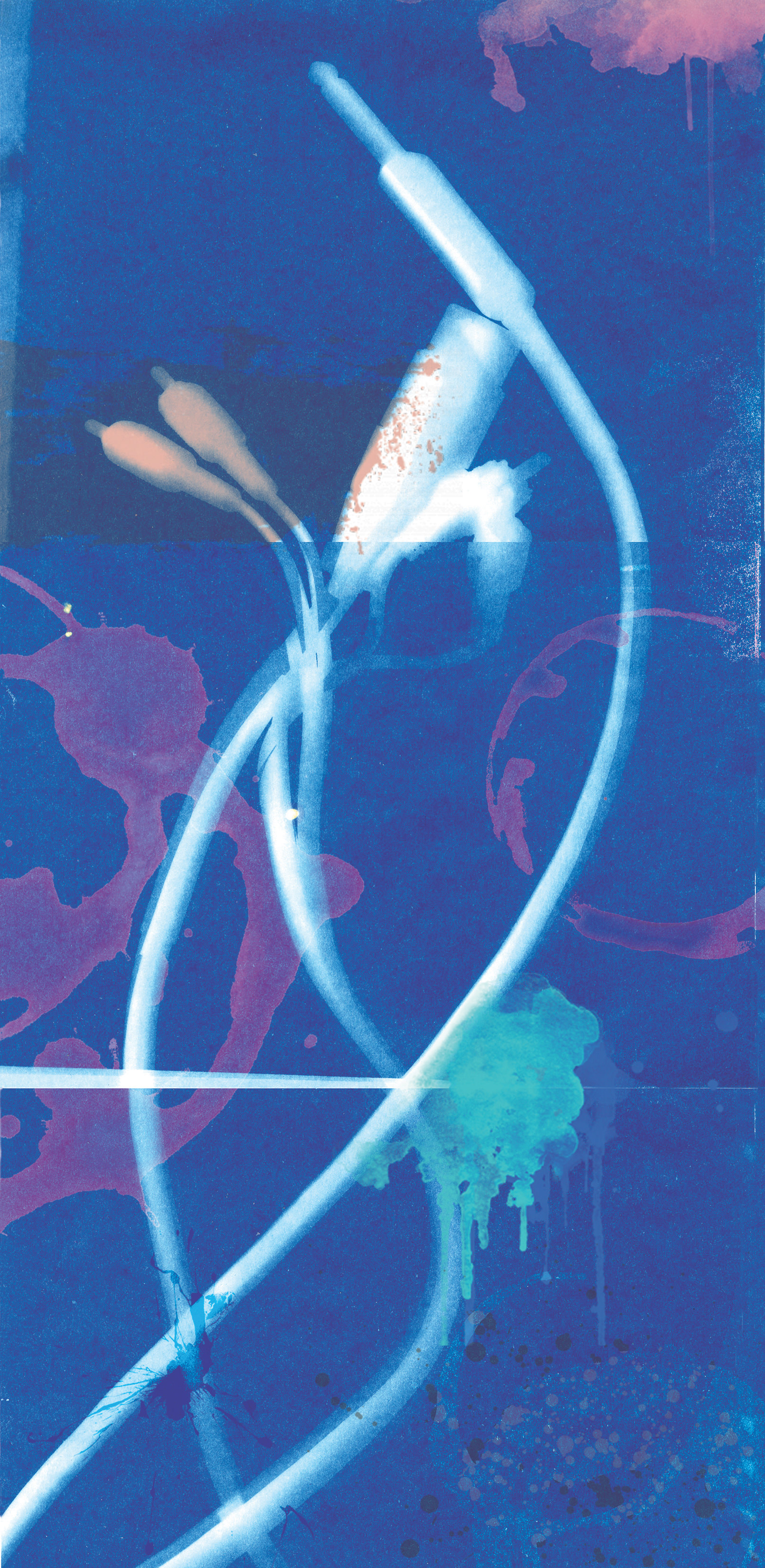



_disp_horizontal_bw.jpg)