Dan Gillespie founded Newfangled Audio to merge his digital processing experience with his interest in machine learning. Drawing on 15 years of writing DSP code for Eventide, Elevate is a suite that embodies their objective. Comprised of a multiband limiter (Elevate), transient shaper (Punctuate), human-ear EQ (EQuivocate), and maximizer (Saturate), the set debuted as mastering suite. However, with the release of version 1.5 comes the flexibility to use the modules individually, making the bundle useful in a mixing environment.
The main Elevate interface offers a global view of the processing. Sounds can be obtained quickly, with minimal fuss. Set the limiter, transient response, and the clipper to promptly get usable results. However, big rewards can also be had by drilling down and tailoring controls to specific content.
The adaptive limiter analyzes 26 frequency bands and alters the gain, speed, and transients for each section in real time. By default, these bands map to the MEL scale. (Derived from a 1937 study, MEL was most notable for suggesting human relative pitch perception was not accurate from a numeral Hertz value.) The bands can be tuned to other frequencies if desired. Likewise, there is no requirement to use all 26 bands. As few as one band can be enabled (but doing so would sidestep some of the most potent processing powers of the Elevate bundle).
When Adaptive Gain is enabled, the user establishes a range from 0 to 12 dB of how far each of the 26 bands can stray from one another. Adaptive Speed permits Elevate to tailor the attack and release values of each band individually in response to the source material. The results provide less artifacts and pumping than similar gain settings would achieve with a standard limiter. More importantly, Elevate is less likely to re-EQ a mix. Remember, the mix engineer didn't spend all of that time to have their work undone by your go-to wave hammer!
Think of EQuivocate as a parametric EQ on steroids. Starting with the 26 band MEL spacing, users can manipulate frequencies individually, or by drawing a curve with a mouse swipe. Change the scale, if desired. A match feature can apply the EQ of a source track to the target audio.
Many popular mastering limiters trade transient response for level. Elevate places the Punctuate module next for this reason. Frequencies quashed by the limiting stage can be emphasized. Inversely, transients can be suppressed, making Punctuate a corrective tool for problem elements. It is not uncommon to emphasize and suppress transients, keeping the focus on the original mix intent.
Saturate is the spectral clipper section. Continuous control of the clipping envelope ranges from hard (no knee) to a smooth ramp curve. Additionally, the input of Saturate can be driven with up to 12 dB of gain. Behind the scenes a proprietary algorithm maintains the tonal balance of the song.
In use, I found Elevate avoids artifacts better than any multiband limiter I've ever tried, especially when pushing to maximum levels. Looking at the EQ section, maybe it's me, but I've always found EQ matching plug-in results to be approximations. Perhaps the processed sound matches one section at one point in time, but the overall results remain unconvincing. EQuivocate destroys other offerings in the matching arena. The adaptive processing flows with the source creating a correction curve that evolves with the material. As a learning and mixing tool, the Inverse Match function will fascinate novices while prompting an approving grin from experienced engineers. (Take note: EQuivocate is also available as a standalone plug-in).
As with plug-ins from many companies, I encountered issues with OpenGL graphics on my Windows 7 machine. Fortunately, OpenGL can be disabled (at the expense of various displays). I had no problems for other Windows or OSX variants. Since Windows 7 is imminently unsupported, I would not consider this a big concern. The color scheme could have more options. Three stock choices are: iZotope v1, Juggalo Attack, and, Are You On Mushrooms? (Editor's note: these are Garrett's interpretation. The real names are Twin Turbo, Modern, and Newfangled, respectively. Garrett can be cranky.) The only other request would be the ability to change the order of the processing chain. Audio engineers are notorious for misusing tools for creative ends. Theoretically one could instantiate the standalone modules in a custom order, but that forgoes the macro-control of the Elevate package.
In a nutshell, Elevate uses auditory filter banks to split source material into critical bands of human hearing. Adaptive algorithms tailor the processing per band, rather than making everyone fit into the same swim trunks. The details behind the adaptive analysis are proprietary, making it understandable why Newfangled Audio prefers to restrict specifics. The results suggest good work is being done in this area. I expect to see other companies scrambling to join the adaptive processing world.
Many digital limiters and mastering suites have promised ground-breaking performance. Ultimately there are only a few ways to improve things. Develop a creative way to apply existing algorithms or develop original methods. In the worst examples, vendors invest in graphic overhauls for the same code found across other titles. The Elevate bundle masterfully combines existing theories (MEL scale, post-compression transient tweaking, digital clipping) with proprietary adaptive routines. I would suggest the sub modules would be useful in mixing and mastering engineers devote time to learn the power of this software. Elevate is a professional tool that delivers smooth, natural results. I highly recommend this bundle.
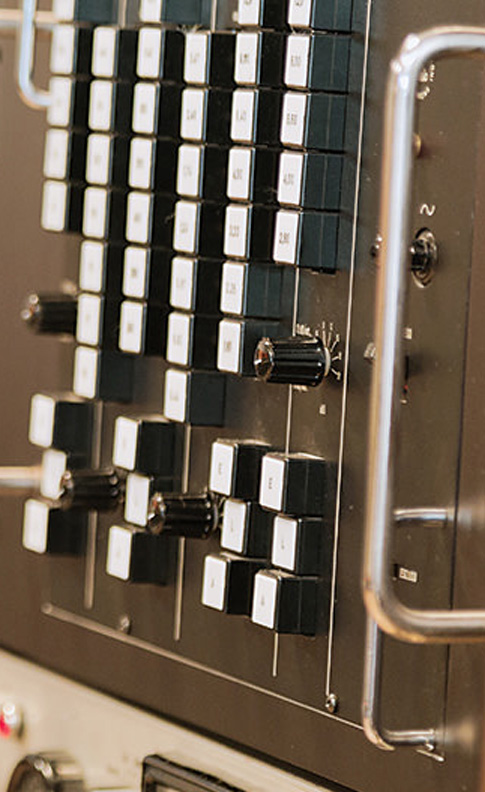



_disp_horizontal_bw.jpg)