I recently received the PreSonus FaderPort 16 Production Controller to review. Since the biggest difference between this model and the FaderPort 8 [Tape Op #119] is the additional eight channels, I won't delve too deep into the technical aspects. The main difference FaderPort 8 users will notice is in the set up. The FaderPort 16 works with Pro Tools via the HUI Emulation standard and must be set up as two different devices in the MIDI Controllers set up window. This was easy to do and took less than 15 minutes. Downloading the PreSonus Universal Control Software is also required. I do think it is nice that the FaderPort family of controllers all still work with older versions of Mac OS – Mountain Lion in my case. Though I used it only with Pro Tools, the FaderPort 16 has been tested and is officially supported for use with Logic, Cubase, Nuendo, Sonar, and Ableton Live using the Mackie Control Universal protocol. It should also work with other DAWs that support the MCU protocol (Reason, Bitwig Studio, and Reaper), but those have not been fully tested, so users should check with the vendors of those DAWs. The FaderPort 16 offers additional features and functionality when used in Native mode with PreSonus Studio One [#132], and Studio One Artist is bundled with all FaderPort models.
Physically, the FaderPort 16 has some nice features. It packs 16 fader channels into a relatively small footprint, so it won't eat up your entire desktop. I use a laptop and external ASCII keyboard, so I was not able to put the unit right in the middle of the desk, but eventually I found a comfortable spot for it. I settled on splitting my desk with the FaderPort 16 on the left, and my computer keyboard on the right. This put the transport controls just left of center, which was convenient for left hand access.
I did find myself banking my selected tracks over to the right quite often, so I didn't have to reach for them. A handy feature for sure, but I think a FaderPort 8 would suit my needs just fine – I've already put one on my wish list! However, for those who require more active faders in their workflow, the FaderPort 16 is obviously a welcome addition to the marketplace.
The one design improvement I would like to see are bigger Mute and Solo buttons. They're quite small and sit next to each other beneath the channel select buttons. There is about an inch of real estate between them and the top of the fader channels, so it would be nice if PreSonus could figure a way to include these buttons arranged vertically, making them much easier to identify and toggle on the fly.
In regard to workflow, I found this controller to be a great improvement for writing automation. I traditionally mix with a mouse and hate writing volume automation this way. Having a fader, or a group of faders, to grab and ride from start to finish is such a nice improvement in productivity for me – I don't know why I have held off working this way for so long! The faders are acutely responsive. I found you do have to have your fingertip placed right in the curve so they track the best. I'd say the faders are my favorite part. Just having them available is awesome. It's also fun to watch clients' reactions when they start moving, as if there is a ghost in the studio!
In addition to faders, automation mode switches also add value to my workflow. The more I could do that didn't involve a mouse, the more I enjoyed working with the FaderPort 16. Lastly, and this is more of a philosophical point of view, I liked using the controller because it made me think more about what I was doing. Using a mouse can make the actions within the framework of production seem singular and oversimplified, but navigating around the FaderPort 16 to use various functions put me in a more connected state of workflow, allowing me to listen deeper and try new things.
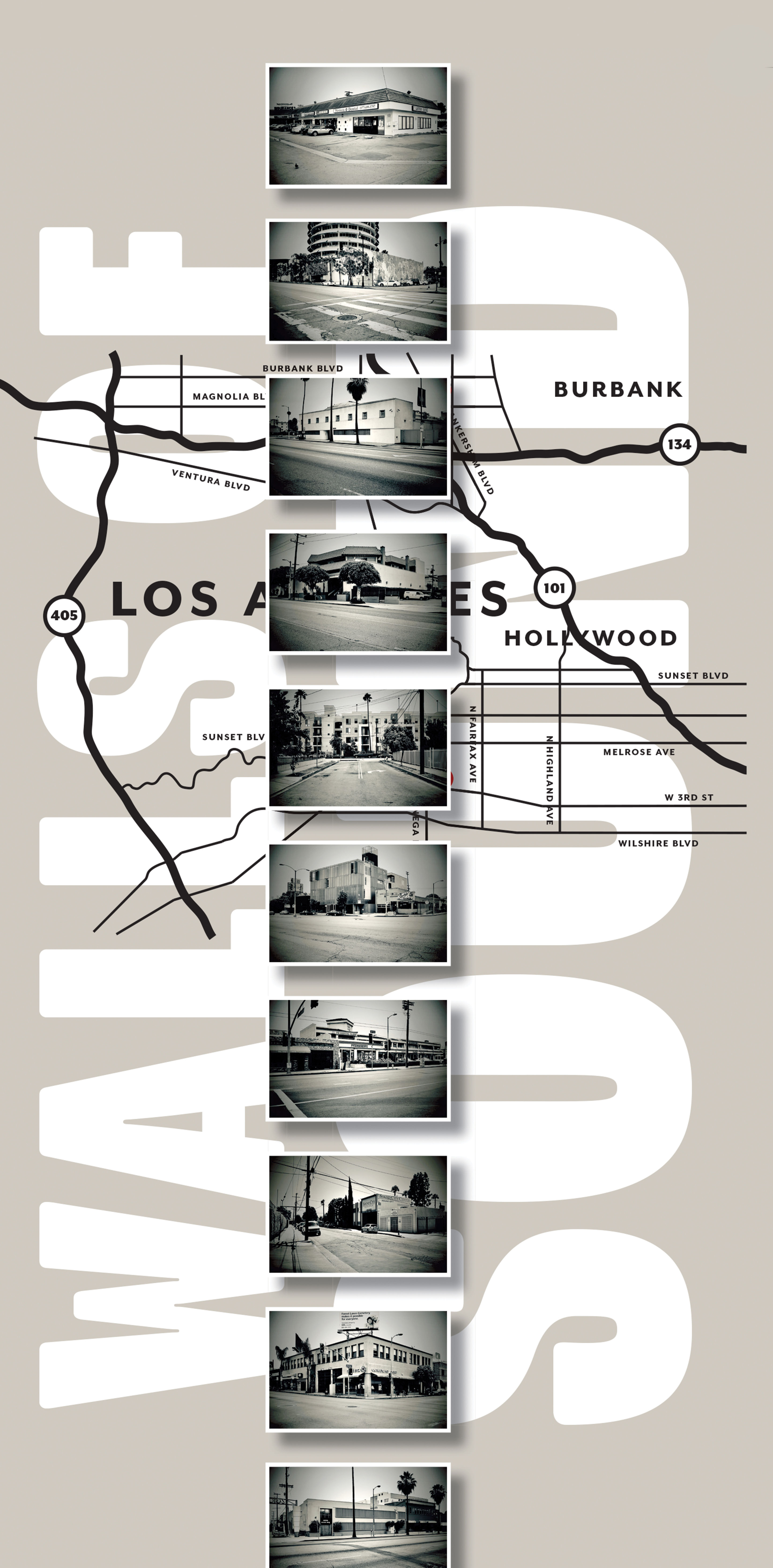




_disp_horizontal_bw.jpg)