If you've been to Focusrite's website lately, you may have noticed that under the "Products" navigation menu, there is a "Focusrite Pro" tab. This tab brings you to into the realm of their RedNet [Tape Op #120] products. RedNet is Focusrite's implementation of the Dante standard for Audio over IP (AoIP), or networked audio. For those of you who haven't ventured out of your cave lately, a lot of new pro audio gear sports Ethernet ports, instead of USB or Thunderbolt, for connectivity. Dante (developed by Audinate) is a standardized multichannel network technology that has become a recently-accepted norm in pro audio. Focusrite's RedNet product lineup includes almost a dozen different AoIP devices, ranging from portable audio and Pro Tools HD compatible interfaces to headphone boxes.
If you haven't used any Dante or RedNet devices before, it's a good idea to head over to Audinate's website [www.audinate.com] and check out the training and tutorial videos, or even take the free online Dante Certification Course – Level I is a great introduction to Dante, while Level II will get you up to speed on some advanced topics. While you don't have to be a network engineer to set it up, it does help to learn the basic principles of a Dante network. If you can hook up your modem and router for your home network, you can easily manage a simple Dante network. Focusrite also provides some excellent AoIP technical articles at their website.
Focusrite lent me their new RedNet X2P interface, which is a 2x2 analog audio interface designed for the RedNet AoIP world. A few items must be in place before firing up the X2P. First, you must have a computer with an Ethernet port. My MacBook Pro requires an inexpensive Thunderbolt to Ethernet adapter, which works just fine. Second, you must install Audinate's Dante Virtual Soundcard utility on your machine, which will allow your computer to communicate with any Dante device on the network. Third, you need to install Audinate's Dante Controller app that allows you to set up and administer your network devices – for instance configuring what I/O is available to and from each network device. Lastly, you'll need to install Focusrite's RedNet Control 2 app, which allows you to control your RedNet interface from your computer, as well as store and recall custom setups. All of this configuration and software installation may seem like a burden initially, but these apps will work with any future Dante device so it's time well spent. All these apps are free, except the Virtual Soundcard at $29.99 from Audinate's website.
The idea behind RedNet is that the network is modular and scalable (via standard Cat 6 network cabling and switches). This means you can add audio devices at any time and the Dante Controller app allows quick setup of all the I/O and network communications, including clocking, audio routing and latency monitoring. For example, once my X2P was up and running it only took one Ethernet cable and a few mouse clicks to add Focusrite's RedNet AM2 headphone amp into my system. I intended to use the X2P for my portable laptop studio setup, so it would be the only RedNet device connected to my computer, but having an expandable system certainly is enticing. The X2P thoughtfully provides two Ethernet ports, so an additional device can easily be daisy-chained to the interface without an additional Ethernet switch (router).
The X2P is a tabletop interface and provides two mic/line/instrument XLR combo jacks for input, stereo XLR line outputs, and a single headphone jack. The 2-channel AD/DA converter provides connectivity via two locking etherCON Ethernet connectors. The X2P may be powered by PoE (power over Ethernet) or via the included wall wart power supply. On the top face of the unit is an LCD that shows the status of the Dante network, power conditions, plus gain settings and meters for the inputs and network output. The analog preamp gains are controlled by the onboard digital encoders or by the RedNet control panel software, and there are illuminated switches for each channel's input settings. The front panel controls also include a headphone volume knob, a line out level control, and an input mix knob to allow a performer to monitor their mic signal with no latency while recording. The preamps can work independently from each other or may be linked as a stereo pair. The analog inputs can handle mic, line, or instrument level, and provide 68 dB of gain in single dB steps. The headphone jack is located on the front of the unit, out of the way of the controls.
Focusrite may be most famous for its Red and ISA [#32] mic preamps, which debuted in the ‘80s and have remained in demand as both vintage and modern units. The X2P provides Focusrite's newest preamp incarnation, called the Red Evolution mic preamp. This transformerless preamp models the low frequency color of the ISA's Lundahl input transformer as well as the high frequency resonance, or Air, of the ISA mic preamps. The X2P allows the user to select between the standard, neutral mic preamp circuit or the Air emulation, which changes the input impedance while adding the classic high frequency resonance that the ISA preamps are famous for. Along with the selectable Air effect, the mic preamps provide 68 dB of gain, with selectable phantom power and an 80 Hz high-pass filter. The X2P is capable of sample rates between 44.1 kHz and 96 kHz, and clocks (like all Dante devices) either internally or via a Network Master clock source.
I put the X2P to the test on my portable rig, first in some mastering situations where I used Presonus' Studio One [#86] to master some singles for a client. I found the headphone output of the X2P to sound excellent, with solid low end, very low distortion, and capable of driving any pair of headphones to a louder-than-necessary level. In fact, I don't think I ever turned the headphone level up more than two thirds of its full range. I would rate the X2P's headphone amp above even my Antelope Eclipse's [#96] built-in headphone output. The Input Mix control affects the mix versus input level to the headphones, so you have to be careful to reset the knob between tracking and mixing in order to take advantage of the best monitoring gain structure. Further, the Line Output XLRs can be set to mirror the headphone output, or play only the network (DAW) monitor source without the local (mic) input mixed in.
Next, I used the X2P to record voice overs into Pro Tools for a video project, using an Audio Technica 5047 [#132] – a mic that sometimes challenges preamps. I found the normal mic preamp setting to be well balanced and full sounding – definitely better sounding than the preamps in the video crews' field recorder. The Air setting added a slight, but noticeable high end boost that slightly diminished proximity effect. Both settings sounded excellent on voice over, and the high-pass filter worked well to handle noises and reduce plosives. There is no pad on the X2P preamp, but the preamp gain starts at 0 dB, so I had no problems – even with the 5047's hot output.
I recorded a Fender bass plugged into the instrument input and the X2P's 2 megaohm input impedance gave the bass a solid low end punch and clarity that the performer was happy with. I would choose the X2P's DI over my $200 passive DI in almost every situation I can think of. Experimenting with recording a variety of dynamic and condenser mics, I found the X2P's preamps always delivered excellent sound. Preamp noise was never an issue, and plenty of gain was available – even with a Shure SM7 [Tape Op #36] on acoustic guitar. The Air effect gave a nice option for a brighter tone, though the sound without the effect was excellent also and reminded me of the sonic size and clarity my Focusrite ISA 215 and 430 preamps. The X2P's preamps provided the same sound quality and low noise at 10 dB of gain as they did at 60 dB of gain, which I can't say for other 2-channel audio interfaces.
The Focusrite X2P is a pro unit, and its build quality is excellent. The features and sound quality put it in a league above other small interfaces. Though the X2P's list price may be a little over the average for a 2-channel interface, the flexibility of RedNet combined with the quality of the unit make this a fair price.
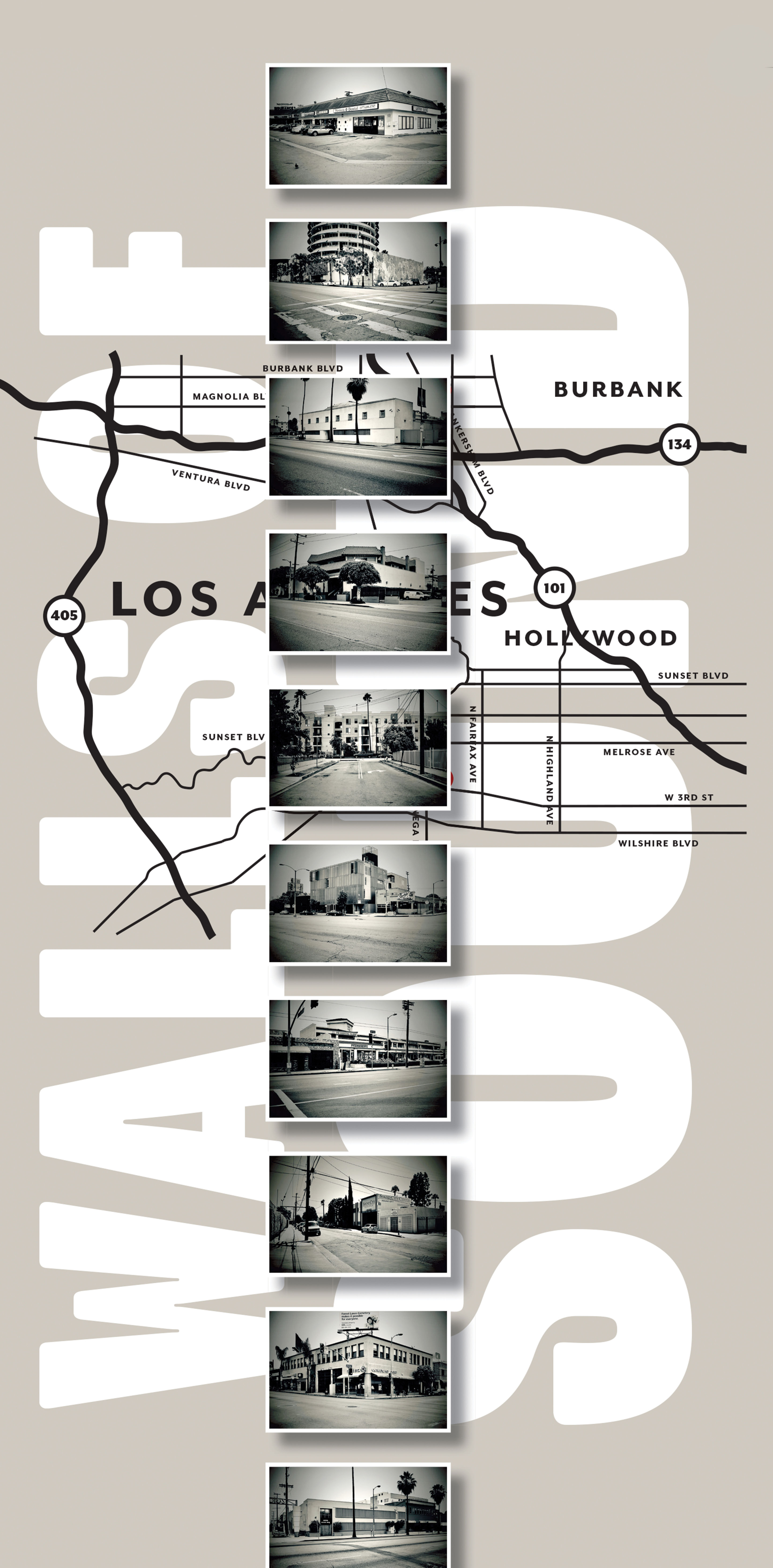



_disp_horizontal_bw.jpg)