I didn't know I needed the Avid S1 until I started using it. Most of my production work is done in Pro Tools. I utilize outboard gear via inserts, and I've used an Avid Artist Mix for fader rides at times when a more hands-on approach is required. In other words, most of the time I don't use a console in post-production, and I've been perfectly fine with this workflow for close to 15 years. When I got the Artist Mix a while back, I thought it would transform the way I work. But between my obsession with keyboard shortcuts and brain surgeon tier Apple Mighty Mouse skills, it always felt a bit obtuse and forced. There was never quite enough information displayed, or connectivity to my project, for it to become a stalwart tool, but it made my desk look fancy, so I kept it around.
When Avid first announced the S1, a slimline control surface that replaces the Artist Mix in their product line, I smirked at the idea of a fader bank with a tablet mounted on top. What a gimmick! I couldn't have been more wrong. After using the S1 along with the Avid Control app (works with both iOS and Android, but visit their website for details on compatibility), I believe Avid has done something really special here. The S1 is designed as part of what you could call Avid's modular mix system: you can buy up to four eight-fader S1s as you require, garnish them with a tablet, team them up with an Avid Dock [Tape Op #130] (which also utilizes a tablet), and you've got an exceptionally powerful mixing control surface, synchronized via the EUCON app, for a very competitive price.
The S1 is just over a foot wide, slightly deeper in length, and less than four inches at its tallest. It features eight motorized, touch-sensitive, 100 mm faders, which are much more robust than the Artist Mix, though not quite as commanding as those found in a high end console. There are also eight push-top, touch-sensitive rotary encoders, along with all of the traditional buttons you'd expect (with the bonus of a few shortcut keys along the top). Each channel has a crisp, high-resolution OLED display, along with other color-coded lights that follow your Pro Tools track colors as you scroll around your session. At first glance, it seems like a lot is going on here, but the layout is pretty intuitive once you dig in. On the back, you'll find connections for DC In (power brick), Ethernet (for integration with EUCON), Footswitch (punch-ins or talkback), and USB port (for charging the associated tablet only), plus the On/Off switch. Overall, the S1 feels like it's worth the price tag.
With this control surface system that Avid has created, the level of interfacing and control is extensive, to say the least, providing exactly what I'd been missing from previous control surfaces. After I repressed the urge to use my keyboard and mouse exclusively, my Pro Tools experience began to feel musical again. Using the S1 to make mix decisions without looking at my monitor elicited a warm, console-esque nostalgia in my cold, digital heart. The synergy between the Avid Control app, the S1, and the Pro Tools software is simply outstanding. Navigation, shortcuts, parameter controls, metering, softkeys, user-definable keys, monitor routing... The channels displayed on the tablet changed as I navigated around my session, following my every move and showing me pertinent information. Depending on your workflow, you can use this visual feedback as much or as little as you want, but I very much appreciated getting my eyes away from my screen and making my mix experience more tactile.
In my opinion, the S1 provides the best hands-on experience out there if you feel like you're ready to move on from a monitor only workflow, and it's compatible with several different DAWs other than Pro Tools via EUCON and Mackie HUI protocol. If you're just getting started with Pro Tools, the S1 and Avid Control app make learning the software far less intimidating. If you're a Pro Tools power user, you can breathe some fresh air into your workflow and start using new parts of your brain in your day-to-day production. If you're coming from an all-analog world and struggling to keep up with modern workflows, this system may just help things to make sense again. Visit Avid's website to see if the S1 is a logical choice for you.
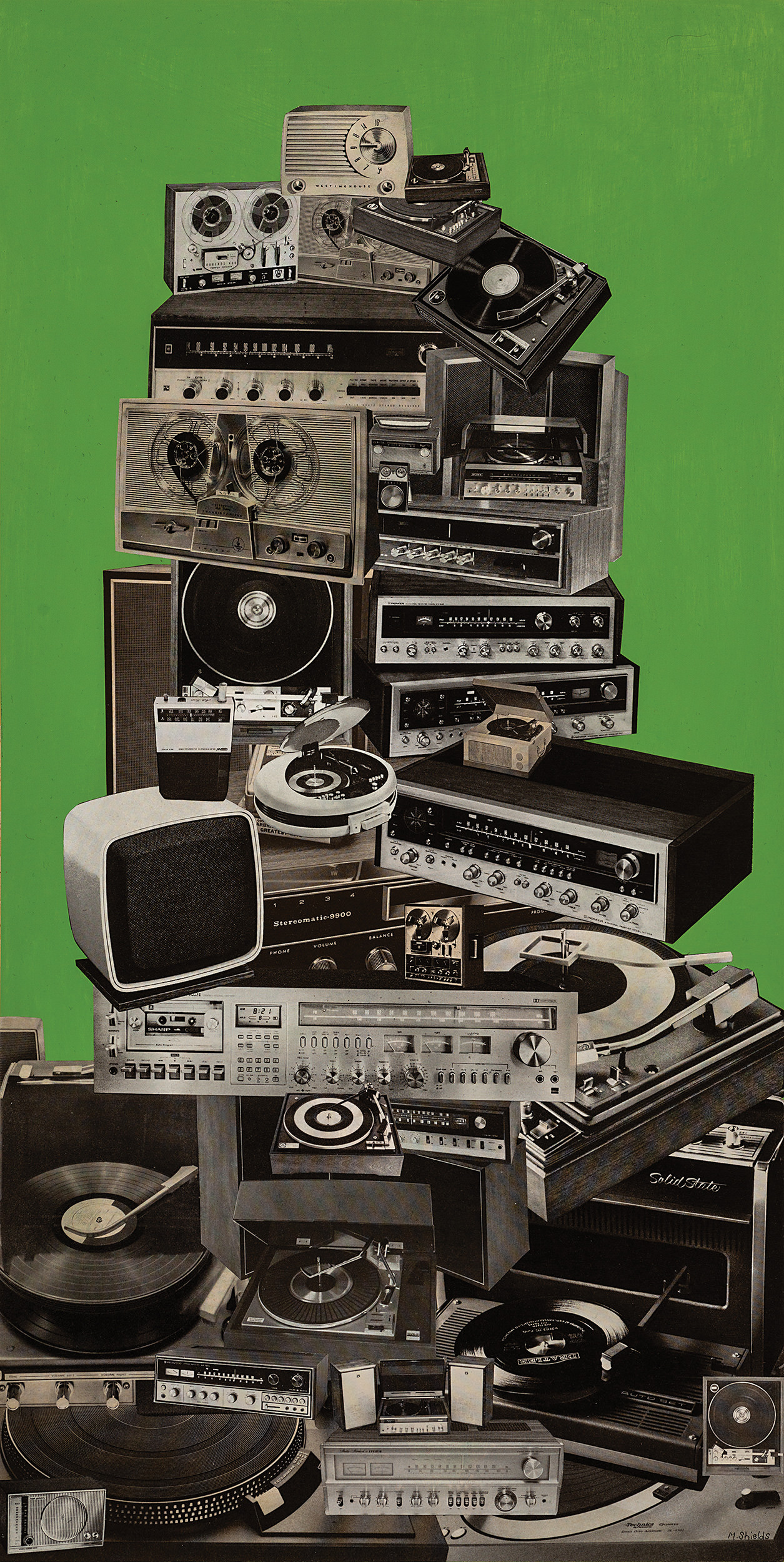



_disp_horizontal_bw.jpg)