I reviewed the original Symphony system previously [Tape Op #87], and we recently covered the new Symphony I/O Mk II [#118, #128] in different configurations, so I'm not going to dive deep into an overview of its main features (that we've already covered) or the excellent converters themselves, but instead will focus on some new connectivity options that Apogee has recently released. I own one of the original 32-channel Symphony I/O systems and have recently upgraded to the new MK II system. Why? Is the conversion that much better? Honestly, I don't know, and that's not why I upgraded. The main reason I switched is that the new Symphony MK II can support Thunderbolt (via an option card, purchased separately), Dante, and Pro Tools | HD all in a two-space rack unit! It's a real asset for my studio to offer the flexibility of multiple computer connectivity options. We primarily cater to freelance engineers and producers, and over the last few years, many have started showing up to the studio with their own host computers – especially younger producers who have their own finite, finely-tuned digital workflows. Their software, plug-ins, and instrument libraries are all exactly the way they want them. These days, it's nearly impossible to get the in-house host computer to reflect exactly what every freelance producer/engineer wants and needs. Computers are becoming more powerful and smaller, so it's much easier for a freelancer to travel with a personal CPU. In this way, the Symphony MK II is the perfect match for engineers as they arrive at the studio, as it can quickly (and easily) interface with almost every computer system and DAW available, including the still ubiquitous Pro Tools | HD in its various incarnations.
Like many studios, I have an older, stable Apple Mac Pro tower running Pro Tools 12.4 with an HD Native PCIe card. It's a rock-solid tracking machine. Since most of our work these days is tracking, it works well for all my clients who aren't concerned with the latest software updates or my specific plug-in library. I still need to support Pro Tools | HD, but have many concerns about keeping up with the multiple upgrades, updates, and compatibility between Avid and Apple while managing our busy studio schedule. We are in a rural area, and it's not always easy to get tech support at the studio. Therefore, we also have an Apple Mac mini as a backup machine that can run Pro Tools Native, plus the most current versions of Apple Logic, Ableton Live, and Reaper for clients who want to use those DAWs. Pro Tools aside, the Apple Mac mini is easier to keep current, as I can easily take it home for maintenance, and the upgrade path for most DAWs (outside of Pro Tools) is less restrictive. So, with its new connectivity options, the Symphony MK II has solved all my problems as it works great with my older tower computer but also interfaces with any newer computers that my clients may bring in, as well as our Apple Mac mini backup machine.
One minor caveat: For Thunderbolt connectivity you'll still need to download Apogee's drivers, but I'll send that link to visiting engineers in advance if they're coming in with their own computers. This is only a minor inconvenience, and much easier and cheaper than using Avid's HD Native Thunderbolt Core option, which requires an additional $300 iLok license so that Pro Tools can communicate with its own hardware! As a courtesy, we also have a Pro Tools | HD Native Thunderbolt Core box at the studio here, but if a producer forgets their Pro Tools | DigiLink I/O licensed iLok, it won't work – I know several engineers who leave that iLok at their main studio spaces shared with other producers. In practice, with the Symphony MK II we've found that the Thunderbolt connectivity works as well in Pro Tools Native as Pro Tools | HD Native does, so here's hoping we slowly see the restrictively licensed and expensive Pro Tools | HD format begin to fade away outside of major post-production studios.
We recently had producer/engineer (and Tape Op reviewer) Scott McDowell in the studio so we could run some comparison tests between Avid's HD Native Thunderbolt mode and Apogee's Thunderbolt mode. Scott brought his own Apple Mac mini (late 2018) 3.2 GHz, 6-Core Intel Core i7 with macOS 10.14.16 running Pro Tools | Ultimate 2020.5.0. We tested both systems with 32 tracks in record mode, with the playback buffer set to 64 samples, at both 48 and 96 kHz sample rates. We found there was very little difference between the two systems: CPU and disk usage was within three to four percent of each other, and in all cases under ten percent. However, all tests also revealed that CPU usage was slightly lower in the Pro Tools | HD Native Thunderbolt mode, but still not enough to justify the added expense (for our needs). However, if you need the absolute best throughput performance, perhaps on an older machine, you may disagree. So, if you're considering these converters and don't need the higher voice count or the processing features of Pro Tools | HDX, you can save yourself quite a bit of money by not investing in the Pro Tools | HD ecosystem, while still getting excellent throughput performance.
After using the Symphony MK II for a few months now, I appreciate some of its newer features, especially the touch screen display. Being able to control everything directly from the hardware unit, without a software control panel, is a big plus and makes it easier for visiting engineers to quickly hook up to their own computers. Also, the new screen can display 64-channels of I/O simultaneously, albeit rather tiny, which makes troubleshooting DAW issues much easier – the MK I screen could only display 16-channels of I/O and required the software control panel to switch between banks of I/O metering.
Another reason I upgraded was that Apogee gear both holds its value and inspires confidence in my clients. When potential clients ask me what type of converters I have, and I say "Apogee," they always say, "Oh, that's great!" This is my fourth set of Apogee converters for this reason. Plus, when I've had to sell my older Apogee converters, they always seem to hold about 30 to 40 percent of their original value ten years after purchase, which is huge for digital gear. I've often told the story of my first Digidesign Sound Tools system (Pro Tools, before it was multitrack), and how I spent nearly $10,000 on it, plus another $2000 on an Apogee AD-500 two-channel converter. When I decommissioned it years later, I'll never forget that the Digidesign (makers of Pro Tools before Avid) hardware that cost $10,000 sold for only $38, while the AD-500 sold for almost $400! Since then, I've never hesitated to invest in Apogee gear.
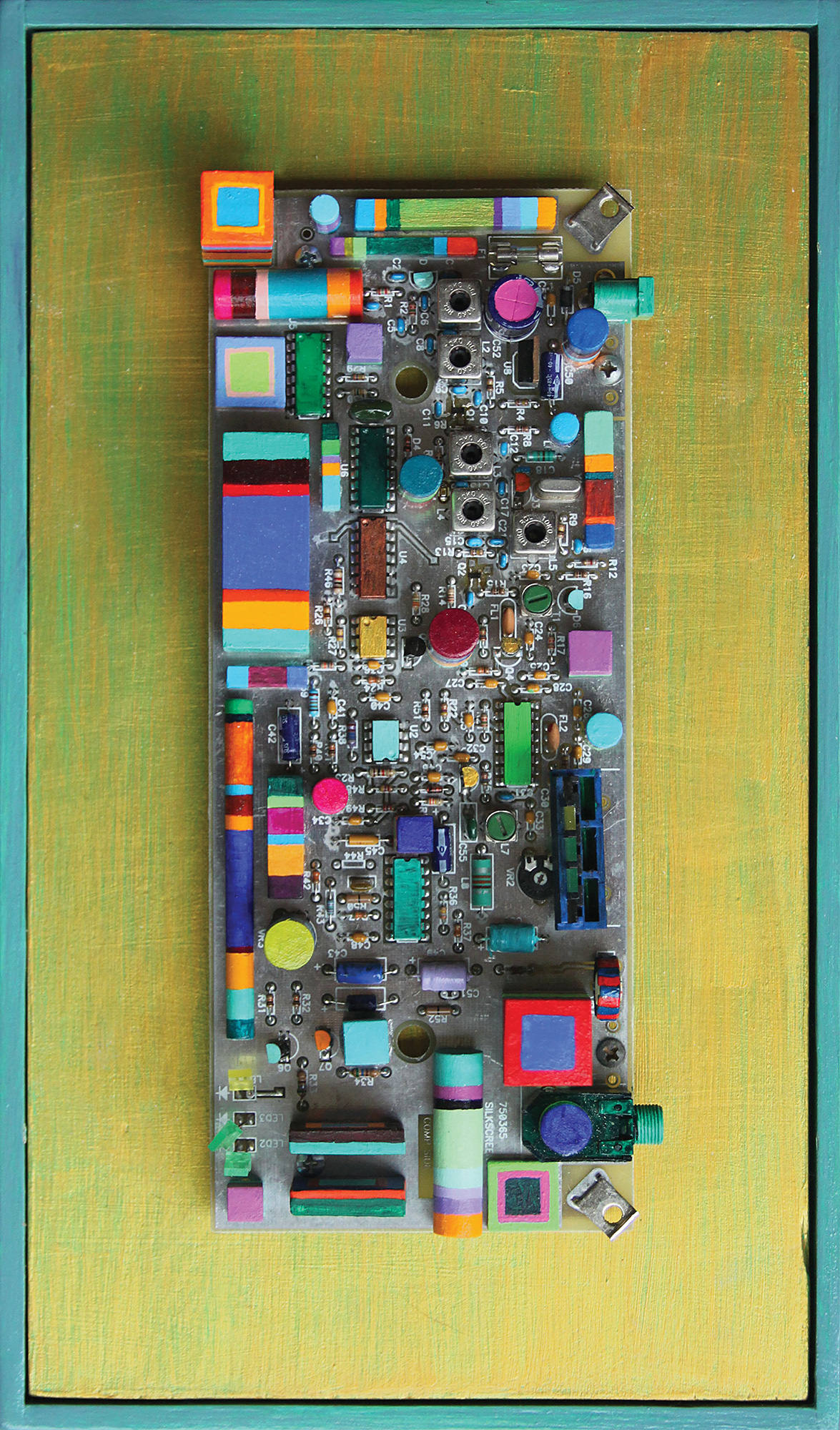



_disp_horizontal_bw.jpg)