Veteran engineers occasionally wax nostalgic about mixing as a "community" act. Until the DAW's rise to prominence, it wasn't unusual to have half a dozen people engaged in a game of Twister above a big console, each carrying out a series of prescribed moves as tape rolled. But while these anecdotes tend to emphasize a charming esprit de corps, there's little doubt that this way of working was also time-consuming, inconsistent, frustrating, and costly. And although VCA and motorized console automation systems were common enough by the 1980s, it wasn't until the turn of the millennium that the ability to program fader rides and mutes became near-universal.
Mixers whose work stays in the digital domain largely take such functions for granted today. For those who still pilot large analog consoles though, it's a bit more complicated. Of the classic desks that feature automation systems, most rely on antiquated computer hardware and frustratingly-primitive user interfaces that don't integrate with modern DAWs. While the DAW's own functions are obviously available, they don't always fall at the optimal point in the signal chain. A level ride within the DAW will always occur before anything that may happen at the analog console – including hardware channel inserts. But if a vocal phrase needs to be turned up in response to a crescendo in the music, it's typically preferred if that adjustment occurs after any compression. Otherwise, the compressor will attempt to counteract the ride by clamping down ever-harder (all the while pushing itself toward what are often unflattering extremes of gain reduction).
If you own an SSL console and have ever wrestled these tensions, it's likely that you're already curious about the Tangerine Automation Interface from THD Labs. A modernized automation system that can be controlled from within the DAW has been a chimera for so long that a certain tempered enthusiasm is probably natural – but the Tangerine Automation Interface is completely as-advertised. Available for 4000, 6000, and 8000 series SSL desks (with both VCA automation and Ultimation), it's a silent, fan-less, two rack space unit that replaces the original automation computer (and supports up to 96 channels). SSL 9000 compatibility is in development.
Hardware installation is surprisingly simple. Besides connecting a couple of USB and Ethernet cables, redirecting a few 50-pin ribbon cables from the underside of the desk is all that's required. Once the console is connected to the Tangerine Automation Interface, the drivers and the INJEKTOR software must be installed, and a fair bit of configuration must be done. Helpful quick-start guides and documentation provide useful guidance throughout this process, most of which only needs to be done once.
There are a few ways the system can be configured, but I exclusively use the INJEKTOR software package and its included plug-ins; the Mothership and the SingleChannel. The Mothership can be inserted on any track within the session, and its GUI is a dynamic representation of the SSL's faders, solo, and mute switches. After setting up a few parameters within the DAW, automation data can be read and written for any channel on the desk. This is done either with a hand on the fader itself or by manipulating data within the DAW's normal automation lanes. The SingleChannel functions similarly, but is a leaner plug-in that's inserted only on the channel(s) for which data will be written.
In the dedicated mix room at The Bunker Studio, we've had the Tangerine Automation Interface connected to our SSL 4040 E/G for about a year. The functionality provided by the system truly combines the best aspects of SSL automation with modern DAW functionality. I can grab the console's faders and write level rides by feel, then switch my attention to the screen, view the data I've just written, and manually tweak with the standard Pro Tools toolset. At the end of the mix, if I've decided I want to print a "vocal up" alternate, it's just a matter of selecting the entire line and pulling it up a dB.
While I still endeavor to begin with the best static mix I can, the Tangerine Automation Interface has led me to leverage more of the creative and practical possibilities of console automation. Easy linking of fader pairs makes image-stable moves on stereo sources a trivial matter. You can easily ride up the piano for the quiet intro, but just as importantly, you can mute or attenuate the return of that noisy vintage stereo chorus until it's needed mid-song.
We were early adopters, and THD has already made several upgrades to both software and hardware that have notably improved our experience. My only real complaint is minor; I wish the INJEKTOR application could run as a background process. Its GUI can be minimized, but I've got a habit of absent-mindedly closing it as though it were a plug-in (which requires re-opening the app and re-setting my stereo links and automation mode assignments). Since my direct interaction is primarily with the plug-in and browser-based GUIs, the INJEKTOR interface itself feels a bit superfluous most of the time.
Of the few reliability issues we've experienced, most owe to our own aging console and have remained localized in their impact. To the Tangerine Automation Interface's credit, if an issue arises in one part of the desk, the rest will almost always continue to function as normal. We did have a partial failure of one Tangerine Automation Interface function (a faulty part from a vendor whom THD no longer uses), but it was properly and promptly rectified. Connecting decades-old hardware to a modern computer system is rarely going to be as simple as plug-and-play, but support from THD Labs has been personal, attentive, and excellent.
For consoles that were originally equipped with Total Recall, the Tangerine Automation Interface also provides an updated interface called Recall-iT. Recall-iT uses the local network to display the current position of all of the desk's knobs and switches in a standard web browser. Alternatively, a built-in HDMI output allows you to send Recall-iT and other data to a dedicated display.
Recall-iT works similar to Total Recall. To save the current console state, the user simply enters Recall-iT mode in the browser interface and initiates what's called a "snapshot." The Tangerine Automation Interface's internal storage can manage over 5,000 snapshots, which can also be backed up to an external drive. A loaded snapshot will include red marks that alert the user to each knob and switch whose position doesn't match the saved state. The process of manually recalling an SSL mix has always been painstaking, and Recall-iT doesn't really change this, but it's great to have the functionality available.
In addition to the SSL system we have, THD Labs have very recently released a Flying Faders-compatible Tangerine Automation Interface system. Since Bunker's Neve consoles are mostly used for tracking, we haven't considered this upgrade yet, but it's nice to know that THD is continuing to bring more of these old systems into the DAW era. Moving fader functionality for VCA desks (like our SSL) is also in the pipeline, and that's something we will consider.
The ability to draw and edit automation data within a DAW is something many modern mixers take for granted, but there's also something wonderful and intuitive about just grabbing a fader on an analog console. With the Tangerine Automation Interface, both ways of working not only coexist, but reinforce one another. I wished for this forever and am beyond thrilled that it's actually real.
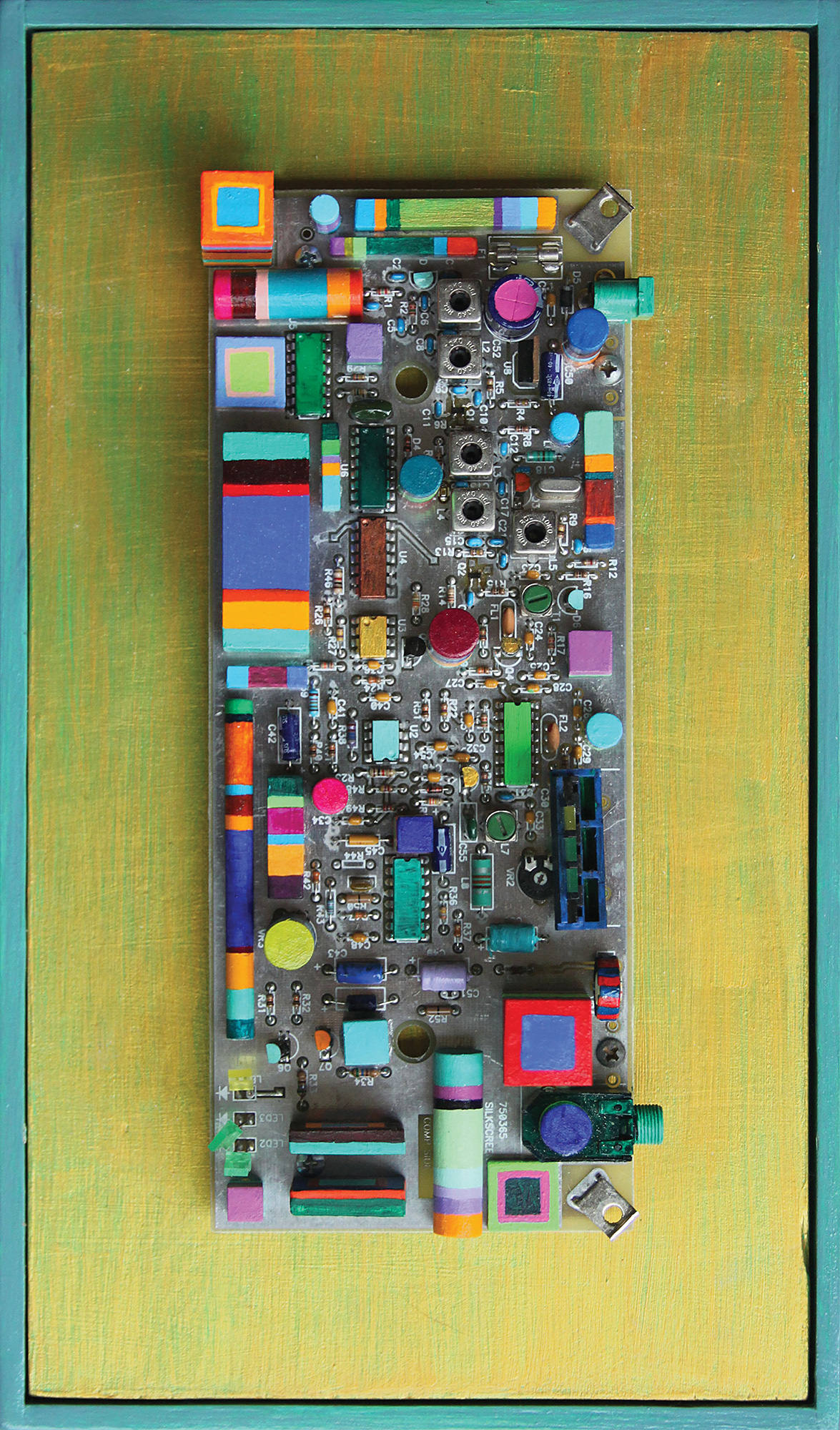



_disp_horizontal_bw.jpg)