I have a hard time trusting my ears. To be fair, my already limited mixing experience has been further restricted by a tight budget. But the thing I have the hardest time wrapping my head (or, ears) around is the way that each new room brings with it different inconsistencies that one must adapt to. For me, each new room occurs roughly every 12 months and involves an old building with tall ceilings and walls that are either cement or unsupported drywall (there has to be a stud in here somewhere, right?!). But engineers of all levels have to work with and around these issues. And, as recording continues to move further into the depths of the cramped three-bedroom apartment, the need for an accurate, compact, and user-friendly pair of monitors increases. IK Multimedia seems to be onto something with the iLoud MTM.
The MTMs are about 30 percent smaller than monitors of a similar caliber and come with low-profile, adjustable risers that allow you to find the perfect listening position without the need for speaker stands. They are lightweight (about 5.5 pounds each) and can be easily picked up with one hand. Outfitted with two 3.5-inch midrange woofers and a 1-inch tweeter between, they are designed to produce a clear, directional nearfield listening experience. If you’re used to mixing on larger speakers, you might find that these don’t push as much low end. But overall they don’t sound overly warm or biting, and the low end doesn’t feel like it’s constantly rolling away from you.
On the back of each speaker, there is a balanced XLR/TRS combo jack, an ARC mic input for your custom calibration (which I’ll discuss in a moment), a -12 to 0 dB volume control, and a USB type-B port for firmware updates. Also on the back of the DSP-controlled MTMs are a selection of controls for fine-tuning the EQ: switches for HF (+/-2 dB at 8 kHz) and LF (+2/-3 dB at 100 Hz), an additional 40, 50, and 60 Hz adjustable LF Extension switch to taper off the lowest frequencies, an input sensitivity preset (+4 dBu or -10 dBV for professional or consumer-level use), and a CAL/PRESET button that toggles between FLAT, DESK (-4 dB @ 160 Hz/+1 dB @ 1.8 kHz), and an ARC-calibrated preset. In the time I got to spend with these monitors, I found that my mixes translated best across all systems when I had it set the MTMs to DESK mode, with the HF and LF set to FLAT, and the LF Extension set to the default of 50 Hz.
The thing that sets these speakers apart from others is the built-in acoustic self-calibration system designed to minimize less-than-ideal room frequency response. The MTMs come with a reference microphone that plugs directly into the 1/8-inch jack on the back of each speaker. All you have to do is place the microphone in your preferred listening position, press the CAL button, wait about five seconds for the speaker to play a short and almost musical frequency sweep, then voilà – a customized acoustic preset! This system isn’t intended as a be-all-end-all (I should probably think about putting a few acoustic panels up), but in my setup, the right-hand monitor was unavoidably in a corner, causing all kinds of funny bass resonance. The calibration was impossibly simple, and even at the lowest volume, there was a significant increase in clarity for me. For anyone that likes (or is forced) to record and mix in untreated spaces (closets, abandoned buildings, half pipes, etc.) the self-calibration system would be a valuable option to get a more accurate picture of the sounds represented, especially considering how easy this function was to perform and recreate.
Ideally, we would all have impeccably trained ears and no need for flashy visuals to demonstrate EQ, compression, etc. – the visual placebo effect is very real. On the other hand, visual representations of these functions can be extremely helpful while training. I found that the downside to the self-calibration system is that there is no visual representation of what the system is doing without the purchase of additional software such as IK’s ARC System 3 plug-in, which allows you to perform room correction with control over the parameters, and lets you create and toggle between presets through an entirely separate process. Aside from the spectrum analyzer, the depth of this software felt like overkill for my project studio, but I could see the extra features – the virtual modeling to simulate a laptop or phone speaker, for instance – being useful in the event of needing to check mixes quickly without having to turn your car on. I should note, however, that the ARC System 3 plug-in is not exclusively compatible with the MTMs, but can be used with all monitoring setups (as well as with third-party reference/measurement microphones).
Most of the kids I know that have home studios use either the KRK ROKITs [Tape Op #137] or the Yamaha HS series [#53]. The iLoud MTMs run about double the price of both, but if one can manage to save up, I’d highly recommend them for folks that are otherwise on a budget and working in unconventional spaces. The iLoud MTMs deliver an accurate listening experience geared toward the imperfect and the mobile, for newbies and oldies alike. And better yet, the MTMs are loud as hell. Not only will you enjoy their ease and clarity while mixing your friend’s band and paying clients, they will also no doubt hold their own at a house party.
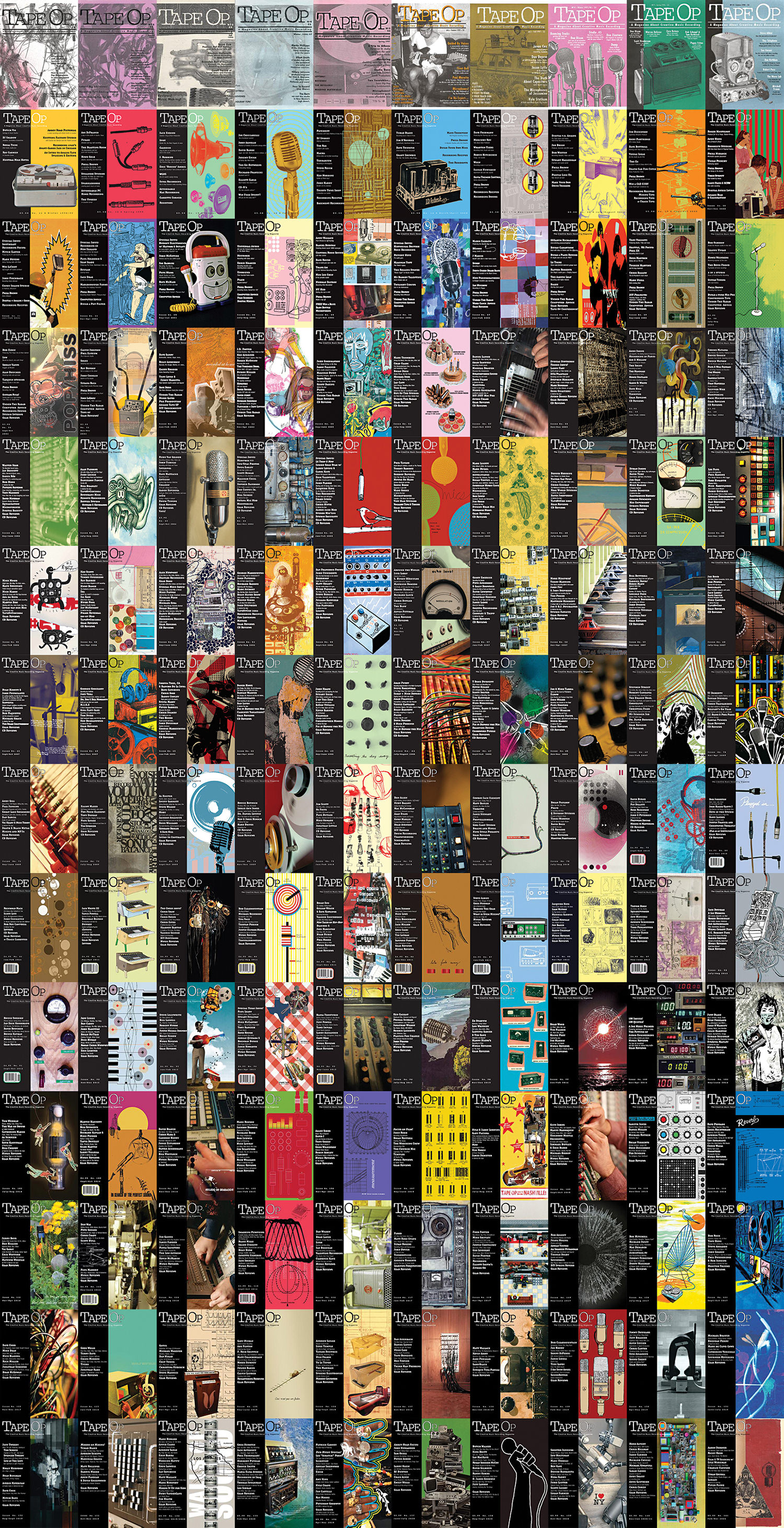



_disp_horizontal_bw.jpg)