In the category of alternate controllers, the Sensel Morph is one of the best I’ve seen to date. By alternate, I mean as an alternative to your ASCII keyboard, mouse, trackpad, and piano-style MIDI keyboard. Here’s the thing though, the Morph can replace all of those controllers, and more. It’s a brilliantly simple piece of gear, consisting of a 3D touchpad (about the size of a standard Apple iPad) with multiple overlays that go over the Morph to change its functionality. While you can use it raw as simply a regular touchpad, where it really gets versatile is with these overlays. For instance, I have five different overlays I use with it: a piano-style Keyboard, an ASCII Keyboard, Drum Pads, a Music Production Overlay (that combines pads and keys with sliders, rotary dials, and transport controls), and finally an overlay based on the iconic Buchla Thunder controller. The cool thing about the Morph is that you can instantly switch between the overlays and touchpad while the Morph just follows along. For instance, I can be working on tracking a virtual synth in Ableton Live [Tape Op #126] while using the Piano Overlay. Then when I move to tracking a drum part, I simply switch to the Drum Pad Overlay, and after that, as I work more on the mix and arrangement, I can move to the Music Production Overlay. The Morph’s overlays are made of silicone with embedded magnets, are easy to move back and forth to the touchpad, and are a snap to clean after too many sessions with them.
The Morph is extremely versatile in that it works not only with Mac or Windows, but also iOS, Android, and even Linux. If you’ve got hacker tendencies the Morph even has a GitHub (open source) repository. It might have just been me, but I found the Morph a bit tricky to get set up and working at first. The documentation is all online and fairly vast but it felt a bit hard to find exactly what I was looking for at times. I would have preferred a simplified PDF manual for setting up the Morph and its companion app that complimented the elegant simplicity of the Morph itself.
Since getting everything set up, I’ve found lots of uses for it. The sensitivity of the Morph is well implemented, so using it as an MPE (MIDI Polyphonic Expression) controller for MPE enabled instruments adds an entirely new dimension to performance with these instruments. With the Morph I can get the same expressive performance from synth apps as I can with the nicer iPad instruments I enjoy playing – yet even better because the Morph also responds to pressure and aftertouch. MPE is still an evolving spec as manufacturers are beginning to implement it. I’ve been using the Morph MPE Piano overlay with Newfangled Audio’s excellent Generate [Tape Op #140] MPE enabled synth, but it took a bit of configuring to get working because you not only need an MPE instrument, your DAW also needs to be MPE compatible. My primary DAW, Ableton Live 10, is not MPE compatible, but after I got the new Live 11 up and running, everything clicked and playing Generate in MPE mode with the Morph was amazing. The Morph responds beautifully and smoothly to the most minute variations of pressure and movement on its surface. I also have a ROLI Seaboard controller that supports MPE, and I?like the novelty of its squishy “keys”, but I’ve found it hard to play, so I definitely prefer the Morph’s piano keyboard over the ROLI’s as an MPE controller for synths and instruments.
And that’s just one of the overlays I use. There’s also the Drum Pad Overlay that I haven’t used a lot but is sure useful for drum programming. One of the handiest overlays for me is the Music Production Overlay which slightly resembles an Akai MPC controller layout with square drum pads, a piano keyboard-ish arrangement of smaller pads, sliders, rotary controllers, and transport controls. In other words, just about everything you need to control your DAW and play some virtual instruments. As you home in on sounds and parts, you may want to switch to the Piano Keyboard or Drum Pad Overlay, but that’s the beauty of the Morph, it only takes a second! I was recently working on a project in Live and had set up a temporary small analog mixing station with a small console and 1/4-inch tape machine in my garage/office studio. Due to the lack of space, it was hard to reach both the tape machine and my computer at the same time, but with the Morph in Bluetooth mode, I was able to control Live remotely while working the tape machine. Having a wireless remote in the studio is always a handy thing!
In addition to Bluetooth, Morph can also be connected to most devices via a Micro USB to USB cable. For devices like the Buchla Music Easel, you’ll need to use the cable of course, but for some devices, Bluetooth is also an option. I tested the Bluetooth with my iPad and was easily able to connect the Morph and control soft synths. I doubt I would do this very often though, as the iPad is already basically a 2D controller in and of itself, but I did find the Morph’s Tactile (ASCII) Keyboard Overlay very useful for answering emails on my iPad! I also tried connecting to our studio’s newer Apple Mac mini via Bluetooth, which worked fine, but my older 2012 MacBook Pro just couldn’t communicate with the Morph, so double check OS and Bluetooth compatibility before you buy.
The Buchla Thunder Overlay is a unique reboot of an iconic controller developed by Don Buchla. Sensel has recreated the Thunder’s layout and functionality in their overlay, and there are several scripts for the layout on their site that can be downloaded to the Morph that are designed to interact with the new Buchla Easel Command Module [Tape Op #141]. This is a good time to also mention the Sensel app that lives on your computer. While the Morph is a standalone device, the Sensel app is a very useful and necessary utility you’ll need to keep your Morph up to date and to add new functionality with overlays and scripts for them. With the Buchla Thunder Overlay and the Morph connected to our Buchla Easel, the full-on Buchla experience is at hand when you are ready for it! Peter Nyboer at Sensel has created some cool presets for the Thunder and the Easel that use the 3D Morph surface in clever and fun ways. In practice, I tended to use the Piano and Music Production Overlay more often with the Easel than the Thunder. The Music Production Overlay provided a complement of controllers with a bit more familiarity than the Buchla Thunder, but more versatility than the Piano Overlay. But again, the beauty of the Morph is being able to instantly change overlays and functionality.
Lastly, another cool thing about the Morph is that its open architecture means that it’s also an ongoing story and platform, as more overlays with evolving scripts for existing overlays continue to be developed. For instance, the Video Editing Overlay currently works with Adobe Premiere, but the controls on it look similar to some of the pricey Pro Tools controllers that Avid sells, so it wouldn’t surprise me to see scripts for some other DAWs compatible with the Video Editing Overlay in the next year or so. In the meantime, I’ve got plenty of uses for the current options, and have no plans to return this unit to Sensel.
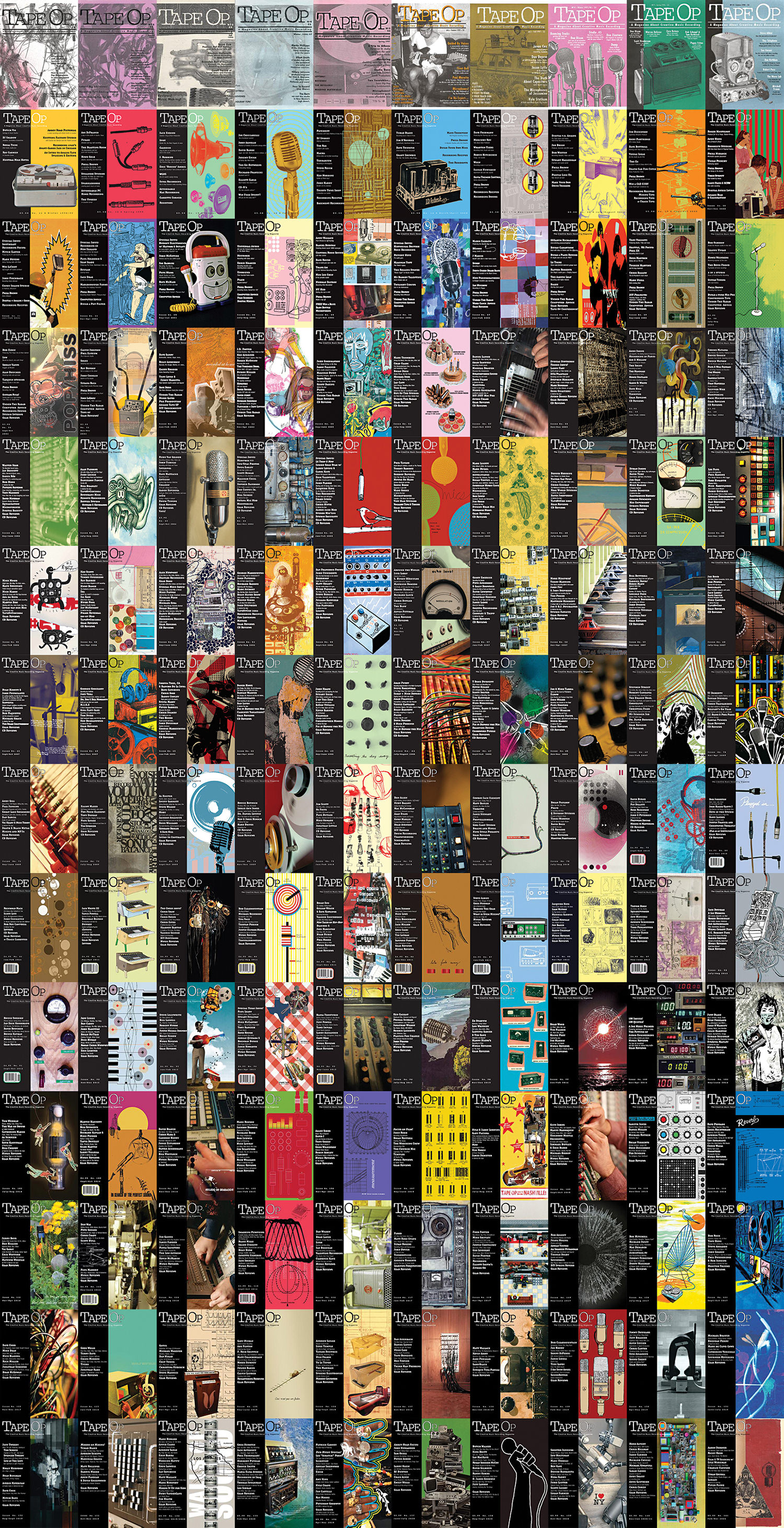



_disp_horizontal_bw.jpg)