Perfect Groove, created by a small team of three developers at Rebeat Innovation, is a standalone application for Mac (OS X 10.11.6 or later and Windows 64-bit version 7 or later) that predicts how audio will be laid out and sound when it’s on vinyl. When an album is being prepared for vinyl, a lacquer or DMM (Direct Metal Mastering) plate must be cut for each side of the record. Perfect Groove claims to be able to predict how each side of the record will be cut and offers diagnostic tools. Audio that is cut to lacquers or DMM is cut in both lateral and vertical axis. The width of the grooves, as well as their placement relative to each other laterally, is managed on most lathes by a computer. By predicting the behavior of a lathe computer, Perfect Groove aims to predict the groove geometry and identify potential trouble areas.
Before examining Perfect Groove’s, claims I wanted to make sure that the evaluation was fair. There are many different types of lathes – I cut on a Neumann VMS 70 with a modern DJR Disc Computer that handles groove geometry in an efficient manner, allowing for longer sides and louder levels. Perfect Groove purports to be modeled after a Neumann VMS 80 computer; possibly the most efficient lathe computer. During evaluation, I disconnected the DJR and used the stock VMS 70 computer on my lathe to compare results of real-world cutting with Perfect Groove’s predictions. Since the DJR Disc Computer is an aftermarket addition to my lathe, this seemed a fair comparison.
Using Perfect Groove is intuitive. There is a drag-and-drop area to add audio files. After the user has ordered the files by A and B side you can generate the groove geometry predictions. The center of the application is dominated by a handsome GUI showing the grooves, as well as color coating them for needle velocity, with brighter colors showing a higher velocity. This is helpful because excessive needle velocity can correspond to distortion or playback problems. The right side of the application is an analysis pane that displays time-marked areas of potential concern based on the audio and its position on the disc. Audio closer to the inner diameter of the disc is more susceptible to distortion in many cases, and Perfect Groove seems to take the position of the audio on the disc into account when analyzing. That’s good – it really matters when planning out a cut. The analysis pane also allows you to export the analysis as either audio previews of how the cut will sound or fully sequenced sides with a cue sheet and markers for potential trouble spots printed directly into the files – very cool.
Over the course of five weeks, I tested this software by analyzing upcoming cuts with Perfect Groove, performing those cuts on the lathe, and then comparing the two. In almost every case the cuts I performed used space more efficiently than the predictions made by Perfect Groove. That means that I was able to fit more on each side and was able to cut a little louder. While the difference was not massive, it was noticeable across genres and different types of music. Perfect Groove seemed to predict best when there were not high amounts of phase incoherence in the music or heavy amounts of bass. Since the DJR is an even more advanced version of the stock VMS 70 cutting computer, I assume the difference between Perfect Groove’s predictions and reality would be even larger. After weeks of tests, I think this is due to Perfect Groove’s calibration being slightly more conservative than mine. Since every lathe is different, and calibration between lathes varies, this makes sense. Also, typically during a cut, I’ll adjust the pitch (the lateral distance of the grooves to each other) as it makes sense across intros and outros, and verses and choruses. Those adjustments aren’t being captured by Perfect Groove. For that reason, I think Perfect Groove’s utility to a mastering engineer who cuts is low. It’s neat, but the unaccounted-for variables make the predictions Perfect Groove provides of limited usefulness for my process. It gets in the ballpark, but for vinyl, sometimes a needle-width difference in calibration can make the difference between cutting a side and blowing a side. Rebeat Lead Engineer Andreas Wagner notes that they are working to further improve calibration – especially for the VMS 70, with a future update.
What about for everyone else? I think Perfect Groove could be a handy tool. If a mix engineer or producer wants to get an idea of how the last song on a long side might sound, Perfect Groove could be a huge help. Load the side in, adjust the sequence, then see which track will survive the inner diameter with the least amount of distortion. This would also work for a mix engineer that wanted to check the overall brightness of some tracks to ensure good translation to vinyl. For mastering engineers that don’t cut, but provide pre-masters for cutting, Perfect Groove could also help. The output from the analysis section contains potential trouble spots the mastering engineer in charge of the cut could watch out for, and the files it produces contain helpful markers. Even if the calibration for a problem is a little off, it’s still close enough to be useful. Perfect Groove might not be ideal for those doing the cutting, but it’s a helpful diagnostic and file preparation tool for mixing and mastering engineers preparing pre-masters. Free ten-day trial.
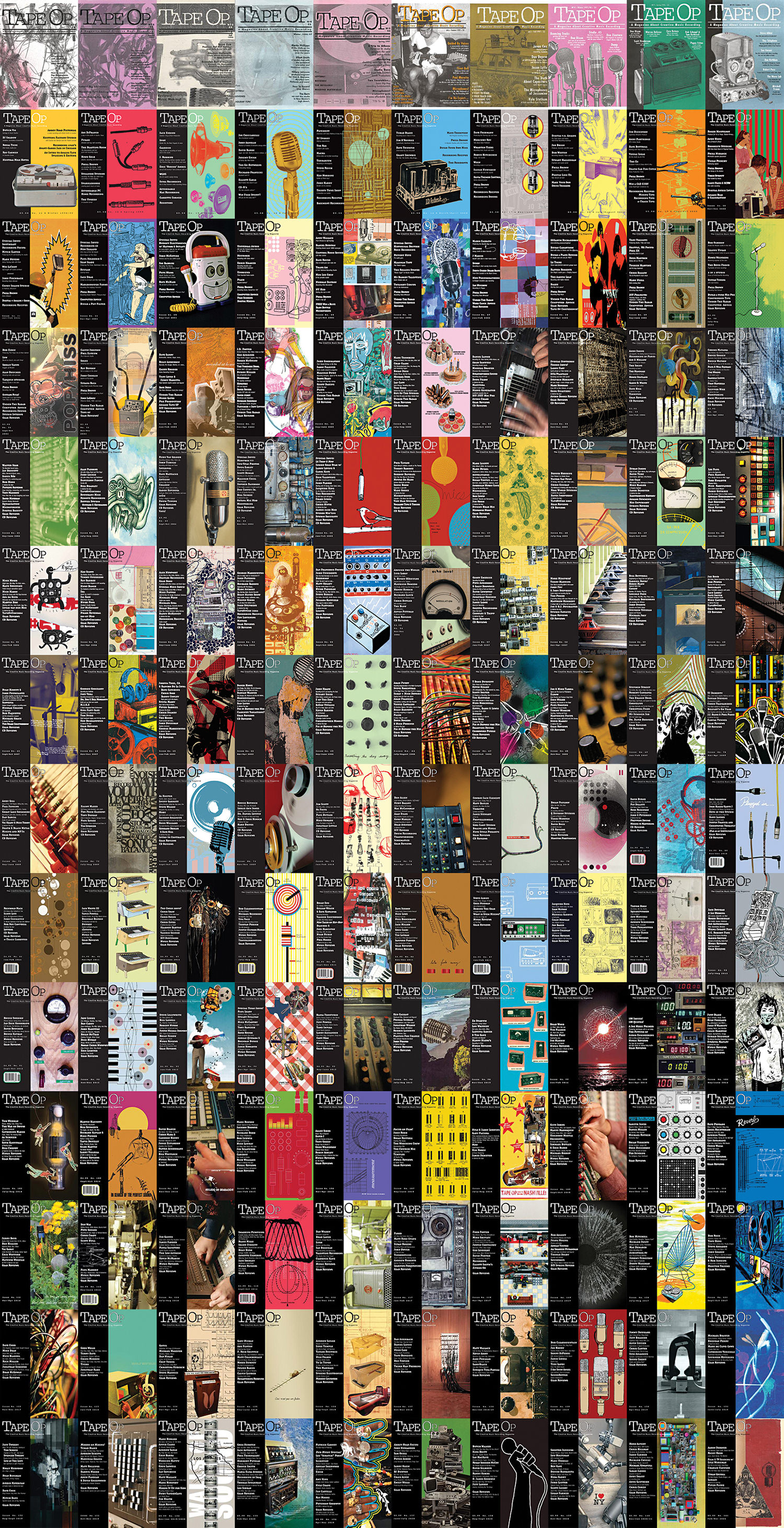



_disp_horizontal_bw.jpg)