I’ve established Studio One [Tape Op #86] as my primary mix and master environment these days, making the jump with the previous version (Studio One Pro v4.5) [#132] from other – ahem – Pro(fessional) Tools(ets). Since that time, PreSonus has introduced a flurry of improvements to their flagship DAW, culminating in this latest iteration, version 5.1.
Of course, there are plenty of new features to cover. To draw a parallel line with the version number, I’ll try to keep this review focused on five new elements that I discovered – which were immediately useful to my workflow – plus one more that I could see spending more time with in the future. First on my list: Even though version 4 had many pleasantly utilitarian drag-and-drop features, v5.1 kicks it up a notch. Entire mix routings and send chain levels can be copied from one mix channel to another with drag-and-drop, which is only one example of the timesaving (and logical!) shortcuts that make Studio One Professional a joy to build a mix with.
You can also drag-and-drop raw audio into Celemony Melodyne [Tape Op #84] to convert it to MIDI via the built-in ARA 2.0 (Audio Random Access) support. This dovetails nicely into my second favorite 5.1 feature (technically not entirely new): the workflow with Melodyne in Studio One Pro is unparalleled with PreSonus’ custom ARA 2.0 integration – I’d love to see this available in other DAWs; notably LUNA [#138] or Ableton Live [#126]. I hope other developers take PreSonus and Celemony’s SDK (Software Development Kit) and run with it, as it truly is a game-changer for Melodyne users.
Third up: Retrospective Record, which has a function similar to Ableton Live 10’s Capture feature; consistently catching your MIDI instrument noodles in a recording buffer. If an Instrument track has been enabled, Studio One Professional 5.1 remembers all notes, parameter adjustments, or controller movements whether you’re in playback making tweaks to a filter value, or just experimenting with new melodies on your keyboard. Activate a keyboard shortcut, and your last performance is added to the current track as an Instrument Part, including any automation parameters. I love these types of features, as they reduce “red light anxiety” while simultaneously adding an easy workflow for instant inspiration. For artists, you know that sinking feeling you get when the engineer says, “That last one was amazing. Let’s do it like that one again, and I’ll record it this time.” Retrospective Record eliminates that problem for not only your MIDI takes, but there’s also a predefined buffer (up to 60 seconds) for audio that extends before the record or punch in point – in case you punch in late.
Fourth: Flexibility with the various Editor windows. In v5.1, multiple Editor windows can be detached from the main window and placed wherever you want them. For me, using a separate monitor to view more than one Editor per track is pretty rad. Once detached, you can pin the Edit windows to “lock” their view state, and simply click to open another Edit window (think Score Editor on one screen and Note Editor on another).
Speaking of the new Score view, it lets you enter, view, and edit notes using standard notation – if that’s your bag, Mr./Ms. Composer. Even if your notation skills are like mine – which is to say, piss-poor – you can use the Score View to print out charts for your talent. You can print single instrument tracks up to full orchestral arrangements straight from the Score View inside of Studio One (Professional version only).
Fifth, but not quite last, is decidedly less flash and more pragmatic: The sometimes subtle, yet always powerful enhancements to the track and/or channel filtered view options in sessions. When editing or mixing, I find myself focusing on a subset or group of tracks like the drums or background vocals. Studio One Professional v5.1 has a new “quality of life” feature that lets me type in the name of the track or group I’m working on into a new field and poof – all of the other tracks are hidden, focusing my attention. There are different filter options available as commands, so that they can be assigned to keyboard shortcuts or macros. This feature set sounds super simple (and it fundamentally is), but the way Studio One Professional implements filter and search combined with its deep macro and shortcut judo lets you use filters to optimize your workspace in ways I haven’t seen in other DAWs. You can save the filtered or visible track state at any time using Mix Scenes, so everything is recallable and undoable, naturally.
The last “plus one” here is the Show Page feature, which functionally reminds me of Apple Logic Pro’s MainStage live performance companion app. Working with virtual instruments, plug-in racks, and backing tracks has become commonplace in live performance. As an often-solo performer, this is an area I’d like to explore more to some degree. And although we’re all currently in a world where “live show” equals “livestream from my living room,” it’s easy to see how tools such as Show Page could be an efficient way to translate our recording sessions into some subset of backing options. As we get back to actual humans watching live shows in a safe and shared environment in a post-pandemic world later this year, I’ll be revisiting this new interface in Studio One Professional, for sure.
I didn’t get to address a ton of other cool enhancements to Studio One Professional with this version: MTC/MMC Sync, Limiter2, and Pro EQ 2’s significant overhauls, plus additions to the Ampire Modeling Amp and Pedalboard plug-in including metal amps, cabinets and pedals (available on the PreSonus Shop and included in Sphere, which gives you access to every software product that PreSonus makes for $14.95/month or $164.95/year)! – phew! It’s a packed update. But it’s not always about the bells/whistles/widgets, and I worry about the interface becoming too complicated. I can only hope that PreSonus and Studio One Professional continue balancing the scope of what a mature and stable DAW can do with the same level of clarity in the UX that I’ve grown to adore. So far, so good! Free trials available.
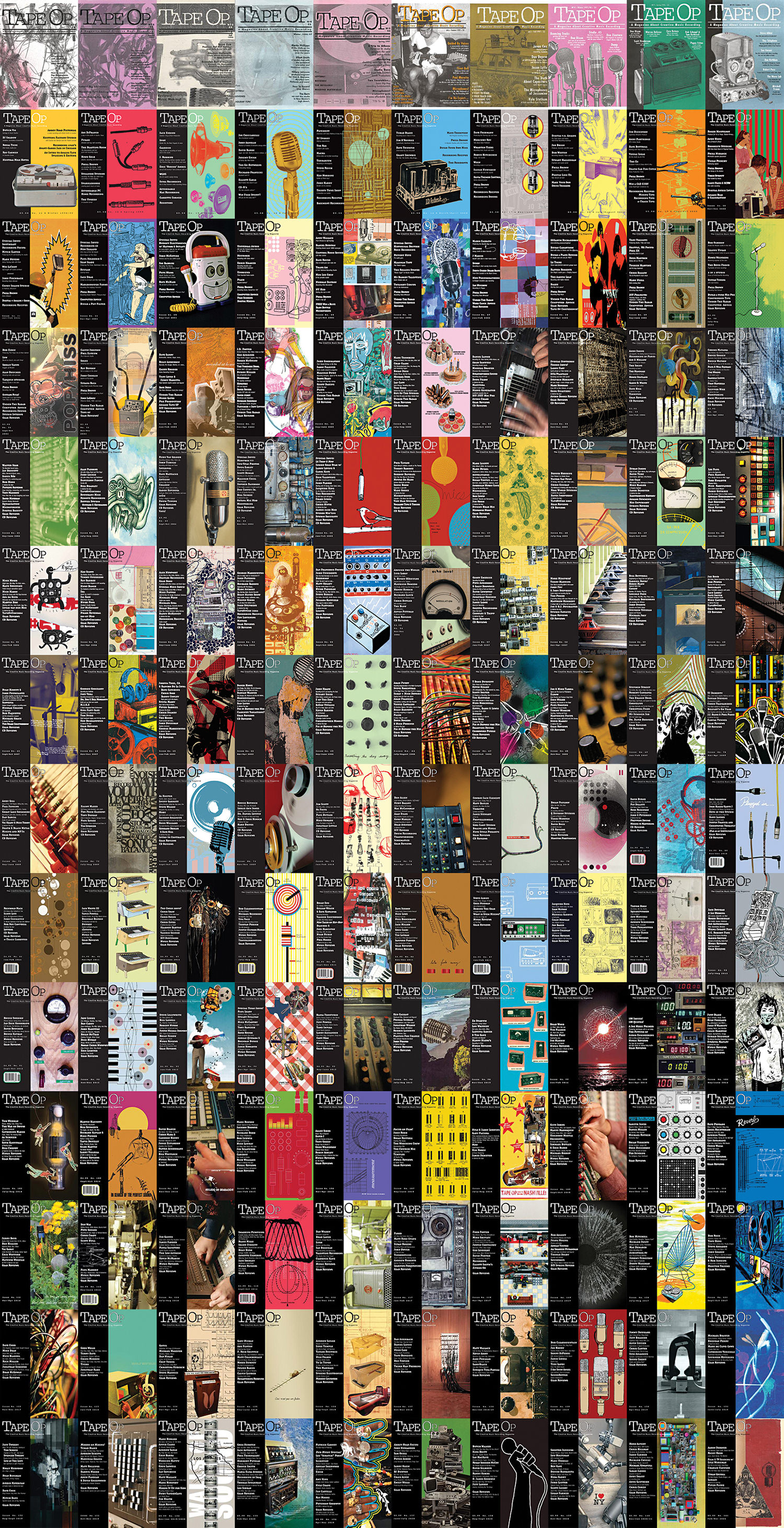



_disp_horizontal_bw.jpg)