Eight years ago, I had the opportunity to evaluate Apogee’s Quartet audio interface [Tape Op #93]. I purchased my own Quartet as a result, and have trusted it ever since for use at The Happy Club studio and for remote sessions. But today I’m pitting the new Symphony Desktop against my older Quartet. My fundamental question is whether the Symphony-grade converters provide such an obvious improvement in quality that a reduction in I/O flexibility (i.e., Symphony’s two analog inputs versus Quartet’s four) is overshadowed. Will I be compelled to trade the Quartet for the Symphony Desktop?
This is a USB-C interface with 24-bit/192 kHz Symphony AD/DA. The unit’s main analog inputs are a pair of combination jacks on the rear panel. The rear panel also includes a pair of balanced 1/4-inch outputs, optical TOSlink I/O (adding eight ins and outs via outboard converter), a USB-2 port for updates via thumb drive, USB-C for computer and iOS 13 connection, a 1/8-inch headphone output, and a wall wart power port.
The front panel features a 1/4-inch FET-driven DI (boasting tube amp characteristics) and a 1/4-inch headphone jack (HP1). HP2 defaults to the 1/8-inch jack on the rear panel. The A/D conversion offers a dynamic range of 123 dB, and D/A is 129 dB. These values put Symphony Desktop into the same class as Apogee’s coveted studio-grade Symphony I/O [Tape Op #87] rack-mount units.
Apogee’s beta program is nearly complete in advance of broader availability for expanded Symphony Desktop features, top-flight production plug-ins, DualPath capability for zero-latency monitoring with effects during recording, desktop control, and DAW integration. British-like solid-state and ‘50s American-style tube preamp emulations are already in place. Purchase includes a versatile channel strip plug-in called ECS, providing compression and EQ functionality tuned by Bob Clearmountain [Tape Op #84, 129]. Clearmountain’s Spaces reverb plug-in [#139] is also included and ready for atmospheric action. These compelling features, software, and integrated DAW capabilities will be the subject of an upcoming Tape Op review. The review you’re reading now will examine Symphony Desktop’s fundamental hardware performance.
Apogee has produced other interfaces that are even more portable than this design, including the two-channel Duet [Tape Op #65]. Form factor, and the promise of flagship quality conversion, make an in-family comparison to Quartet most relevant for readers interested in an easily portable unit that can also serve a key function in permanent studio spaces. The ergonomics are in Symphony Desktop’s favor. With a similarly sleek look, Symphony Desktop is roughly two-thirds the size and half the weight of the Quartet. The wedge-shaped silver box is still dominated by a large push-button knob set to the right of what is now a touchscreen display.
For Mac platforms like mine, Symphony Desktop requires at least High Sierra (macOS 10.13). I’m still three iterations behind the current Big Sur macOS, but that presented no difficulty. Set up was simple, using installers and guides accessed via Apogee’s website. Symphony Desktop is also compatible with Windows 10, and is well suited for use with iOS platforms like iPad Pro.
A single touch of the control button sends Symphony Desktop into startup sequence. The unit wakes to a home screen enabling settings for gain on two mic inputs, level for two headphone (HP) outputs, and level for your monitor speakers.
Symphony Desktop’s touchscreen interface made configuration intuitive and convenient directly on the unit itself. Even as accustomed as I am to controlling Quartet through Apogee’s Maestro 2 software, I’ll probably abandon the mouse and continue to configure Symphony Desktop settings via the built-in touchscreen, even after the enhanced Maestro-equivalent Desktop Control app becomes available. Using the touchscreen meant that I never had to push my Apple Logic session aside to check or alter Symphony Desktop settings while recording.
Tapping an I/O channel and swiping left or right accesses two screens offering deeper control. Screen 2 allows control knob adjustment of input and output gain. The Advanced Stepped Gain mic preamps permit up to 75 dB of juice. The output channels allow mute, dim, and sum-to-mono. In the upper right, the home screen shows the current sample rate. A universally recognizable gear symbol in the upper left allows access to output routing, meter settings, optical format selection, and a link to check for firmware updates.
Tapping a “faders” icon in the lower right of the touchscreen accesses screens for two mixers. The layout will be familiar to those who have used Apogee’s Maestro software controller. Users can adjust stereo Analog IN gain, Optical IN (ADAT), five output Playback pairs, and the Master fader pair. Individual inputs can be panned, muted, soloed, or locked into stereo pairs. These mixers are separately assignable to all outputs, including the primary 1/4-inch stereo outputs and the two headphone jacks. It’s worth noting that the 1/4-inch FET instrument input on Symphony Desktop’s front face doesn’t provide a third input. Input 2 from the rear of the unit must be disconnected in order to use this convenient front-panel jack.
A simple song called “Do it Again” was written and recorded at The Happy Club to compare the performance between Quartet and Symphony Desktop – SoundCloud links here: tinyurl.com/DIA-symphony and tinyurl.com/DIA-quartet. All parts were tracked directly into both units in succession using no outboard preamps, with settings and mic placement matched as identically as possible. All rough-hewn performances are by me, with the exception of the sparkling background vocals by my 15 year old daughter Melody.
The song was mixed with flair by Miro Svetinsky at Mirolab Music in Long Beach, CA. Miro’s mandate was to do whatever he could to make the song sound stylish and great but to perform identical mixing and mastering moves to the elements of both versions in order to permit contextual comparison between Symphony Desktop and Quartet. Miro recognized the general difference between the two units’ output. “The Symphony Desktop tracks were clearly more open and detailed than the Quartet tracks,” he said.
“Do It Again” features a drum set, fretless bass, brass, percussion, acoustic and electric guitars, and vocals. These sources were captured with large and small-diaphragm tube mics, common condensers, and everyday dynamics. Mixer Miro checked the apparent levels of the electric and acoustic guitars between the two interfaces and reported that average levels were within 0.2 dB. The bass was recorded via a Tech 21 SansAmp Bass Driver DI directly into Symphony Desktop’s front-panel FET input.
Symphony Desktop provided audibly superior results in the majority of cases, particularly for complicated sources with broad audio spectral range. Acoustic guitar had more presence and sparkle in the upper midrange, and enough body that Miro manifested my instinct to temper the low mids and bottom by a few dB with a shelf during mixdown. Snare drum, high-hat, and ride cymbal were clearer and more present using the Symphony Desktop preamp. Writing as someone who’s been happy with the Quartet, that unit sounded woolier and boxier by comparison. Symphony Desktop captured the Rickenbacker 12-string electric with more shimmer, jangle, and nuance.
It was tougher to hear an advantage between units for the kick drum in my two-mic overhead configuration. I perceived more body from Symphony Desktop and more definition via Quartet. The fretless bass was more detailed overall via Symphony Desktop, although the advantage was less noticeable at the critical bottom end range where Quartet also performed well. Any difference in the shaker between units was minuscule. Symphony Desktop didn’t have a discernible lead when recording euphonium, although I place that assessment on the dominating character of the Electro-Voice RE20 mic. Here, I may give the hairy edge to Quartet for documenting this mellow low brass instrument with an immediately usable character and sound.
The key subject for this exercise was naturally the vocal, captured with the top capsule of a 1959 Neumann SM 2. The Symphony Desktop delivered a lifelike and vivid reproduction. While Quartet’s reliable performance was no slouch, the Symphony’s preamp provided an audible move closer toward the living, breathing performance – as if removing a thin cloth from my monitors and allowing more detail, atmosphere, and warmth into the sound. As I am no Sinatra, you can be the judge whether that heightened accuracy does any favors for my reputation as a singer.
Because I heard a broad improvement in signal quality when changing from Quartet to Symphony Desktop, I wanted to be sure I wasn’t mistaking increased gain as an improvement. I recorded a test tone with my drum mics at the low input gain values I was using (i.e., 0, 10, 15, 20). Signals recorded via Quartet were slightly louder, so I do trust the improved quality my ears experienced with Symphony Desktop. I also noticed a much lower noise floor in headphones with the Symphony Desktop output at the same volume as the Quartet headphone output during vocal takes.
Since Symphony Desktop is basically a two-channel analog interface, frequent re-patching is likely. It’s useful that the device is clever enough to remember input gain settings based upon type (e.g., when switching between instrument and mic cables). There were a couple of intermittent buggy issues encountered with Symphony Desktop’s early firmware version 1.1.0. I frequently experienced an odd volume-reduction and muting phenomenon during playback that I was not able to reliably reproduce, but a necessary factor seemed to be not looking directly at the unit. I also managed to invoke a couple of white-screen crashes when using the hardware-embedded version of the ECS channel strip. These pesky issues will likely be sorted via firmware updates before my upcoming evaluation of Symphony Desktop’s flexibility and production capabilities.
In summary, the benefit of Symphony-quality preamps and converters isn’t subtle. The unit is sized for easy travel and well designed for use in residence by those who can’t justify the price or channel count of the Apogee’s Symphony I/O Mk II. After all these tests, Symphony Desktop now tops my wish list.
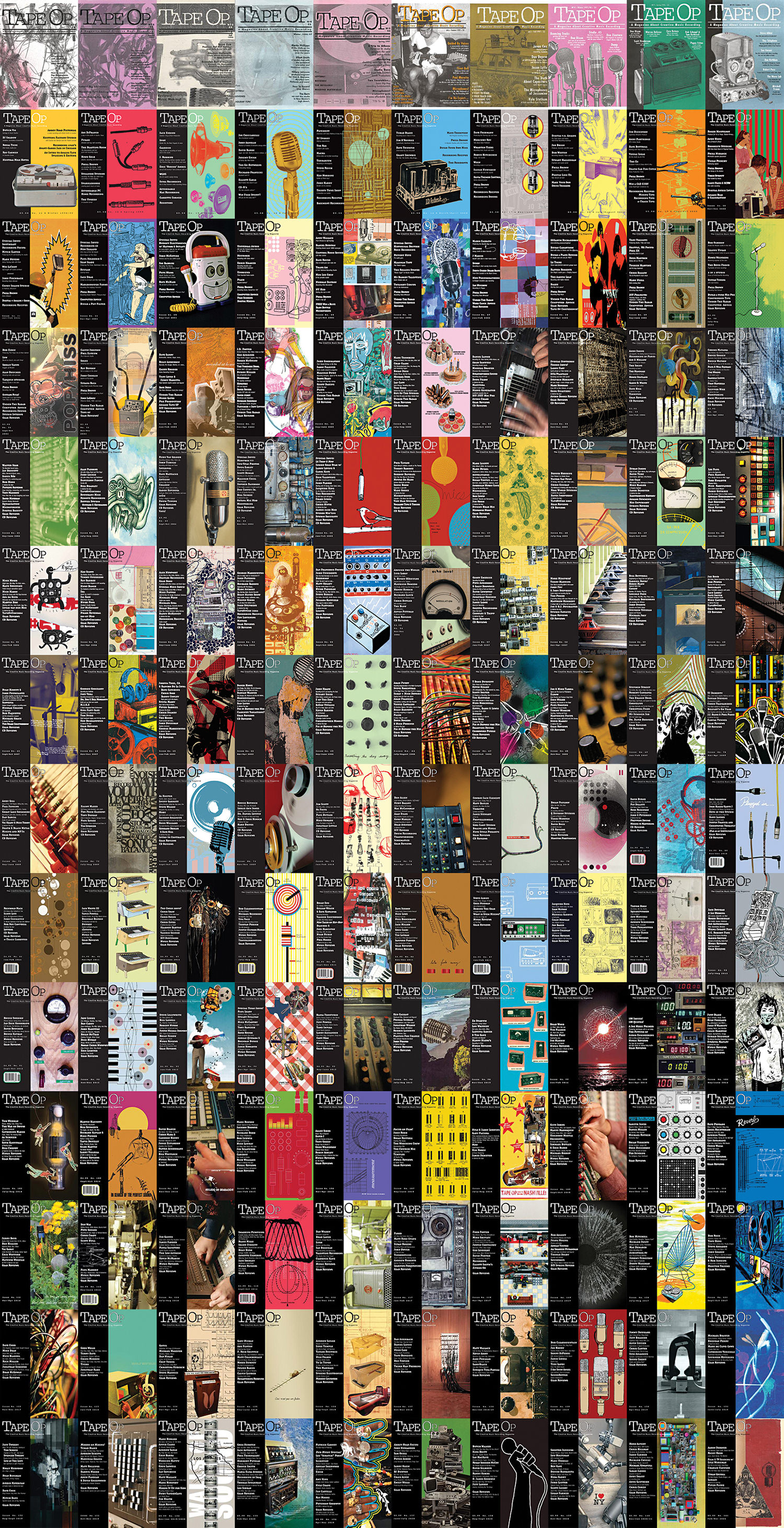



_disp_horizontal_bw.jpg)