Inspired Acoustics might not be a household name in the music industry, but they have been producing minutely detailed, pipe organ sample libraries since 2005 (used by top tier composers), and are part of an acoustic design and consulting company, so they are quite familiar with how sound works in large spaces. Hoping to change this visibility in the studio world, Inspired Acoustics has introduced their first processing plug-in, a hybrid time-variant algorithmic and convolution-based reverb called Inspirata. Inspired Acoustics has created IRs (impulse responses) of many of the halls and cathedrals in which they have sampled their pipe organ libraries, as well as other spaces, such as bathrooms, bedrooms, offices, and near-empty airport concourses, making Inspirata perfect for post or foley work as well as music production. Inspired Acoustics came up with an algorithm to combine the accuracy of static impulses with the time-variances possible in the tails of non-IR-based reverbs to capture the sound of a room from many locations. It’s uncanny, especially when monitored in a multi-channel environment.
There are four editions of Inspirata: Lite, Personal, Professional, and Immersive. Lite and Personal are stereo only, while Professional provides support for up to 7.1.2 surround. Immersive has full Atmos support up to 22.2 surround to truly live up to the name of the edition. The full size of the current library of spaces is 135 GB, so be prepared for a lengthy download and installation process.
What really sets Inspirata apart from nearly every other IR/convolution-based reverb is its ability to position the listener in different locations within the space being created by the plug-in, as well as providing the ability to move the input channels on the stage (input channels are mapped to virtual sound sources, and multiple input channels can be mixed into a single or multiple virtual sound sources). These movements can be automated and change smoothly. Another feature that sets Inspirata apart from most IR-based reverbs is that it recalculates the convolution with changes in size of the IR or the decay, performing this operation with no clicking or reloading.
The interface of Inspirata packs a ton of information into three main tabs that display when selected in the left two-thirds of the UI, reserving a set of global parameters for the right third. The Basic tab shows a photo of the space being modeled and a boomerang-shaped object that determines the direction of the listener – there are arrows on the sides of the photo to allow for switching between different spaces within the category currently chosen. Next is the Finetune tab that allows for incredibly detailed editing of not only the position of the listener in the space but also the positions on the stage of the channels being fed to the reverb. Additionally, you gain control of the early reflections, multiple decay envelopes, the delay propagation of reflections, late reflection decay time (taking into account the frequency distribution of sound in a natural space), and the pickup pattern of the microphone at the listening position – fully variable between omnidirectional and figure-8, with all permutations between.
The Browser tab is where you can choose from all the available spaces being modeled, either all at once in a single pane, or within categories of like spaces. You can also sort the spaces by decay time or volume, and there’s a provision for starring spaces you prefer into a Favorites category.
The right panel of global parameters contains Input and Output sliders, Low Cut and High Cut filters, Dry/Wet amount, plus a Predelay and Width sliders (these are hugely useful for changing the apparent spaciousness of the rooms), global Clarity, Purity amounts, and a slider to vary the depth of Direct to Reverberant sound (not to be confused with the wet/dry parameter). There’s a real-time rectified waveform display under the parameters showing the relationship of reverberant-to-dry sound on the output.
My testing of Inspirata involved the Professional edition and this gave me the ability to hear the included spaces in my 5.1 mix room. Positioning a string ensemble in these spaces was truly impressive! Having the ability to arrange the input channels to correspond with my layout of the players, and then move the listening position to the best spot in the room, really felt as if I’d gained a whole new level of control within the mix. Automation of any parameter was exceptionally smooth and could be used to feel like the listener was wandering around a hall while taking in a performance.
I want to use Inspirata all the time in my surround work – it sounds absolutely incredible and has completely changed my idea of what I thought a surround reverb could do to accurately recreate real spaces. Even in stereo, it’s fantastic, so if you don’t need all of the multi-channel additions of the Professional and Immersive editions, I would encourage you to try the Personal edition.
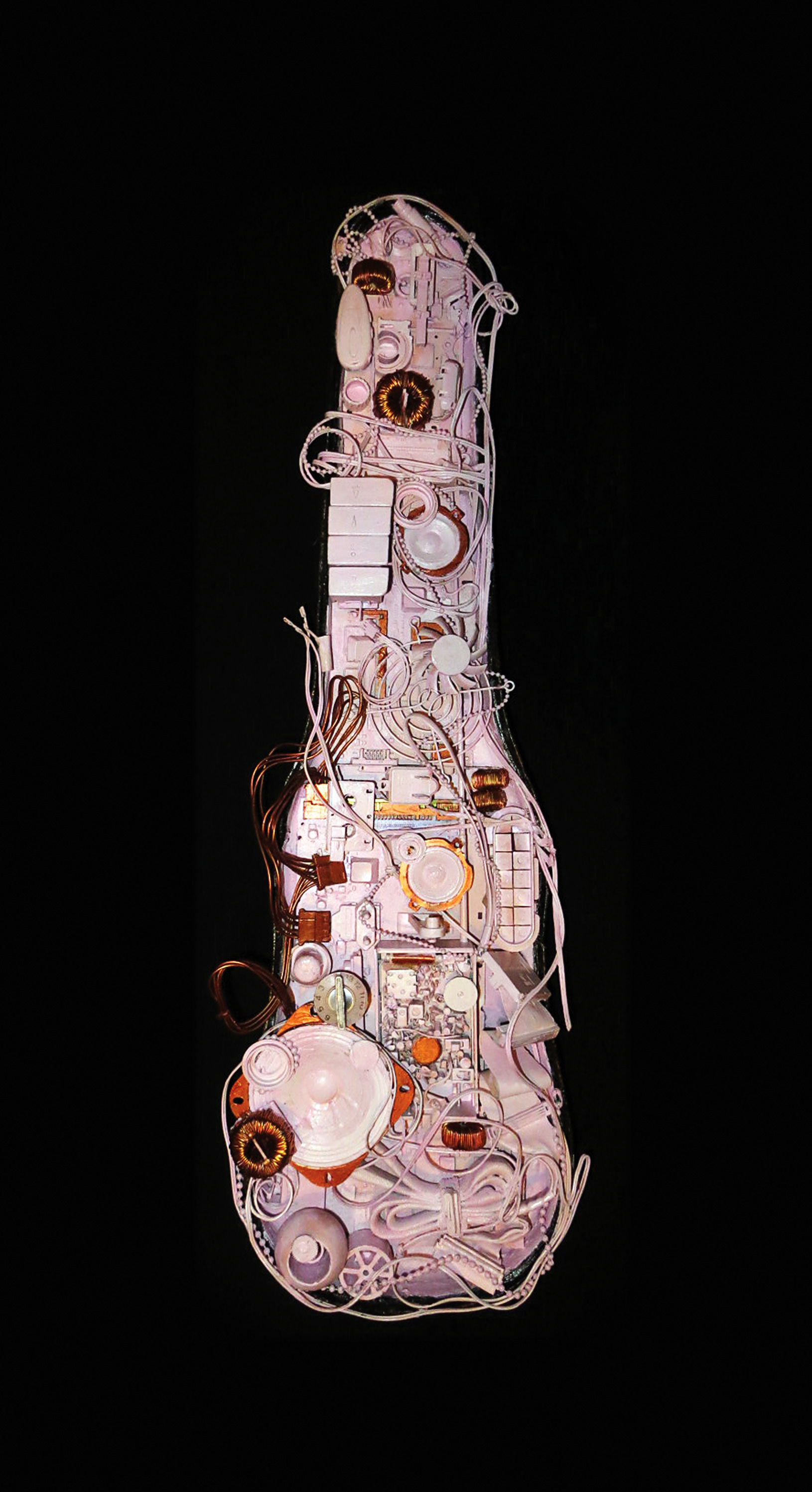



_disp_horizontal_bw.jpg)