I’m a big fan of distortion plug-ins – these days, who isn’t? If you are, you’ve got to check out THERMAL, from Output. There’s so much to this plug-in that I’ve barely had time to scratch the surface, but everything I have found I’ve loved! The closest comparison in my personal plug-in collection would be FabFilter’s Saturn 2 (because of the sheer magnitude of configurability), but while similar in nature, these are entirely different beasts. When you look beneath the surface, THERMAL isn’t strictly a distortion plug-in; it’s more of a multi-effect unit that focuses on distortion. Under the hood, there are modules for Delay, Reverb, Chorus, and much more. For a plug-in so deep one might be intimidated, but the best thing about THERMAL is how simple it is to get going by using the presets.
These presets are very inspiring – they continue to catch me by surprise. Seriously! The basic interface has two macro knobs and an accompanying XY controller that act like VCA controllers for any number of settings below the surface, based on which preset you’ve chosen. This makes it easy to quickly audition the well-organized presets in order to find something musical. These are distortion effects that you can actually perform. Since so many of Output’s other products are software synthesizers, I suppose this makes sense. I loved how I was able to breathe life into a static drum loop on a trippy psych-rock song I was co-producing with the band, King Dream. The loop was fine, but by choosing a preset with a rhythmic LFO and slowly sweeping several of the settings with the use of automation, it took on a new feeling of energy.
Going beyond the friendly facade, there are layers upon layers, so you can tweak any parameter to fine-tune that almost perfect preset. This was my first experience with a plug-in from Output, so I didn’t immediately find the automation and modulation interface intuitive. The two macro knobs have a tiny “+” sign that can be dragged onto any knob, from there it’s easy to control how an effect the macro knob has on each assigned parameter. Once I understood it, I found this interface very powerful, allowing for fast, frictionless sound design. It’s amazing how quickly sounds come together.
Some of my favorite parts of this plug-in are its two LFOs, which can connect to nearly any parameter, in the same way as the macro knobs. Each LFO has a wonderful curve editor, and you can save and load curve presets. Worth mentioning is the Humanize knob, which adds a little bit of random variation to each cycle of the LFO, based on how far you push the dial. This brilliant feature allows for all kinds of subtle (or not) non-linear modulation to any parameter you choose. I’d like to get MIDI output on these LFOs, please? I’m in the midst of scoring a horror video game soundtrack right now, and love adding subtle distortion that pulses, almost tremolo like, on top of my soundscapes.
I have a few quick criticisms that are specific to Pro Tools. A standard Pro Tools convention for automating parameters is to hold control-option-command and clicking a parameter to bring up its automation menu. This is so ingrained in my head I had to look it up – I usually do it without thinking. It feels so odd that this doesn’t work with THERMAL. Adding to that, with the large number of similarly-named parameters, it can be tricky to find the one you’re looking for – which is doubly difficult if you’re using a control surface such as my Digidesign D-Command. Fortunately, the two prominent macro knobs are easy to find in the list and have become the saving grace for habit over automating every plug-in in my mixes. I highly recommend you give this plug-in a try – you’ll have no trouble finding musically inspiring ways to transform any sound.
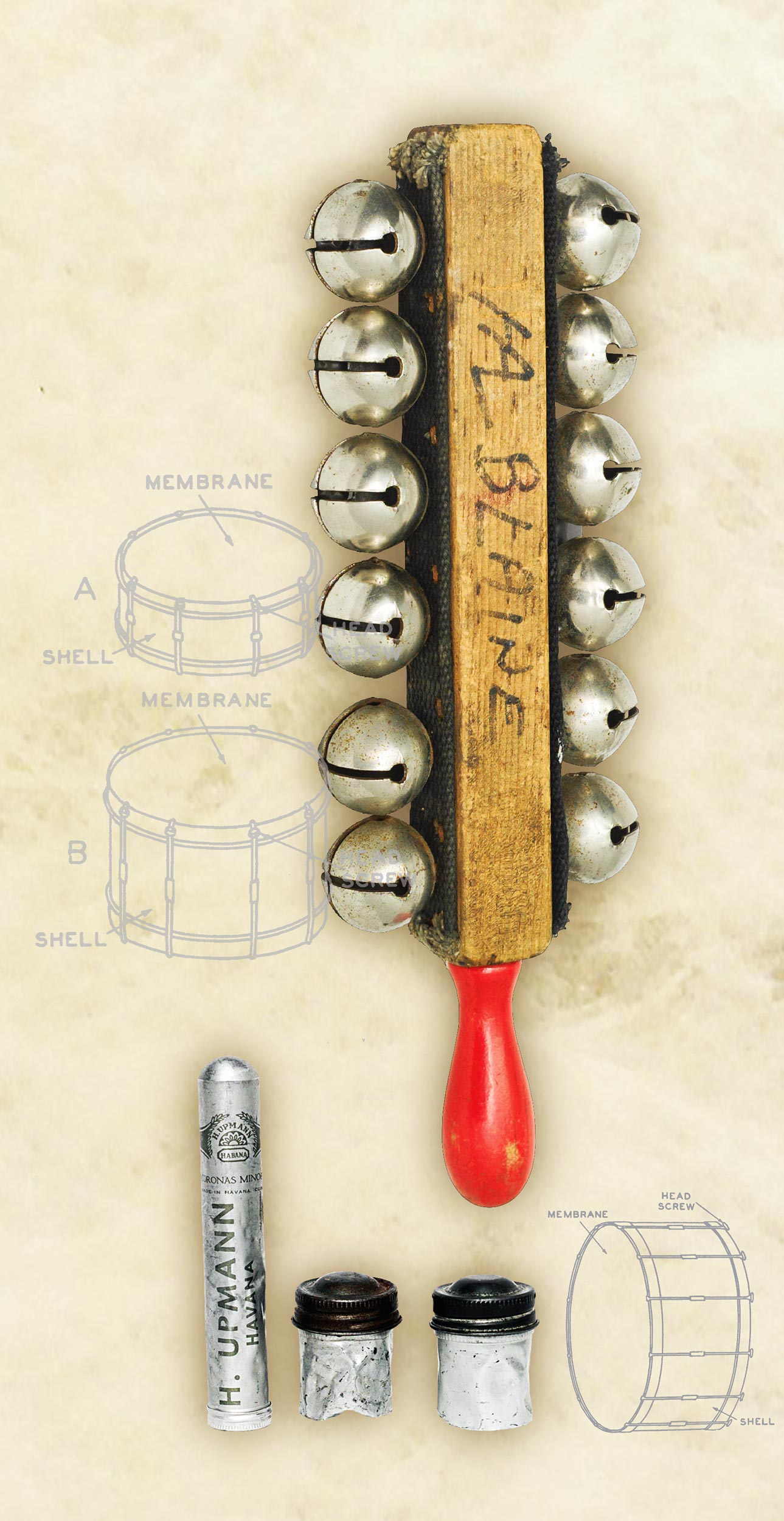



_disp_horizontal_bw.jpg)