The newest iteration of VocAlign, a timing and pitch control plug-in from the award-winning UK-based software developer Synchro Arts, comes in the form of VocAlign Ultra. This new version elevates its previous iteration, VocAlign Pro 4, from something you’d highly recommend to a friend into something you’d demand they purchase immediately. It’s that good.
For those unfamiliar with the basic premise of VocAlign, it allows you to select a guide vocal track (or any instrumental track), then pick another vocal track, and align the timing of the track with the guide track in just a few clicks. This is incredibly useful for matching up a vocal double to the main take, aligning harmonies, syncing different vocalists, or any scenario where one instrument needs to match another instrument in terms of timing. What previously could take hours of editing over the course of a song (or days over the course of a project) has been reduced to mere seconds! Now, with VocAlign Ultra, Synchro Arts have upped the ante by adding pitch matching, along with several other powerful quality-of-life changes. This is game-changing, in that not only can you skip the painstaking process of correcting the timing of a vocal double, but you can now also bypass tuning every vocal track separately in a stack of vocals. In the time I spent evaluating this plug-in, I’d estimate I saved a full day’s worth of editing, and (most importantly) retained some brain cells I would have otherwise surely lost.
In use, VocAlign Ultra blew me away. The GUI is easy on the eyes, easy to navigate, and all the features you’ll use the most are easy to locate. One of the underrated new highlights is a resizable plug-in window, which is great for those of us with smaller monitors or laptops. VocAlign Ultra’s one-two punch of time and pitch matching is displayed simply as two knobs with varying degrees of Loose/Tight settings – something that you’ll encounter repeatedly. You could, for instance, choose to loosely match timing, but make the pitch exactly the same as the guide track, or vice versa, or anywhere in between. If nebulous terms like “loose” and “tight” don’t do it for you, you can click on the Advanced button and reveal several other parameters that allow for more precision. You can set the maximum allowable time shift in milliseconds, toggle a high-resolution option that up-samples for cleaner results, choose which pitch algorithm is used, and identify pitch ranges, which helps VocAlign Ultra if you’re (for example) matching a bass to a soprano.
During the review process, I first used VocAlign Ultra on a hip-hop track with a lot of vocal stacking. For this particular song, in addition to the usual doubles and other layers, I had the artist randomly sing above the hook without any particular melody in mind, as the session was wrapping up and we didn’t have time to write a harmony part. The plan was to move notes around with pitch editing software at a later time and fabricate a part that would support the lead line. After I’d created the part, I had a stack of three additional tracks that also needed to be tuned to match. Using VocAlign Ultra, I selected the fake harmony as a guide and matched the other three tracks to its pitch, despite them being quite different. This took maybe twenty seconds – without VocAlign Ultra, I would have had to tune each track manually. To my surprise, the fidelity and human quality of the processed tracks were actually MORE believable than the one I’d made manually with pitch correction software.
Another creative instance occurred when I was working with a band that wanted their drums to be doubled and panned left and right, just for a few bars. Normally this would be a little bit of a pain, as I’d have to manually line up the two takes as to not incur distracting flams and other timing issues, but with VocAlign Ultra, I was able to get the drums lined up quickly while matching the pitch of each snare hit! The effect was super tight and punchy, something that would have taken a lot of fussing otherwise. This technique can also be used for guitars if you’re someone who does a lot of doubling or stacking, particularly with DI’s and amp simulation software. I’d imagine that doubling a part an octave lower with a baritone guitar, then processing it with VocAlign Ultra to perfectly match the main guitar would provide some pretty interesting results without sounding messy.
Not covered in this review are the added alignment presets (which are quite useful), user-added sync points for aiding in matching up more challenging tracks, Protected Areas for moments where you want the algorithm to ignore your audio, and much more. Synchro Arts have taken VocAlign Ultra to the next level, and I couldn’t be happier to recommend it to anyone who might benefit. Upgrade pricing available.
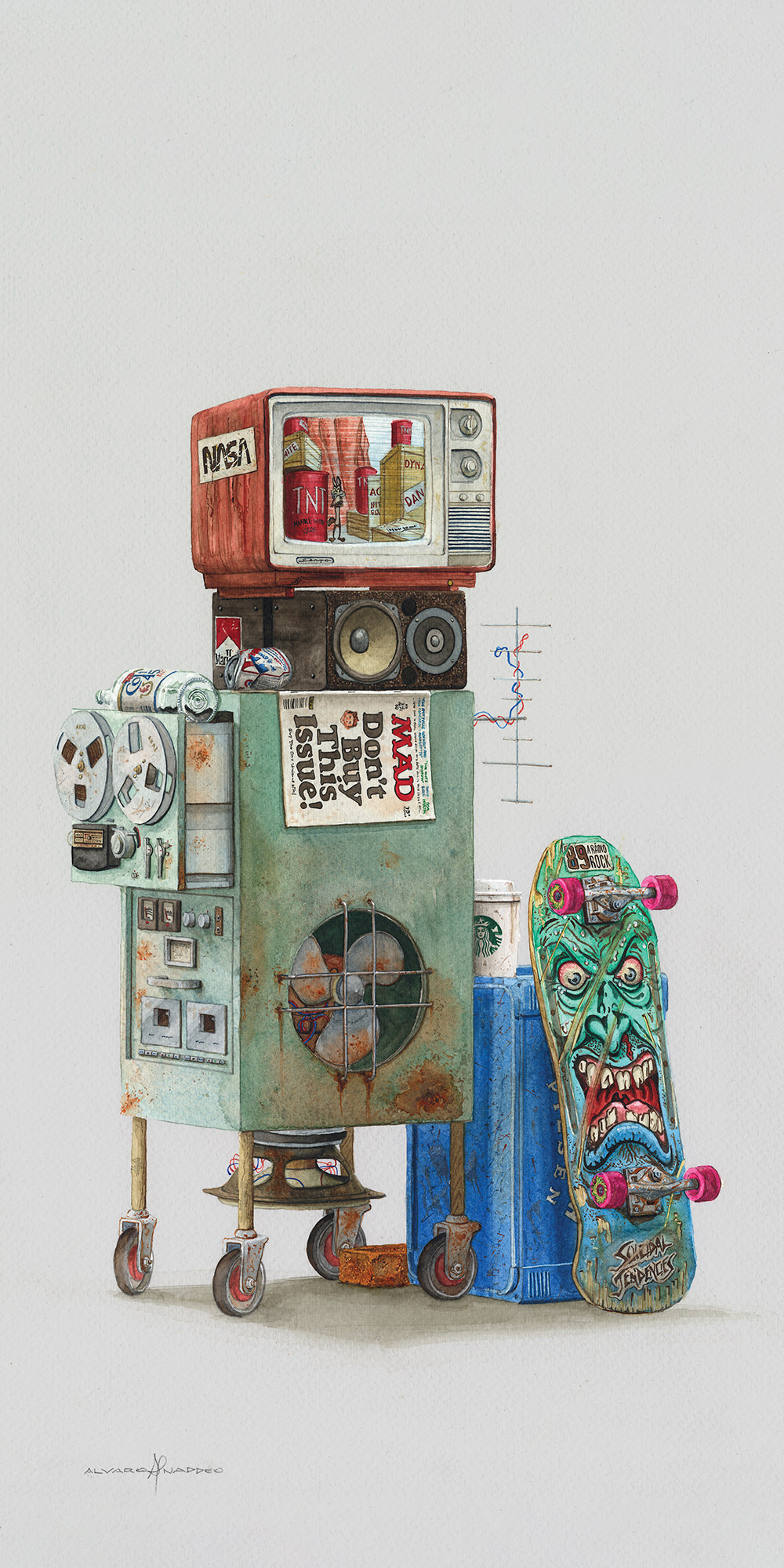



_disp_horizontal_bw.jpg)