Goodhertz is on a mission to help give your recordings vibe and character, and they’re doing a stellar job with the plug-ins they’ve put out so far. Tupe is another brilliant addition to their roster. The name comes from adding Tube + Tape: two things most musicians and producers can’t get enough of these days. Beyond the name’s simple concept is a comprehensive plug-in that replicates the basic features engineers in the ‘60s worked with (tubes, tape, filters, and opto compressors/limiters). Plus, the signal chain flexibility within Tupe is completely customizable, opening up the possibilities for use on individual tracks, buses, and even mastering applications.
There are four different tube emulations to choose from: 5751, 6L6, EL34, and 12AX7. Goodhertz also modeled different tunings of the 5751, 6L6, and EL34 tubes for a wider range of breakup and tonal control. The tube saturation in Tupe is quite smooth and compresses in a gentle and recognizable way – that is, unless you drive the input hard and/or mess with the tube bias to get unexpected and exciting distortion. On a drum bus, I love the way the 6L6 model brings out the chesty snare thump and kick tone. On electric guitars and vocals, the 12AX7 model makes upper harmonics shine and fills out the overall tone without any noticeable digital artifacts or virtual headroom limitations (all Goodhertz plug-ins are free from internal clipping, so feel free to push them while keeping output levels in mind). The tube sound you hear in Tupe is mostly second-order harmonics, so the high end is very round and controlled. To me, this is the most noticeable difference in sound between the Tube and Tape sections. The Tape section offers four different tape machine emulations to work with: two 2-Track models (15 and 7.5 IPS), and two Cassette models (3 3/4 and 1 7/8 IPS), which all exhibit strong third-order harmonics, giving you a much more crunchy sound than the Tube section. Think of the way a Ray Charles’ record growls and screeches when the horn section or Ray’s vocals are blaring at the loudest point of a song – Tupe gets that kind of crunch if you push it just right. At the same time, you can dial in subtle tape coloration that sounds fantastic on just about anything. I love the way a kick drum can break up the whole drum bus when driving into the Tape section. You can really hear nice low end extension on bass tracks and certain vocal tracks. Play with the Bias to see what tonal characteristics might jump out in a pleasing or even funky way, then dial in as much Tape or Tube Noise to get the enigmatic “dark matter” that lives between the notes in virtually all recordings involving tubes and tape. In the spirit of 1960s recordings, Goodhertz also included a simple but killer-sounding Opto section, that lets you choose between Comp or Limit. Thanks to the routing flexibility, this Comp/Limiter can be placed before, after, or between Tube and Tape sections and more. I’m always a fan of one-knob compression, and these folks have nailed it. Both Limit and Comp modes sound excellent on everything I tried. Limit (of course) is noticeably more aggressive than Comp, and I especially loved pushing the Limiter a bit more and mixing in parallel with the plug-in’s Wet/Dry slider.
My favorite parts about Tupe are the Filtering and Emphasis sections. Goodhertz took your typical ladder filter (think of the big Cutoff Filter knob on a Moog keyboard) and was able to give additional control over the filter’s resonance. This makes for a fully independent pseudo-parametric EQ point at the filter frequency selection – for both high- and low-pass filters. It’s a bit hard to describe through writing, but thankfully there is a very helpful visualizer, that colorfully reacts to the volume of the frequency spectrum. The Filter section, in addition to the Tube and Tape sections, has made Tupe my go-to bass plug-in now. I absolutely love the way I can pinpoint just the right amount of pick/finger sound and also carve out the low end as needed. It’s a joy to play with the Filter section on all types of tracks, and all parameters of Goodhertz plug-ins work flawlessly with automation in your DAW. I mention this because you can achieve wild sounds when you crank the resonance of a filter, making for unique effects, that you might not normally expect from a saturation plug-in. When boosted above 18 dB, the filter resonance starts to self-oscillate and is almost like playing with a ring modulator! The Emphasis section works and looks just like the Filter section, but only effects the Tube and Tape saturation signals. In other words, you have a fully tweakable EQ section to control how your saturation reacts to the signal. Want to give your drums a hefty taste of tape saturation without your kick blowing up every time it hits? Just pull out some low end in the Emphasis (remember the frequency visualizer makes it pretty easy to see where your kick is living), and your low end will remain unsaturated. There are countless ways this kind of control and nuance can be used, and it really does sound awesome.
Whether you’re looking for subtle harmonic excitement or over-the-top analog distortions, Tupe can do it all and more. There is a lot under the hood of this plug-in, but thankfully the manual is written very well and all Goodhertz GUIs are intuitive. Plug-ins like this give me no excuse for boring mixes. Tupe is inspiring, fun to use, and adds depth and character to any source.
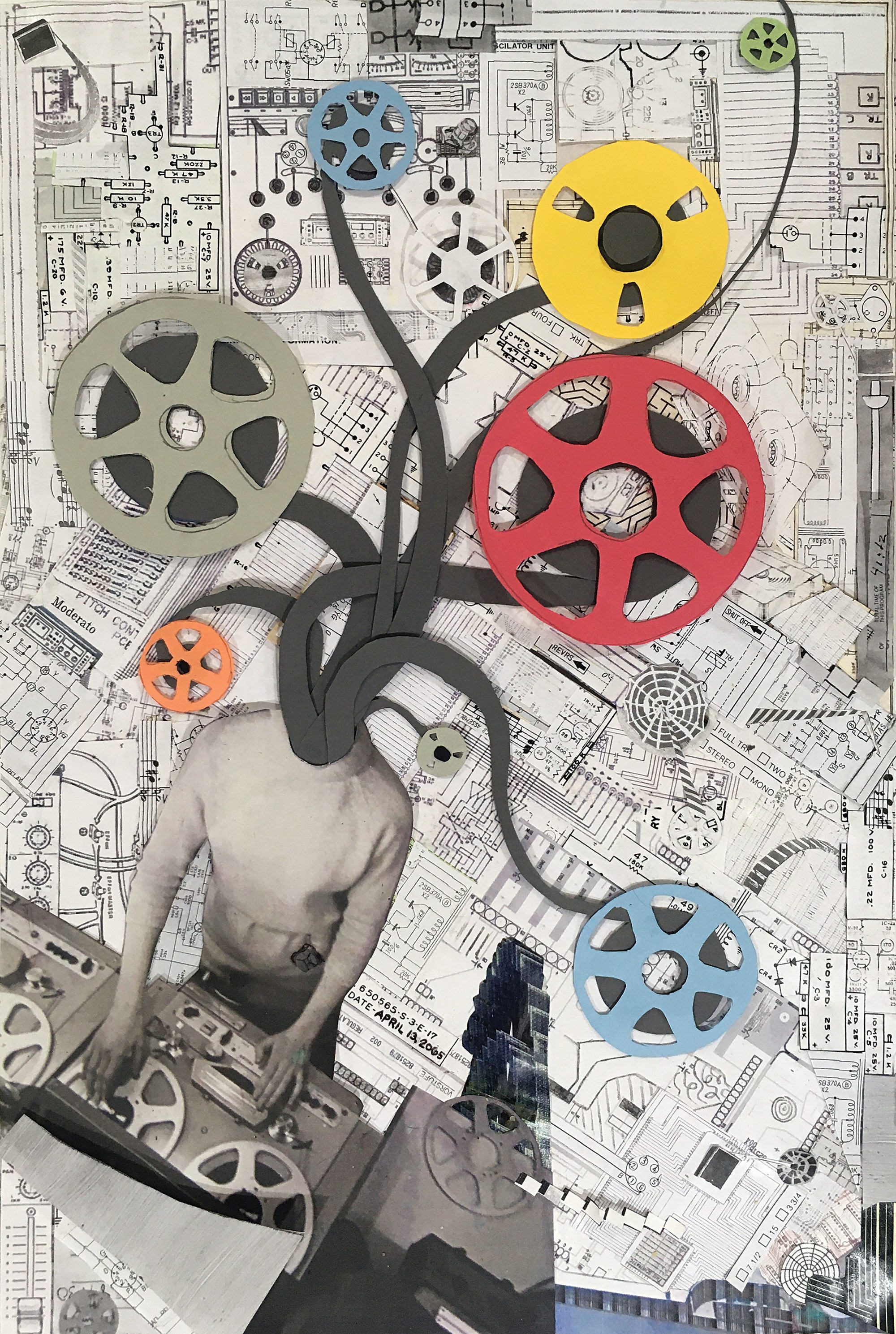



_disp_horizontal_bw.jpg)