The Red Panda Bitmap 2 is a bit-crusher for people who love bit-crushing, made by people who are obsessed with bit-crushing. The instruction manual begins by describing designer Curt Malouin’s relationship with music in 5th grade (bit-crushing was formative), then goes on for 30 pages of technical information. That’s one of several giveaways: the Bitmap 2 isn’t necessarily for guitarists, even though it is a stompbox. Instead, it’s for a particular type of creator, the kind who will appreciate a hi-fi approach to an inherently lo-fi effect.
Like most bit-crushers, the Bitmap 2 has controls for bit depth, sampling rate, and an adjustable low-pass filter. What sets it apart, however, is the DRIVE knob for adjusting your input gain. Other bit-crushers I’ve used simply give you a choice between “low, medium, or high” for input gain, or they forgo this parameter entirely and seal off the gain staging under the hood somewhere. The range of the DRIVE knob is wide, going from a clean level adjustment to producing distortion by itself, and it’s possible to play it against the CRUSH knob to create truly rich, overdriven textures that do not sound like conventional bit-crushing whatsoever. Perhaps my single favorite thing about the Bitmap 2 is that when used this way, it can beat “amp-in-a-box” pedals at their own game. Plus, at more extreme CRUSH settings, the reduction in bit depth ends up functioning as a noise gate – silencing a hissy rig as each note decays.
Since bit-crushing is amplitude-dependent, the DRIVE control is highly interactive with the other knobs on the Bitmap 2. As a result, it can take multiple rounds of tweaking to fine-tune the DRIVE, sampling rate, and bit-reduction settings against one another. Fortunately, Bitmap 2 lets you store presets once you find a setting you like. The wide range of the DRIVE knob also means you can run different line levels through the Bitmap 2, opening the door to use with your DAW, synthesizers, and drum samples. From here, recreating the sizzle of the LinnDrum and the crunch of low bit rate video games is a no-brainer. It took no time at all to dial in convincing versions of those sounds, although I found the MIX and FILTER controls to be handy for fine-tuning the results further in the context of a full mix.
For instance, I successfully ran mono snare drum samples through the Bitmap 2, using the pedal to focus their midrange content while tightening up presence in the frequency space of my tracks. By blending in some of the original signal, I could sculpt the snare drum this way without being forced to imitate the sound of ’80s drum machines – there is potential for using the Bitmap 2 to do mix-utility work without full-on bit-crushing. The pedal offers a single TRS input and single TRS output that can accommodate stereo I/O with the use of an insert-style cable; wiring instructions are provided on the Red Panda website. The Bitmap 2 cries out to be used in non-guitar applications. I can’t wait to hear what it will sound like to run an elaborate stereo reverb or the overhead mics on a drum set through the Bitmap 2.
In addition to the basic building blocks of bit-crushing (messing with sampling rate and bit depth), the Bitmap 2 gives you some more subtle and unusual options to mangle your input, with features named Wavefolder, Waveshaper, and Wave Window. These are fancier ways to add clipping to your signal or to create new peaks on your waveforms, producing wacky harmonics as a result. Here again, the position of the DRIVE knob has a huge effect on how these functions behave, and you might have to spend time setting and resetting the pedal across different DRIVE levels to find what you want. It may also be easier to appreciate what these extra functions are doing if you start with an input source that’s simpler than a guitar signal, such as a triangle wave. My favorite discovery was running a delay pedal into the Wave Window, which seemed to confuse the DSP while creating a flickering effect that I got hooked on immediately. If you’d like to hear what that sounded like, and see some other ways you can push the Bitmap 2, check out my YouTube page listed at the end of this review.
This pedal was clearly designed by a person who grew up loving bit-crushed samples and noisy artifacts. If you also love those sounds, the Bitmap 2 will let you recreate them as precisely as you care to. Even better is that the knobs go far enough, and the parameters are versatile enough, for you to carve out new species of distortion while developing original sounds in the process.
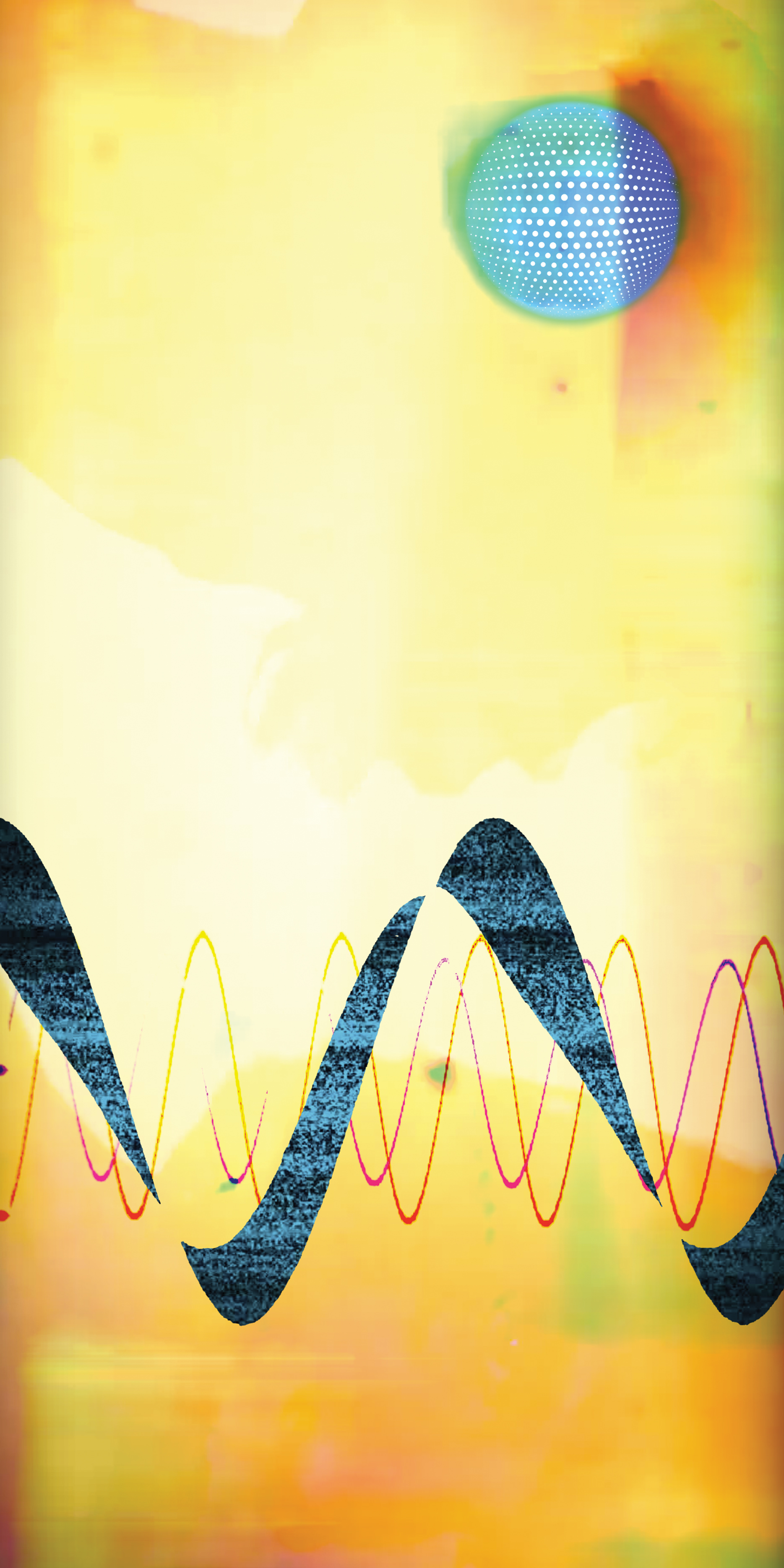



_disp_horizontal_bw.jpg)