Fourteen years ago, Apogee Electronics released their original Firewire Duet [Tape Op #65] – arguably opening the floodgates for one-knob desktop interfaces that focus on portability and ease of use, with high-quality conversion and built-in preamps. Many other manufacturers have followed suit with interfaces inspired by the original Duet, and we’ve covered several of them here. I can reassure you with the recent release of the Duet 3; Apogee still sets the bar in terms of quality and portability.
Like its predecessor, the Duet 2 [Tape Op #89], the Duet 3 is a two-input by four output 24-bit/192 kHz low-profile portable interface with exceptional good looks (and sound quality to match). Apogee has ditched the single USB type-B connector in favor of two USB-C jacks (one for your device and one for external power), and a front side 1/8-inch headphone output replaces the 1/4-inch design of the old model. Gone are the Duet 2’s assignable touch buttons. Note: Though the Duet 3 employs USB-C connectors, it’s a USB 2 interface.
The included breakout cable offers connectivity for two XLR inputs (mic or line), two 1/4-inch line outputs, and two 1/4-inch instrument inputs – essentially a dongle. However, this dongle seems to be very well constructed, shielded, and durable, with a multipin locking connector at the interface end. Though I had zero performance or RF-related issues when using the breakout dongle, I prefer the Duet’s dedicated Dock (available separately). It offers the same connectivity as the breakout cable, plus an extra 1/4-inch headphone jack that mirrors the playback feeding the 1/8-inch output on the front of the interface. This lightweight plastic (but durable) accessory lifts the back of the Duet 3 to a slight angle, which, when placed on a surface, improves comfort and visual cues. The dongle is undoubtedly handy and will always suffice, but the Dock is a must-have when using the Duet 3 in a semi-permanent setup and recording often. Despite the Duet 3’s postcard footprint and 1/2-inch height, the Dock accessory provides the rear panel I/O plate of an interface twice its size. Note: the mic/line inputs, like the dongle, are XLR only, so you’ll have to get adapters if you’re planning to use TRS line level gear.
Also included is a USB-C to USB-A cable and a super-handy nylon hard case with a protected molded insert for the Duet 3 – plus dedicated areas for a USB cable and the pouch that contains your breakout cable. I love it when manufacturers give us the whole package: interface, high-quality cables (that will last), with pouches and cases for everything. Thoughtful accessories do matter!
Installation of Apogee’s necessary software and drivers on my Apple M1 MacBook Air was a breeze (also compatible with Windows 10). The Apogee Control 2 app for iOS has recently been updated to provide full compatibility between the Duet 3 and qualifying iPhones/iPads. Though the Duet 3 is a class-compliant device, the included Apogee Control 2 software [Tape Op #149] should be installed for total DAW integration and feature access. The Duet 3 is bus-powered via its USB-C connection. However, if you are running a few mics with +48V phantom power from your laptop or iOS device, you may want to take advantage of the Duet’s second USB-C port to use an external power source. Throughout my testing, I ran on my laptop’s battery and an external battery-powered charger. Though there weren’t fewer cables to run, somehow it felt freeing to avoid power strips and AC wall sockets!
The Duet 3 was super fun to work with and figure out. Though manufacturers always ask that we read the manual, I rarely do. Everything was mostly self-explanatory. The top panel of the interface includes six marked indicators around the control knob: SP (speaker), IN 1 and 2 (mic/line inputs), FX1 and FX2 (ECS plug-in), and HP (headphone). Pushing down on the control knob allows toggling through SP, IN 1, IN 2, and HP. When the corresponding indicator is lit, input or output levels become adjustable via the control knob. The FX1 and FX2 indicators only illuminate when the DSP channel-strip plug-ins are in use. IN 1 and 2’s indicator LEDs pulse when phantom power is engaged (via the Apogee Control 2 app). Peak meters above the control knob display input or output signal level. Speaker and headphone outputs can be muted by pressing and holding the control knob while the indicator is selected. Pretty simple! Though this interface’s one-button control knob is obviously a nod to smart design, I found myself often requiring (for my own peace of mind) the helpful visual cues from the Apogee Control 2 app’s GUI.
The DSP Print FX version of the native Symphony ECS channel strip plug-in [Tape Op #143] is managed through and included with the free Apogee Control 2 app. This plug-in is intended to be used at the input during recording but is unavailable during the mix stage. However, Duet 3 owners can buy any native Apogee plug-ins at a 50% discount. Though I typically avoid tracking with plug-ins, the DSP ECS channel strip offers many practical options that shouldn’t be ignored – a bit of gentle vocal compression on the way in for wavy singers or 200 Hz cuts on close mic’d acoustic guitars. Note: the only high-pass filter option for the Duet 3 is via the DSP ECS plug-in.
As expected, both the preamp (up to +65 dB gain) and conversion quality were stellar for an interface in this class. For at least two weeks, I used the Duet 3 solely as a monitor playback system for in the box mixing on my laptop. The low impedance “zero ohm” headphone output managed to drive my crazy collection of ‘phones with stunning clarity and noticeably low distortion. Tracking results were clean and musical on various instruments, but were especially well-suited to acoustic sources. For example, I used the Duet 3 to get some acoustic guitar ideas down for a songwriter project. These were meant to be re-recorded later, but the client insisted we keep the demos!
It’s hard to find fault with a studio-grade interface that can fit in the side pocket of my grungy old cargo shorts. Perhaps we’ll see Docks with different connectivity options, or even a Bluetooth version in the future? It would be nice to have a case that matches the Duet 3’s. Bottom line: when Apogee is minding my audio, I’m in a calm and confident place, and until now, I haven’t experienced that level of trust in a small-format interface. The Duet 3 is my top choice for portability without sacrificing quality.
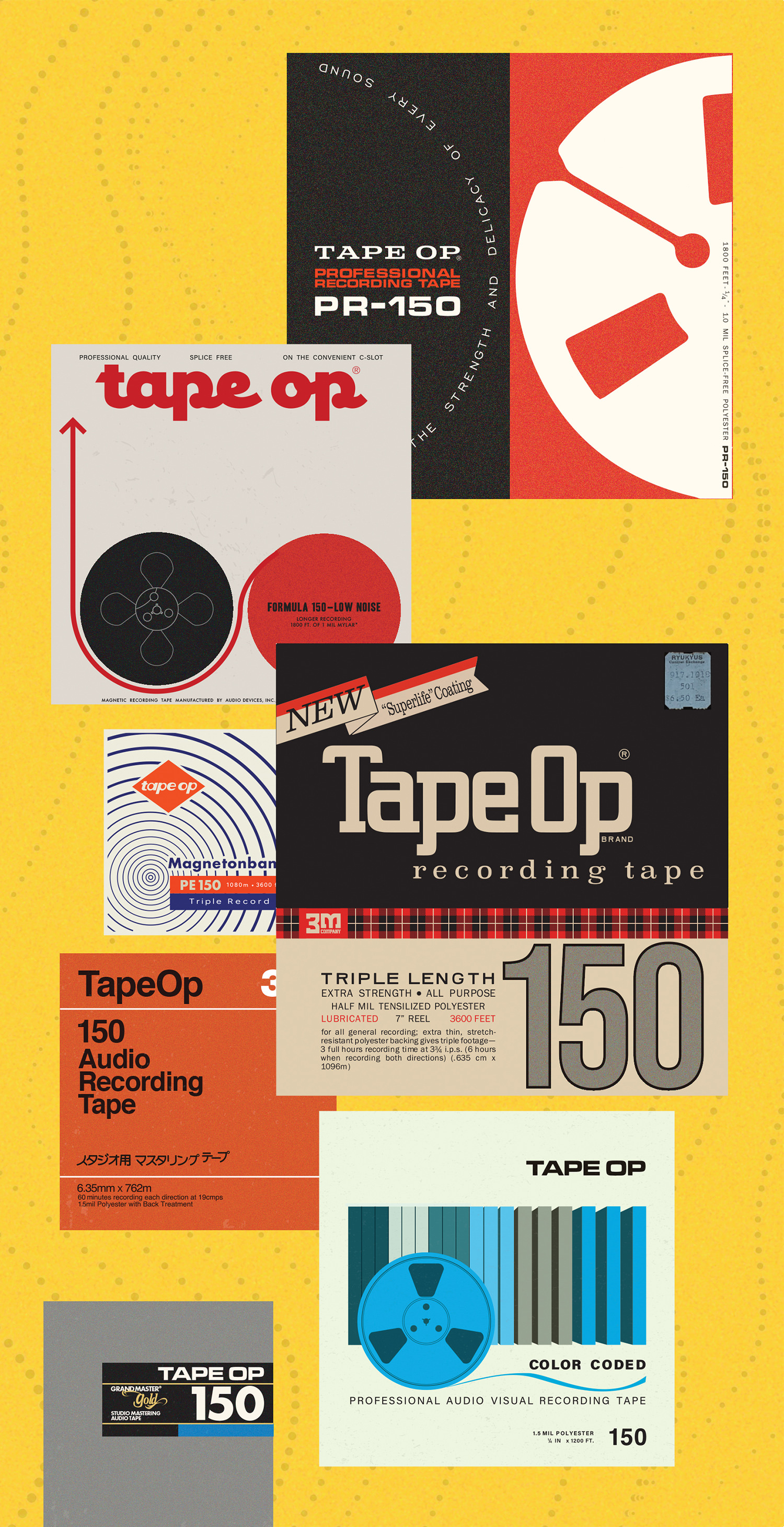



_disp_horizontal_bw.jpg)