The MT 48 isn’t just another desktop interface; it is Neumann’s redevelopment of Merging Technologies’ high end Anubis interface as Neumann and Merging Technologies both now operate under the Sennheiser umbrella. The MT 48 can connect to networks and computers via AES67/RAVENNA IP-based protocol, but adds simpler class compliant USB-C 2.0 connectivity. That means the MT48 can jack into a large multiroom and/or post-production facility or simply plug into your computer. I/O expansion via optical ADAT and ADAT S/MUX, combined with physical I/O, gives us a 12 x 16 interface. All these ins/outs can be separately mixed down to the four stereo physical outs (and four different monitor mixes), including the two separate headphone outputs.
The built-in preamps have an incredible +78 dB of gain, so you can record a toy piano through a rusty ribbon mic at a distance if needed. There are no insert points, but most of us have developed workarounds for that. On the rear panel, in addition to analog I/O, GPIO (general-purpose input/output) 1/4-inch plugs allow you to add switches for turning on the talkback mic, etc., or (with an optional TRS to DIN adapter) add MIDI I/O. The far-left rear panel section contains an Ethernet jack for RAVENNA operation. Two USB-C slots provide data connection to your computer, and your power plug (adapter included) round out the rear panel connections, plus a Kensington lock and power button.
There is far less going on in the front of the interface, with only what you need easy access to. The two Instrument/Line inputs and two headphone jacks (each with their own mix) are easy to reach. Through headphones, I got my first inkling of the reference-level quality of the audio from the MT 48. When setting up the unit, I plugged in some mid-priced AKG headphones to see if I was getting an audio signal. Sure enough, I was, and those old headphones never sounded so good! I could hear the different levels of the tracks and the distinctive amounts of saturation I recorded them with. The headphone amps not only have plenty of power, but the ultra-low impedance makes it easy to drive any set of cans.
The interface itself includes an integral, DSP-powered, (virtually) zero-latency mixer. This mixer includes your standard processors, such as EQ, gate, compressor, and limiter. Therefore, you can use your DAW like a tape player and run your recordings through these instead of your DAW’s effects. Like the rest of the MT 48, the EQ and dynamics are ultra-clean and perfect for clarity in reproduction. No vibe here. But this fits my workflow fine – I usually record my tracks with as much analog vibe as needed anyway, then use my DAW’s digital effect for cleanup on tracks. No more, since the MT 48 mixer’s 4-band, fully parametric EQ comes from Merging Technologies’ Pyramix workstation. It is artifact-less and, therefore, perfect for that kind of job. The dynamics are clean, too. No snapshots of an 1176 or LA-2A need apply here – although you can match their timing, there is no distortion. However, if you prefer to go analog only, you can send the outputs directly to your outboard hardware, skipping the mixer’s inaudible latency, just like direct monitoring from your DAW. There is reverb too, though that is not recorded – it’s there (with various snapshots) for your singer and such. One nice trick is you can set up the MT 48 to record both the raw output as well as the effected track at once. One-stop parallel compression, and it makes sidechaining a snap too.
The MT 48 Toolkit app runs on your computer, and the MT 48 Remote Control App provides remote control from a tablet device. It is nice to have a large screen to set up the MT 48 initially, where it is easier to keep track of routing, maximum output, and all the monitoring control functions. Once set up chores are finished, it is easier, faster, and just more damn fun to use the built-in touchscreen on top of the MT 48. It works much better than my touchscreen PC. There are five illuminated buttons below the touchscreen: Home, plus the four stereo outputs. Touch the output buttons to bring up the appropriate channel. Press Home if you get too deep in the layers, and it brings up your input channel strip. At the top of the strip of Channel 1 is Preamp, followed by EQ, Dyn, and Rev controls. Touch the named box, and, for example, the page turns into the Preamp control for channel 1. It’s full-featured, like a standalone hardware unit, with the gain tied to the large, smooth scroll wheel. Switch from Mic to Line, Pad Off, Cut, Polarity, Lowcut Off, or choice of cutoff frequency, 48V, and lock both the pres. Everything is right there in front of you, and the virtual scroll wheel moves in tandem with the physical control for the appropriate function. The EQs work the same way – touch and drag with the EQ curve. All in all, it is intuitive and straightforward, though there is a learning curve (moving from page to page) – but it still beats using a mouse.
In my opinion, the MT 48 provides about the highest possible sound quality available for the project or home studio. I could go on and on about the audio and well-thought-out features – and the MT 48 has many slick features, plus headroom to die for, a built-in talkback mic with full control, and a host of other goodies. It’s small, light, and comes with a hard travel case. Using such a professional tool takes any guesswork out of the equation – if something sounds bad, you know it is probably your fault and not the interface's. And I love that touchscreen. Something this effective shouldn’t be so much fun, but I’ll take it anyway.
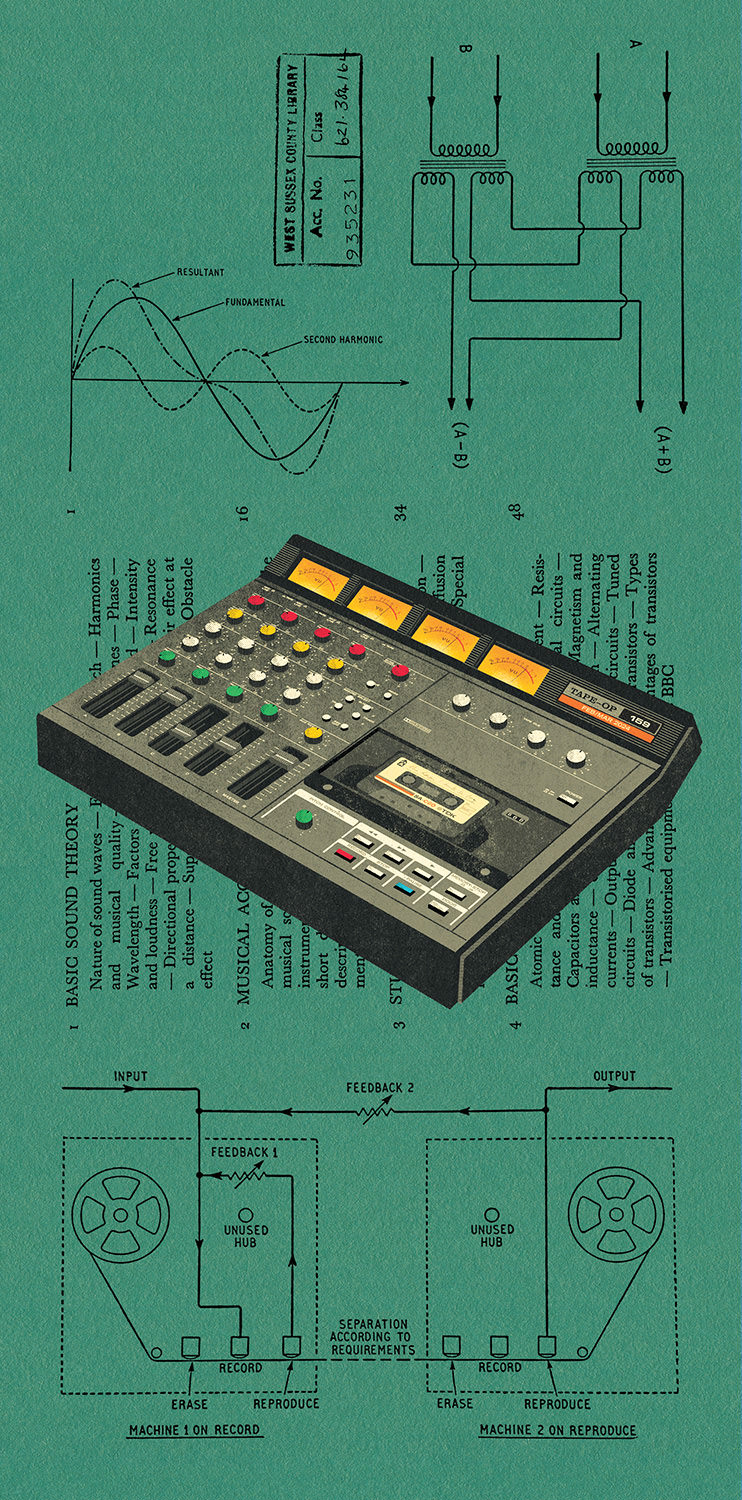



_disp_horizontal_bw.jpg)