Proclaimed as "an adaptive tone shaper," Bloom is a new plug-in by oeksound, known for the handy tone-fixers Soothe2 [Tape Op #138] and Spiff [#137]. I constantly use Soothe2 to fix tracks that have issues, and it gets a lot of use on my remote mixing jobs, so I was curious what Bloom would be. At the end of mucking around with it, I would sum it up as a dynamically dependent, EQ-focused, tone-sculpting tool. I hope that makes sense, and I will try to explain.
Remember those “loudness” buttons on stereo receivers in the ‘70s and ‘80s? What did they actually do? The smart kids in the room just raised their hands and said, “It was supposed to negate the Fletcher-Munson Curve by boosting high and low frequencies for playback at lower volumes.” Well, yes, but since most people never turned the button off, it also introduced what became known as a smiley-faced EQ at every volume level – boosting highs and lows makes the midrange seem quieter – so at higher playback levels, sometimes the loudness button made LPs sound brighter, deeper, and (maybe) better. Now, let's review Bloom and keep an eye on this "maybe better" concept.
There are four bands of EQ level sliders (lows, lo-mids, hi-mids, highs), which can be wiggled left or right to change frequency. I found it hard to find a frequency that needed adjusting when soloing one of the four EQ channels. It reminded me of a time when I was teaching someone: I saw them repeatedly solo tiny bandwidths of audio, and then keep cutting these little bands down with tight Q widths all over an EQ plug-in. I asked, "What are you doing?" to which he replied, "It sounds bad when I solo them, so I turn them down." My reply, "Yeah, but almost every tiny snippet of audio sounds bad when soloed," hopefully registered with him.
Alongside the EQ control is an amount knob, and when it's pushed past 7, Bloom goes into squash mode, where the compression becomes level-dependent. This gets aggressive, and is way easy to go too far on, so it’s worth messing around with it to know what new sounds it can generate. It's also clearly indicated that you're entering the squash zone, so don't worry!
My first test of Bloom was on an unmastered console mix of a song I'd produced and recorded. First, I dialed in my own idea of what might make the mix a little better, with a little scoop on the lo-mids and a small boost of the highs. It definitely approached a more mastered sound. I tried Bloom's Mix Buss preset, and this is where the "maybe better" must be examined. Just like any mix bus processing, I would recommend a healthy amount of time spent A/B'ing the effect of this plug-in. The Mix Buss preset had some good ideas, like using the M/S split setting to boost high end more on the left and right sides of the mix. However, the cut of -4 dB in the center lo-mids pulled a fair amount of energy out of the mix, especially drums and bass. A casual listen might have preferred the preset as it was initially appealing, but careful listening revealed the need for adjustment. This is not a negative point about Bloom, but a word of caution about using an intensely interactive EQ-shaping tool like this without always checking every aspect of the results. Presets can be great starting points, or – as I often find lately – educational tools so I can understand the breadth of what a plug-in is capable of. But they can also be an "easy way out" tool that ends up boxing your recording and mixing into a corner without an understanding of what just happened.
After the mix experiment, I placed instances of Bloom on the raw drum tracks, used only suggested presets, and listened back. Comparing against the raw tracks it was easily an improvement in overall sounds and how the tracks fit together. This almost seemed too easy. As a starting point, this was unreal. I'd need to stack a few plug-ins on each track to start getting a mix close to what Bloom just did. I can definitely see this being a go-to when used carefully. If I'd simply left it where it was and started mixing, the presets once again were pulling out a fair amount of lo-mid out and needed a bit of undoing – this would be something to continually watch for with Bloom. Luckily, the amount knob can just be turned to the left, where it gradually reverts closer to the unprocessed sound – in all cases, this helped the drums retain a bit more power while still sounding better.
The stereo mode usually defaults to linked, but the above-mentioned M/S split and L/R split can help a lot when needed. Try some of the presets for M/S ideas if you are unsure what that could be used for, such as clearing out mud in overhead mic pairs or Leslie speakers.
I tried Bloom on electric bass guitar, and I'd need to spend some time creating a preset that I liked for this – frankly, I'm not sure I'll be using it here, but I kept thinking it would likely be amazing on upright bass tracks. On electric guitars, Bloom can provide a quick way to soften abrasive tones, similar to how I've been using Soothe2 but with much more elegance. Placed on vocal tracks, it can lift the gauze we sometimes get after compression, analog tape, or whatever else can mask a singer's track. I can see using this in many subtle ways for vocals.
Despite the prevalence of overdone presets, Bloom is definitely a powerful tool that can help an engineer speed up their mixing time and, when used carefully, can turn rough sounds into polished tones. Just like the loudness button mentioned above, with great power comes great responsibility – so here is a tool that can make your music sound a lot better if used carefully. Use wisely, and listen closely.
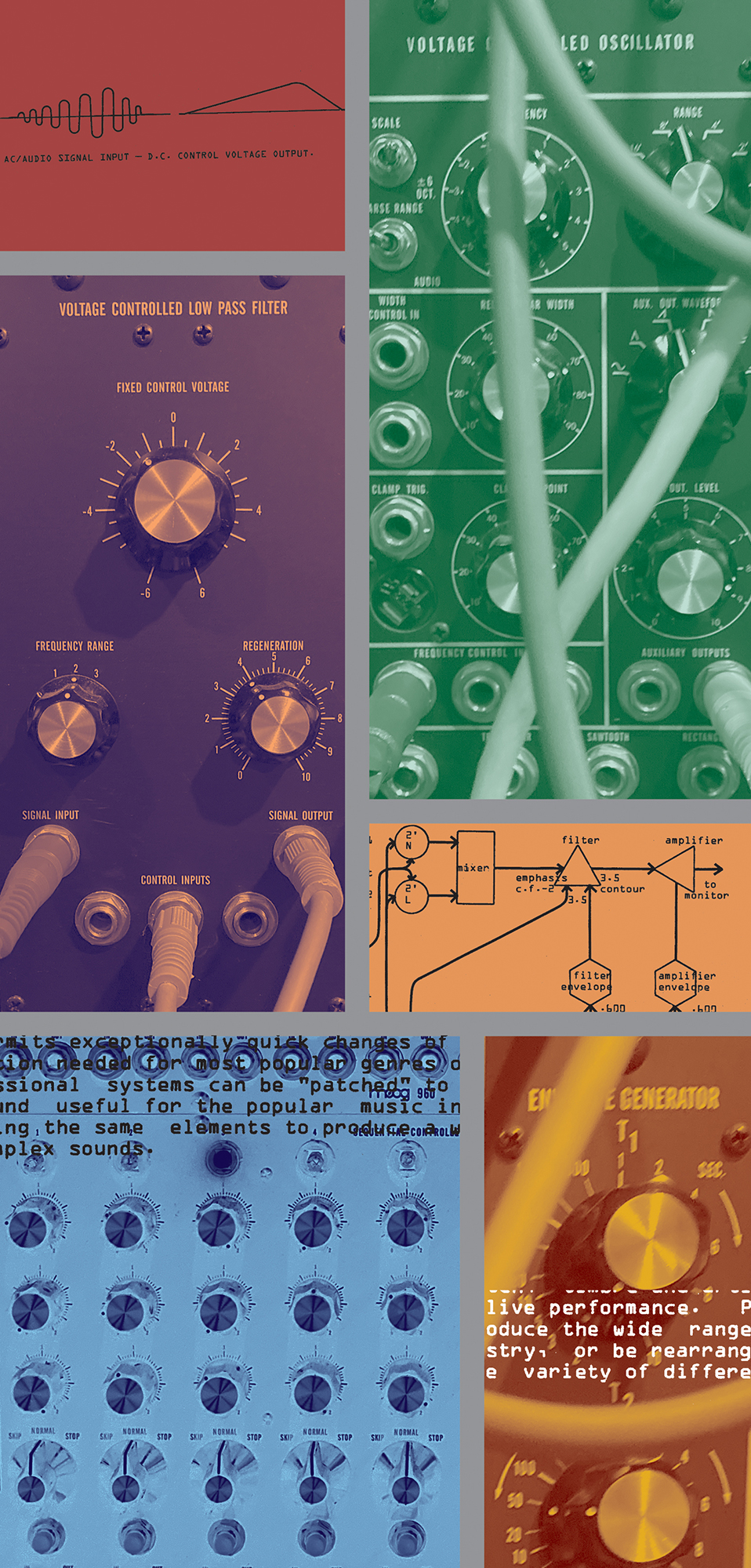



_disp_horizontal_bw.jpg)