The Soundcraft Notepad-8FX is an entry-level mixer that seamlessly connects as a USB 2.0 interface to your laptop, tablet or phone. It has two mic/line XLR combo input jacks (one of which has a selectable Hi-Z input option for DI sources like electric guitar or bass) with +48V phantom power, four additional 1/4-inch TRS line inputs for stereo inputs or mono use, and a stereo RCA line input for a total of eight inputs in all. The RCA/USB input channel is also the “playback channel;” The RCA inputs and USB audio from the DAW are summed here. Additionally, 8FX has XLR master stereo outputs, plus a single headphone and aux output. The manual is easy to understand and covers the device's features, as well as some console concepts / routing basics.
The first two channels have a Gain control, simple 3-band EQ, and a 100 Hz high-pass filter. Channels three and four have a Trim control and EQ. Channels five through eight offer Trim without EQ. All channels have an Aux/FX send, Pan, and Level knobs. The Master bus has a single fader with a four-segment LED output metering, plus a headphone volume control and a Master/Aux monitor switch. The onboard Lexicon DSP effects are limited to a simple delay (with a very handy tap tempo), chorus, and reverb. The associated rotary knob changes the character of each effect. The unit consists of hard plastic sides and body, with a metal faceplate and back. The control knobs are plastic but have nice resistance and feel like you can make small and accurate adjustments.
I like having small mixers around and always have a use for them in the studio or on stage. Tons of great records have been made on Soundcraft consoles, so when the Notepad-8FX arrived, I wasn’t put off by its compact size or form factor. I immediately liked that it was small enough to throw in a backpack, could offer easy versatility for use on the Tape Op Podcast, and would work well for sketching out quick song ideas. The fact that it’s a mixer and an interface is cool.
When I connected the Notepad-8FX to my MacBook Pro via USB, it showed up right away as a class-compliant device in the input menu in Ableton Live [Tape Op #160]. For Pro Tools, I simply configured the I/O setup using “Aux I/O” section. The Notepad-8FX is limited to sample rates of 44.1 and 48 kHz.
The mic pres are nothing extraordinary character-wise but are completely usable and have plenty of clean gain. Like the preamps, the EQ is not going to blow your mind either, but its functional and musically useful. With the mics I used for testing (DPA 4060 and Earthworks ETHOS [Tape Op #146] and SR117 [#158]), I had a hard time making things sound terrible, even with extreme EQ settings.
The simplicity of the 8FX makes it an excellent little device for a complete newbie to understand the basics workings of a mixer without being overwhelmed. In fact, I gave my 16-year-old son a quick tutorial, and he was using the preamps, EQ, and effects to record vocals on some hip-hop tracks within minutes. It brought up questions about how to use EQ, and I was able to explain techniques like thinning out one of the takes of his double-tracked vocal or changing the tonality of different parts for effect.
The Notepad-8FX is simple enough to avoid getting into too much trouble, but has enough features to be creative. I made a quick demo using both primary mic preamp channels for acoustic guitar tracking, plugged in my electric guitar and keyboards direct, and, with very little fuss was capturing ideas. For a beginner or seasoned pro who just wants an inexpensive small-format mixer with a built-in audio interface, the Notepad-8FX is an excellent option.
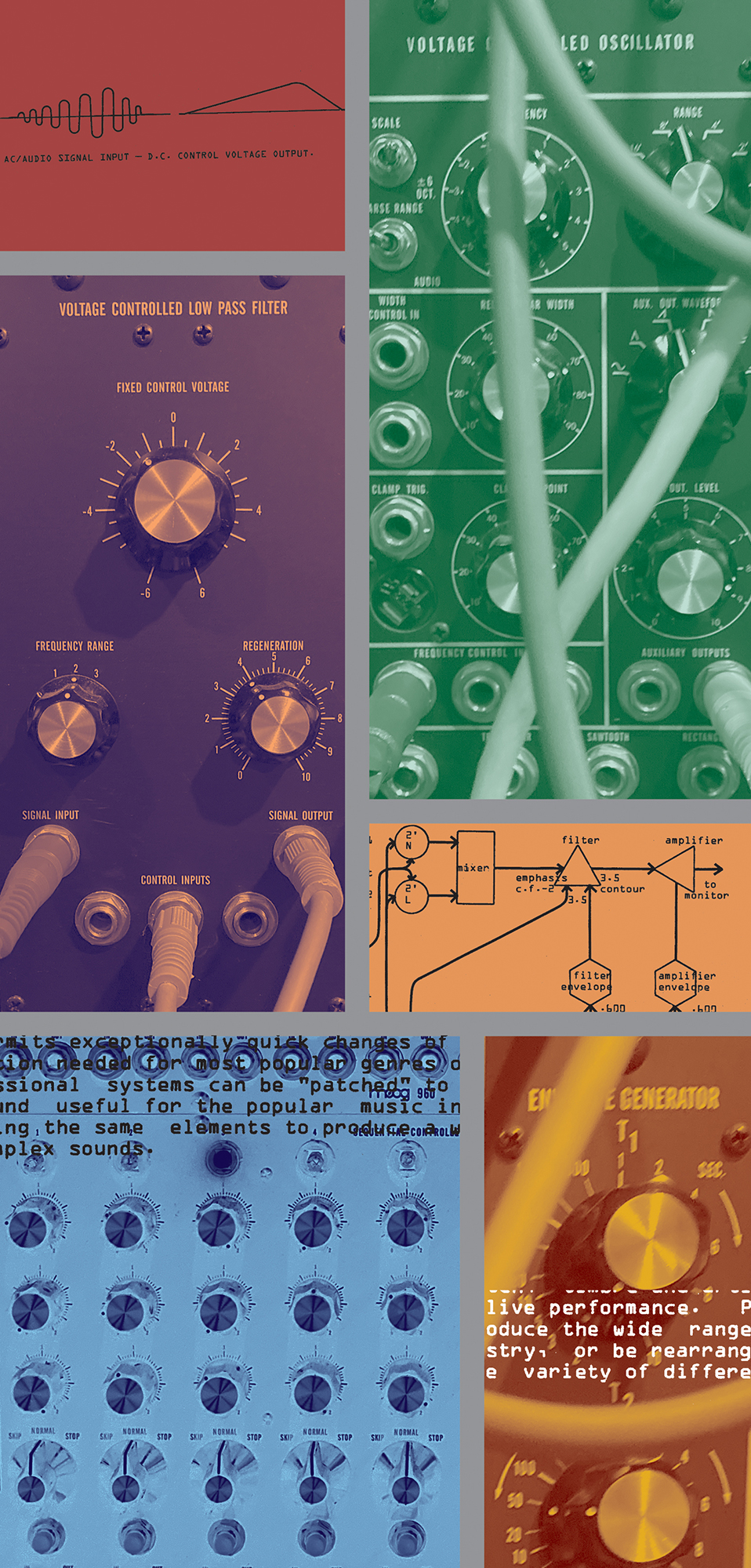



_disp_horizontal_bw.jpg)