Pulsar Modular’s P455 MDN Sidecar plug-in was designed in conjunction with engineer Marc Daniel Nelson. Although there’s definitely some API style inspiration involved, they’ve taken a much broader and, in my opinion, much more useful approach to creating a tool that will probably replace entire mix bus chains. The Sidecar plug-in recreates Marc's analog mixing chain, starting with his vintage hardware API sidecar from the first eight channels from the API console that was formerly installed at the Record Plant's Studio B in Sausalito, California, (Fleetwood Mac, Stevie Wonder, Grateful Dead) through the end of the chain to emulate a few of his favorite ADC converter choices and analog processors. There’s a lot packed into this emulation, with plenty of ways to move between transparent and colorful.
At the top of P455 MDN Sidecar's GUI, you'll see a representation of Marc’s vintage API sidecar with the choice of running the summing section in two or eight-channel mode. The two-channel mode provides color from a stereo center section and offers the cleanest path of the two options – a good starting point for most mix bus duties. The eight-channel option emulates all eight channels of Marc’s analog sidecar by recreating the sonic effects of summing through multiple channels of API circuitry. Don’t be afraid to use this option on the mix bus, but if you find the effect too strong, you have the option to back off on the Input stage, tweak the Bias, or switch back to two-channel mode. Holding down the shift key while adjusting the Input stage automatically level matches with the left and right Output faders – always a welcomed feature.
Next is an API-inspired EQ section (also included as its own separate P450 MDN EQ plug-in when you purchase the Sidecar). I’ve loved API EQs for tracking purposes, but never got along with them on the mix bus. Ziad Sidawi at Pulsar has implemented some excellent tweaks to the curves that make the EQ section a lot more versatile, and I found myself getting along with it really well for basic boosting and cutting. However, it’s still very capable of being a problem solver that can home in on specific issues. You also have a familiar three-way gain multiplier that adjusts how broad the stepped gain amounts are. The various low and high-pass filters are fantastic, too. I’m constantly experimenting with boosts and cuts in parallel with the filters. It’s an effective way to give yourself a little more top or bottom without things getting out of control.
Before you get into the compressor section, it’s important to crack the manual open and take a look at the signal flow for the P455 MDN Sidecar plug-in. In essence, summing goes into the EQ, the EQ passes back into the summing section, which goes to the Line Amp, which feeds the compressor section, then through the EQ filters into the Analog section, finally routing to the Output faders. Trust me, the manual's diagram is easier to follow! There are various ways to gain stage in and out of each section of the P455 MDN, so you can make this as complicated or as simple as you wish. Although the compressor seems simple with two fairly low 1.2:1 and 1.8:1 ratios, they can still offer color options considering the various ways you can gain stage in and out from different points in the plug-in's virtual signal flow. Even applying half a dB of gain reduction can make your mix sound noticeably better. You can definitely stomp the compressor on a drum bus if you want, but I suggest adding it in subtly to provide a sensible amount of weight and glue. That’s where I feel like P455 MDN Sidecar compression section shines.
The Analog and Line Amp knobs are typically the final parts of the chain. Analog offers a selection between Marc’s two favorite ADC converters, which are represented by his two dogs: Willie on the left and Atticus on the right. Willie is strong, forward, and punchy while Atticus is more laid back with great imaging. Line Amp (On/Off) emulates the analog side of things and takes into account all the various tubes, transformers, and whatnot in the collective modeled analog path. Although you’re probably going to want to leave Analog engaged most of the time, there have been a few instances where I realized I overcooked everything a bit at the end of the process. Analog is also an ideal single-use option for the P455 MDN Sidecar plug-in. Although Analog and Line Amp don't offer any adjustment parameters, they're affected by the plug-in's signal flow, and the interaction of its sections. That’s critical to getting the most out of the plug-in, as how you gain stage in and out at different points can make a big difference.
Being that this is the first plug-in I’ve tried from Pulsar Modular, what stuck with me the most was how open Ziad is to feedback, and how quickly he implements changes and fixes problems. Immediately on launch, a handful of users inevitably ran into some bugs and issues. Ziad was responding to them within minutes and had fixes and updates implemented within a few hours. It’s a small operation, but it’s clear that they care and listen. I know there were some comments about the imaging shifting in the P455 MDN Sidecar at certain settings, which wasn’t a bug but rather a byproduct of its operation. In all honesty, it was a feature that I thought was a bonus (and was probably quite hard to get right while designing the Sidecar). Sound is an objective thing though, and they’ve already implemented a few updates. It’s always hard striking a balance between what you think will sound good, and what everyone else will find helpful. There’s plenty to tweak on the Sidecar plug-in, but at its heart it’s straightforward and familiar. I think everyone’s going to be a bit shocked at how great the P455 MDN Sidecar sounds, and how quickly it can replace a chain of other plug-ins packed onto your output bus.
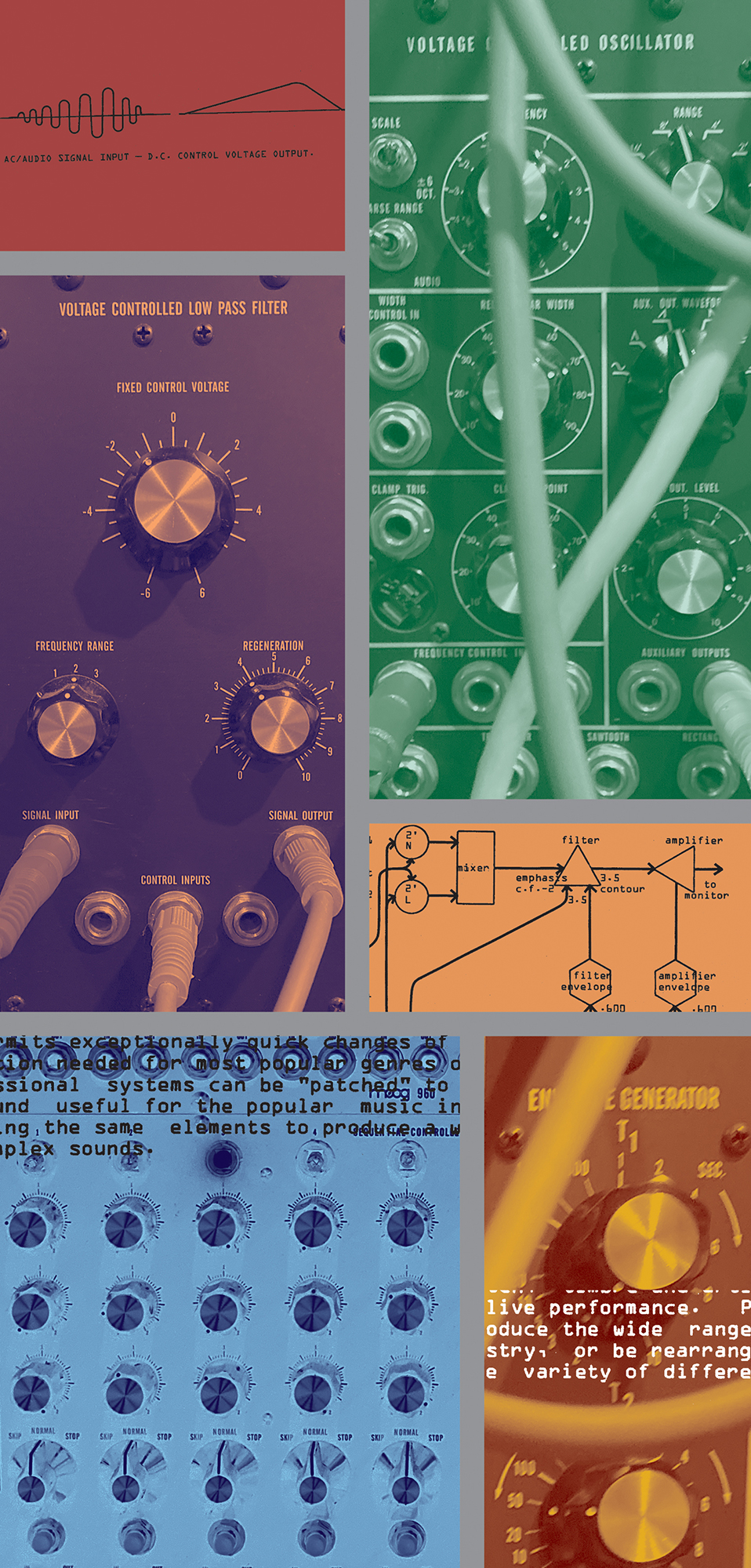



_disp_horizontal_bw.jpg)