It’s clear that TASCAM made no compromises when designing the Sonicview 24XP digital recording and mixing console. While its virtually endless features should make it attractive to seasoned engineers, the Sonicview is exceedingly simple to set up and use for those with less experience. Its unique balance of useability, flexibility, affordability, and power make it an excellent choice for anyone involved in broadcasting, theater/worship, touring sound, studio audio production, or any combination thereof. Before launching into technical jargon and features, I want to emphasize that the Sonicview sounds impressively natural.
Regarding inputs, the Sonicview’s excellent sound is partially due to its 24 built-in HDIA (High Definition Instrumentation Architecture) mic preamps with a max input level of +32 dBu. These preamps sound exceptionally clean and transparent, which highlights why the Sonicview is not only an excellent live console, but also a fantastic recording interface. In addition to the 24 mic/line XLR inputs, the unit features eight channels of dedicated balanced TRS line inputs, with two TRS inserts, two stereo RCA aux inputs, and an XLR talkback input. That's 40 mono input channels and two stereo input channels for a total of 44. Notably, it features two redundant (primary and secondary) Dante interface jacks that support Dante Domain Manager, allowing the Sonicview to essentially be Dante plug-and-play.
Sonicview features 16 XLR line outputs, plus a stereo analog monitor out. It has 22 separate output buses and a main L/R bus, each with an independent 31-band graphic EQ. The unit also boasts four digital FX engines, four FX send buses, and four FX return modules.
The biggest factor in Sonicview’s remarkable audio quality and stability is its 54-bit float-point FPGA mix engine, and its 32-bit/96 kHz HD resolution. All of this results in ultra-low latency within the mix engine, and ultra-low roundtrip latency. I mention the Sonicview's stability for a reason. During my own use, I always took a moment to simultaneously send all active channels to the four FX built-in digital multi-effects processors. Keep in mind, each channel has its own independent compression, gate, EQ (parametric and graphic), and de-esser settings. My expectation was that I'd notice a discernible drop in audio quality as a buildup of channels began to overwhelm the FX modules. I was trying to identify the breaking point of Sonicview's DSP, but, to my amazement, I noticed no changes in sound quality; pretty damn cool.
The Sonicview is surprisingly easy to use but doesn’t skimp on deep features and dense customization. This makes it a perfect choice for anyone just getting started in audio production, as well as experienced engineers who desire deeper functionality. Its custom snapshot feature allows for tons of flexibility, lock protection, recall, and control, especially when dealing with teams or individuals with varying levels of skill and experience. Its ease and useability are largely due to its VIEW (Visual Interactive Ergonomic Workflow) system. The 24XP features three separate 7-inch full-color, user-customizable touch screens and buttons, allowing for easy access and control over an array of different settings. In Channel Strip View, each screen displays key information for its eight corresponding adjacent channels – it looks similar to a classic channel strip. A touch of the finger or stylus allows a user to dive into each channel’s respective Module View, gaining control over a given channel’s granular settings for de-esser, compression, EQ (with RTA bands), aux/effects, sends, pans, and more. However, each screen can also be used to monitor and manipulate independent selections and functions via the Individual View. This means a user can tweak compression settings for a vocal channel on one screen and monitor levels for all channels on a second screen while watching output meters on a third. Furthermore, the easy color-coding and labeling of channels, along with the large, well-lit scribble strip, allows users and teams to stay on top of organization and avoid potential confusion.
Organization and control are further enhanced by Sonicview’s fader layer system. This system allows users to access, customize, and recall multiple virtual fader layouts, including the Sonicview’s eight DCAs (Digitally Controlled Amplifiers), allowing control of channel groups. Speaking of faders, the 24XP provides three banks of eight motorized channel faders, plus a main bus motorized fader.
One of my favorite features is the 32-track SD recording capability. The IF-MTR32 multitrack recording card is only included in the US version of the Sonicview, but it is a worthy option for a couple of reasons. First, while the Sonicview can be connected to a DAW via USB-B (2.0) and used as an interface for multitrack recording, the integrated SD capability eliminates that need. I’ve always favored workflows that keep me focused on the way something sounds. Recording on a laptop can be distracting: Email and message notifications, prompts for software updates, issues with licenses, juggling USB dongles, or a need to be constantly connected to Wi-Fi. The Sonicview’s multitrack card simultaneously writes 32 tracks directly onto SD cards, preserving the potential option of post-processing while eliminating the need to have a DAW running during the performance itself. The second notable SD multitrack card feature is something TASCAM calls Virtual Sound Check Mode that allows engineers to play back previous performances in order to get a live mix up and running without actually having performers on stage. While additional tweaking is usually necessary once the performers return, this mode can act as a fantastic jumping-off point when dialing in a mix. The Sonicview can also be controlled via free TASCAM Sonicview Control software. Thankfully, the UX of this software essentially mirrors the UX of the actual Sonicview viewscreens, making it seamless to utilize once familiar with the unit. The app is supported on MacOS, Windows, and iPadOS.
Being able to tweak mixes from anywhere in a room is a clear benefit, and keeping the UX consistent via both platforms is an obvious, yet smart, decision. Ultimately, the Sonicview 24XP mixer boasts way too many features to list in this short review, but it does so without bogging down the user experience or intimidating new mixers. The best tools for any job add efficiency without ever getting in the way of the work, and TASCAM’s Sonicview 24XP embodies this philosophy perfectly.
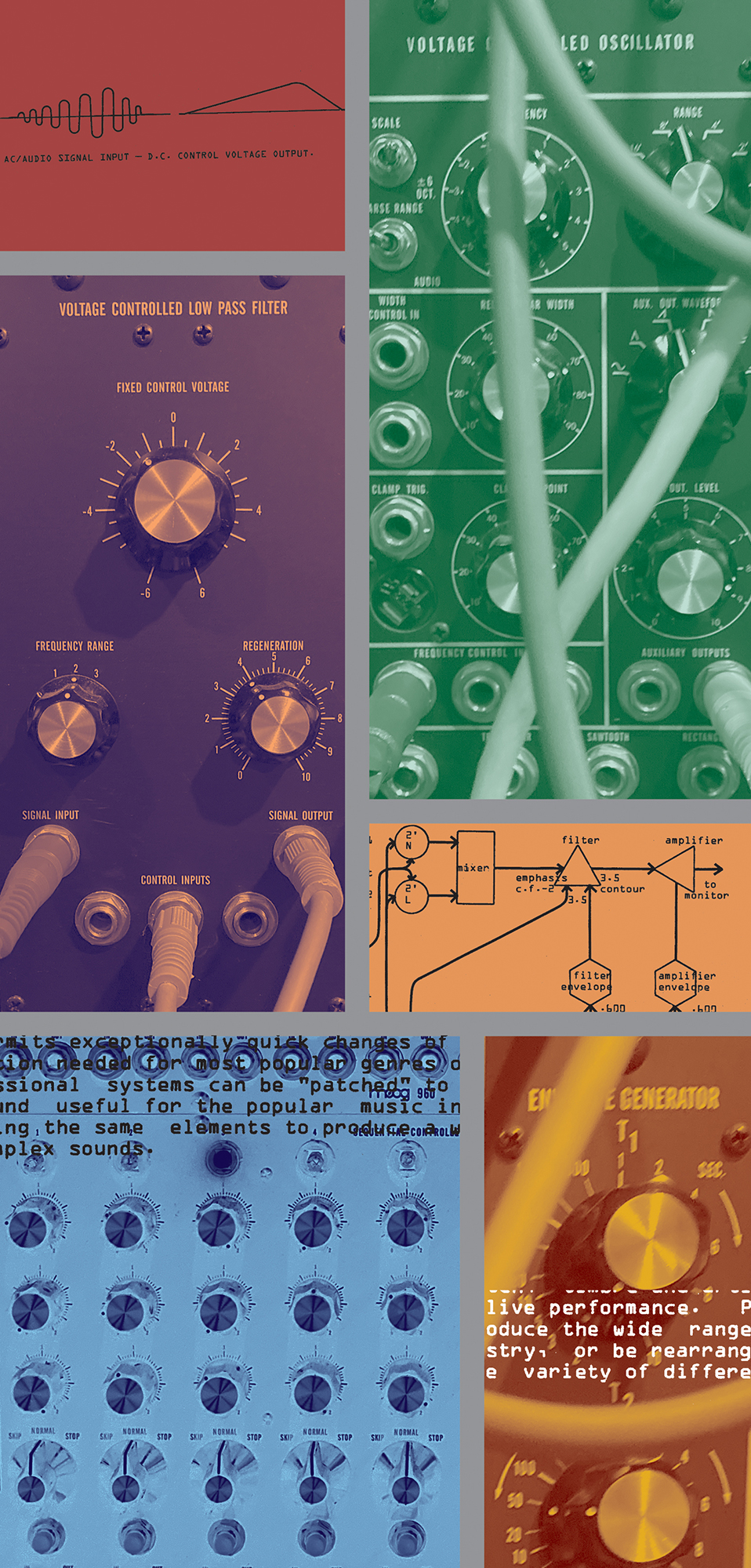




_disp_horizontal_bw.jpg)