I’m an EQ guy and always have been. When I began working in studios, the debate was whether or not to EQ to tape or wait to EQ when mixing. Fuck that; get the sound the way you want it when hitting the tape! Nowadays, the debate is about whether hardware EQs sound better than plug-in EQs. If you’ve worked with a good hardware EQ, then we’re probably in agreement here. For the record, my all-time favorite EQ is the Great River EQ-2NV [Tape Op #45]. It sounds excellent, is easy to use, and is both musical and almost surgical (to use two clichéd but useful terms). What are my favorite 500 Series format EQs? The Avedis E27 [#121] is the best-sounding, followed by the SSL 611 [#119], which is very versatile. The UnderTone Audio (UTA) UTEQ500 is the latest addition to my top three 500 Series EQs, and one of my top four EQs ever. Note: I’m leaving passive broadband EQs I love, like Pultecs, outside of this list as, to me, they’re different tools. The UTEQ500 sounds fantastic and is the most versatile EQ I’ve ever used. It would almost knock out some of my other favorites, but for one minor quibble: It has a steep learning curve. I have a studio with a lot of visiting freelance engineers, and – unfortunately – gear that is a bit more complex often doesn’t get used. However, once you wrap your head around the UTEQ500, you’ll realize that this is not like any other EQ you’ve used, and that there’s not much it won’t do.
This UTEQ500 is based on the EQ that Eric Valentine [Tape Op #45, #133] and Larry Jasper designed for the (rare) UTA console, and was also in their now-discontinued single rack unit MPEQ-1 mono mic pre and EQ channel strip. I’ve been working with a pair of MPEQ-1s for a few years, and they sound amazing and natural but are also able to get more tweaky and surgical when needed. But, I’m a bit embarrassed to admit that I never got around to reading the manual, and simply "winged it" while using them though I still had great results. Who needs to read a manual for an EQ? Well, while writing this review I was forced to read the manual, and I have now learned that I was missing out on a lot of features and capabilities of UTA's EQ design.
The UTEQ500 is a three-band EQ, but the midrange band can be switched between a high and low range, so there are really four frequency ranges available on the EQ. The low band ranges from 20 Hz to 340 Hz, the mid is from 90 Hz to 6 kHz, and the high spreads from 1.4 kHz to 22 kHz; there is a lot of overlap if you need to tweak a few different frequencies in a problematic range. Each band has four controls (via concentric knobs) to adjust the amount and type of cut or boost. The frequency control seems fairly obvious, but even that is a bit different than most EQs. Underneath each frequency control is a three-position switch that sets that band to Boost, Cut, or Notch. This is somewhat similar to a Helios EQ. Set to Cut or Boost, the Gain knob, which is typically turned clockwise with no center detent, can then cut or boost the frequency you’ve selected. In other words, instead of a center-detented pot that you turn left or right to cut or boost, you switch between Cut or Boost mode. The Notch mode is so unique that I’ll revisit it shortly. In addition to frequency and Gain, each band has two more controls: Shape and Q. Shape moves between peaking and shelving curves, while Q changes bandwidth of the Cut or Boost from narrow to broad. If that’s all this EQ did, it would be an amazing-sounding and very versatile EQ.
The Notch mode is what separates the UTEQ500 from basically every EQ I’ve ever used. I reviewed the dbx 530 EQ in Tape Op #119, an affordable parametric EQ that also has a notch mode, but sonically the UTEQ500 is much better – especially when boosting – and its Notch mode is much more usable. Let’s just look at the Notch in terms of what you’d expect: It cuts a deep, narrow notch at the frequency selected, but its bandwidth control remains active. You can vary the bandwidth and Gain of the notched/filtered frequency and cut by up to 50 dB! This is achieved by increasing the Gain knob from 0 to 5, and at 5 (halfway position), you have the maximum cut of about 50 dB. Now, here’s where it gets crazy. When you increase the Gain to 10 (maximum position), the frequency response of the band becomes flat, but the phase of the selected frequency has been flipped 180 degrees. The bandwidth control also becomes active at this point. I’ll stop and let you think about that for a minute. Yep, that’s right; you can use this EQ to vary the phase of any part of the audio spectrum while maintaining full control over how much phase is changed, what center frequency you are working with, and – via the bandwidth – how many other frequencies you are affecting. Wow. And this is all in the analog domain. If you’re still with me, the applications of this mode should be apparent when multi-mic'ing guitar cabs, multi-mic'ing drum sets, or tracking bass with a DI and a mic on the amp. You can now adjust the phase between these multi-mic'd signals in between zero and 180 degrees yet only adjusting the phase on certain portions of the frequency spectrum. The word "game-changer" gets used way too much in pro audio and at trade shows, but this really is a unique and useful feature of the UTEQ500.
I’ve used these EQs in the UTA MPEQ-1 for tracking and mixing for several years now (albeit in a naïve way, I now realize), and they've always sounded really good. They're not the most intuitive EQs, as they are fairly complex, but it’s hard to make them sound bad – even stumbling around the way I had been doing. But now that I had a better understanding of how they worked, I wanted to explore the Notch and phase features, so I pulled up some sessions with drums that I had tracked and put the UTEQ500s on the overhead and room mics, then brought up the kick and snare on separate inputs on our API 1608 console [Tape Op #81]. I put the EQs into Notch mode, turned the Gain up to 10 on the bottom end band, and started experimenting with the frequency, shape, and bandwidth controls – I was pretty blown away. I could really carve and sculpt the way the kick or snare sounded in the mix between the four inputs by simply tweaking these parameters, and I was able to change the way the kick drum decayed in the mix, for example, without using any dynamics processing (but by changing the phase of the low frequencies in the overheads). The resultant mix sounded natural, and it didn’t feel like I was applying heavy EQ, which was hard to wrap my head and ears around! I have a pretty minimal tracking methodology; I almost never mic bass amps (I love my Tonecraft Audio 363 tube DI [#103]), and I rarely put more than one mic on a guitar cabinet. But if you do, I’m sure these EQs would be super useful. Bottom line, the UTEQ500s are deep.
Though the UTEQ500 might not be an ideal "first" EQ in terms of its learning curve, if you take the time to learn how it works it might be the "last" EQ you’ll ever buy; any other EQ will feel limited in comparison. If you’ve already used a lot of other EQs but are searching for something truly different, look no further than the UTEQ500. They’re not cheap, but they’re deep.
Even if you have no intention of ever buying this EQ, I will highly recommend reading the manual; it’s a detailed master class on EQs in general, and illustrates how Eric Valentine and Larry Jasper navigated the design decisions for this EQ. The manual also explains the difference between how bands on EQs can work in series or parallel, and how that affects the output. The UTEQ500 can do both. Most EQs – like SSL, Neve, and API – work in series; and Helios, Quad/Eight, and GML work in parallel. While developing the UTEQ500, Eric and Larry used precision measurement equipment and software to plot the frequency response of many well-known EQs, then used the controls of the UTEQ500 to replicate those graphs and create “presets.” Using this methodology, they even matched the sonic behavior of some well known EQs like the API 550, Neve 1073, SSLs, and the Pultec EQP-1A. I’m not suggesting you throw away your Pultec if you buy these EQs, but those experiments demonstrate the versatility of the UTEQ500.
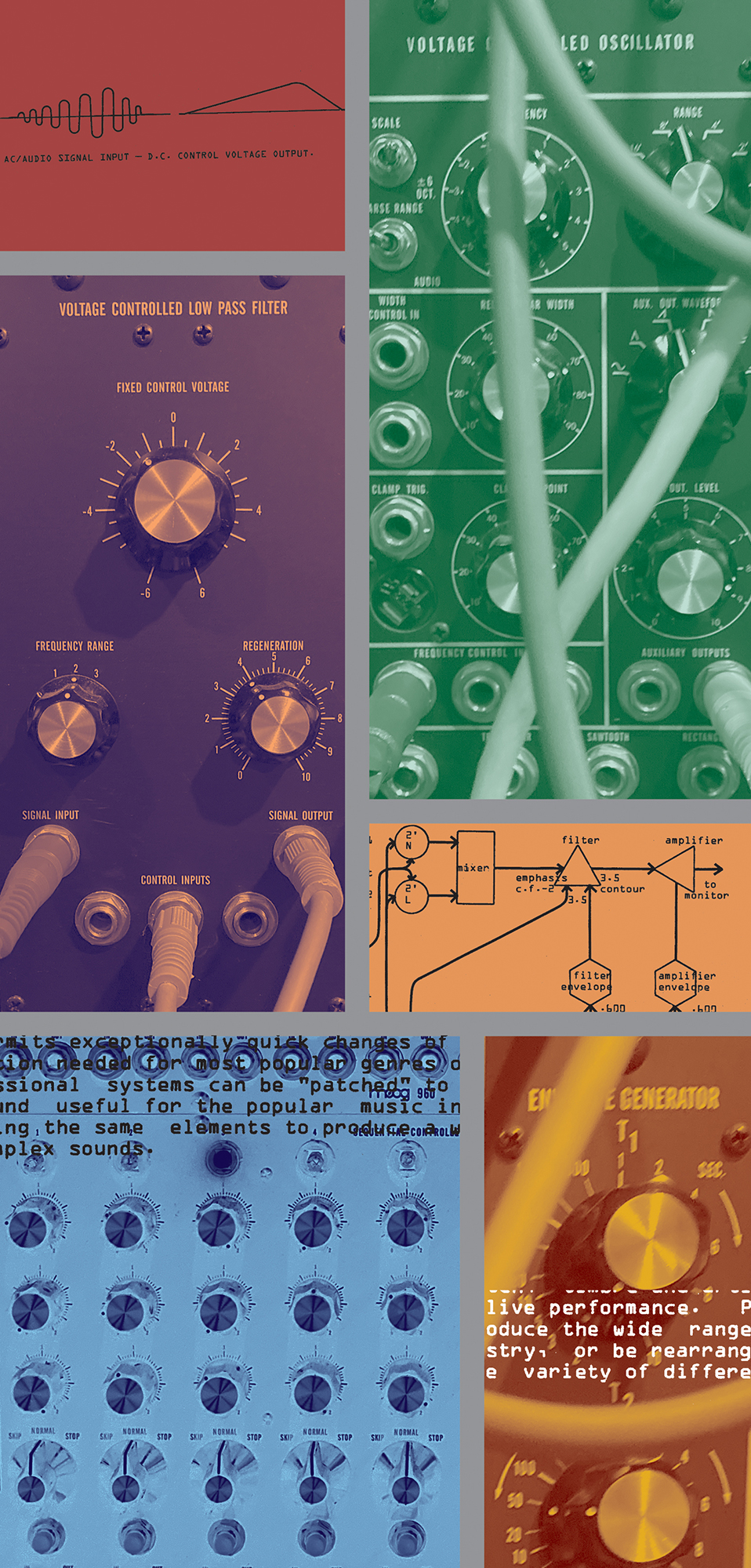



_disp_horizontal_bw.jpg)