In my living room studio, I mix on a Sony DMX-R100 digital console feeding my 24-bit Alesis Masterlink via a digital link. Therefore, I don't have much of a need for an analog mixdown processor. Occasionally, I have clients that want to mix to analog tape to "warm up" the sound. That's when I fire up my Otari MTR-15 2- track. Usually, I don't mix with compression across the stereo bus, nor do I typically use an overall EQ. But a few months ago, I had the need for a mixdown processor that would give the final mix the oomph and sheen of a more "produced" sound, without hitting the tape so hard that we'd get too much tape compression. We tried taking the console outs to my Finalizer 96K before going to the tape machine, but the Finalizer ahead of the Otari resulted in a "washed out" sound. So that's when I headed down to Parsons Audio (my dealer of choice) and brought home a Focusrite Platinum MixMaster to demo. The MixMaster is kind of the analog equivalent of the Finalizer. It's a multi-band compressor, an EQ, an expander, a limiter, and a stereo image controller all in one box. With discrete knobs, switches, and LED status indicators, it's a heck of a lot easier to use than a Finalizer. We read the manual in 10 minutes, plugged the sucker in, and got great sounds out of it immediately. When we dialed in the compression, we couldn't believe how "transparent" it was while still providing a good deal of "squash." I wanted to put a PostIt note over the gain-reduction LEDs because the amount of compression shown LOOKED SO SCARY... but SOUNDED SO GOOD! The EQ was smooth and "musical". I especially liked the TILT controls on the EQ, which allowed us to add some low end in a smooth manner without worrying about the cutoff of a shelf. I also liked the 20 k position for the high frequency control. We could add "air" to the mix without bringing in tape- induced sibilance. The MixMaster worked out perfectly, and the client was happy with the mix.
A week later, I tried using the MixMaster on a finished mix for which we needed a premaster reference on CD-R. Having had such great success with it the previous week, I powered up the MixMaster and started tweaking the knobs. Once I had a sound that I thought was right, I patched the output of the MixMaster into the analog inputs of my Finalizer 96K. Setting the Finalizer on bypass, my plan was to use it only for its excellent converters. This is how I figured out why the MixMaster's compression sounds so good. It turns out that the peaks of the signal punch right past the MixMaster's compressors. So even if you set up the MixMaster with crazy amounts of compression, you don't lose all your dynamics. Things still sound alive and musical. This is just fine when you're going to tape, because tape will do a great job of reigning in those peaks. Peaks sound great when they're gently clipped and band-limited by tape overload. But the same peaks going to a digital recorder can get in the way when you're trying to control the volume for that "mastered" sound. I tried enabling the limiter on the MixMaster, but I didn't like the artifacts I was hearing. So I ended up taking the Finalizer out of bypass and using its soft clipping to round off the peaks getting past the MixMaster. What I heard from this combination was sugary and sweet. Things I didn't like about the MixMaster? I'll be nitpicky. The body is too wide to fit into a standard SKB rack. The faceplate edges are so sharp that they'll cut skin (and I've got a scar to prove it). As mentioned, the built-in limiter seems like an afterthought - it doesn't have the same fidelity as the other functions. You can't choose different ratios for the different bands of compression, and you're only given two settings for the attack rate. The frequency controls on the EQ section are not continuously variable. But all these cons are far outweighed by the usefulness and sonic quality of the many functions available in this box. If you're looking for an all-in-one mix or mastering processor that's easy to use and sounds scary good, definitely try out the MixMaster. If you're going to a digital recorder, you may find that a digital limiter is needed post MixMaster. If you're printing to tape, this box may be all you'll need. ($1690, www.focusrite.com)
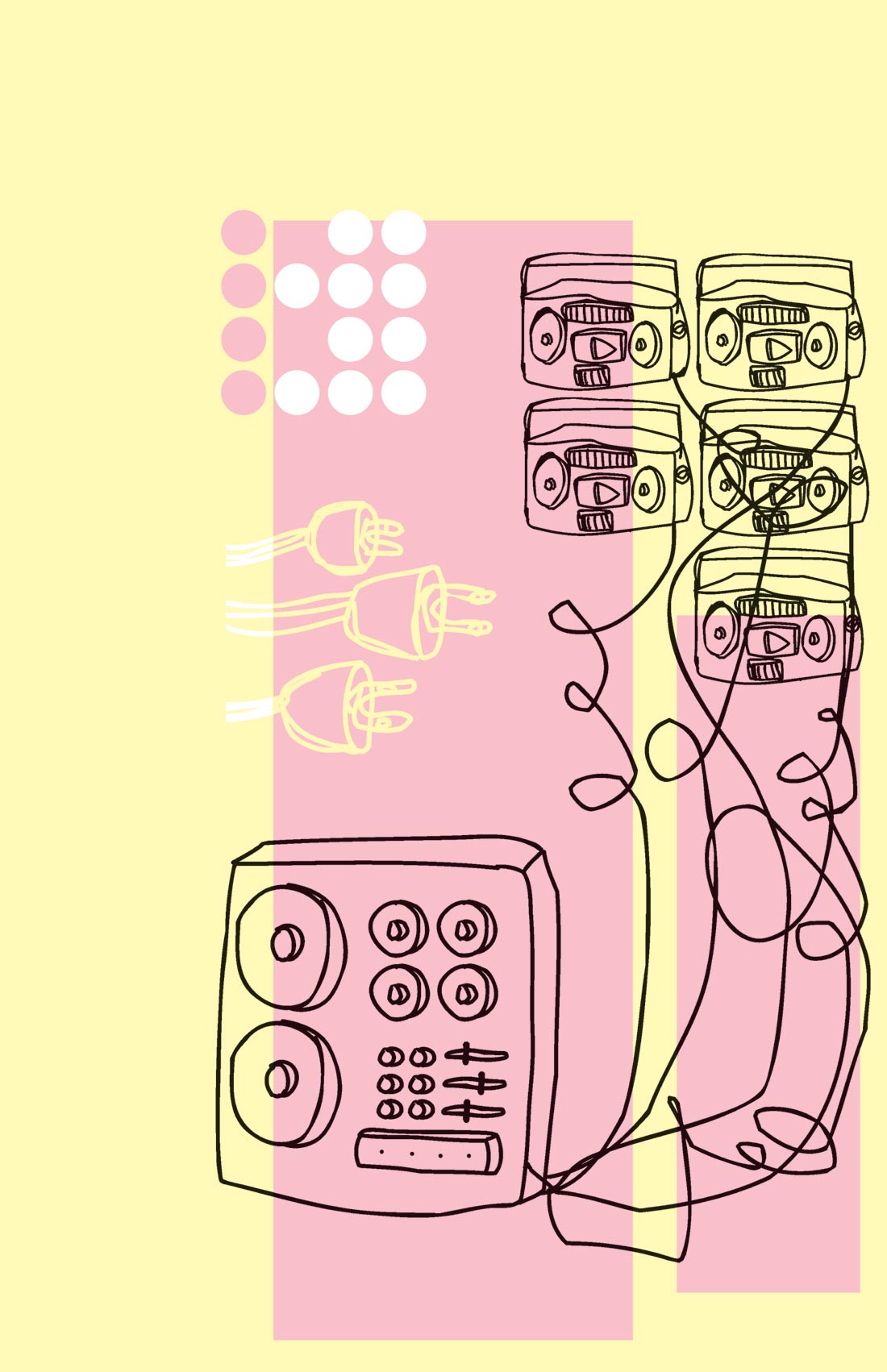



_disp_horizontal_bw.jpg)